Renaissance Maps
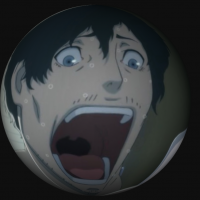 MalkShack
Traveler
MalkShack
Traveler
I am wanting to start making renaissance style maps of European countries from about 1450-1500. What are some good starting settings in CC3+ to achieve this goal. The first map of this kind I want to do is a map of Hungry and its subject Croatia.
Tagged:


Comments
I guess you are looking for something with parchment and ink?
I don't know what add ons you have, so my suggestion is to use the CC3 Mike Schley Inks Overland style with a parchment overlay.
The example below was done like that. I drew the map first and then made a new sheet over the top of the whole map and imported an image of parchment. I added a Blend Mode sheet effect to the parchment sheet and set it to "Multiply", and the opacity to 100 %. Multiply has the effect of removing all the white from the parchment and allowing the detail of the map to show through from underneath. That way the map looks like it was drawn in ink on the parchment.
This is not the only possibility if you have any of the annuals. There are a lot of styles that use parchment as a background. The fastest way to look for other styles you can use is to go to the wall of links I made to access the annual issues within the annuals.
https://forum.profantasy.com/discussion/10366/cartographers-annual-all-the-issues-linked-in-one-place
This is exactly what I was looking for. Thank you I am excited to get started.
You're welcome :)
If you need any help with the parchment setup at the end of the mapping just shout again.
I just banged out a version of the map I want to do in like an hour, but I can't seem to figure out the parchment effect. I was able to get this but nothing more.
@MalkShack Did you possibly mean "Hungary" rather than Hungry? The map looks good so far. Just follow Loopysue's advice to get your parchment effect. Trust me, she's really good at parchments.
Either that, or you have the multiply on the wrong sheet
@MalkShack You need to move the sheet with the parchment on it right down to the bottom of the list of sheets in the Sheets and Effects dialog (Ignore the rest of my sheets - I'm doing a completely different map). Then add a single sheet effect to it, called a 'Blend Mode'. Edit the Blend Mode effect and set the mode to "Multiply", leaving the Opacity at 100%
It works exactly the same way as setting a Photoshop layer to Multiply over the top of the rest of the image.
@Loopysue Interesting I try that and it still covers the whole thing.
Not sure if I'm doing something else wrong though. Sorry, it's probably something simple.
@Elfling Lol thanks, I was rushing and didn't notice. Funny how I can spell the Hungarian words right but not the English ones.
Disabling delayed symbol drawing should fix it.
Type
DELAYDRAWSYMon the command line and set it to 0 (Disabled)Thanks Remy. I didn't know it worked with imported images as well as symbols.
That will cut out a lot of fiddling around, since I looked back more carefully at my own parchment-added maps and realised that they were either seamless parchment fills from PF assets, or I had deliberately imported the parchment as a bitmap fill and drawn a rectangle of it over the map. That last option is the fiddly one, since you have to scale it right to move the non-seamless joins off the edge of the map in both directions.
@Monsen That worked thank you for the help both of you. Looks much better now.