Cartographer's Annual - all the issues linked in one place
 Loopysue
ProFantasy 🖼️ 41 images Cartographer
Loopysue
ProFantasy 🖼️ 41 images Cartographer
I often get asked what each of the Cartographer's Annual contains, or which of them has a good style for a particular job, so I thought I would collect them all here with linked images to each issue as a quick reference guide.













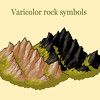










2009 (linked images)

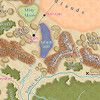








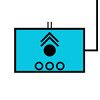


2010 (linked images)











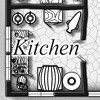
2013 (linked images)
2014 (linked images)
2015 (linked images)
2016 (linked images)
2017 (linked images)
2018 (linked images)
2019 (linked images)
2020 (linked images)

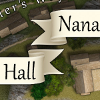




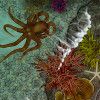







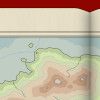







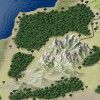






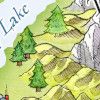









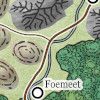


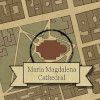



2007 (linked images)












2008 (linked images)

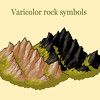










2009 (linked images)

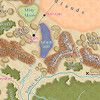








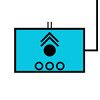


2010 (linked images)











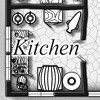
2011 (linked images)
2012 (linked images)
2013 (linked images)
2014 (linked images)
2015 (linked images)
2016 (linked images)
2017 (linked images)
2018 (linked images)
2019 (linked images)
2020 (linked images)

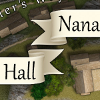




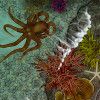






2022 (linked images)

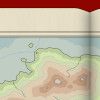







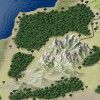



2023 (linked images)



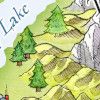









2024 (linked images)
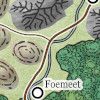


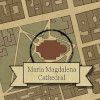



Tagged:














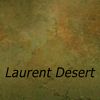


















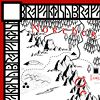
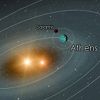

















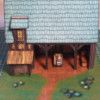




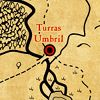




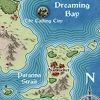












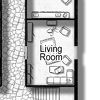



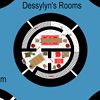




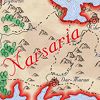




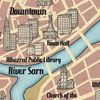














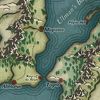






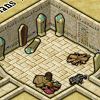

























Comments
My favourite 3 annuals in order:
1: 2020 even though not complete!
2: 2016
3: 2007
2019 also a close 4th
What are other people's choices?
Yes. I like the annuals.
If you hover your mouse over each thumbnail you should now see the name of the issue displayed, which should make it easier for people checking that they are looking at the annual with the issue in it they just heard about in another thread or elsewhere.
Just for the record, I don't have a favourite annual. I love all of them
Ok, I've done it. The link wall is complete - for now
Sue, I would think you would have other things to occupy your time, no??
Seriously though, this is a really great resource. Whilst I would've liked to get all the Annuals in one go, $400+AUD is more than I can justify, so despite the great deal and content, I'll have to settle for getting them piecemeal. This will make it much easier to find the specific ones I'm interested in because my memory is shot!
I need a break from drawing trees every once in a while, or my brain goes a bit leafy!
great resource Sue perhaps this could be sticked
I recommend using either a forum bookmark, or a browser bookmark to the first comment
This really is invaluable, Sue. As I've printed-off the PDF mapping guides for virtually all the Annuals, I tend to remember if I've seen a given style somewhere, but if someone then asks, I end up hunting through the PF website pages to find it, usually guessing which year it's in first, because I can't find it in the mass of printouts otherwise...
I've not explored anything like enough of the issues in detail to have favourites, though my ongoing Community Atlas mapping has provided opportunities to experiment with quite a few.
@jmabbott If you're subscribed to the PF Newsletters, you'll find there are sometimes money-off vouchers available for webstore purchases in those, and the company has in the past run generous Black Friday promotions, which might make the complete Annual collection a bit less fearsomely-priced. It's how I completed my set a few years back; after that, it's "just" a question of keeping-up with it year by year. That's not so bad either, as if you're a subscriber, you usually get a time-limited, money-off renewal purchase option around the end of the current year as well.
Thank you, Wyvern! :D
My own memory is not so great these days, even though it was once perfect and photographic! Now I can only take occasional 'snapshots', so I was starting to lose things myself - hence the link wall.
I've spent too much of my life looking through the annuals in the Data folder trying to find something that I remembered seeing but not knowing which annual it was in. You are so awesome for doing this. ?
Oh, this will be very handy. Thank you for doing this. ?
Awesome Sue.
@Monsen Could you add another category/forum to the website for "stickies". In my view, only you could starts topics there, but everyone could see and and comment in them? (Or maybe not comment, just see?)
Not being an IT guy, I am known for good ideas. My programmers would throw their hands up and say, "Where do you get these ideas?" Then they would go away muttering about how unfortunate they have to work with an idiot who has no understanding of real programming issues, and then in 3 days come back with a prototype concept. (It didn't help that I could do some cool stuff with Excel. That just made them madder.)
That's basically what the 'Resources' and 'Forum Rules & Guides' categories are for. They're intended to house all the permanent stuff I want to be easily accessible to the forum members..
Roger. Of cousre.
Unfortunately those will still show up in the "All Discussions" list if they are stickies. As regular posts in those categories they will float down in the "All Discussions" list as new posts in different categories are entered but will still be near the top of their own category list.
That's the point. I don't need to make them stickies. They won't clog up the all discussions page, but they are still super-easy to find by visiting the category directly, since it will be focused with a rather short list of posts.
Vanilla does have two kinds of stickies though, category stickies, and all discussion stickies, so I can sticky something inside a category without making iy a "global" sticky. But that is hardly needed as long as the contents of those categories are rather limited
Oh, that's good! So "All Discussions" can be treated as a unique category as far as stickies is concerned? I assume you or some other Administrator has to authorize this? (It must be nice to be God.?)
Too many requests, Dalton - I am thinking of retiring. ?
@Wyvern Will do mate. Thanks for the tip!
I've just finished updating the wall to include all the issues for 2020, and started a blank row for 2021 :)
I just found this! And it is fantastic!
Thank you so much for this 😁
You're welcome :)
And thanks as well - I have been rather busy over the last few months. It appears I forgot to update it!
I will do something about that in the next week.
Is there a way to make this a sticky post?
I can't make all potential useful topics sticky, the front page would just be a long list of stickies, which is not very user-friendly. Instead, it is listed in the resources category, which you can find directly from the left-hand navigation menu (Helpful resources and FAQ link)
Oh yes! I was looking for something like this!
I needed a sort of "catalog" of all the styles available and this post kinda is.
Thanks @Loopysue
You're welcome :)
And thanks for commenting. I needed to remember it was here and in need of an update.
Updated today to March 2023