Floor Question
Hello. I'm new to the software, but I'm learning (I've already created an overland map following the manual). Thing is, one of the things that I wanted to try is the 1800's style. (I bought everything with the last humble bundle so you know what addons I have)
I've used the create room, and the cut tool but when I try selecting doors I receive this window message
Empty folder. (I believe I installed everything correctly. maybe this just means this mode doesn't have doors, but feels strange). I've continued tinkering nonetheless and I know I'm doing stuff wrong but I don't know what I'm missing.
As you can see this is nothing like the 1800's floor plan preview of the style. (also the pink stuff I believe it's from dracula dossier. I clicked the Toggle styles and more stuff appeared but it does not fit.)
So Is there some kind of tutorial o resource that I could check? I haven't been able to find something specifically for this. I've found plenty of tangencial stuff on the forums but nothing that could answer my questions.
Thanks in advance. :)


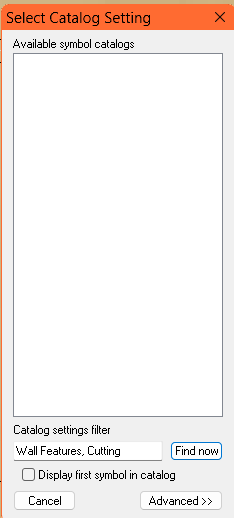
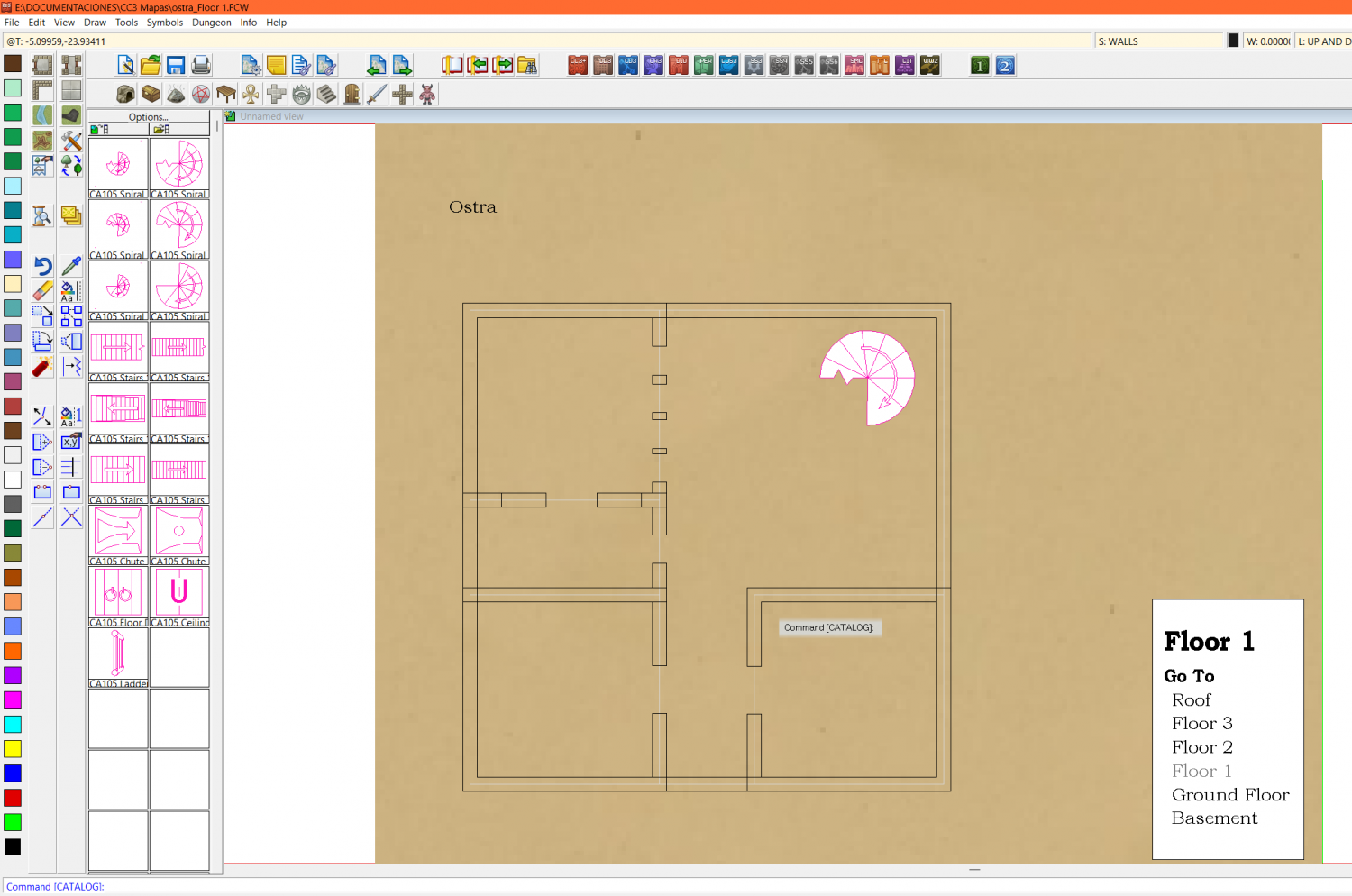
Comments
You're correct - this style doesn't appear to have doors. You either leave or cut holes in the walls and that's your door.
I'm not sure how you ended up with the Dracula Dossier symbol catalogues there, but save, close and reopen your map. The Toggle Style button changes styles for the current session only. The map should reopen with the correct catalogue showing - the only catalogue for this style.
This style follows the original Hobbs's Architecture book from 1876 (a free PDF of which comes with this Annual issue), and that indeed just leaves gaps for the doorways, which the style mimics.
For advice on using this issue, or indeed any Annual issues, see the accompanying PDF Mapping Guide. You can find this Guide, and any sample maps, images or other associated information files, wherever you've told the program to install the Annuals. On a standard default Windows installation, this will be in the C:\ProgramData\Profantasy\CC3Plus\Annual folder, after which you need just look for either the number or the name (the first year's Annuals only have a number) to find the correct sub-folder with all those details.
If you can't find, or remember, the issue you're after, check Sue's image wall of all the Annuals elsewhere on the Forum here, which covers up to the middle of 2o24 currently.
Thank you very much.
One of my mistakes is that I was using the web to see what was inside the Annuals. In the web only 3 or 4 things are shown.
I see now that when I go to the Annual on the CC3+ program there is a ton more of stuff, so the 1930's style I missed completely. Now I will properly look at the annuals. Again, thanks a ton.