shadows in a top-down cave
 HelenAA
🖼️ 19 images Mapmaker
HelenAA
🖼️ 19 images Mapmaker
I’m having problems with shadows in a top-down cave. I drew the outline of the cave using the cave cutout tool, and although I’ve cheated a bit using the glow effect on a candle I can’t really do that with the Dungeon fireplace. I downloaded Remy’s tutorial on shadows but noticed that the Point Light Finalise dialogue in my system and Remy’s.
Here is Remy's
and here's mine
What’s meant by Shadow Color is ambient light?
here’s the cave so far for anyone interested


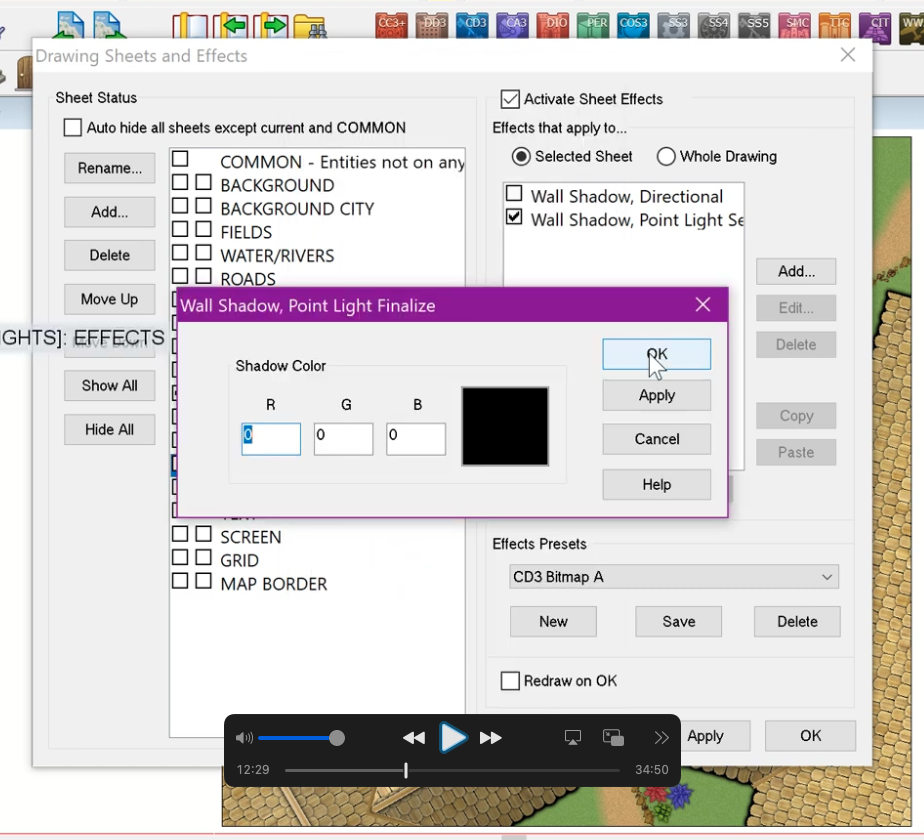
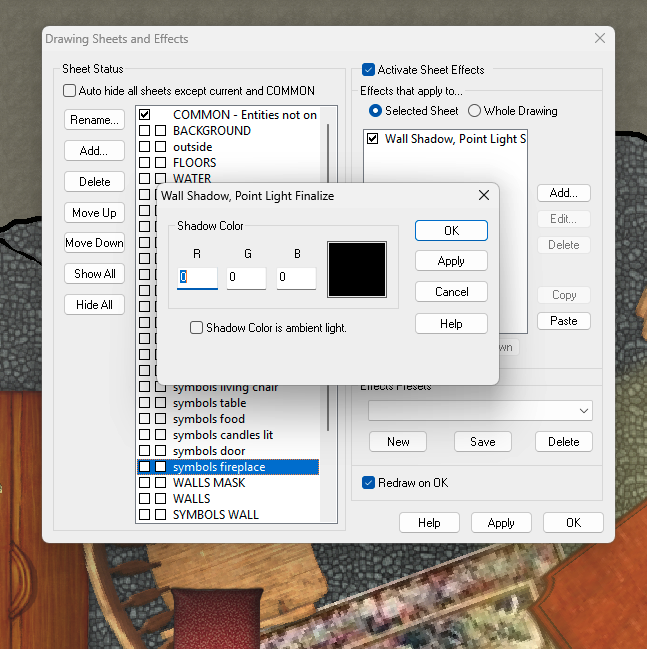

Comments
All it means is that if you change the shadow colour to be something other than black, that will be the colour of the shadow in your map. It's useful if you want to do a deep blue for a moonlit night, or a green shadow for an evil lair, or a dark red shadow for a volcanic cave with lava.
so if I put it at a lighter yellow it won’t swamp the rest of the cave??
Try it and see. But you have to change the colour from black to see any difference.
I recommend very dark other colours.
this is what I got, I’d put yellow 140 as the light coming from the fire but I got black 0 as the semi-circle! didn’t change the black on the Finalize
You have to change the colour of the shadow, not the light.
It's the colour in the dialog you showed. Change it to something other than black, either by increasing the values of the Red (R), Green (G), and Blue (B) boxes, or by clicking the colour swatch and picking from the palette.
I’ve tried that before coming to the forum and the same result
Have you activated the lighting in the Global Sun settings?
You may need to increase the shadow transparency.
where do I turn it on? I have checked the Sheets & Effects and going by the panel they seem to be on. changing the black for another colour doesn’t change the effect to any other colour than black when OK-ing the Finalize setting.
I think the command is SUNINFO.
it is on Sue.
Still no effect?
If not, please can you upload the FCW so I can see what I've forgotten?
OK
To see the effect, check the little checkbox called 'Shadow Color is ambient light'. I've changed the shadow colour to a very dark blue here.
I was actually wrong earlier. I don't think the global sun settings affect this in any way.
i did that over and over! This is one reason i avoid floorplans if they involve lighting! LOL all right, I’ll have another go. I want people to be able to see what is in the cave.
A side issue, because the cave has been cut through down to the Background sheet, there's leakage into the bedroom in your screenshot, is there any way of stopping it? I had enormous hassle with leakage when I had the Global Sun turned off and a manual setting at something like 200 degrees and the front door opposite the bedroom one. I ended up redrawing the cave and turning Global Sun back on.
The only way to stop light leaking from one room into another is to have some kind of a wall entity there with a Wall Shadow, Point Light Setup on it's sheet. Something that blocks the light and casts a shadow that is infinite. If there isn't something there you can use you might have to create a new sheet with that effect on it specifically for the purpose of blocking the light.
The only difference between this version and yours is that I have changed the shadow colour to blue, and checked that little ambient light box.
OK, there’s some progress if you call an either/or situation progress.
Either I have a very faint glow-like thing that is the firelight which I only know is there because when I have Show Lights on I can see the X and the light leaks everywhere. the ambient light setting is off.This happens when I have the sheet close to the WALLS sheet
Or the majority of ’either’ still happens but there’s no leakage of light in the cave but the snow has turned green. the ambient light setting is on. This happens when I’ve moved the sheet up towards the SYMBOLS TALL and BACKGROUND sheets.
I don’t know what is going on.
this is the .fcw as my description is very muddled.
The first thing I did was hide everything except the sheet with the current Wall Shadow, Point Light Finalize, and the only Wall Shadow, Point Light Setup effects on it (I will call this effects Finalize and Setup from here respectively) - the symbols fireplace sheet. I also moved the light itself to a new sheet called LIGHTS
I saw that you had set the ambient light in the Finalize effect to a pale yellow, so the darkest shadow you could ever get was pale yellow - and so, your entire map was yellow.
Here I have turned the Shadow Color to the very darkest blue. Now you can see the light properly.
There's still a problem, though. A strange dark halo around the fireplace itself is being caused by the fact that you have a Setup sheet effect on that same sheet. You are (or were before I deactivated it) putting shadows on the same sheet the light was on.
I unhid the rest of the sheets, and discovered that sort of misty grey blurring all over the place was coming from the Wall Shadow, Directional on the WALLS sheet.
I deactivated that too.
As you can see, the current light in the fireplace area isnt' large enough to cross into the adjoining room, but if you make it large enough (I took the liberty of doing so using numeric edit) you can see there's nothing there to stop it.
What is needed now is something that is a perfect match for the walls moved further up the list of sheets to be above the Finalize effect on the symbols fireplace sheet, and for there to be a Setup effect on that sheet with the size set to 0 (zero means an infinite shadow that no light can pass).
You could just use the WALLS sheet, but that would cause the wall itself to become dark blue like the rest of the shaded parts of the map. I didn't think you wanted that, so instead I copied the walls to a new sheet I called LIGHT STOPPER, added the required Setup effect, and moved it into position just above the symbols fireplace sheet.
Then I copied the door between the two rooms (which is on the store sheet) to the LIGHT STOPPER sheet to prevent the light getting through underneath it.
I think this is what you wanted?
I recommend getting rid of the bitmap glow. They don't work well with the lighting.
If you want other sheets to cast shadows according to the light you will need to make sure they are above the symbol fireplace sheet in the sheet list and add a Setup sheet effect to each of them in turn. Deactivate any regular non-lighting shadow effects you happen to have on them. You can control the shadow length by making the Shadow Length variable in each Setup effect greater than the default zero.
If you want to change the colour of the shadow, edit the colour in the Finalize effect on the symbols fireplace sheet.
There's one major drawback here. If you edit the WALLS you will have to delete everything from the SHADOW STOPPER sheet and copy everything from the modified WALLS sheet back onto the SHADOW STOPPER sheet - all of it, including the majenta shapes.
Sue, you are the bomb,
The amount of time you take to help people is amazing. Just wanted to say that to you again.
Well, thanks Don, but I think we should wait to see if I got the right end of the stick here ;)
I concur with @Don Anderson Jr. . You really are a star, @Loopysue . I’ve read it through once, but I am going to have to go through it very slowly and maybe even print your post so I don’t keep losing my place!! 😂 🐭 😀
Thank you, and you're welcome as always Helen :)
I hope you don’t mind me pasting your words below and responding to them there.
Sue, you said:
<The first thing I did was hide everything except the sheet with the current Wall Shadow, Point Light Finalize, and the only Wall Shadow, Point Light Setup effects on it (I will call this effects Finalize and Setup from here respectively) - the symbols fireplace sheet. I also moved the light itself to a new sheet called LIGHTS
I saw that you had set the ambient light in the Finalize effect to a pale yellow, so the darkest shadow you could ever get was pale yellow - and so, your entire map was yellow.
Here I have turned the Shadow Color to the very darkest blue. Now you can see the light properly.>
Me: I want the whole cave to be visible, but the table with the food on it and the fire to be highlighted because in The Lion, Witch & the Wardrobe that is where the action takes place (technically, there isn’t a bedroom, but I added it because this is an “inspired by” thing, not a draw-over).
You then said:
<There's still a problem, though. A strange dark halo around the fireplace itself is being caused by the fact that you have a Setup sheet effect on that same sheet. You are (or were before I deactivated it) putting shadows on the same sheet the light was on.>
Me:
I was copying Remy’s video tutorial at this point. Also I wanted some kind of shadow and this was the only way I could get any sort of shadow. You should have seen the colour coded shadows in a previous version of the map!
You said:
<There's one major drawback here. If you edit the WALLS you will have to delete everything from the SHADOW STOPPER sheet and copy everything from the modified WALLS sheet back onto the SHADOW STOPPER sheet - all of it, including the magenta shapes.>
Me:
I’m not quite sure what you mean here. The magenta shapes are the walls!
I hope you don’t mind me pasting your words below and responding to them there.
I don't mind in the least. It clarifies what you want me to explain. I've quoted you so you can see what bits of my explanation related to which query you have. However, I haven't also quoted myself again as that would create a phenomenally long post, but I hope you can tie up the explanations.
Me: I want the whole cave to be visible, but the table with the food on it and the fire to be highlighted because in The Lion, Witch & the Wardrobe that is where the action takes place (technically, there isn’t a bedroom, but I added it because this is an “inspired by” thing, not a draw-over).
You can do that by adding more light sources on candles and lamps, or just by giving the one light source in the fire a much wider range (say double it). Use Numeric Edit to adjust it's range.
If you adjust the shadow colour in the Finalize to a colour that is too pale you effectively have no shadows at all, and therefore no lighting effect. For there to be light, there must also be shadows to show that it is indeed light.
Me:
I was copying Remy’s video tutorial at this point. Also I wanted some kind of shadow and this was the only way I could get any sort of shadow. You should have seen the colour coded shadows in a previous version of the map!
I think there may have been a misunderstanding. The Setup effect is used to cast shadows, so it's counterproductive to add it to the same sheet the light source is on. That's why I moved the light to it's own sheet without any sheet effects. Using a LIGHTS sheet will also help you keep things clearly organised if you add more lights and keep all your lights on a single sheet of their own.
The other counterproductive thing that was going on at the time was that the light source was placed within a symbol (the fireplace) that had a Setup sheet effect on it. This restricts the light from affecting the scene as much.
You had already found the solution to fitting the light to the opening of the hearth by setting the angle of the light to fit it. That was enough. No shadow on the fireplace was required so I deactivated it.
Me:
I’m not quite sure what you mean here. The magenta shapes are the walls!
The magenta shapes are the air in the cave where the walls are cut away and no longer exist. The walls are what remains after the Color key. That's why I had to add a Color Key to the SHADOW STOPPER sheet before the Setup effect - to make the cave extent on that sheet identical to the actual cave.
...
If you are wondering how I quoted this way, when you paste the paragraph you want to quote into your new comment, highlight the paragraph and click the bakcwards 'P' syntax mark in the buff border on the left
I’ve often wondered how people got the quote effect!!!!! Now I know.
You can do that by adding more light sources on candles and lamps, or just by giving the one light source in the fire a much wider range (say double it). Use Numeric Edit to adjust it's range.
I don’t know how Numeric Edit works - I’m aware that over the last 9 months or so I’ve picked up a great deal of experience (often in terms of editing what I’ve put down) but Numeric Edit hasn't made it so far. I’ll dig out the Tome and have a look.
I'm not sure about the command, but what appears in the command line is simply "EDIT".
This is the Numeric Edit button
The Numeric Edit is context sensitive. When you pick a light you get the standard light editing dialog
It's just a quicker way to get to it.
I don’t think it would help me Sue. At this point I’m just going to leave the fireplace, I’m banging my head against a brick wall. I’ll try this another time.
Ok. If you want help another time with this map just ask.
I’ve now got an enclosing ’wall’ that at this point is the lowest possible sheet (lower than SCREEN & MAP BORDER) but I’m not sure where to put it so it would block leaks.
The shadows issue is made more difficult by my choice to use predominately CSAUC/Bogies/Dunjinni symbols because they either don’t have any shadows or the shadows are the reverse of PF symbols. I think there’s only a couple of symbols, bar the fireplace, that are PF.
Wherever the Finalize effect is, that's where the lights stop. any sheets below the sheet with that on it (below in the sheet list) lie beyond the influence of the lights and will completely ignore the lighting. They won't show either the light or the shadow, and neither will they block it.
I’m having another type of shadow dilemma. i deleted the magenta cut-through shapes and fixed the scale of symbols. Then I drew a wall around both rooms and renamed the sheet WALLS2 (inserting a WALLS sheet at the same time) having spent a frustrating couple of days banging my head against a cave wall trying to get the bleed from the lights going into the other rooms or under the magenta shapes to the external area.
I know that its possible to trim the unwanted part of the wall but I’ve never actually successfully done it. The reason that I’ve gone back to cut-throughs is (a) I know how to do them and (b) I tried to go round the furniture in the cave and then around the edge of the map but kept going round the wrong way.
I’m going to keep the angular frame to keep the shadow from escaping (I hope) but it needs to be hidden by the Walls sheet. Is there any other way to disguise the line between the the bedroom and the living area?