[WIP] Town of Kukaar (Ancient Cities Annual)
Took a stab at creating a town in the lovely new Ancient Cities style by @C.C. Charron. It isn't a whole town, just the North Bank area that is the more prosperous part of the town. Only a smidge of the poorer South Bank area is shown.
Tagged:


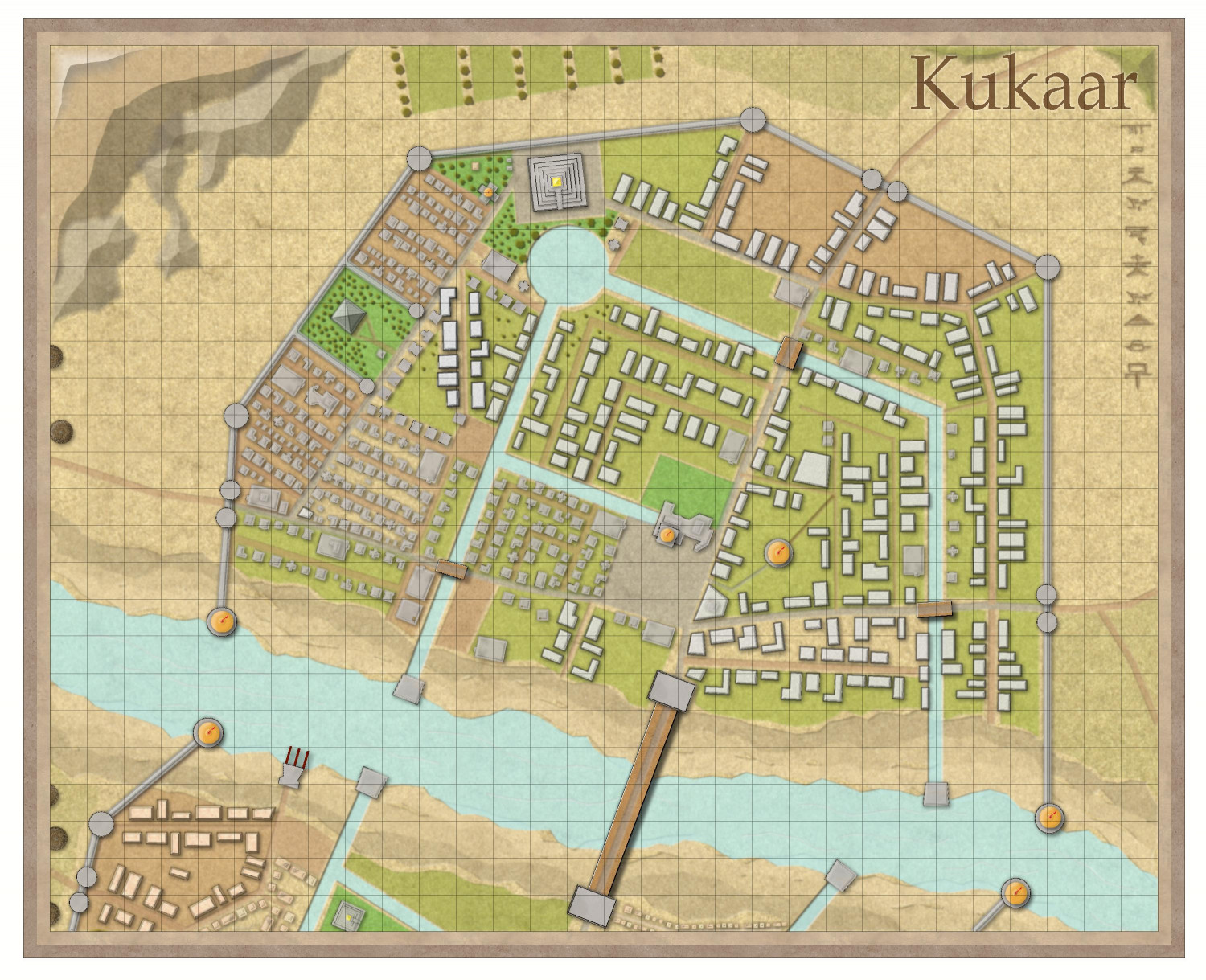



Comments
Oops, I forgot to add a compass and scale.
That is awesome.
Slight tweak. Something was bothering me with some of the houses southwest of the circular part of the canals. Upon inspection, I discovered that those houses built with the Random Streets tool ended up on the BUILDINGS HIGHER sheet. I removed them entirely and replaced them with the house symbols on the appropriate BUILDINGS sheet. Let me know if you see anything else that looks off.
I'm not conversant with the style as I don't believe I have it (I have only some annual content through the bundle I bought) but I absolutely love the shading on the river banks, that's gorgeous. There's 2 things which grate a little for me, the first is extremely minor and that's the gold tower circles, they're not centered on the grey and that triggers something deep inside me :D. The second is also pretty minor and an "IMO", that the two building types in the north city look jarringly different, the lighter grey ones are quite bold, while the darker grey ones are more muted. Whether you could tone down the lighter ones, or highlight the darker ones a bit more to make them more similar?
I must admit the two different building appearances are throwing me off here as well; they just look weirdly jarring.
It's possible the bolder ones are on a sheet with an inactive transparency effect, but I suspect the problem may lie with them having been drawn using the CD3 House drawing tool. That generates a number of zero-width lines, and lines like that shift their appearance at different zoom levels, which is perhaps what's producing the bolder outlining and stopping them from looking as faded as everything else.
Catching-up in watching Ralf's video stream a little while ago today using this style seemed to show the same oddity, which may suggest there isn't a solution here, unfortunately. Or rather, there is, it just means not being able to use the House or Random Street drawing tools with this style, if you want to avoid this kind of clash.
Or does someone more technically expert with CC3+ have a better idea (and maybe a workable solution)?
Yes, Wyvern's assumption is correct: the bolder ones were created with the Random Streets tool, and the more blended ones are the building symbols. I have an idea for what might soften the ones created with the Random Streets tool. I will post the results of my experimentation once I get a chance to play with it in a bit (it's the start of my work day). I will also try to fix the domes on the towers.
Okay, I experimented by moving a few of the houses built with the Random Streets tool to a new "BUILDINGS - RANDOM STREETS" sheet. I was able to give these houses greater transparency than the buildings symbols to make them more similar. I also added a COLORIZE effect to make them a little grayer. But this threw off the look of the huts I tested with in the lower left corner that were also built with the Random Streets tool, so I moved those ones to a "BUILDINGS - RANDOM STREETS 2" sheet with a tan colorize effect.
The map is small enough that it's not too difficult to simply replace the random buildings with symbols, but it's an educational exercise to see if I can address it with special effects.
Here's how it turned out, starting with the full map and zooming in. Most of the test houses are in the block directly southwest of the circle part of the canal, with a few others elsewhere to see what they'd look like when the houses were on different terrain.
(Not sure why one of the huts turned browner than the others.)
The building layers have a transparent effect on, so the color of the ground will show through. You could make a new building layer with it off, and move the ones you want to it, or use the shape tools and the color you want on the Land Layer or land Feature layer, like plots or yards.
I did this thinking the light bouncing of ground will color the buildings.
Nice job by the way.
I've played with a few different options. Thought I could copy the Random Street buildings to a sheet below and then turn then into a gray polygon, but if there's a way to do that without it being a gray house, I haven't figured it out. Tried the colorize effect to mute the effects of the background. Of course, I could delete the background terrain and redraw it around the houses, like for backyards.
But I think, since it's such a small map, that I will just limit the Random Street houses to a few around the paved plaza, like they are specialty shops or government buildings, and then hand-place the rest with the buildings symbols.
There is always that one neighbor that doesn't follow the HOA.
I'm going to try to recreate it. I'm also curious if defining that house into a symbol might fix it.
There's definitely something odd going on here, as there seems to be at least a small degree of difference in the appearances of the symbol and non-symbol houses still at different zoom levels of viewing the map. That's partly what made me think of the zero-width lines, as those are well-known for causing oddities like that.
While the colour using the house drawing tool is certainly too pale, compared with the symbols, because these are all CD3-style houses, the roofs in those always get added shading effects, typically using polygons drawn automatically on another sheet, so it may be there's something going on because of that (i.e. adding a new effect on one sheet isn't playing nice with the shading one, perhaps).
It is slightly annoying that the random street option and house drawing tool, both of which produce houses with somewhat less interesting roofs than the symbols, show up better, as if they were highlighted as more significant!
On those light colored gray houses, are they on a higher building layer?
If so try copying them to a sheet lower.
Don't think of them as taller buildings, but as higher levels.
Trying to duplicate the darker brown, but I haven't yet.
I'm trying to help. Hopefully not coming off as a jerk.
Yup, I figured that out through trial and error, and the stacking works great. It’s the automated buildings from Random Streets that look different. I thought if I kept those ones to separate neighborhoods, it would look like new v old construction, but now I’m just using those ones as special buildings. Almost ready to unveil the next round but my day job keeps interrupting! 😉 I should be able to post the next draft in a few hours.
And you are absolutely not coming off as a jerk. It’s fun to play with a new style where the designer is able to give feedback and insight.
Okay, here's the next iteration of the map. Most of the Random Streets buildings have been replaced by individual building symbols. I think I fixed domes on the river towers and the tower a little southeast of the map's center. (I was originally thinking it might be a mage's tower but now I think it would serve as a columbarium.
In my campaign world, this is a very old map of town (or small city) about 3,000 years before the present time. The religion, the Akh'Barad, is loosely inspired by Egyptian mythology.
I haven't really labeled anything. There isn't really room on the map, though I could move the inscribed characters on the right side and have a small legend there for just a few of the key buildings.
Looks really good, now that the odd buildings are figured.
Can you scale down the bridge? It looks massive in relation to everything else. You could put the foundations at the edge of the water and have the road run right underneath, and extend to the points the foundations are at presently. Just my minor critique.
Yeah, it does look massive. Let me see what I can do. The gray structures were meant to be gatehouses, but I may need to adjust how they look. I like the idea of putting foundations under the bridge at the water’s edge.
Okay, I added bridge foundations at the river's edge, narrowed the bridge, narrowed the gatehouses, and added small towers -- so the bridge gates looks similar to (but smaller than) the city's main gates. Let me know if that helps.
I also tweaked the smaller bridges over the canals so they're more even and identical-looking.
The bridges still stand out a little too much. Tomorrow I will play with sheet effects settings to get them to resemble the rest of the style.
I think I wasn't clear. My brain couldn't find the correct term. You should run the road under the gatehouses. It will look awesome like London Bridge. It will be the look you originally had.
Busy day, so I'm just now getting a chance to get back to this. Don, did you mean something like this, where the foundational towers would extend from the riverbank to rise above the bridge, like the towers of the Golden Gate Bridge, for example?
Oh yea that's the winner.
Great! I played with the ADJUST HUE/SATURATION effect to soften the wooden part of the bridge so it blends better. Even though it's unlabeled, I may declare this map is "done" unless anyone else notices anything that needs fixing. Love this style! Thank you to @C.C. Charron, Ralf, and everyone else who had a hand in its creation.
Sorry; coming back to this very late, as I've ended-up offline for much of the second half of the week.
Everything's looking much improved now, though the "battle with the bridges" seems to have been just one of those things that happens sometimes.
I think part of the problem, as still, with the bridges is the shadow effects on them are too strong, making those bridges on the interior canals especially seem as if they're suspended above both the road and the canal (or as if they're flat-roofed covered bridges).
Softening, and probably reducing, the shadow on the main river bridge might help there.
On the canals, it may be better to discard the shadow effects on the bridges entirely, and add a very thin (but NOT zero-width) line just along the edge of the bridge where it crosses the canal only, and on the side where the shadow currently falls. Set this line up on a new sheet so it lies below the bridge and above the canal, and give it a shadow effect of a lesser sort to what's presently on the bridges sheet. That way, the shadow will only fall onto the canal (though you may need to make the line a little shorter than the bridge so it doesn't cast a shadow onto the bank as well).
On the canals, it may be better to discard the shadow effects on the bridges entirely, and add a very thin (but NOT zero-width) line just along the edge of the bridge where it crosses the canal…
Oh yes, that’s a clever technique I keep forgetting about. I believe I saw Ralf or Remy do that in one of the tutorials. Thank you!
Revisiting my ancient town of Kukaar. Now that I'm working on a tiny sliver of the Atlas, I found a place where I would like to place this (once the parent maps are complete). However, my first just-for-fun map was just the wealthier northside district, but to put it in the Atlas, I really needed to map the entire city. I had to expand it southwards, but I didn't like how it looked as a vertical map, so I also expanded east to make it square. That forced me to also add some more residential neighborhoods in the northside, and I decided that a city this size would have a governing noble of some sort, so I also added a palace there.
My main beef with this otherwise good city map is the legend - it seems all over the place. perhaps if the font was smaller, it could all be put in one place and still be legible. IMO, of course.
Hey Royal Scribe,
Disregard any negative unwarranted criticism, it looks awesome just the way it is.
Sincerely
Dak.