Commission WIP!
Hi,
The last map I need to do for this commission (which is actually due tomorrow but that won't be happening...) is a city map. I sent the publisher a sample of the Darklands City map and they liked the style - the issue is the map is huge. It's 3600x2880 meters. I already had the basic shape - based on the authors sketch, I've put the major roads and bridges in and tonight I've started filling in the map district by district. I've partially done one district and to my eye, it looks bloody horrible. Obviously I'll need to vary the terrain fills a little...
Here's what I've got so far. The large body of water on the bottom of the map is a large river with a smaller tributary flowing in. I'm getting the feeling I've picked the wrong style for such a large map. The final image will be a full page US Letter, the attached is cropped to an aspect ratio of 11"x8".
Suggestions thoughts?




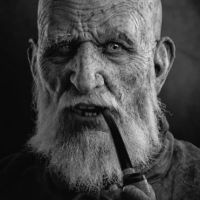
Comments
You may need a style that is more simple and straightforward with simple blocked in houses and no fancy artistic stuff going on. A highly detailed style like Darklands has a tendency to look quite horrible when printed so tiny. There wouldn't be a problem if this was intended as a poster map to put on the wall, where you might still expect to pick out the details of individual rooftops and chimneys, but it isn't.
If you have a free hand to suggest other styles I recommend something like the Ferraris Style, which is more suitable for larger areas printed small, or the more recent Tactical Maps published in April this year in the Cartographer's Annual. Something more Ordnance Survey in style than artistic. There are other relatively simple styles to chose from, of course. Have a look at what you've got and take the time to consider carefully just how much detail you really want when each house will be little more than a squashed ant in size on the finished letter-sized map.
Thanks Sue, that's exactly what I was thinking; either Ferraris or Fantasy Cities. Ferraris was one of the styles I submitted as a sample but they opted for Darklands.
Or a Watabou, then modify it.
That's a good idea, Quenten.
@jmabbott I would put a modified selection in front of them made up of all the ones you think would be more suitable, and explain the problem with using a more detailed style printed so tiny.
How accurate do things need to be for scale/distance? Another option is to just make the symbols/roads, etc. much larger so that they can be seen better. The map is going to be 2.2 miles which is a good size map.
FYI, US letter is 8.5x11. Not sure if that matters since there will be a gutter and borders when in layout, but it is a slightly different aspect ratio than 8x11.
@JulianDracos Thanks for the suggestion, I'll give that a bit of a try, though my gut is telling me it will look odd. Edit: My gut was wrong, it doesn't look too bad and is certainly better than the default sizing (using the street tool). I'm not placing individual symbols on a map this size, except for 'notable' buildings...
Re the paper sizing yes, I'm fully aware of that. I generally always output my maps so they will fit on both US and ISO formats for a given size ignoring decimals, so US Letter/A4 I output to 8x11, D/A1 is 22x33 and so on.
I think the sheet ordering might need looking at. The streets and the houses under the cliff should be on a lower sheet, so that the shadow from the cliffs falls over them, otherwise they look like they are flying. That means you will need sheets for things under and things over the cliff - a duplicated set.
I still think you might get a better result using a style that isn't so detailed, but the beauty of CC3 is that you could change the style if things don't work out.
Sue, he has got the cliff shadow falling over the houses, as far as I can see. ????
It does look like it but Sue is correct. I had a quick look and the Buildings sheet is lower in the sheet order, i.e. towards the bottom of the list, than the Clifftop sheet, as are the roads...
@Loopysue I'm torn now... time is going to be my enemy. I think I'll have to go with either Watabou or Fantasy Cities, the former will probably match better with Jonathon Roberts Dungeon style I used for the other maps.
Decision time, then. We can't help you make the decision, but it might help you if you do a blank Watabou and Fantasy Cities map of the correct size and just dot a single housing estate and a few trees on it to see what they look like when rendered to the correct size.
One step ahead Sue!
OK. Decided to go with the Fantasy Cities style - if it's good enough for Mike Schley (style is based on his maps in Cityscapes, a D&D 3.5 supplement) it's most certainly good enough for me.
Here is where I'm at at the moment. I need to put terrain and the mansions of the rich and infamous over the clifftop; reduce the size of the docks - they're way too big at the moment; re-do the wooden building block (it's just for proof of concept) and fill in the rest obviously. Labelling and the other bits and pieces to finish off the map. Much happier with this, not sure what the publisher will think, though I'm sure it will be ok once I explain that the other styles of map just don't work with the size of the city and the output size.
I think that is a wise choice, though it might be an idea to get an ok from the customer before you go too much further.
Just one suggestion about the map right now is to reduce the shadow from that cliff quite a bit - length, depth and blur the edge more. It looks a bit like a floating island at the moment. If you want to keep the length, then make it not so dark and give it more blur.
Not saying you shouldn't use this style, but the product you mention came out 16 years ago. The thread on here dealing with the FR Atlas has images and they look horrible. I am sure they looked good for the time, but people like Loopsue have really taken the art quality to another level - as has all of the visual mediums.
Since this and the Watabou style both use large blocks for town/building areas, why not just make your own for the Darkland style? In any case, you might want to get this style maps to a similar style as the original and then send a message to the publisher explaining what you think the problem is and the change you suggest you make. It will potentially save you time and the publisher won't be hit with a different style out of the blue with a completed map.
FYI, your tower on the right is in the water.
Sent an email to the publisher regarding this, they asked for samples and suggested a double page spread would be a possibility; have sent the sample maps from the Fantasy Cities style and also the Darklands style outputed at 11" x 16" (using the large thatch and slate houses). I'll not be doing anymore on this till I hear back. And yes, the tower in the water is intentional, it's actually part of the textual description of the city.
Fantasy Cities it is! I’ll do as you suggest re the cliff shadows, Sue. Time to get to work!
I've just realised this morning that I've made a significant error with the Fantasy City version of this map. The style, being one of the older ones, as @JulianDracos pointed out, is Imperial only and I've created the map with it's dimensions in metres instead of converting it.
#NOTETOSELF: Check this stuff before you start!!!
Rather than re-sizing all the drawing tools and so on, it will be better to start from fresh so everything is scaled correctly. Damn, lucky doing the cliff and it's hatchures only took an hour or so...
Edit: A bit slow at work today, here is the re-draw. This is at 150PPI 11"x16".
@Loopysue
I might stand corrected here by others, where my thinking has been a bit woolly just lately, but its best not to try converting one to the other after you've started. It gets complicated.
Unless the client is going to be using the FCW, you can pretend that everything is in meters and keep the work you've done, rather than disturbing your workflow all over again. A disturbed workflow is what causes most delays in map making.
In other words, if the scale bar is really 100 feet long, label it as 100 meters.
The only thing you might have to do is set the default symbol scale to 0.3 (if the default scale in this imperial map is 1). However, since you were already considering using larger symbols than normal for clarity they might look fine at 1.
Something that might help with the clarity of the finished product is setting the PPI to 300, which is a pretty standard PPI for published matter. That will give you a much larger file, but decent graphics are always high res.
If the size of the resulting file is troublesome for the client, then try to push it upwards as far as they will accept.
@Loopysue I was going to stick with what I’d done but decided to re-boot; everything is just easier when the map is done correctly in the 1st place as @Monsen points out whenever talking about scale. Not to mention, the effects work better also.
Re the resolution, 150ppi is only for posting here. The finished maps will all be 300ppi at the clients designated page size.
I agree with LoopySue. I've tried to change maps to a style I wanted instead of what I start out with... it was much easier to just start with the new style, and use the exported jpg as a guide in the new map template.
Much much better. At least one of my such errors is likely right here on these forums.
Maybe 2...
OK. So I've re-titled this post to be more appropriate.
I've re-done the cliff, much happier with this version, and started laying in some buildings on the main roads - adjustments need to be made. I adjusted the size of these to be a bit larger than the default size when using the street tool - these are for the more affluent residents. The rich residents will mainly be on the cliff in walled, large villas. The 'poor' buildings will likely be done using the block tool
I did a test print at 300ppi and it looks pretty good - I'll use that to plan out the rest as I read through the city descriptions.
If I were charging more, I'd probably get rid of the shadow on the cliff and shade it properly in Affinity photo...
Maybe it is just my eyesight, but the houses here don't seem much bigger than the houses in the original style. I mean the buildings in the port area do, but the streets seem small. For me, I am not seeing this as an improvement.
But the overall map is starting to look better now that things are being filled in.
Hi Julian, You're quite right, the houses in the central part of the City are only slightly larger than those in the original style and the ones at the bottom end of the cliff are the same size (or near enough) to the original. The difference here is that being just shapes with a small bevel they look...crisper?... clearer? Well, they certainly do on the test print.
Here's a bit of an update...
I tried using the block building building tool with a colour key effect to 'cut out' the gaps etc, I'm not 100% happy with the big residential block but the industrial block looks ok, I think.
Hi All,
Work continues.
I really need to charge more for city maps, they are such time consuming beasts...my hourly rate for this map would be lucky to be a coffee...
Give me a good old dungeon map anytime...
Yes, nobody knows how long it takes to do one of these beasts until they do it themselves. The problem is that clients asking for city maps are never going to know what's involved, so city maps seem to them to be unreasonably expensive.
But it's looking good. I'm glad you decided to go with this style. It's good and clear :)
Yes, I can attest to how long city maps take. Though, ever since i started on them (cities, not towns or villages), I have fallen in love with them. As one can see from the Atlas city maps I have entered (all of which are also in my own fantasy world of Myirandios.
And the map looks good - but that is some large city - what is its estimated population?
I have city maps I have yet to finish...
Thanks for the comments and encouragement folks. I can guarantee city maps will triple (at least) in price from here on in...
I should have remembered how long that last city took me to do in Photoshop....(see it here)
And the map looks good - but that is some large city - what is its estimated population?
@Quenten 25k over 5 square km