Ink Paint effects
 AleD
🖼️ 11 images Surveyor
AleD
🖼️ 11 images Surveyor
I recently wanted to have something on my map that looked like ink (for a frame). So I started to explore a bit the possibilities that the "displace" effect has (inspired by this discussion by @WeathermanSweden), especially when used multiple times.
I wanted to get something similar to a watercolour but, after some testing, I stumbled in something that resembles (for me at least) oil colour or wax colour. I created different sheets where the effect works better for lines of different widths but is always based on a series of "displace" effects and some edge fade. For the displace I created some .png files (displace maps). This can definitively be improved but it doesn't look too bad:
The first two are not super nice and have a touch of waterish... The wider the line, the better the "oil effect".
Of course, it can be used on text:
Or with textures rather than solid colours:
A quite different result can be obtained just by moving up and down the effects on the sheet. For example:
This is an "old ink" effect (for narrow lines).
The wider the line the closer to wet paint or spray it becomes:
These are all based on "normal" png files:
and this
that was originally provided by @WeathermanSweden.
Using "bump maps" can also result in interesting things (those seem to work, generally, on a more detailed scale, given the same "displacement amount" and "texture size") and you can easily get them from the web.
Below two maps (Mike Schley inks) with the 4 sheets used for the examples above.
To use them just copy the .png images to the "...CC3Plus\Filters\Images" folder.
I suggest to play around a bit to get how the displace efefct works (also trying other displace map files). Adding "blurs", "fades" and "transparencies" can also give some interesting extra twists.
Note that @roflo1 opened a super interesting topic about "pencil drawing effect" and @Lillhans provides a suuper cool way to get that result completely different from the one I explored here.
I think I will explore a bit more this topic, maybe combine the two methods and post the results here.



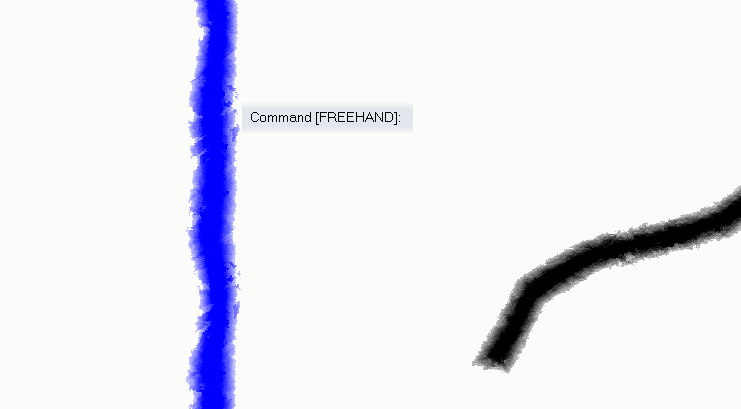
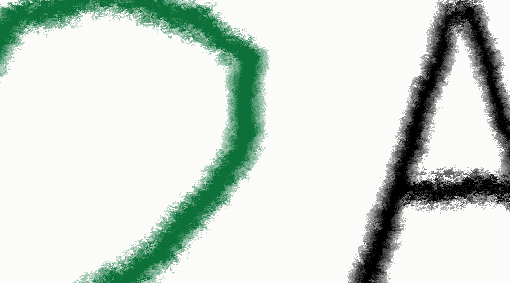
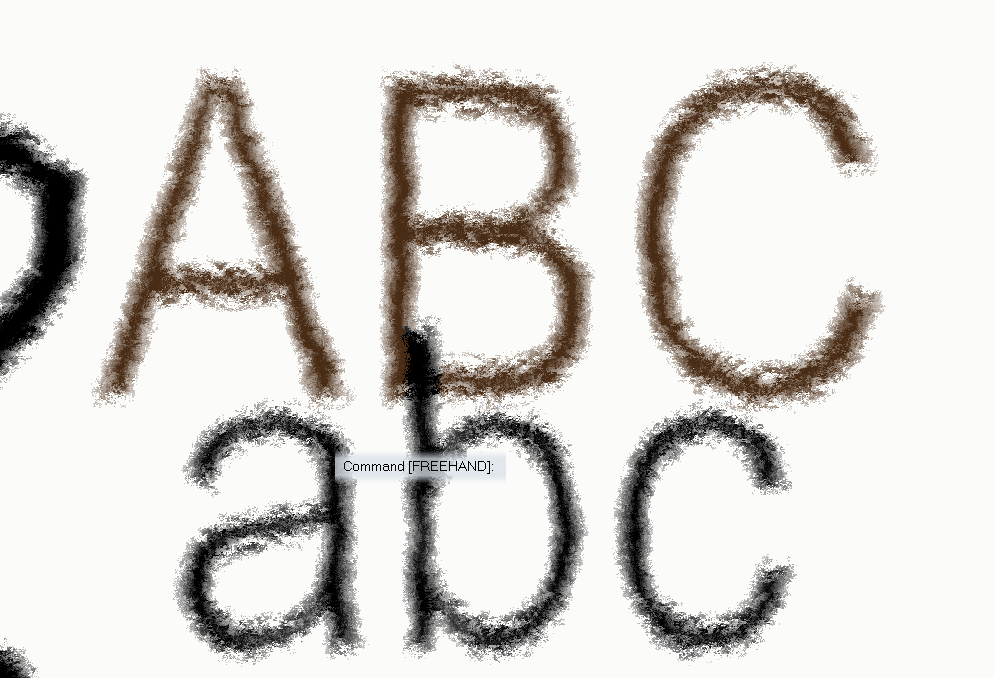
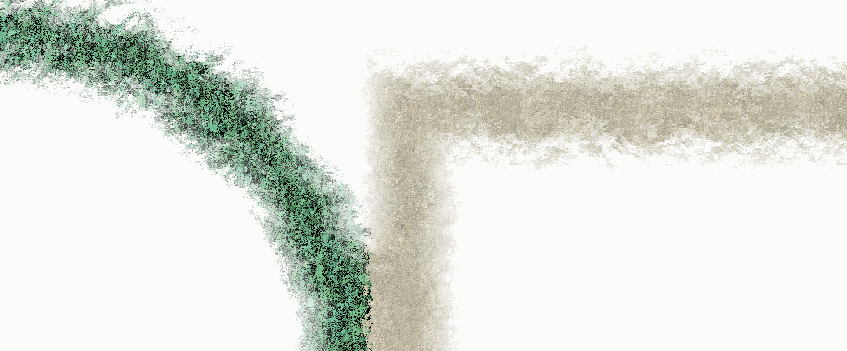
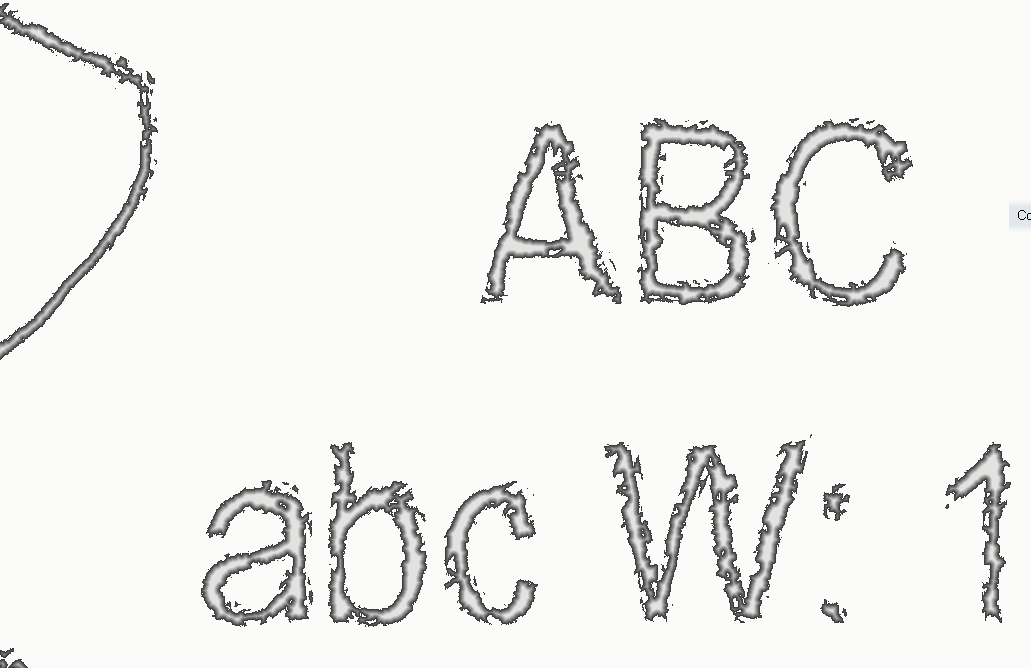
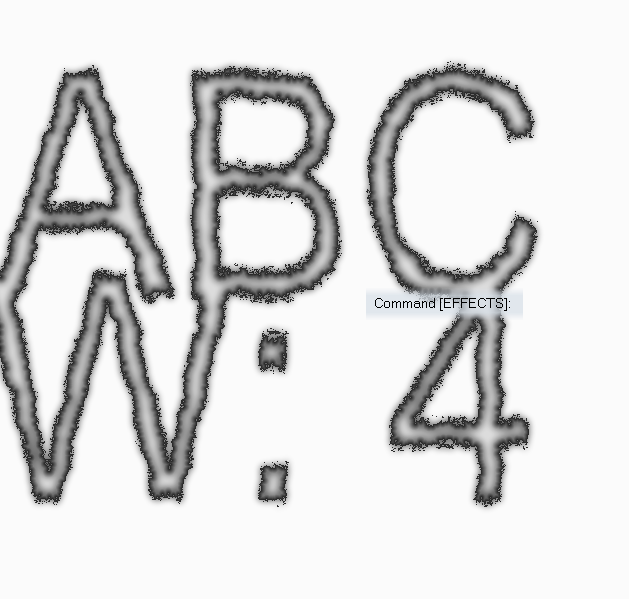
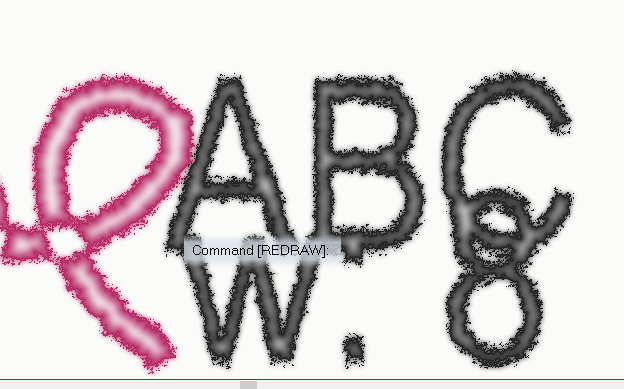
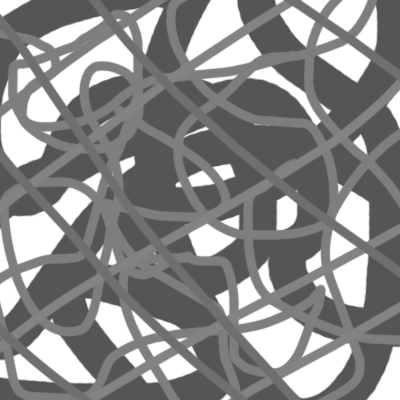
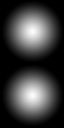
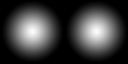
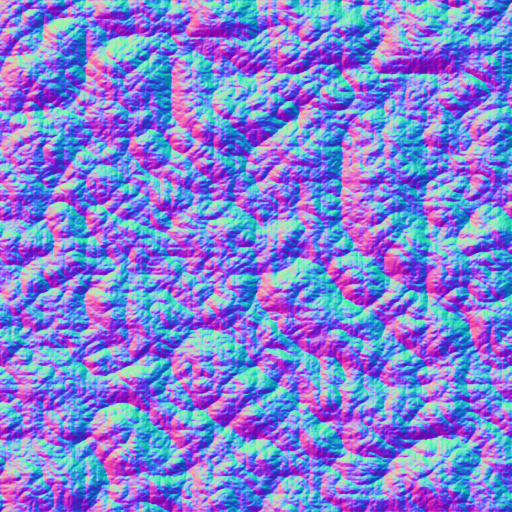







Comments
Nice job on the descriptions!
The bump map feature in displace reads the image, interprets the grayscale intensity as an altitude, and then calculates the normal map from the 2.5d object. Calculating the normal map was way harder for me than getting a bump map. Laziness wom out again.
Feeding arbitrary images in as bump maps can be interesting, especially naturally noisy images like clouds.