Mapping with Watabou
 Calibre
🖼️ 39 images Mapmaker
Calibre
🖼️ 39 images Mapmaker
Greets, fellow Artists
I'm having a hassle trying to use Watabou and thus, the Annual set up for that. I've tried now for an hour to get a good SVG that CC3+ will insert with color and so on.
Probs:
If I take off lines, the buildings don't show only the walls.
No color! Only white lines. a 'list info' on these shows 2d arcs---dozens for each entity 😯
Ralf, in video, indicated that the insert file should be a tiny dot on cursor. Not So! It's huge and moving it around is chugging CC3+
I have to add lines for the buildings to show.
Non-visual scale scrunches the DXF, i.e. the X and Y scale is not equal.
Can someone advise me on how to do this properly Please! I need, need.
Screenie:


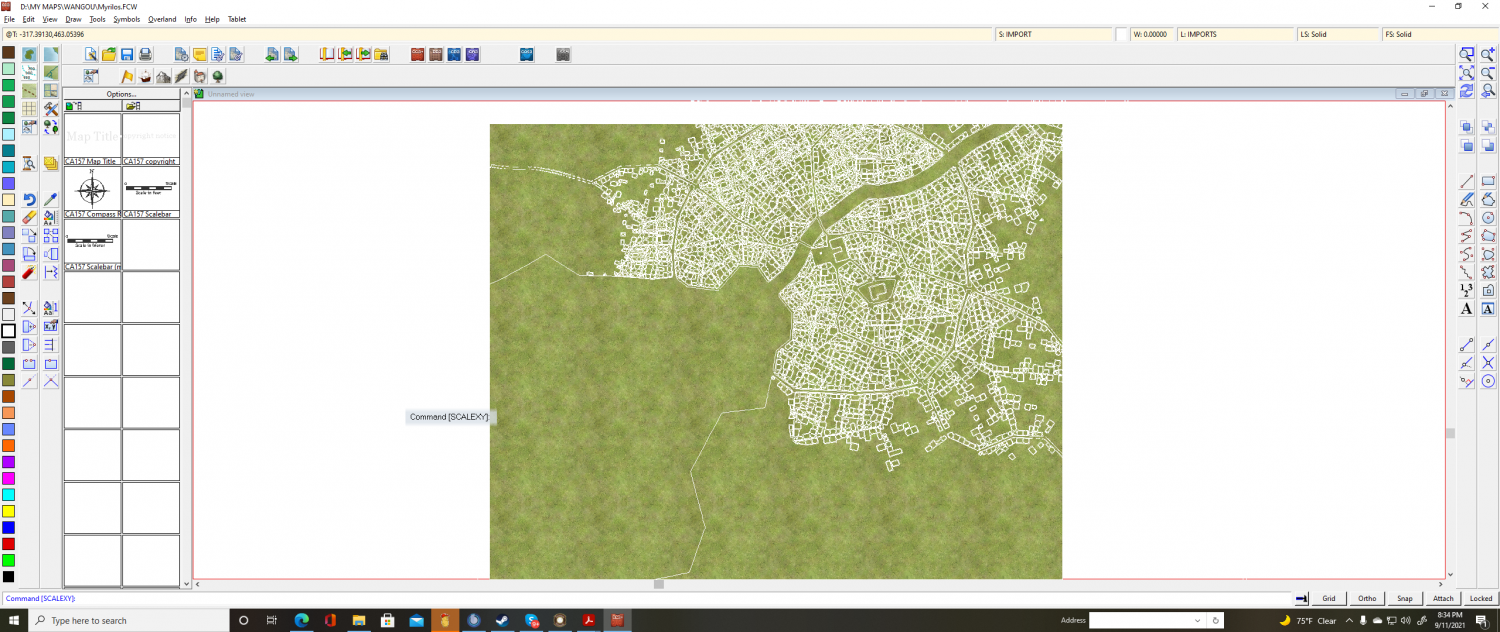
Comments
I found I had to trim the road lines for them to look correct.
My question is, are you deleting lines ? Try triming them instead.
JimP, is that an option?
hmmm
Cal
Here's some of my settings:
See my answer to your previous post on my thread.
Here is my link for your further interest.
Watabou Medieval Fantasy City generator — ProFantasy Community Forum
Thanks, Quenten
But some of the options you list don't show:
Palette? shown nowhere
Stroke? you mean outline?
The UI is not matching.
thanks
Cal
This is what I have as an image so far:
Before I go thru the hassle again, think this will work?
I'd also like to note that my background is set for 1500 by 1200 and, despite what Ralf says in videos tutorial, the DXF does not come in as a small point on the cursor, it's huge and takes up all the cpu power to move it around the screen and trying to scale it is useless.
Cal
Yes, the map will work. I would also choose no Triangles and Greens. The palette (Style>Colours) is right. Have you put it into a DXF yet. And can you post or email me with the SVG and DXF (quenten2911@gmail.com)
I will yes.
Cal
Here's the URL but if that doesn't work, I'll throw you the file:
Cal
Here's what I get:
I've sent the SVG but the forums won't allow a DXF.
thanks
Cal
Just email me it - i am having a little trouble converting to DXF at present. Email: quenten2911@gmail.com
What SVG>DXF converter are you using?
The one recommended in the annual is SVG to DXF | CloudConvert
and it gives the required details. I have tried a number of others, and think I have found the one you used - it doesn't give all the entities at all.
Most recently, I used the one you listed in your vlog, sir.
Did it work?
Nope. I posted details as you saw in your original vlog.
thanks so much man
Cal
I'll send you all the dxf, with the png's I have in case you find them useful.
CloudConvert is now fixed and works properly. It seems to be the best SVG to DXF converter for the Watabou maps.
Thanks!
Got your email and going to take a looksee.
Cal
Quenten,
I just want to thank you here for all the work you did to assist me with the watabou issues and for resolving the errors at cloudconvert. Thanks to you, this aspect of the Annual is functional again! And, on behalf of my players, they thank you as well, sir.
Greatly Appreciated!
Cal
PS: thanks for the converted maps; they are awesome :)