How would you create a fantasy port/harbour rpg battlemap?
 nxsnexus
Traveler
nxsnexus
Traveler
Hello!
I'm completely new to CC3+ (as long as Dungeon Designer 3, Cosmographer, City Designer and the free annual sample symbols). I bought it several months ago and played with it, especially with Cosmographer (which I'm bad at it, for now). Now that I have more time, and that I'm a player on a Warhammer Fantasy RPG, I wanted to make some maps of the scenes I play in since my game master don't have a lot of maps.
The first map seems easy enough for me but I really don't know where to start. I suspect I should use Dungeon Designer but I'm not sure.
This is a map of a piece of a harbour. You have a stoned walkway, then can go down some stairs to stand on a dock also made of stones. On the dock are some crates and barrels, some pile of garbage and a manual wooden crane (optionnal) to do some heavy lifting. Finally, there is some wooden pontoon (not sure about this word) where boats can park and be tied to.
Here is a drawing of my gamemaster where you can see the strais at the top. Circles are barrels while squares are crates. You can see the crane on the docks near the right (the pointy thingy) while the long rectangles going down with circles around it are the wooden potoons I talked about.
I'm looking for advice on making it (if it's possible with my current CC3+ symbols and extensions) and where to start (which extension for instance). Or maybe find proper symbol sets to do that. I found that making maps is really calming and I love it. I can't wait to master CC3+ :). For now, I'm just looking to make a very readable map, without fancy effects and stuff like that. Then, when I'm happy with it, I'll dig into the effect systems.
Thank you!


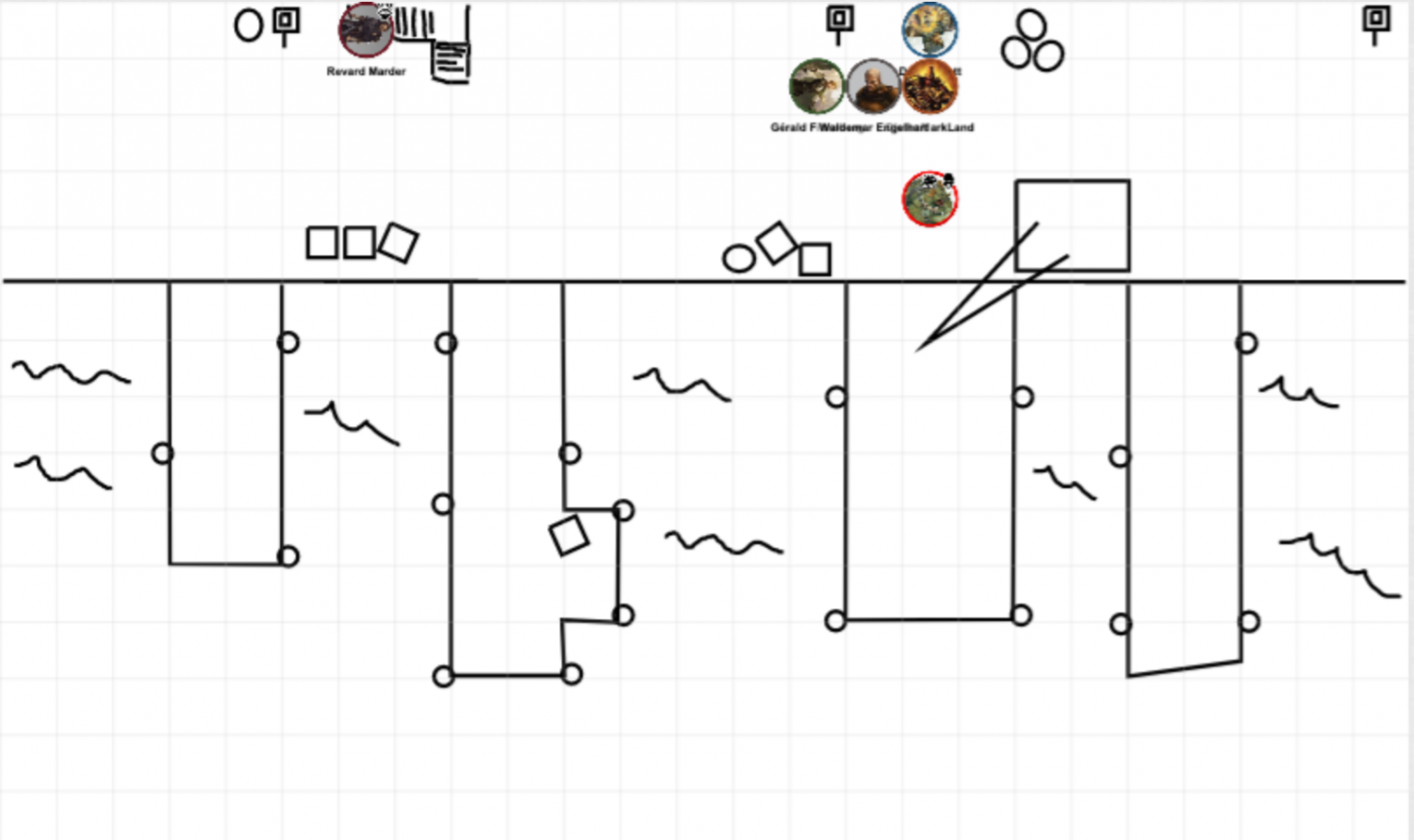
Comments
Looks like a typical dungeon-style maps (DD3 or SS4).
My best advice when starting out is to make sure to scale the map correctly from the start. Many people mess up and try to scale their maps in inches, pixels or other weird mesaurments, but keep in mind that map scale in CC3+ should be set to real world units, so if that grid visible in your map is a typical 5' grid, you should make the map 125 by 75 feet (if I counted the grids correctly). (If it is in meters, just start a metric map instead an input the proper metric distance)
As @Monsen says, this is appears to be a dungeon scale map, though for the life of me I can't see a grid. Personally, I would recommend reading the DD3 Essentials manual and using the examples as a guide when you re-draw your map. Right click on the "Floor" icon and choose the type of fills you want for the different areas; a flagstone fill for the top walkway, a plain stone for the dock and a wooden fill for the pontoons/moorings for example.
Hello and thanks for your answers!
I followed your advice and started a little something. Currently I'm reading the various manuals, especially parts about layers and sheets but also the best way of editing stuff (like sheets but also more "fine properties" like walls thickness which are too large currently). I also found some youtube tutorial by Joe Sweeney but for each question answered that I had, I've got two more questions, haha.
Here is a picture of my progress so far, taking it one step at a time. Hopefully, You'll recognize a bit of the picture I posted in my previous message. I'm not happy with how the pontoons look, but I'll work on it once the base map is finished.
Looks like a great start :)
Nice.
CC3+ and its add-ons can be very daunting to start with but once you start getting into and understanding how it works it gets much easier to make nice looking maps. The basic floorplan for my ancient tombs map didn't take long at all (though I had to shift half the walls over, long story); for me what takes the time is the extra bits and pieces, all the 'decorations' if you like, that turn an average map into a good map.
Thanks, Dalton. You've just explained the mystery of why the dockside in my local town was built as wide as a motorway. Ships there used to come alongside the quay because the river was too narrow for docks to stick out from it. It was the spars, of course! Couldn't have them poking through the windows...
@DaltonSpence I agree with Sue. That is something I must try and remember for future projects.
Thanks Dalton for the advice. For a bit of background, this is the map of a very little part of the docks of a little city deep into Empire territory in Warhammer Fantasy. The water is muddy and full of human refuse that are put there by an extensive sewer network built long ago by dwarves. Also, this docks is in the poorest part of the city, where only little boat (like barques with some crates) comes and, most often, contraband boats. Sometimes bigger boats with enough crates to fill a cart pulled by a horse (around 12 crates top) but not much than that. The pontoons are in really bad shapes, with a lot of repairs made from whatever they could find to keep it there and some people just built there own pontoons where there was a little space.
Anyway, I think you are right regarding space between docks. I'll try to keep one with enough space for two boats. Then I'll put some closer to show how it's been built by people just for the sake of having one more dock right in front of their shop.
New picture coming soon :)
Here is my second version where I manage to change wall width, added some crates and barrels and applied some advice about the docks. I'm still tweaking effects, especially shadows which I find a bit too strong (especially on the pebbles, which I suspect to be on the wrong sheet). I'll try to find some symbols with refuse I can put here and there and maybe some "dent" textures I could add on the paved floor.
Sometimes the shadows need to be reasonably strong if you have a contrasy texture like those slabs, coupled with a sharp and highly visible grid like that. I would say the shadows you have are right on the edge of being ok. I wouldn't go any lighter than that or nothing will pop.
I see what you mean for the shadow. It's hard to differenciate the upper part of the dock from the lower part. I'll increase the shadow opacity to try to fix it. Also, do you know if there is a way to change the scale of a floor texture? In that way, I'll be able to have a paved floor with slightly reduced scale for the lower part in an attempt to increase the impression of depth. If it's not scale to change, maybe tiling? Or something else?
You can change the scaling of fills from the fill style dialog (hit the FS indicator in the top right) -> Bitmap Files tab. Of course, this changes the fill for every entity using it, but you can clone an existing fill style by selecting it, then just hit New and give the copy a new name. You can then easily change the scale of the copy and use Change Properties to change the fill of one of the docs polygons to your new fill.
to change the fill of one of the docs polygons to your new fill.
I'm following slowly all your advice and I discover more and more of CC3 each time so thanks for that!
@DaltonSpence What I meant is the following. First, there is a Promenade (this is the upper most part, in stones), then you use the stairs to go down one story and you get to what I called the Dock. This dock is made of stones and is where one would put it's crates and barrels. The pontoons are the last part in wood, which goes on the water. They may float or have poles burried down into the river bed to make it solid and stable. Sorry about the confusion, english is not my native language.
So for the pontoons (the wooden part where boats get parked), I used a wooden floor which was not the best because the wood planks should be aligned. So I used tables and stools to make it and it looks better. Anyway, I think you are right regarding the main look of the docks and how the boats should park (along the dock instead of having to go between some pontoons).
Here is my progress so far:
I've done some very battered wooden walkways and jetties recently in these maps (I need to post some finished maps in that thread!): https://forum.profantasy.com/discussion/10363/curse-of-the-crimson-crown-pathfinder-adventure-path
I did those by drawing lots of small rectangles aligned in the correct direction. Quick and it worked out better than I expected. I'm not sure how to link to a particular comment, so scroll down.
When I was in the US Navy, we tied up to a pier when in our home port. A long concrete walkway. I think it was about 70 feet wide. Maybe a bit more. There was wood beams along the sides so the concrete wouldn't scrap or punch a hole in our ship's side. We also put 3 large bumpers between us and the pier. These were around 4 or so feet in diameter, and about 6 or 7 feet tall. Round. Thick rubber outside. I don't know what was inside of them.
When we tied up in a European port, we did that Mediterranean style. Which means the stern was tied to the quay. The bow was out into the bay. To get ashore we used our ship's 17 foot boat.
In one port we tied up right in town. There were town shops about 200 feet away. With a road and sidewalks in between us and the stores.One officer called it a wharf, one called it a pier. So I don't know what it actually was. I remember being told that larger sailboats normally tied up there. But they didn't tell me what size sailboats. Our ship was just under 500 feet long, 50 foot beam.
@Raiko First, I love the style of your map you linked. I'm impressed that you make it by yourself (if I understood correctly). Unfortunatly, the "cel-shading" aspect won't fit and I'm currently not capable of producing some such quality asset. I'll surely try my hand at it but first I need to learn CC3 until I'm comfortable with it! The interior wooden walkways are especially nice and that kind of thing would work particularly well for what I picture for my map.
@DaltonSpence Thank you very much! I cheated a lot for the first two piers. It's "tables" assets put close one to another but the illusion is here. The pilings are simply stool from that same symbol set, haha. I'm still not happy with the piling but will find some or quickly redo some texture since it's easy enough (I think) to do. The other two will have the same aspect for sure. I was a bit eager to share my find so I didn't even finished all the piers.
@JimP Thank you for such explanation. I think I can work to find a way to put wood beams along the stone parts of the dock. I'll also probably add a boat or two just to illustrate how they would fit in this space.
I'll finish my modifications this time, then I'll share a more finished version to you. Plus, I really need to find a way to remove those white borders around the map before exporting new ones.
I finally found that what I called the map borders were in fact the layer "Screen". I don't really know what is its purpose but I removed it. I also opted for a different water color and will add other color on it to illustrate depth but also how dirty it is probably with a new sheet with a low opacity effect and some other thing I'll play with.
Here is my last version
That's a really great map - well done :)
Just so you know for future reference:
A sheet called SCREEN usually has a masking white polygon designed to hide symbols that fall partly outside the rectangular extent of your map so that it looks better on the monitor. If you have symbols poking out all the way around the map it can also help to visually define the edges of the map. The white polygon on this sheet is also quite often on a layer called SCREEN, so that it can be frozen and largely ignored, since freezing it prevents it from being selected. The screen entity is also really useful when you are doing what you describe you are about to do with adding patches of muddier water to the existing water. Your new sheet will presumably have an Edge Fade, Inner sheet effect on it to blend the two textures together. So then it becomes necessary to extend the patches on that new sheet beyond the edge of the map so that your texture patches don't fade in from the edge with straight lines and corners. Don't worry if you have deleted the sheet, just add a new SCREEN sheet and draw a white shape around your map using the snap grid to position it precisely. A lazier way is to create a new map of the same size and just copy and paste the screen to your existing map, which will also create the SCREEN sheet for you.
A sheet called FRAME (or close variations) usually has any decorative framework, which may also be on a layer by the same name for the same reasons as described above for the screen.
A layer (not a sheet but a layer) called MAP BORDER is critical for controlling many types of bitmap output, and the four bounding lines on this layer should be left alone. It is normally frozen, but sometimes there are templates where this is not the case. The four lines on this layer are normally located on the BACKGROUND sheet, and are bright green.
I hope that helps :)
You surely helped me a great deal with your extensive explanation, thank you very much! Indeed you are right, I'll need to use the SCREEN sheet to make this effect on water. But I also noticed that the shadow of my walls (top left) are cut because the wall starts right at the border of the map. I was wondering if I could simply put another wall to extend the drop shadow. It seems that this is the proper way of doing so.
Now, what bothers me is that I cannot put anything outside the map "limits" to extend things in the screen part. When I draw a new water shape, it stopes right at the limit of my map (i.e. the water at the bottom and the white screen stays untouched). Do you know how to bypass that to reach a result as you explained it?
You're welcome :)
To enable drawing outside the map border with any given drawing tool you will have to edit the drawing tool and uncheck the checkbox called "Restrict to map border". The procedure is as follows. Click the crossed hammer and pencil button on the left, click the Advanced button at the bottom of the Select drawing tool dialog, pick the drawing tool you want to edit from the list in the Custom drawing tools dialog, uncheck the aforementioned checkbox, save the tool and OK to draw your shape.
Some people frown on saving the altered tool and think it is better to miss out the Save and just click OK to draw with the tool unlimited. The tool will then revert to being restricted to the map border the next time you use it. It depends on whether you find you are always having to do this or not.
This is a very simple tool edit. For more complex and permanent edits most of us would pick the tool and then use the New button to generate a separate drawing tool while preserving the original in its original state.
Hi!
Thanks again @Loopysue for all the help you gave me! And thanks to you @DaltonSpence for the advice I'm trying to follow.
@DaltonSpence About putting the pilings on the same sheet as the deck to have the shadow over the deck, it didn't work (if I understood correctly what you meant). To reach that effect, I had to put all pilings on another sheet that is drawn over the deck symbols and add the drop shadow effect. to get the result you can see on my newest picture. If this is not the way to do it, could you give me a bot more detail to reach the effect you talked about please?
On my most recent version, I managed to apply some effects on water to give it a dirty/muddy appearance. I also reworked the stone solid dock, the wooden decks and their pilings with better drop shadows. I decided to not use the global sun to have more control over it since I didn't find yet the button to setup the global sun. Now, I will continue to work on the water part, especially pilings that are in water. I want to put some lines around the pilling (in the water only) as seen on the gorgeous "The Old Fishery" map made by @Raiko. I'm not quite sure how to do that but here is my idea:
I will first dupplicate my pilings and put it on another sheet that is drawn underneath both the decks and existing pilings (on Symbol sheet) and will call it "water effect". On water effect sheet, I'll add a glow first, then add an Edge stripping on it. I'll tweak the colors for both to have something properly blend in the water. Am I right to do it like that?
Here is my most recent version:
That sheet has an edge stripe effect applied. I used a stripe pattern that Sue used for a map in a blog post, and literally scribbled white lines over the black lines using MS paint - I hadn't installed GIMP onto my new laptop at that time, so I just butchered Sue's stripe pattern to see how it worked.
I originally had a glow around the pilings as well, but it was too much in my opinion. If you look at the earlier versions of my "hideout" level of that map the water gets very white from all the glows interacting. It looked much better when I switched the glow off for the later versions.
The edge stripe along the shoreline is the same pattern, but larger (and that does have a glow). It looks a little rubbish where the two stripe effects overlap, but it's hard to spot so I didn't bother looking for a compromise size where I could have a single edge stripe sheet.
Here is my butchered white stripe version of Sue's edge stripe (I'd planned to tidy it up, but it worked better than I expected):
Apologies for the multiple post.
Thanks for your answers @Raiko. I tried to use the stripes you provided but the effect is not as good as it is on your map. Either there is too much circle, either it is too big. My map should be significantly smaller than yours since I had to divide by 10 to have something that seemed to fit. If I set it smaller, it becomes fuzzy and it's hard to understand what it is. Even with those settings, you see it's kinda fuzzy. Maybe it's just the preview though and maybe I should try an export just to be sure.
I think I understand how this work so maybe I'll try to make one and see how it goes.
Here is the effect with pilings out of nowhere for test purposes:
Maybe this effect just doesn't fit with the map? I don't know.
How did you manage not to get closed circles around the wooden piles with the edge striping effect - or is this just a matter of resolution of the picture? I like the effect - have you tried to add some transparency to blend in the white dots a little more into the water?