Fill styles arent being selected automatically. Bitmap has to be added manually. How do I fix this?
Many of my floor tools (and possibly more textures) arent being added to the tool automatically, instead I have to go through the list and select the bitmap. The only reason I know which to pick is becasue the default is sometimes something like "Cobbles_grey_CA54" for exaple, so I'll change it to Cobbles_grey_bitmap, and sometimes I cant seem to find what it was supposed to be at all.
But adding them all manually is tedious (and sometimes seemingly impossible, especially when I'm sure there used to be defaults that worked and looked good. I've tried a fresh install but it still doesnt seem to fix it and I dont know what caused it in the first place!


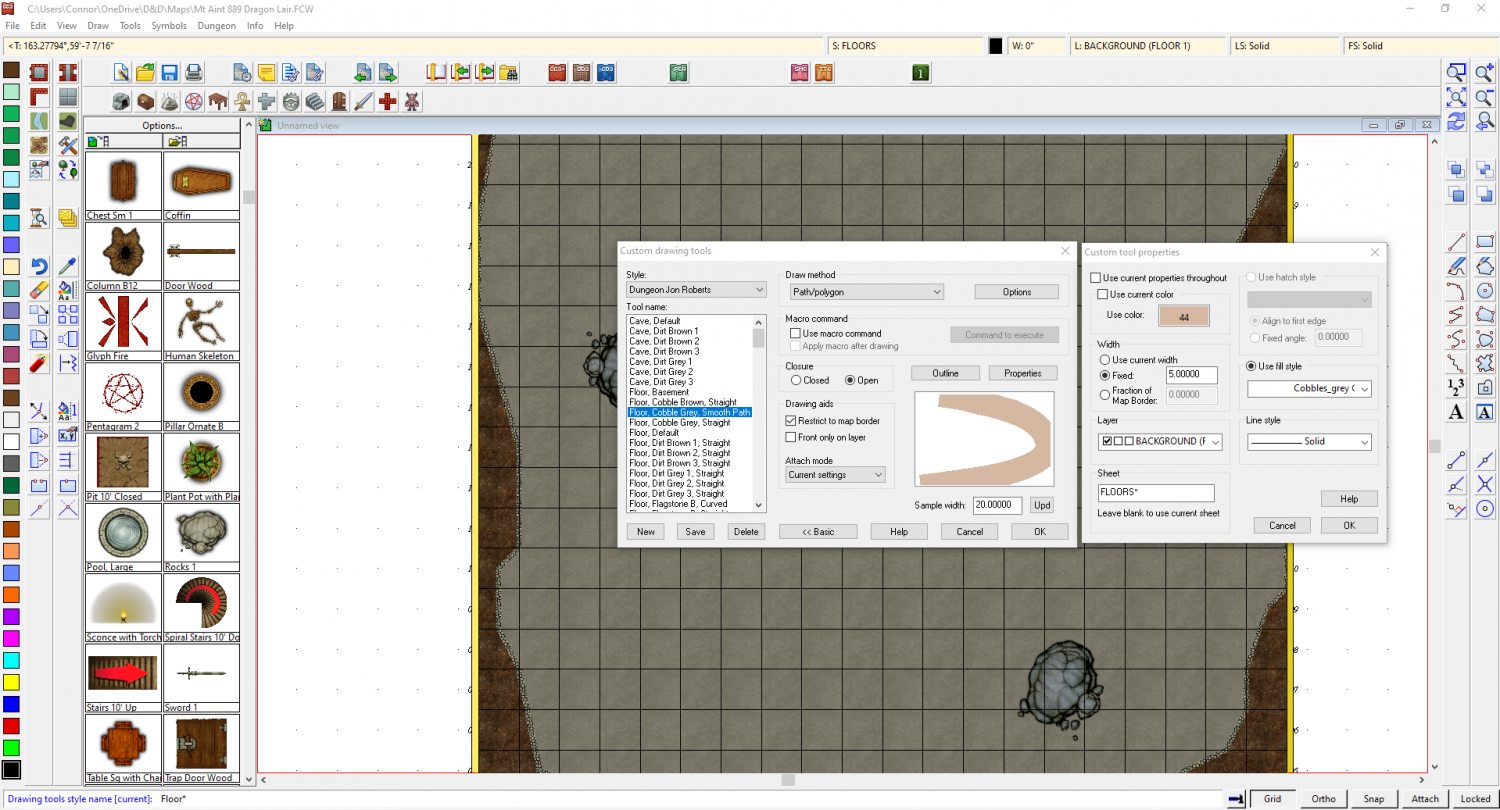
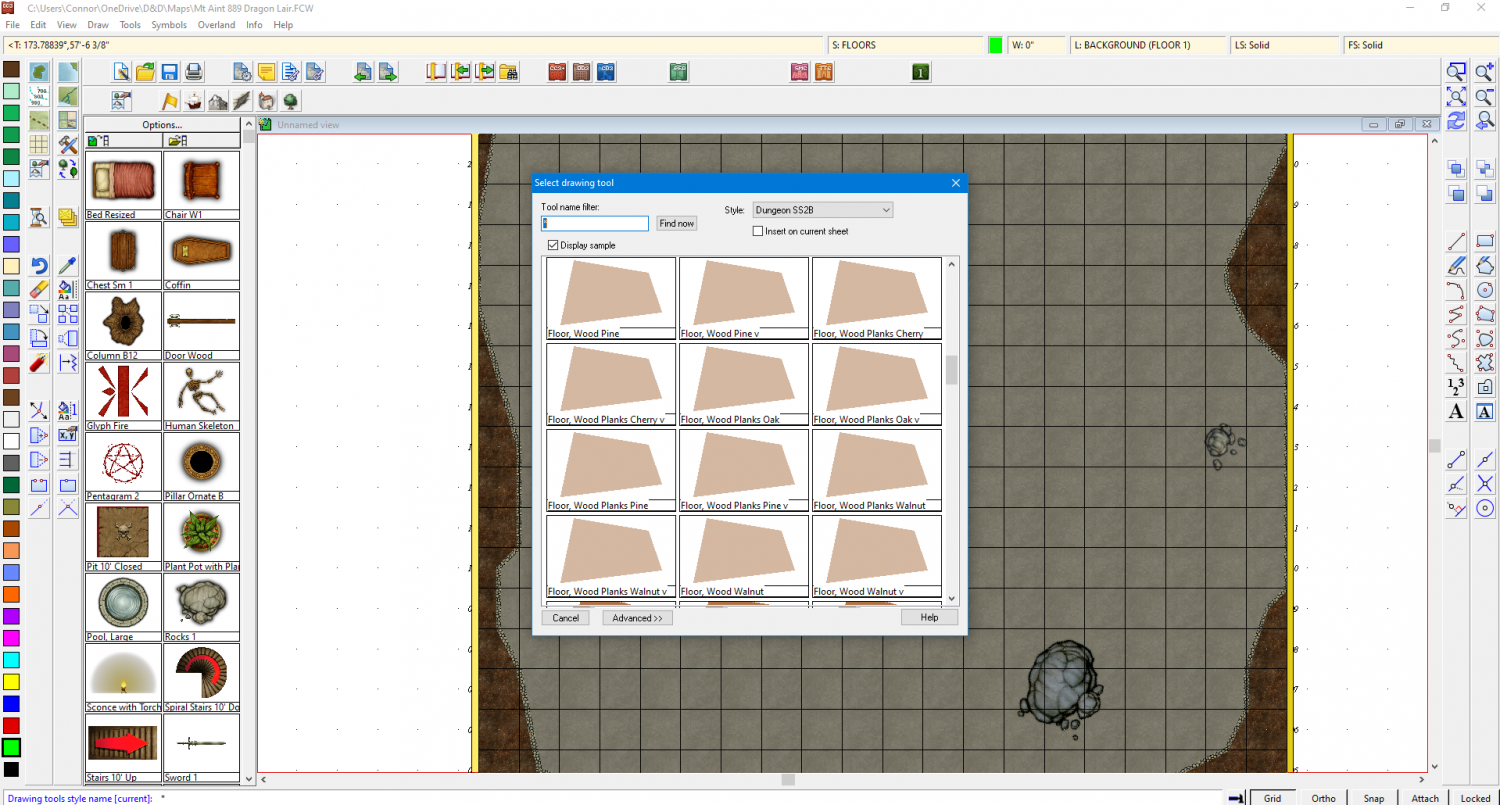
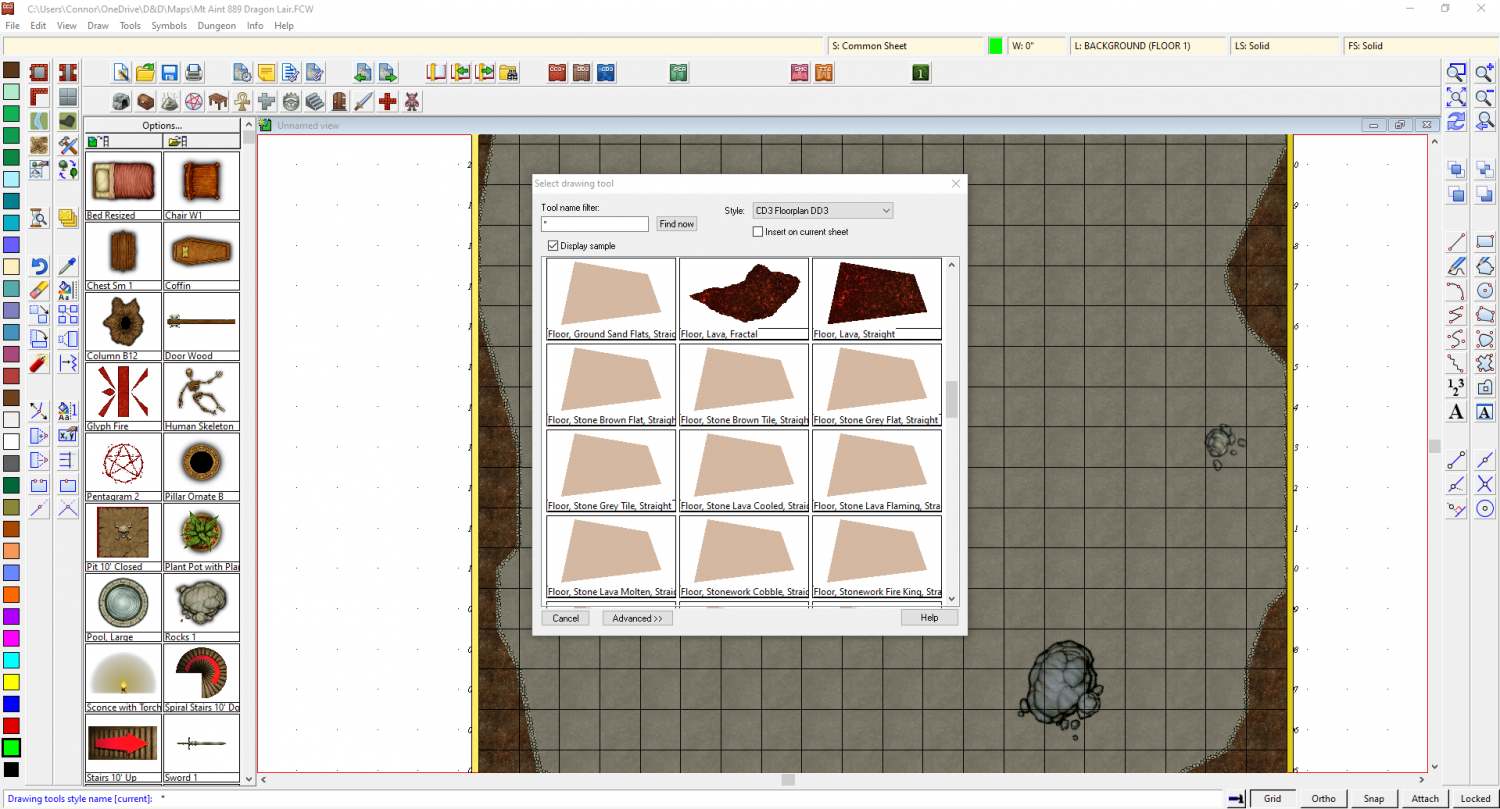
Comments
You have the Jon Roberts drawing tools, but the fills I can see in your map and the symbols are DD3. These are different styles.
While it is perfectly fine to mix styles there are a few issues you might encounter along the way. To solve the most likely ones...
I hope that helps ?
This worked. Thank you!
I've been thinking it was a technical issue for 3 days now and the problem was simply that the styles aren't as cross-comapitble as I had thought. (I was just expecting them to all work whilst only using one innitial map style).
You're welcome :)
The styles are compatible, but are kept separately like this because they don't necessarily work all that well together. Symbols that look beautiful with the texture fills prepared for them by the artist can also look pretty ropey against textures done for a completely different style by a different artist.