Working on a new personal style
 Loopysue
ProFantasy 🖼️ 41 images Cartographer
Loopysue
ProFantasy 🖼️ 41 images Cartographer
Hi Everyone 
After considering a few technical difficulties with the top view shaded mountains I wanted to create, and deciding that it was possible if I just applied myself a bit more to figuring it all out, the idea sort of expanded a whole lot more.
I'm going to need a few new textures to put my new mountains on that go with them in style and colour, so maybe I should do them first so that I can sample colours from the textures to draw my mountains.
Having decided that much, I then needed new sea textures that would compliment the land textures, and not just be the same HW ocean and sea textures that I always seem to end up using with absolutely everything.
Well I've done a couple of the textures I'll need, but I'd like to know what you all think about them. Are they too textured, too bright, too dark, too colourful (that last question being really important because I know I favour bright colours)?
So here they are in their current state:
This is "Land dark"
[Image_10110]
This is "Land"
[Image_10111]
This is "Sea"
[Image_10112]
And this is "Ocean"
[Image_10113]
All these textures are at half size here to fit them on the Profantasy forum. If I end up making a new style I am hoping that the full 2000 pi size will be acceptable to everyone. I prefer larger textures these days, since it makes pixilation less likely
After considering a few technical difficulties with the top view shaded mountains I wanted to create, and deciding that it was possible if I just applied myself a bit more to figuring it all out, the idea sort of expanded a whole lot more.
I'm going to need a few new textures to put my new mountains on that go with them in style and colour, so maybe I should do them first so that I can sample colours from the textures to draw my mountains.
Having decided that much, I then needed new sea textures that would compliment the land textures, and not just be the same HW ocean and sea textures that I always seem to end up using with absolutely everything.
Well I've done a couple of the textures I'll need, but I'd like to know what you all think about them. Are they too textured, too bright, too dark, too colourful (that last question being really important because I know I favour bright colours)?
So here they are in their current state:
This is "Land dark"
[Image_10110]
This is "Land"
[Image_10111]
This is "Sea"
[Image_10112]
And this is "Ocean"
[Image_10113]
All these textures are at half size here to fit them on the Profantasy forum. If I end up making a new style I am hoping that the full 2000 pi size will be acceptable to everyone. I prefer larger textures these days, since it makes pixilation less likely





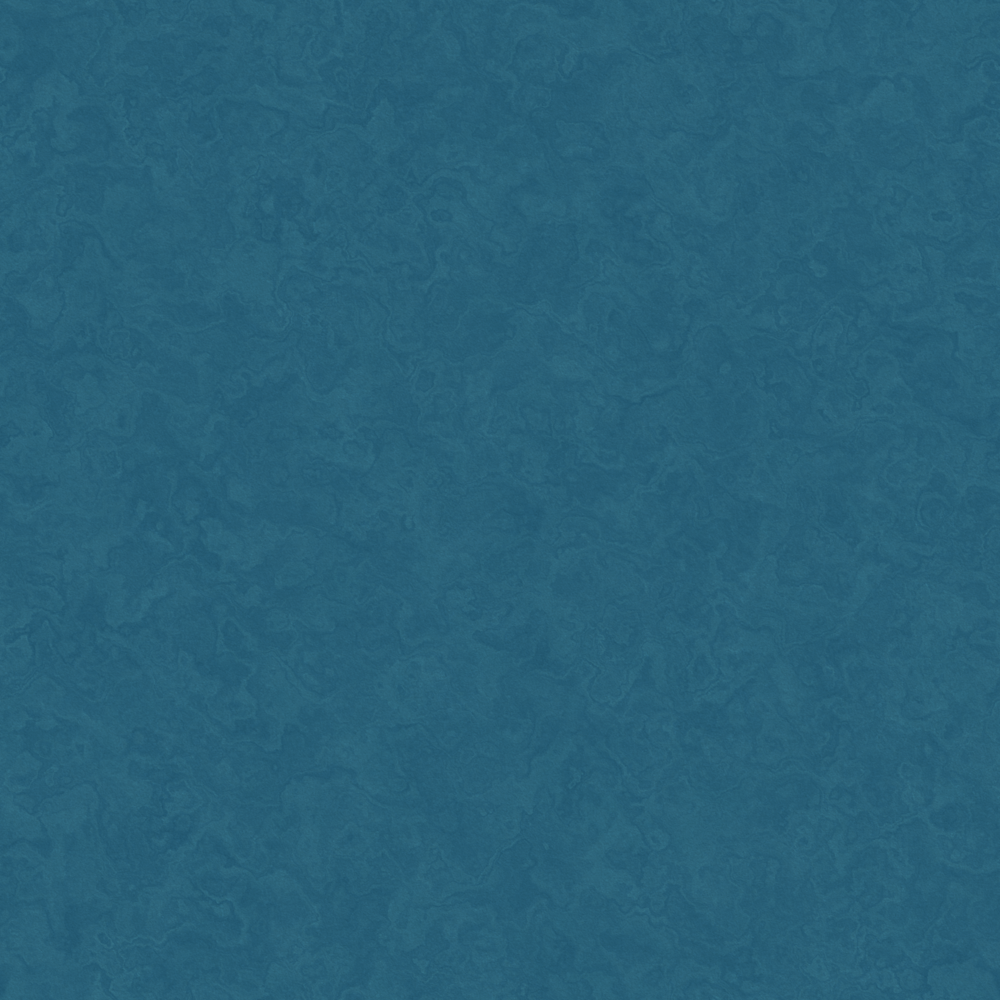
Comments
If you need somewhere to host them when you are done, I have a server with more than enough free space where you can have them in proper full-resolution .png format.
I have a few more I need to do before I get stuck into the mountains proper, like grassland, desert, and mountain fills, and a couple of different kinds of forest and so on.
Maybe if it all looks ok by the time I get to the mountain stage I might make a set of city and village symbols to go wit it. I don't know yet, it all depends...
It might look a bit weird, actually, because all of this is going to be top down, not ISO. That's because I wanted to do top down shaded mountains
Thank you for the kind offer, Remy. That would be excellent - it if all works out and everything looks nice enough to use
And thank you for offering to test them a bit Lorelei. That would be great if you had time
But that doesn't mean I'm not willing to change them, or even start again with them if they just don't go with the rest of it when its done.
Same with the rest of the textures. Its all very flexible right now.
I'm not going to be uploading any of these to the Guild just yet. I'm not even sure I will when its done. This is far more orientated around what Profantasy and CC3 can do than anything else - particularly with the shaded mountains, since they won't really be of any use in any other software
The Sea and Ocean are the same Genetica texture with different adjustments done in Krita (I added a layer of black in 'alpha darken' mode... I think, but can't remember now because I'm logged onto the wrong partition to be able to see it)
Same with the land.
Most of the many hours these 4 deceptively simple textures took to create was spent adjusting the nodes in Genetica to give me what I hope will prove to be exactly the right texture, at the right contrast, tone and scale.
I believe Genetica is used quite a lot to generate the PF textures...
Having said all that, I realise the temptation is to rush out and buy it straight away, but buyer be warned - for a while now there have been rumours that Genetica may become abandon ware at some point in the future, since most commercially produced textures ie for games, are produced automatically by code 'on the fly', such that apps that can only generate textures by human interaction are rapidly becoming a thing of the past.
The forum over at Genetica is certainly a bit like a ghost town!
One thing that I will always have, even if the Genetica site eventually folds, is that I can load a photo or a piece of artwork and make it so perfectly seamless that no other texture editor comes close to it in terms of perfection.
For hand drawn textures, which I will have to attempt for the forest and jungle fills, Krita is actually better than Genetica. All you do there is create a new file with the right proportions for the patch of seamless fill, and hit 'W' on your keyboard. That gives you a seamless extent to draw on, and as you draw you see your drawing being repeated all around you. With the seamless view toggled to on you can draw anywhere you like and even cross the borders between the seamless squares across the grid. If you hit the W key again it goes back to being just an ordinary square image, and anything you draw on it then is only on that one square.
Hope that helps
I have a new Rocky Waste fill that might double as the Mountain background fill. Not sure what to call it. It should be ready in a couple of hours when I've done a bit of tweaking.
In fact, now I think about it, I was pretty dumb to name those others the way I did - with the same names as existing PF fills.
Maybe I should suggest to all of you that if you download those four at the top of this thread that they should be renamed to include my initials at the end of each filename? Like this - Ocean_SD, Sea_SD. That's not because I'm arrogant or proud or anything. Its just that no one else is ever likely to name their fills exactly the same thing... unless of course they have exactly the same initials as I do
Most of the videos are either very amateur and seem to go off on silly tangents into other apps like Blender (as is the case with Krita), or really old and not terribly well explained (as is the case with Genetica)
This is the best of a bad bunch of videos showing the wraparound feature in Krita which can allow you to create a seamless texture just by drawing it by hand:
This is a video showing how Genetica works to produce a seamless texture from a photograph:
And this is a blog containing a video showing how Genetica uses nodes to create seamless textures from nothing - procedural textures:
http://blog.spiralgraphics.biz/2011/04/manipulating-nodes-in-genetica.html
All the textures I have generated so far in this thread have been procedural textures generated in Genetica, and only manipulated a little more in Krita, using Krita as a normal photo editing tool. As I said before, the jungle and forest textures I need to create will be done in Krita, since it is far easier to draw stuff in Krita than it is in Genetica.
Please note: I've had to convert these to jpg because the 1000 pi png files are too big to upload, so if you want to have a play with them you will have to convert them to png before you can see them to import them as bitmap files.
I needed to make a mountain background fill for the top down shaded mountain symbols I'm making. Having created that, I carried on and did a sandy base to use for deserts (rock, dune, mesa and cactus symbols to be created). I also had a go at a grassland texture.
This is "Mountain background_SD"
[Image_10125]
This is "Desert sand_SD"
[Image_10126]
And this is "Grassland_SD"
[Image_10127]
I have to get that one right before I really get stuck into the shaded mountain symbols, since I will be relating the colours to the background.
I agree. The grass is a bit bright green. I expect that's because its about right for the UK grassland, which seems to be more luxuriant than in other places in the world.
Maybe I will do a dry grass version, then people can take their pick
None of these are final resolution, or even guaranteed to work properly with CC3+ sheet effects like edge fade inner and bevel. I have to make sure that none of the pixels are too close to either white or black to try and prevent transparency acne, and there may be other unexpected side effects I just haven't thought about.
All of this is still at a very early stage of development yet, but when I get it all working together nicely I might just take Remy up on that hosting offer so everyone can have the same catalogues in the same place, and be able to share their maps without any red cross issues
I think the green is perhaps a little too yellow. I will work on it in Krita, since I'm happy enough with the actual pattern bit of the texture. Its just the colour! LOL!
The grass texture IS too bright. I used an HSL effect to make it darker by 10 points on the scale.
The land textures are a waste of space. I tried them, and they just don't work. They're too orange, and they look really flat compared to the Mountain background. I need to rework them.
So you don't have to keep hopping from thread to thread I'll upload the same image here as I've just uploaded on the Shaded mountains thread, but this is the only one I'll do that way. This thread is for the elements, really. I just wanted to show you that the mountains are coming on, and they go quite well with the Mountain background.
I've a way to go yet, but I've got my teeth into this project at last
As always, Sue, it's quite fascinating to follow your work!
Don't worry I will tone it down, and I will produce a dryer version as well fpr all you Aussies and Mid-Americans
The main problem I have right now is that I forgot to write down the GIMP procedure with finishing the mountains off, so now I have to run all my experiments again till I rediscover the right recipe! Aaaaaaargh!
And I'm glad you are finding these threads interesting to follow. It gives me an extra spur to carry on - even when I've lost the recipe for the one and only reasonably good mountain I've done so far
I can tell I'm going to end up doing about 4 variations of the grass theme so I can get all the commonly used colours :P
Now, I'd have to do several different snow and ice fills here, to cover all the wintery possibilities!