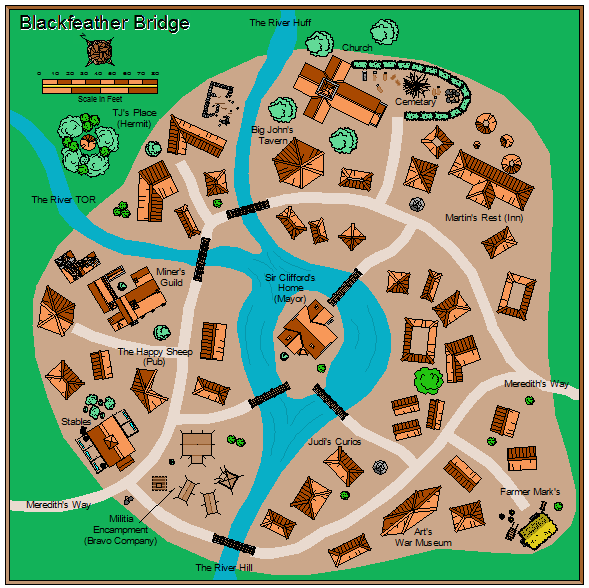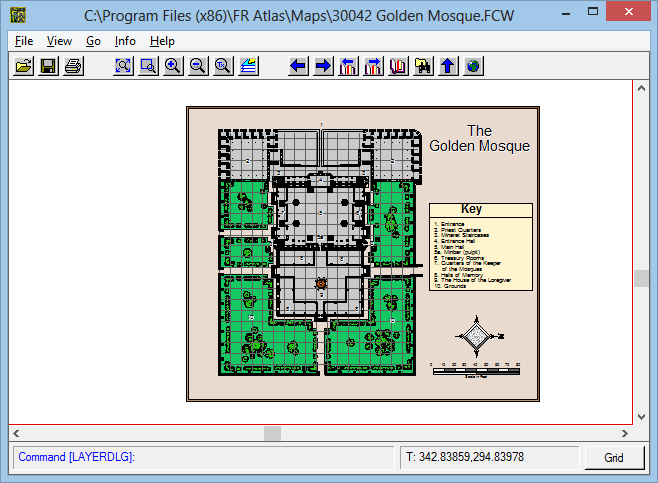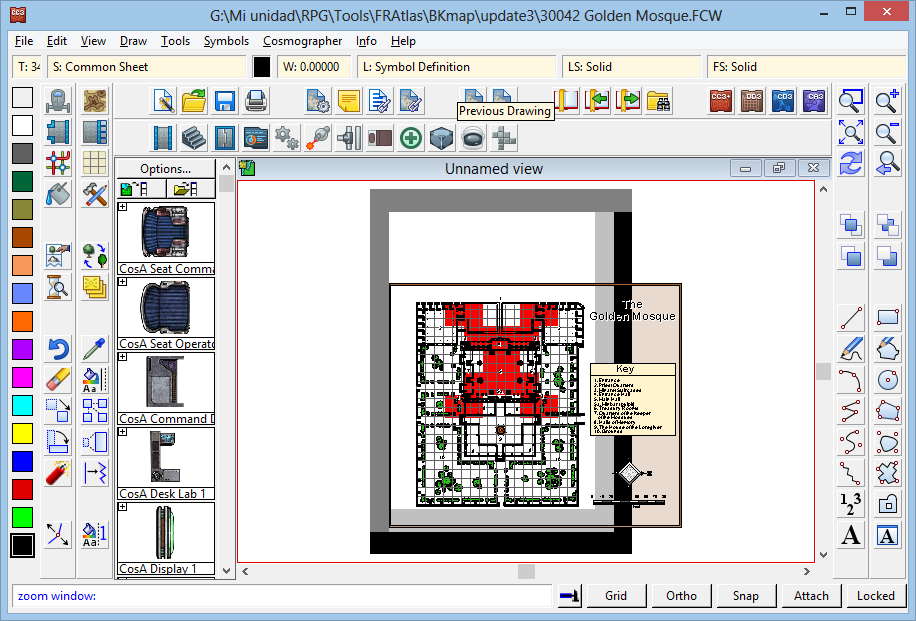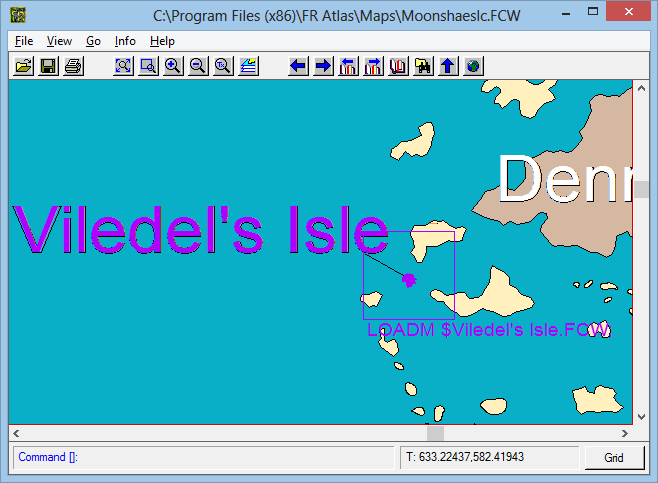roflo1
roflo1
About
- Username
- roflo1
- Joined
- Visits
- 2,874
- Last Active
- Roles
- Member
- Points
- 576
- Rank
- Surveyor
- Badges
- 8
Reactions
-
Forgotten Realms Interactive Atlas repairs.
I've got news on this subject! I sent a twitter to Ed concerning this map...
... and here's what he has to say:
That’s a map of a RenFaire on real-world Earth (hence “Bravo Company” and having a “War Museum” and the misspelled “Cemetary”) that a mischievous Elminster inserted because something secret to the faithful of Mystra (the creation of a Weavegate or portal, leading to a hidden safehold) was going on in the real Blackfeather Bridge at the time, and he didn’t want a “real” map to get out there that wouldn’t match what folks found “on the ground” if they visited Blackfeather Bridge—which would reveal the gate.
Elminster did tell me that The Happy Sheep is called that because they took lamb off the menu when the new cook took over the place, but that you should NEVER order the “pickle beer” they serve there. “Truly vile,” he termed it. “Like the bladder-voidings of an old, sick horse. So of course Volo will recommend it.”
So of course, we now have to keep the map as canon! ;)
-
Forgotten Realms Interactive Atlas repairs.
Sure.
Though I'm not sure how much level of detail we need for such a guide, but here goes (I just noticed a typo in one of my images above):
Create "10020 Blackfeather Bridge Village.FCW"
- Make a copy of 10020 Blackfeather Bridge.FCW (from CD or Update1) and name it "10020 Blackfeather Bridge Village.FCW"; then open it for editing.
- In the lower-left part of the map, just above "Meredith's Way", create a text label saying "To Blackfeather Bridge".
- Just above the new label, create an arrow pointing to the top-left (northward).
- Add a new hotspot to "10020 Blackfeather Bridge.FCW" that encompases the created label and arrow.
"10020 Blackfeather Bridge.FCW" (from Update2 or Update3)
- Near the bottom of the map, create a text label saying "To Blackfeather Bridge village".
- Just below the new label, create an arrow pointing to the bottom-right (south east).
- Add a new hotspot to "10020 Blackfeather Bridge Village.FCW" that encompases the created label and arrow.
"Featherdale.FCW"
- Change text from "Black Feather Bridge" to "Blackfeather Bridge village" (2 entities)
- Change hotspot from "10020 Blackfeather Bridge.FCW" to "10020 Blackfeather Bridge Village.FCW"
- Add a new hotspot to "10020 Blackfeather Bridge.FCW" above the bridge, just above the symbol for the village.
-
Forgotten Realms Interactive Atlas repairs.
Here's an interesting one...
10020 Blackfeather Bridge.FCWThe maps for cd-update1 and update2-3 are completely different. As far as I can tell:
- CD and Up1 show the Blackfeather bridge Village.
- Up2-3 show the bridge itself and surroundings.
My proposal, would be to keep both maps:
- Rename the one from CD or Up1 to "10020 Blackfeather Bridge Village.FCW".
- Add a link to this new map from Featherdale.FCW
- Add a text link between the two 10020 maps.
Thoughts?
-
Forgotten Realms Interactive Atlas repairs.
So... I took a dive to see which were these missing background images.
As fas as I could recall, FRIA didn't support images at all, and it does seem to be that way. This is the FRIA screenshot with all layers shown:
And this is the same map in CC3+ with all layers shown:
But that's not all. In CC3+ you can go to
File->CC2 to CC3 conversion...and choose a target style (I chosedungeon CC3 style) and this is the result:As you can see, the image is loaded automagically (doesn't look too good, though). What you can't see in a screenshot is that multiple sheets were added (FRIA didn't have sheets either). BTW, just deleting the entity with the missing fill, seems to show the same image than the FRIA.
My guess? This was probably some early experimentation towards adding raster fills to maps, but never made it to the official product. The fact that FRIA simply ignores these entities makes me think this theory could be right.
-
Forgotten Realms Interactive Atlas repairs.
I am lost by this. I have everything working fine everything points to moonshae island.fcw I always show hyperlinks and zoom in on them.
... like thehawk said,
Moonshae Island.fcwandViledel's Isle.fcware essentially the same. Just be sure not to confuseMoonshae Island.fcwwithMoonshaeslc.FCW, which is the parent map:As you can see, the parent map points to
Viledel's Isle.fcw(so does0030 Temple of Selune.FCW); which is why I'm suggesting avoiding links toMoonshae Island.fcwIt shouldn't be hard to write an XP module that lists all the links in a map either, and combined with the MULTIFILESCRIPT command should allow all links in all maps to be listed.
...
I think I see why you say that though, there's no way to script the LIST command? Is there a way to script the output to automagically go to a file or the clipboard?
I haven't delved into XPs yet. But this would also be useful. I too have thought it might be useful to create an XP/script that saves all Info->List information to text files (in batch; one txt file per map) so that we can compare changes between different versions of the same file across updates.