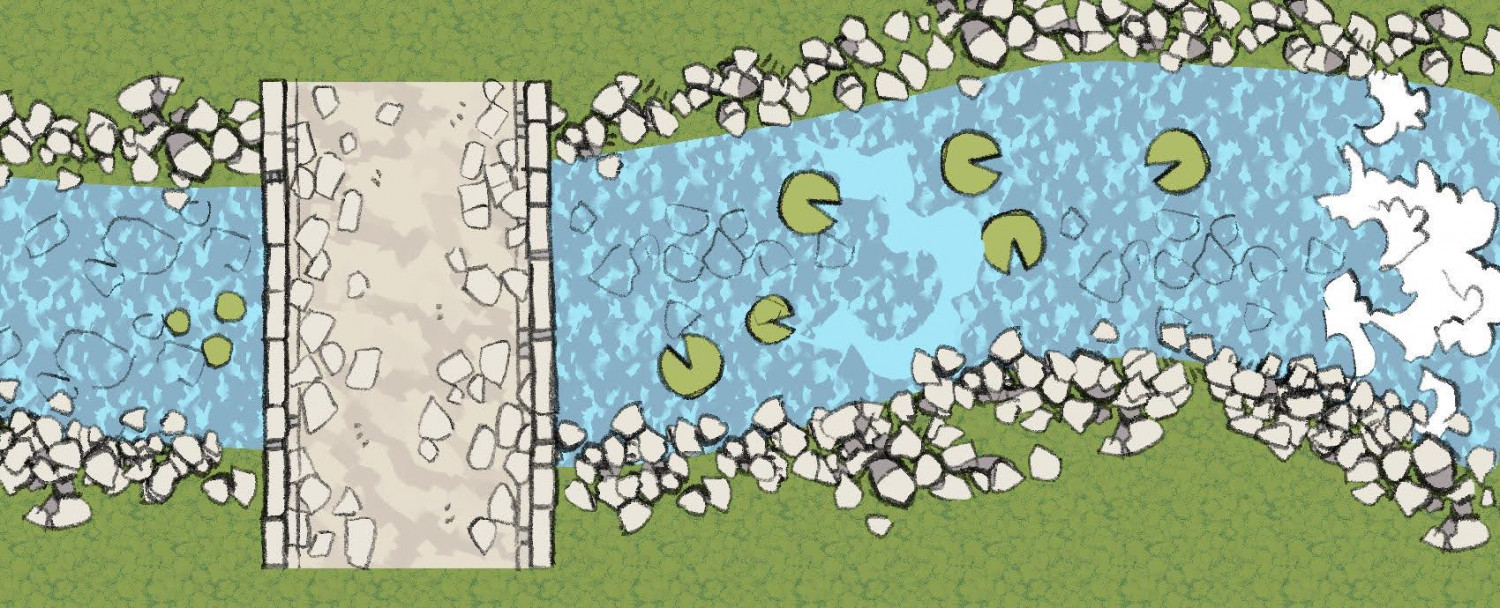roflo1
roflo1
About
- Username
- roflo1
- Joined
- Visits
- 2,874
- Last Active
- Roles
- Member
- Points
- 576
- Rank
- Surveyor
- Badges
- 8
Reactions
-
Looking for Dungeondraft-like assets
It's very hard to compare CC3+ with... pretty much any other mapping software, because CC3+ is very unique. You can say CC3+ is a CAD program that specializes in cartography. CC3+ would be like Autocad, while the others would be like Photoshop (or perhaps MS Paint, in some cases).
There are no brushes, per se. But since you're asking about the pebble example, here's how I made it work in CC3+ (there might be multiple ways to do it; perhaps someone more experienced than me will chime in)...
I created a bunch of rock symbols, marked them all to be a collection, and set it to choose one of them randomly. Now.. you can't just click+hold and drag, so you have to click a bunch of times. But here's an example of how it would look:
I did the same thing with the lilly pads and the underwater rocks, but I also told CC3+ to rotate them randomly (and I think I also selected the option to randomly change the size slightly).
Anyway, back to your previous questions...
The perspective of being able to see the inside of the walls/doors from bottom to top in the second and third maps.
I'm not sure what you mean by this. Care to elaborate?
How in the Sever map the walls have some stones sticking outside of them.
That's just the way Ross made the sewer assets. The stones are drawn on top of the walls, and the original wall is "hidden".
So far I know that furniture and symbols like that are like stamps, and that walls/textures should be like mountains that use a random variety of shapes.
Sort of. Symbols are premade groups of things (entities). But most raster symbols (ie: made up from PNG images) usually contain just a single image. Mountains can also be a single symbol, but you create a mountain range by placing several symbols. A better example are forests: you might have symbols of individual trees, but CC3+ has tools to allow you to fill an area with symbols, thus creating a forest.
Realistically how long would it take for me to get to a point to be able to make maps in Ross's style like this with CC3?
Depends on how much you want to do in advance. My problem is I wanted to create symbols for all the assets I had at hand.. and they're a lot! My suggestion would be to create just a few to get the hang of the process, and then include some more as you need them.
I am definitely going to buy the humble bundle and probably DD3 with the November discount, but keep it aside to learn later.
A good plan. I should add that all the maps I've posted were done with just the CC3+ basic product (I've just acquired DD3, but haven't played with it yet).
You mentioned some work still left to be done such as making 'connecting symbol' and using a 'texture' instead of 'tiling', and an issue regarding alligning.
A connecting symbol is actually a collection of symbols crafted in a way that you can tell CC3+ do draw a "line" and it will use the symbols you defined to connect them in a coherent line. A video is probably worth a million words:
In this video Ralf explains how to create connecting symbols; I linked to the time where he uses the simple symbol he just created.
Textures are just plain PNG images, like this one (usually used as backgrounds), that don't create a visible seam when placed one next to the other. If the image was already created with this in mind, you can just declare it as a texture, and CC3+ can fill any area with it.
Hopefully I answered most of your questions. :)