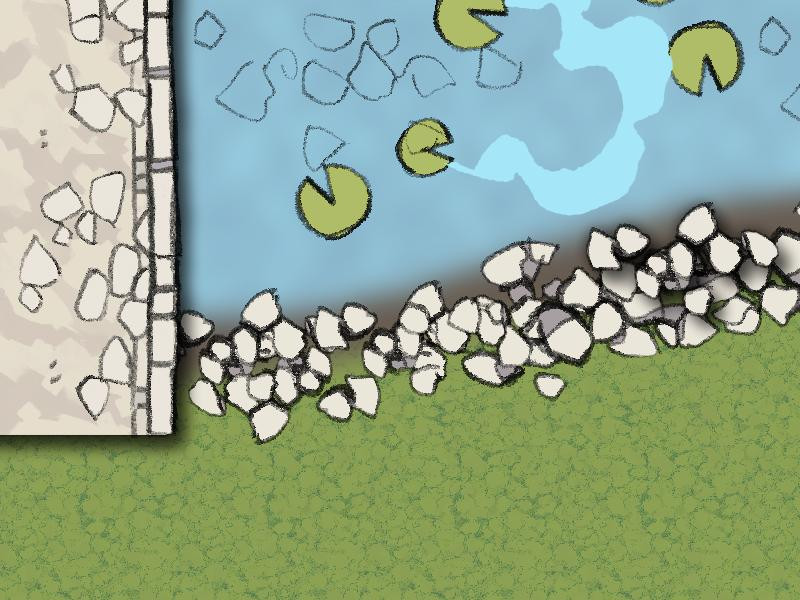roflo1
roflo1
About
- Username
- roflo1
- Joined
- Visits
- 2,874
- Last Active
- Roles
- Member
- Points
- 576
- Rank
- Surveyor
- Badges
- 8
Reactions
-
Refreshing an old map with new textures
-
Background Texture for Martian Base
-
WIP: Fire Fields
I'm going to study this and find tutorials on color key as well
@Rob_Wordsmith actually, Color Key is very simple: When the color matches the one specified, that area is "cut away".
And that's pretty much how it works. The rest is just figuring out how it interacts with other effects (ie: stuff like "Glow" will be calculated differently, since these "cut outs" introduce new edges).
-
Refreshing an old map with new textures
You should also see this video where Remy goes through the process of changing a map style:
-
Looking for Dungeondraft-like assets
Its very interesting how you achieved the pebble effect, especially the underwater ones and I love it.
That one in particular, is just the way Ross@2mtt created those assets. But CC3+ does offer filters, like transparency and blending modes, to achieve different effects.
I'm sure Remy did a video where he drew a cave with a pool and stuff underwater, but I can't find the video.
It makes me think that CC3 provides the logical tools of sorts that you can use combine and use how you want
Yes, CC3+ has a huge potential because the tools are very flexible and powerful.
How would you mirror the gravel brush effect as seen in the video?
I'm... not sure... remember, I just started with CC3+ a couple of months ago. ;)
Actually, I'm not sure I'd choose to use gravel for a river bank. For example, I just added a "duff" texture and enabled blur for both the shoreline and the water to the quick test from above:
From what you have told me so far a seemless gravel texture (couldn't find one in 2minutetabletop) would do the trick?
It might.
And if not, I'd still find a way to use it somewhere else (even if not for a river's bank).