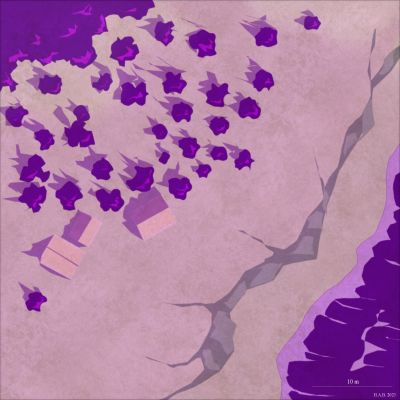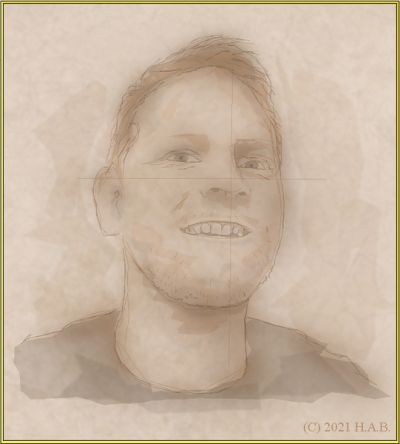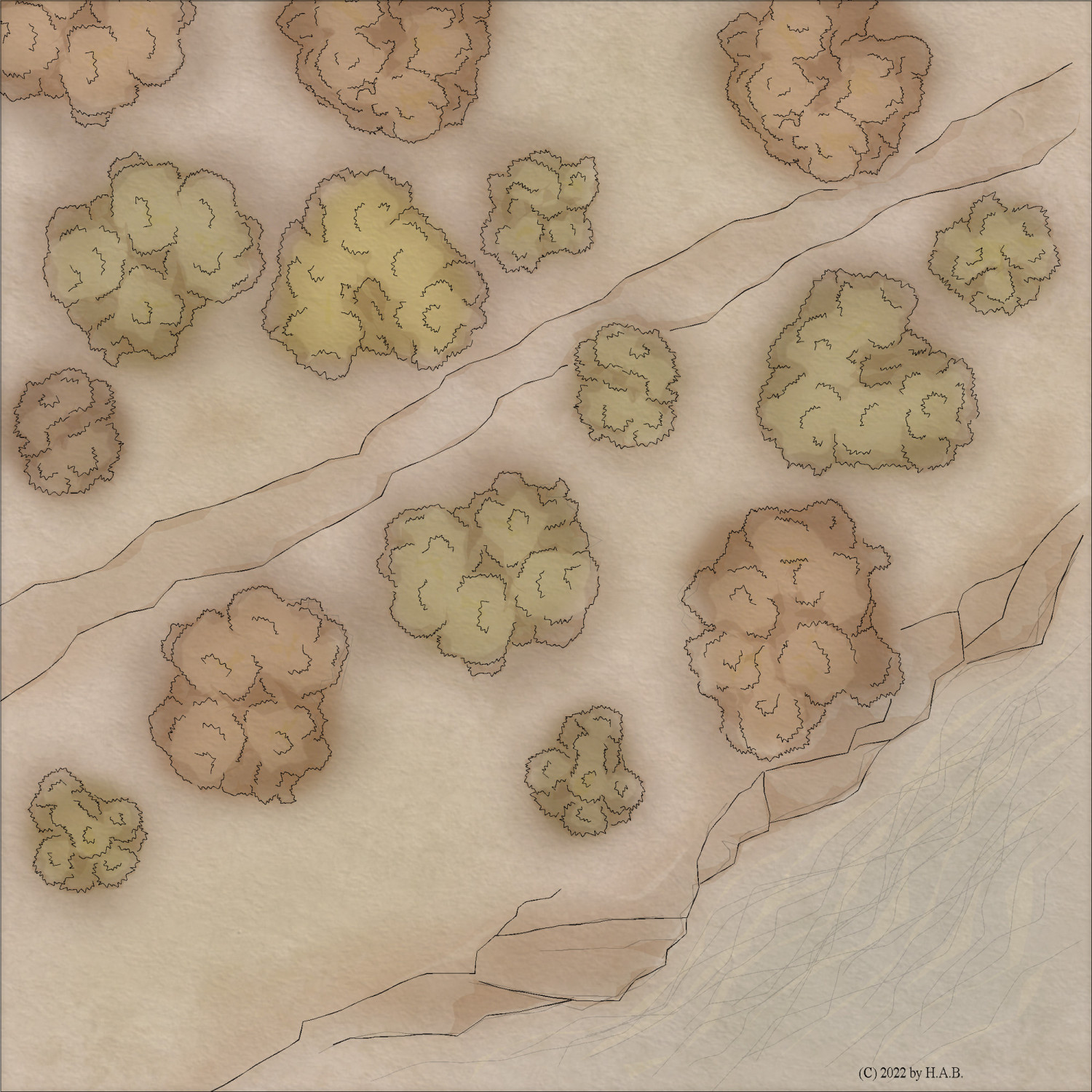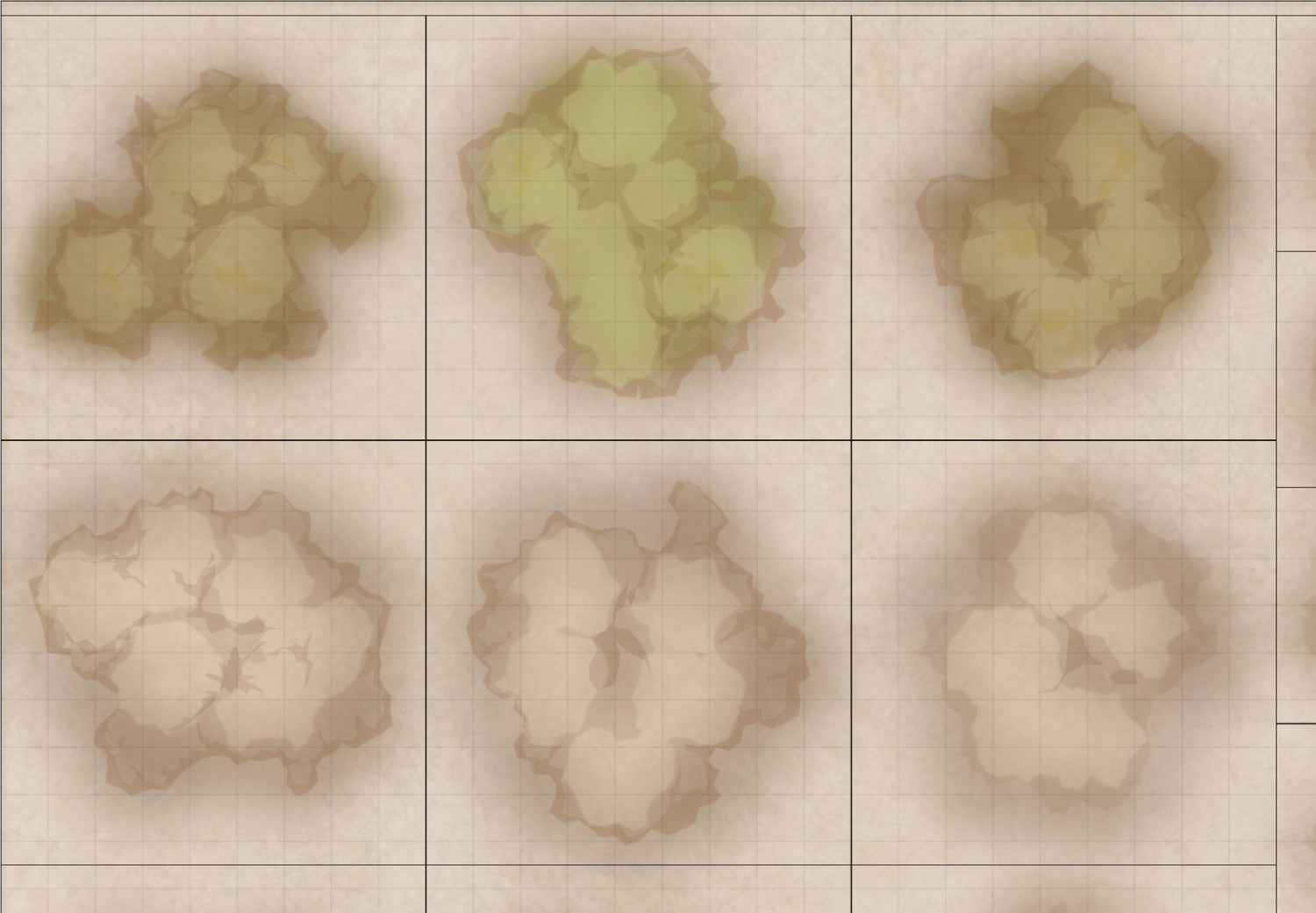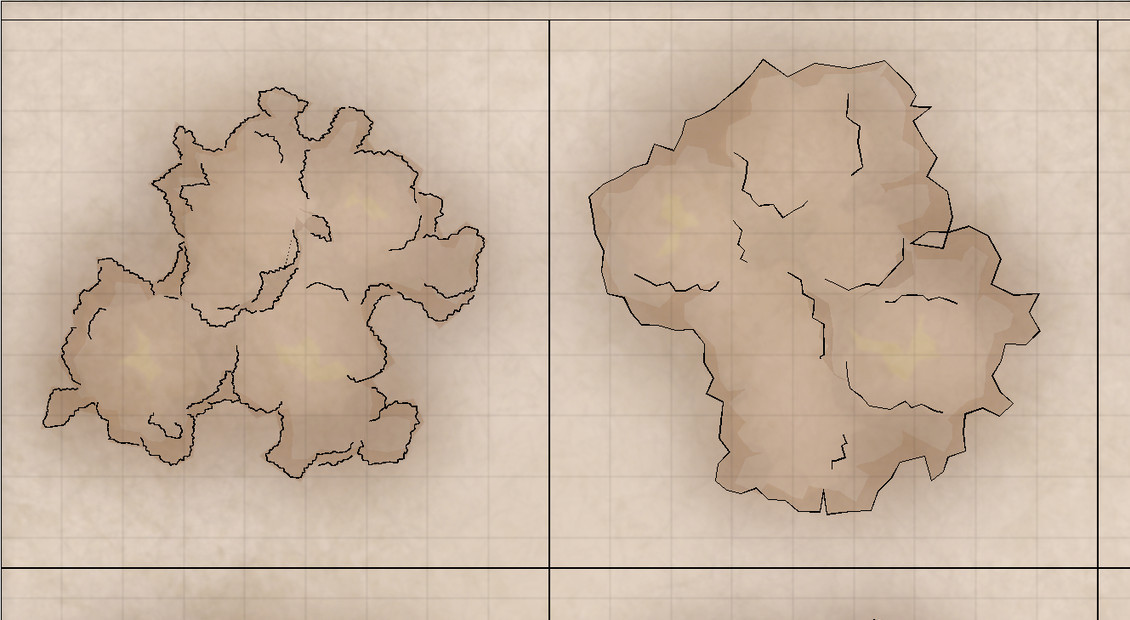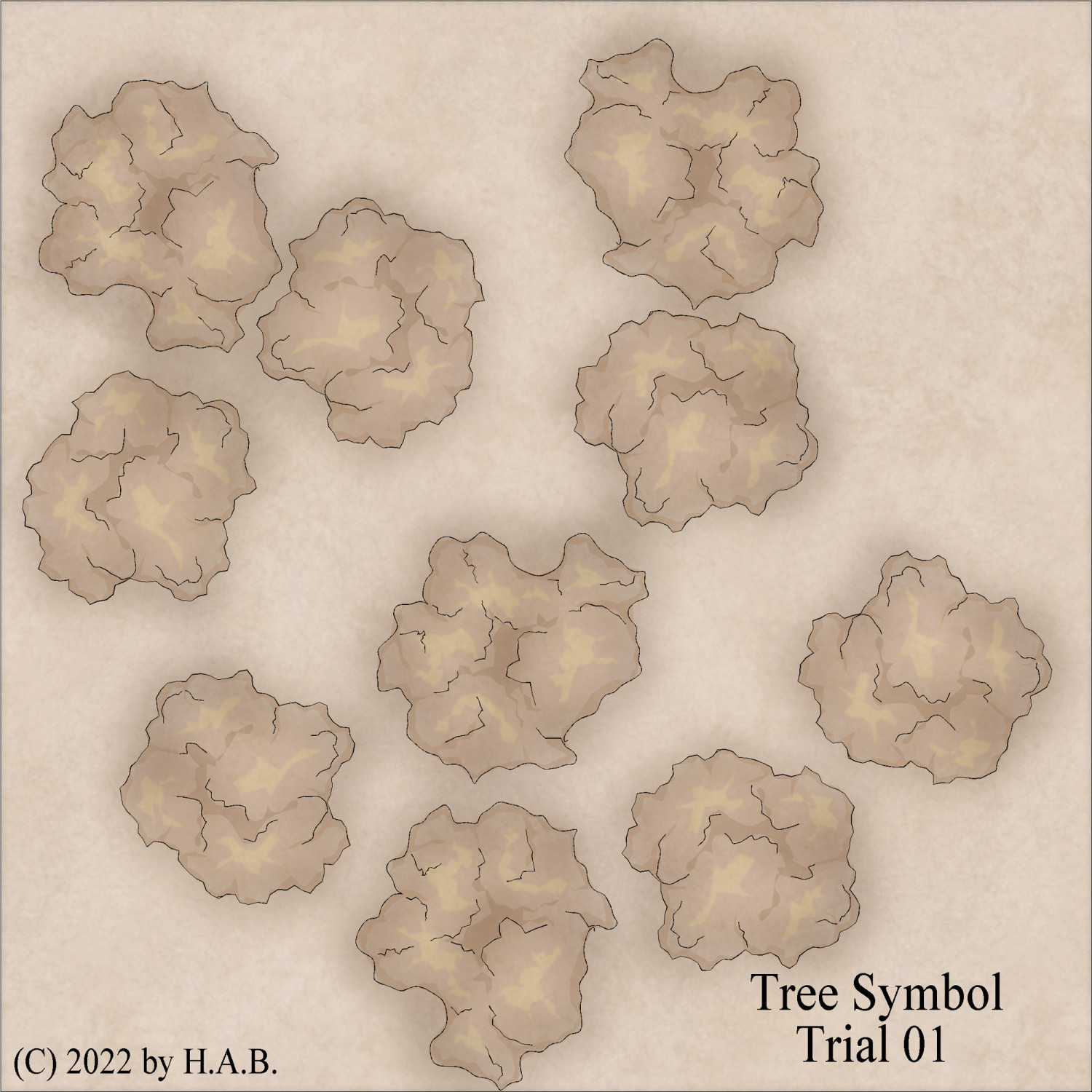Lillhans
Lillhans
About
- Username
- Lillhans
- Joined
- Visits
- 2,008
- Last Active
- Roles
- Member
- Points
- 2,066
- Location
- Sweden
- Rank
- Surveyor
- Badges
- 13
Reactions
-
Multisheet symbols (first impression)
-
Multisheet symbols (first impression)
Having added a much brighter "topping" the canopies seems to have gotten a bit more volume. Which is nice.
Also nice: it looks good even without ink contours which means that the symbols can be used outside of a "crisp cut" context too.
Even more niceness: I had a sponge sheet to spare and dropping a colour there, on top of things, facilitates altering the colour to my liking. Which means more tone control for the individual tree, which means more variation. But, more importantly, it means I can also introduce colour-other-than-sepia-tones. This of course means there are popping contrasts to be had in the image.
The Aquarelle and Sepia templates/styles using identical sheet and layer set-ups - but with slightly different sheet effect settings. It'll be interesteing to see how the symbols perform in the Aquarelle environment. Probably stellar!
-
Multisheet symbols (first impression)
With a grand total of 4 colours at my disposal (brown, brown, brown, and yellow) it seems prudent to use lines in such a way as to allow for distinguishing between rocks/cliffs and vegetation. I might be going out on a limb here (always keep puns at the ready!): the left iteration seems better suited for that task!
I am very much looking forward to see how the clash between these crisper canopies, and more fluid elements/texturing in a map will play out. From a colouring perspective it's easy enough to simply delete the colours after the fact and do whatever; but that doesn't take away the fact that the lines are waaaay more defined than previous attempts.
-
Multisheet symbols (first impression)
-
Multisheet symbols (first impression)
Not gonna lie: the Random Transformations options (rotation and mirror, specifically) make for rather convenient speed painting!
Between five variants for each size category - small, medium and large trees - variation certainly isn't going to be an issue!
I am getting some wonky Layer selection output but it's a start.