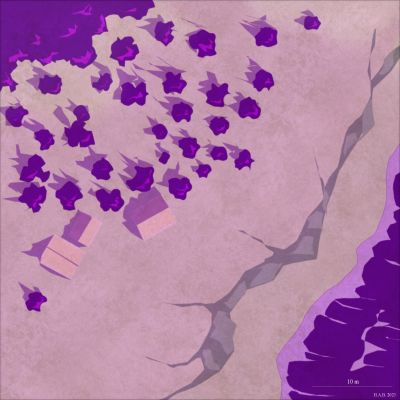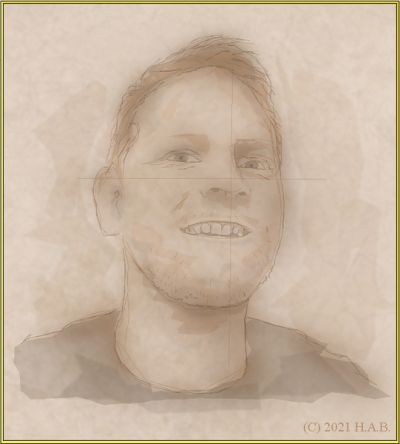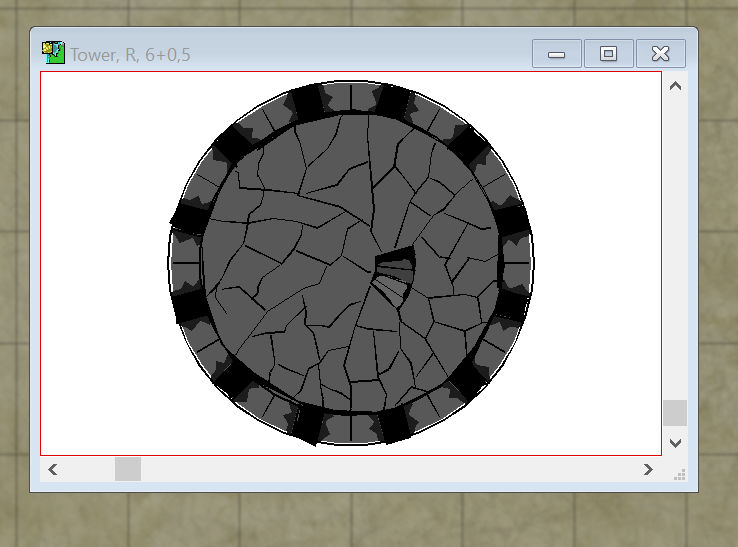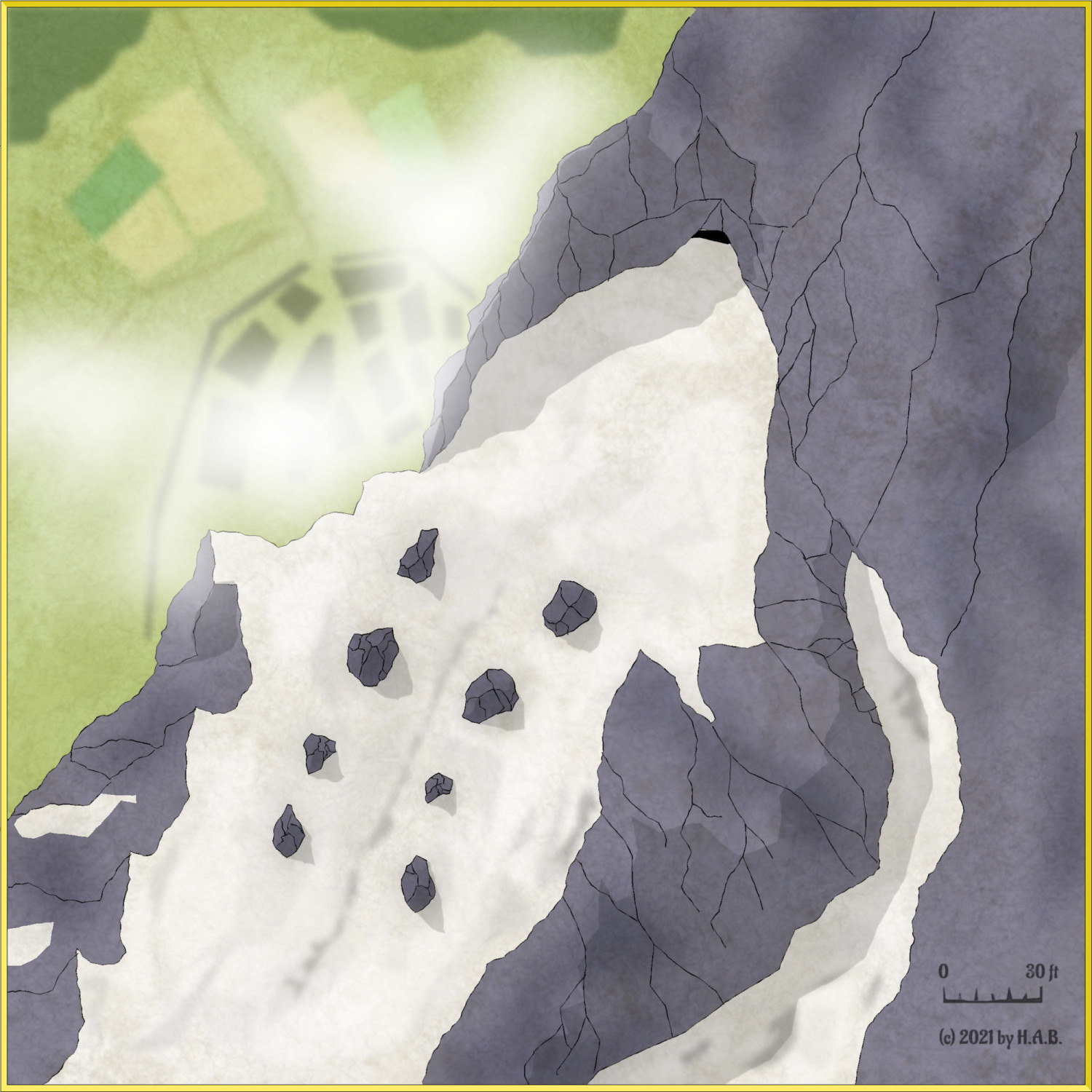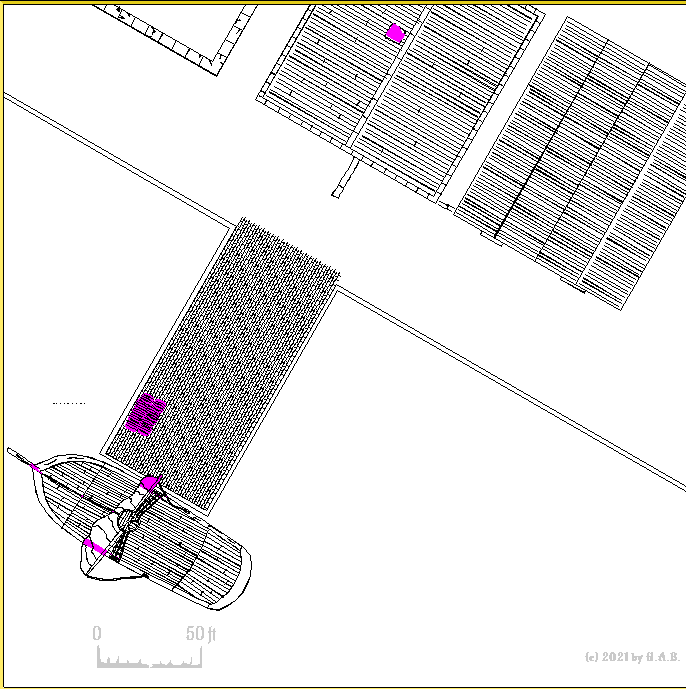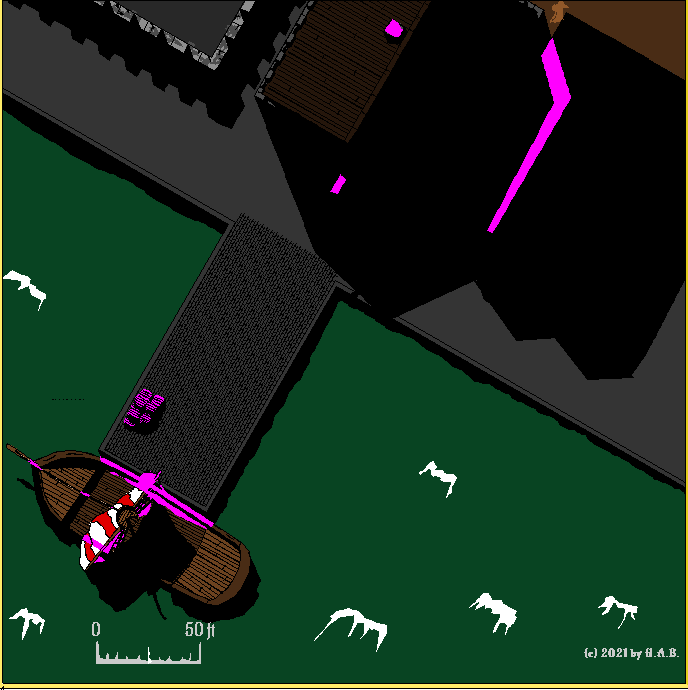Lillhans
Lillhans
About
- Username
- Lillhans
- Joined
- Visits
- 2,008
- Last Active
- Roles
- Member
- Points
- 2,066
- Location
- Sweden
- Rank
- Surveyor
- Badges
- 13
Reactions
-
WIP - Water's Edge Exercise Distraction
You know what, I am not ruling out it could pass for an encounter map after all...
Anyway. This Water's Edge exercise - which supposedly is a means to propel the Quay Thing into greatness - has lead to the discovery that patching together cells of a certain shape is not really applicable for larger tiles of less structured patterns. So for slabs of this size, or greater, "folding" a single straight path by way of node insertion I find is not only meditative; the natural lack of precision ensures there will be gaps, and those gaps kind of will do for slab texture what closed fractalized polygons do for contours.
But what fascinates me the most is that it lead to my, finally, realising that custom symbols is a sound investment after all, @Loopysue. :)
Here's what I didn't get at first, everybody, because stupid:
This is all those lines and polygons turned into a symbol, as per the Symbols -> Define Symbols operation: it grabs everything and turns it into - in this case - a circular object which displays whatever was put into it as one single visual representation.
And that means everything goes into the same sheet as one single object too. While possible to force a Sheet destination for the symbol, you would neeed seperate symbols for each individual element to get the colour effects I am pushing with this style of map design. For the tower (as well as the rest of the piece) I am using sheets for Contours, Base Colour, Toning Colour and also Smudged Colour.
Furthermore, since it's just one symbol object - there is nothing to manipulate other than its size, placement and mirror-copying it. You can't add nodes to a symbol, trace along its edges, or remove things from it etc.
Alltogether not very positive for this particular approach to designing maps in Campaign Cartographer. Karma, I guess :D
Above, however, is the symbol in editing mode, accessed from the Symbol Manager. It's all there: lines, paths, and polygons. All drawn to specifications as per the moment of making a symbol of them.
Removing all the colour polygons, then, I am left with the very basics of the design in question: the contours.
And this is what I want from a symbol. I want a pattern clone which I can freely manipulate. And I can, because copying from the editor means I get to copy the lines and paths as such, rather than as a symbol object.
This tower can now be kitbashed into the basis for a wall turret or a ruin or whatever. Colouring is no time at all!
And so, the Symbol catalogue becomes the Mandala catalogue. For my flannelgraphing.
-
Mountain-side thing
-
New to CC? Here is some very basic stuff to get you up and running
This is me
I'm username Lillhans, and I am nobody in particular.
I was recently tagged in a thread as someone who "clearly know" my stuff when it comes to mapping with CC3 as well as other platforms - choosing it over said other platforms even. The other person who was similarly tagged as such in that particular thread is a long-term content creator and trained artist (who could tell you all sorts of crazy things about hachures, and other amazing trained-artist-and-map-illustrator-things).
This is funny because when it comes to other platforms, pen and paper included, I cannot be bothered to try and get any good at it. I am not a trained illustrator in any capacity and the reason I am enjoying CC is because I don't have to be: I have figured that it allows me to fake it until such time as I make it or that I at least am being happy with the results.
It's also funny because...
This is what I know about mapping in CC
Sheets is where you put stuff and manipulate its visual quality using sheet effects. Sheet effects are the crafting minigame of CC (in my opinion, they are the main story). Don't want different stuff behaving the same, visually? Put them on different sheets. The sheet stacking order/order of appearance is top to bottom = back to front of view.
Layers is where you group your stuff and collectively make it visible and/or lock it from further editing - regardless of what sheet you put the stuff in. Layers are sorted alphabetically becuase - YOU GUESSED IT (already a pro!) - order of apperance is settled in the sheet stack.
Stuff is polygons or lines & friends, which you draw using tools. It can also be symbols (prefab stuff). The stuff you draw yourself can be edited in many ways. Symbols typically can be scaled and rotated and such. Stuff appear in the order it's put in the map, first to last = back to front of view.
(drawing) Tools are either prefab or you customize.
Go!
Yeah, obviously, there is more to it but the rest is just the equivalent of learning in which of your buddy's kitchen cabinets they keep the coffee cups.
Anyway, here are two bonus tips for minimizing frustration as a new user.
Tip 1: Accept and embrace that maybe, just maybe, you are a bit sh** at using the software at the present time
Which means, of course, that you can decide whether you want to spend your time being frustrated or getting better at it. There is also the third option, for extra credits: being frustrated that you have to learn things. I would suggest that one of these options is going to see you making quicker progress finding your way around the coffee utensils than the other two.
Tip 2: Absolutely check out Joe Sweeney's introduction, and watch it a couple of times, but also...
...you should have a try at some fancy-ass pop art, using these tools to create stuff in sheets and fool around with layers and whatnot.
Doing simple shapes and manipulating them is a sliced-bread-goodness way of getting familiar with the tools at your disposal without the added dimension of creating a map that looks like It Came From Mario Paint. The latter, in my own experience, can be a bit of a bummer for one's morale - because we came here to look like top-shelf mapmakers after all (secretly, I think it's great that we can "fail" with CC but that's for another topic).
Also, since the "landmass tool" is just a polygon with a fancy fill which was set to populate a predetermined sheet and layer you're not really missing out on anything - on the contrary.
Also, pop art!
-
WIP - Quay thing
Not so, I would argue!
It's lines over a total of 3 sheets, for enabling layering and various "pen" settings...
....superimposed on slabs of colour over like three sheets - tops - for the same reason as the lines.
.....which essentially comes down to the cunning use of sheet effects.
It would of course be quite possible to get all the juicy texture from using one of those colour sheets: see the crenellations and waves, specifically. But that would take forever - therefore; backdrop.
-
Hot Water Recirculation shenanigans
Rounded corners are all Trim & Fillet. The outline actually came first, drawn entirely separate from the fill. Either way you go, TRACE is the ticket. I do prefer outlines first however since the contour typically is a matter of Line-to-path:ing anyway
Here, using up to three sheets for contours and fills, each, means I don't have to worry too much about cutouts in the back for to accommodating in-front bits.