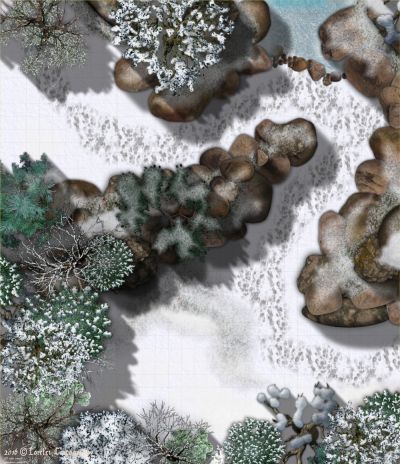Lorelei
Lorelei
About
- Username
- Lorelei
- Joined
- Visits
- 1,376
- Last Active
- Roles
- Member, Betatester
- Points
- 708
- Location
- Long Island, NY - USA
- Real Name
- Christina
- Rank
- Mapmaker
- Badges
- 11
Reactions
-
Transparency not working on imported jpg file...
Well, im not sure what happened for you, likely Remy can figure out the technical bits, but i had no problem inserting the file and adding the transparency. I believe your layers were frozen, so that may be why. Anyway, i did, however, set it at 20% before i really noticed the transparency effect for this png. Also, i noticed you had your reference sheet waaaaaaay down at the back. you may want to place it at the top of your sheets (sheets go in opposite order - the top of your list is essentially the bottom sheets on your map)
Cheers!
-
Treehouse ideas
-
Treehouse ideas
Thank you :) Well, i put the trees (many different photorealistic trees from various sites and artists) on various sheets with differing shadow heights, as well as separate sheets for the buildings on said trees. I also played around with a glow (outer) on the trees so they "pop". Lastly, I made the forest floor a bit blurry to give the impression of height for the trees
-
Shorelines going over mountins/shadows
Well, the style/template you choose for your maps usually have a set sheet order, but you can alter that as you get more proficient with the program and more comfortable with it. For now, i would stick with the predetermined sheet order.
However, think of your sheets like the order of a picture, with the top sheets as your first layers of paint, and each sheet a new layer, or color of paint - if that analogy helps (it did for me). And, if i am trying to figure out where a sheet falls or what might be on a sheet, you can always hide all the sheets and then systematically show one at a time ;)
-
Shorelines going over mountins/shadows