
Monsen
Monsen
About
- Username
- Monsen
- Joined
- Visits
- 718
- Last Active
- Roles
- Administrator
- Points
- 8,999
- Birthday
- May 14, 1976
- Location
- Bergen, Norway
- Website
- https://atlas.monsen.cc
- Real Name
- Remy Monsen
- Rank
- Cartographer
- Badges
- 27
-
World of Myirandios - Regional Maps - 1600 x 1600 km
-
Maps That show us a new perspective
-
Shorelines going over mountins/shadows
The SYMBOLS sheet is listed higher than COASTLINE.
Well, that's the problem then. Just move the COASTLINE sheet upwards to right between RIVERS and ROADS, which is where it is supposed to be.
What probably happened here is that the COASTLINE sheet was missing from the template you used, which caused CC3+ to automatically created it when it was needed for that outline. But CC3+ don't know where in the order to put such a automatically created sheet, so it just puts it on top of everything.
Edit: And a fast Lorelei sneaks in......
-
How To Create Rivers in CC3 with Varying Widths?
It's basically two ways to do that. The first way is to do as you mention yourself, chop it into sections and gradually change the line width. The trick is to make the change between segments small enough to not be noticeable (keep the intended zoom level of the map in mind, you'll obviously always see the "steps" when you zoom close enough, for example when you make it, but if the map is made for being zoomed out, ensure it looks great at that scale.). Adding effects to the river like glow or edge fade will also hide the stepping. I usually also place the steppings where the river joins with another river, which also hides the edges.
The second way is to draw the river using a polygon tool instead of a line. This obviously means you end up drawing both banks of the river, but youæll have full control of the appearance. This is a bit more work than using a line, and also more work if you need to move some nodes since you have both sides of the river to work width, but you can make it exactly as you want to.
-
Community Atlas 500th map and 4 year anniversary competition with prizes.
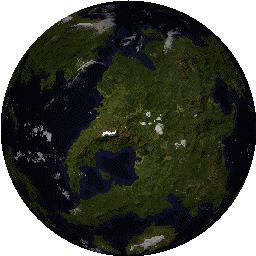
The contest is now over. You can see the winners here.
The community atlas is very close to 500 maps, as well as reaching it's four year anniversary in February, and that deserves a mapping competition.
All skill levels
As always, this competition is open to all skill levels. Please don't think you have to be a master mapper to compete. A competition is a great way of testing yourself and have some fun.
Set in the Atlas - No contribution required
As always, the competition is set in the community atlas, but the competition is open for anyone, even if they do not want to contribute to the atlas. Of course, I hope as many as possible will contribute, and if you wish to contribute, you have to provide me with the .fcw file. I assume everyone who posts their .fcw file here will contribute, if you don't want to contribute, simply don't provide the .fcw file. Note that to be part of the 500th atlas map draw, you have contribute your map since this prize is for an actual atlas map, but you are eligible for the other prices.
Do the map you have time for
I know people are busy, but keep in mind that competitions, especially with prizes, doesn't come around all the time. If you do have time to do your very best for the competition, that's great, but if you are short on time, consider doing either a smaller or simpler map.
Remember, competitions are held because people participate, without participants, there won't be competitions either. Not trying to guilt trip anyone into participating, if you truly don't have the time, that's completely fine, but I am hoping people can try to find the time to at least do something small and simple rather than pass over the competition completely.
The Competition - Ice and/or Fire Dungeon
The theme of this contest is Ice and/or fire dungeons. I'll leave it up to you to determine exactly what that means for your map, but the idea is to implement this as a general theme. It doesn't have to be a dungeon made entirely of ice or anything like that, maybe it is one of the challenges in the dungeon that is ice-based.
It is up to you if you want to base it on ice (in the spirit of the current season), on fire (if you don't like the current season) or on both. I'll leave it to your imagination.
Your dungeon can either be a single level of our mega-dungeon from a previous competition or a stand-alone dungeon. If you map a level from the mega dungeon, remember it has to be traversable from top to bottom, so a level should have exactly one entrance (coming in from above) and one exit (going down to the next level) and your level should allow travel between these two exits without tearing the dungeon apart.
If you go for the stand-alone dungeon, you have to go to the atlas and identify a place to put your dungeon, such as an ice cave on ezrute or a volcanic cave on Nga-Whenuatoto. If you plan on contributing your map to the atlas, I recommend that you request that location be reserved to you in the main atlas thread to avoid two people mapping the same location, but since this is a dungeon, they are relatively easy to move somewhere else so it is not the end of the world.
Remember, if you are short on time, do a small mini-dungeon. Not all dungeons have to be these huge things.
Allowed Resources
To keep this fair to everyone, the allowed resources are the same as for any atlas map. In simple words, that means any official CC3+ add-on from ProFantasy (including the mini add-ons downloadable from the registration page such as Shessar's Fireplaces and Scott's Celtic Buildings), the big four community add-ons (Bogie's Mapping Objects, Vintyri Cartographic Collection, CSUAC 2 and the Dundjinni Archives).
No resources outside these, no custom symbols (includes modifications to official symbols) or fills.
The maps have to be made in CC3+ only, no pre/post production in an image editor or similar.
Prizes
The prizes will be vouchers for ProFantasy products. Remember, if you already have all the products, these make excellent gifts to friends who could use CC3+ or just save them for the next product.
Best map: $50 voucher
2nd place: $25 voucher
3rd place: $25 voucher
500th atlas map: $50 voucher
Best map and runners up will be determined by community vote.
500th atlas map will be randomly drawn between the submitted maps, so the order they are submitted to me does not matter. You have to submit your .fcw file for inclusion in the atlas to be eligible for this one.
While you can submit multiple maps to the competition, each individual will only be eligible for one prize.
Thanks to ProFantasy for sponsoring the prizes.
Entering the Competition
Please indicate that you want to enter the competition by posting below.
You complete your entry you then post the image of your final map in this thread when it is done. Feel free to also post a high resolution version in your personal gallery on the forum.
To contribute your final map to the atlas, you must also attach your .fcw file for the map along with the map image. This is required to participate in the 500th map draw.
Time
The competition ends March 1st, 12:00 UTC
WIP Thread
Please consider starting a WIP thread in the forum showing your progress. You can post a link to your WIP thread in this thread. Please do not use this thread as a WIP thread though, it is reserved for competition discussion and posting of the final result.
Questions?
Please ask below.
Submissions
- mazdoc
- Lizzy_Maracuja
- Lillhans
- Arcwynd (3 maps)
- MattyEH
- JimP
- AleD
- Wyvern (10 maps)
- Tex (2 maps)
- MarkOlsen
- Quenten
- Monsen
- Loopsysue
- Theschabi
- daperdepa
- BlackYeti
- JulianDracos
- Autumn Getty










