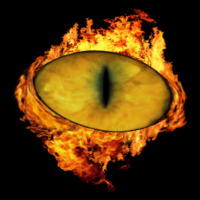Monsen
Monsen
About
- Username
- Monsen
- Joined
- Visits
- 718
- Last Active
- Roles
- Administrator
- Points
- 8,999
- Birthday
- May 14, 1976
- Location
- Bergen, Norway
- Website
- https://atlas.monsen.cc
- Real Name
- Remy Monsen
- Rank
- Cartographer
- Badges
- 27
-
Maps on demand
Nothing wrong in asking. There are a few people here that sometimes do commissions, so maybe someone will take you up on it, but there's no guarantee anyone will, this community isn't much focused on commissions.
I would rather recommend you pick up the program yourself if you haven't already and have a go at it. Much cheaper in the long run :)
-
WIP: BD-like - a process output extravaganza
-
Community Atlas 500th map and 4 year anniversary competition with prizes.
-
creating custom templates for (Dungeon-)maps
You shouldn't add grids directly to wizard template maps, precisely because the way it is scaled when you decide map size.
Either use the option in the new map wizard to create a grid when you create the map, or if you use the same size map all the time, create a new map from the wizard template in the appropriate size, add your grid, and then save that map as a temple among the non-wizard templates. (i.e. not inside the Wizard folder). You can then find that template by selecting a pre-defined template instead of decide settings yourself and make all future maps from that.
-
Live Mapping: Ice Caves
I am doing the livestream on thursday, and thought I would talk a little about ice caves. Stream will commence at 1900 hours alpha time. I am sure you can convert it to your own timezone somehow, or just change all your clocks to be in my timezone. Or for the easy option, just go to the video below and see what YouTube tells you. There is even a reminder button.