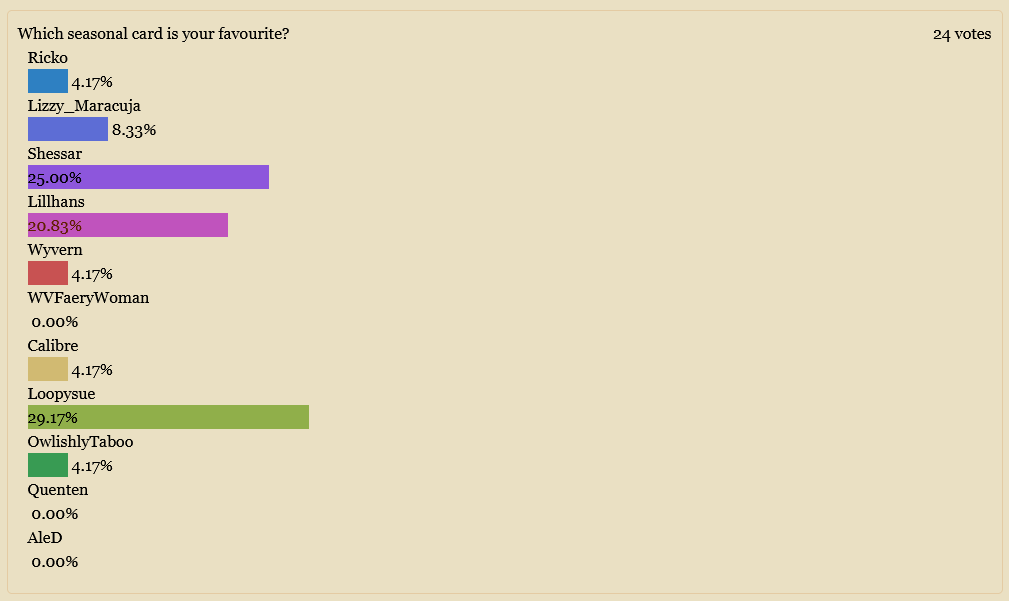Monsen
Monsen
About
- Username
- Monsen
- Joined
- Visits
- 718
- Last Active
- Roles
- Administrator
- Points
- 9,001
- Birthday
- May 14, 1976
- Location
- Bergen, Norway
- Website
- https://atlas.monsen.cc
- Real Name
- Remy Monsen
- Rank
- Cartographer
- Badges
- 27
-
Is there any way to set "Night Mode" in the UI?
CC3+ doesn't have a way of changing the colors of the UI.
However, you can change the map background color from white to black (View -> View-Window Color, and set it to color 0), this will get rid of a lot of the white. Not sure if that is enough for your use case or not, since the rest of the UI will still be the standard light grey. (Note that this setting is a per-map setting, so you can't set it globally, and once you set the background black, you'll probably immediately notice the white screen that is around most maps, which then also can be changed to black via :CC2MCHANGE: on the entity)
-
Festive Winter Card Challenge - Ended - Please vote for your favorite
For a small challenge in December, I challenge you to make the design for a festive winter-themed post card in CC3+.
This is just a small friendly challenge, No prizes for this one, except for the eternal glory of a shiny medal forum badge to the winner.
The idea is to design a small map that would fit a post card, so a pretty small map. It needs to be winter or seasonal holiday-themed (For example Christmas, New Years or other observable holiday).
No restrictions on art resources used, you can use imported symbols and fills, but the map itself should be made in CC3+, and no post-processing in external image editors. Obviously, even if you can import external art-resources, making a complete card in an external editor and then importing that as a single image into CC3+ isn't acceptable.
The challenge is now over, please use the poll below to vote for your favorite. All the images are on this page, just scroll down to see them. The poll will close on January 24th.
-
Deselecting
-
So, what do I do if I find typos in documents like the User Manual?
Thanks for reporting this. I've fixed this in the original source now, so it will be correct the next time an updated manual is released.
Errors in the manual or the tome can be reported to me using tome@profantasy.com (Please only use this address for reporting actual problems, it's not a help/support address)
-
Possibly missing tutorial maps from User Manual