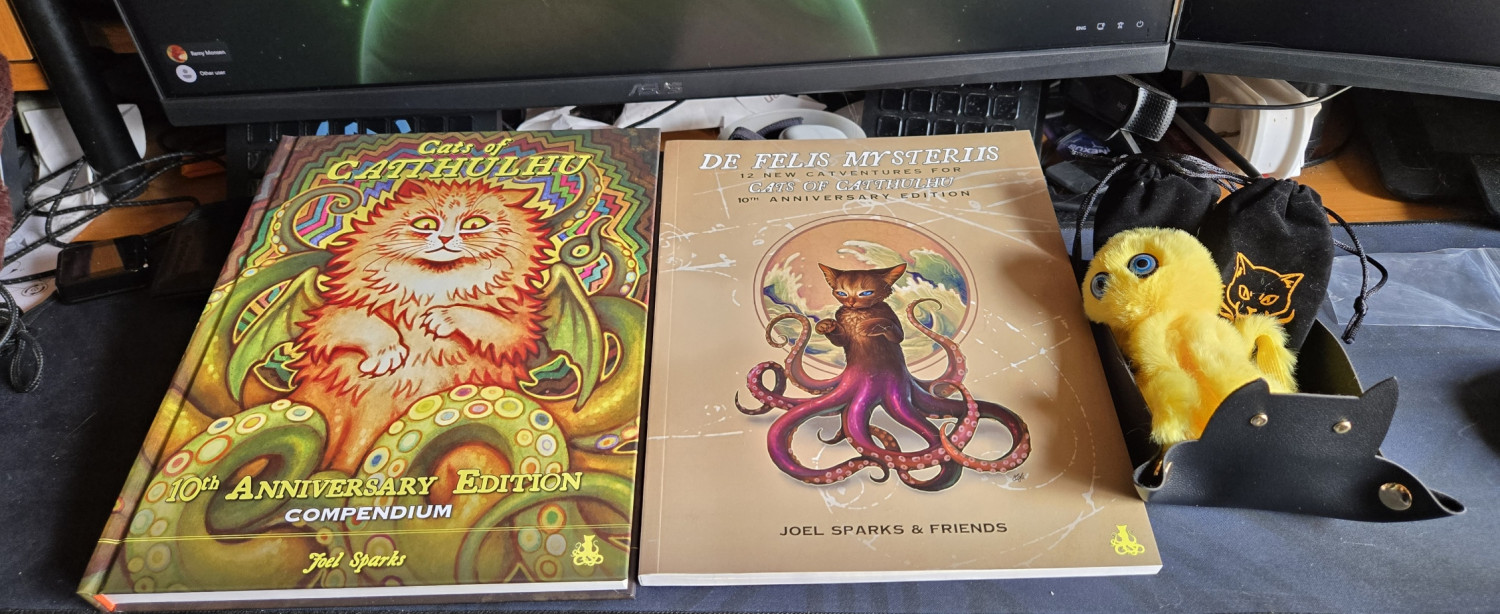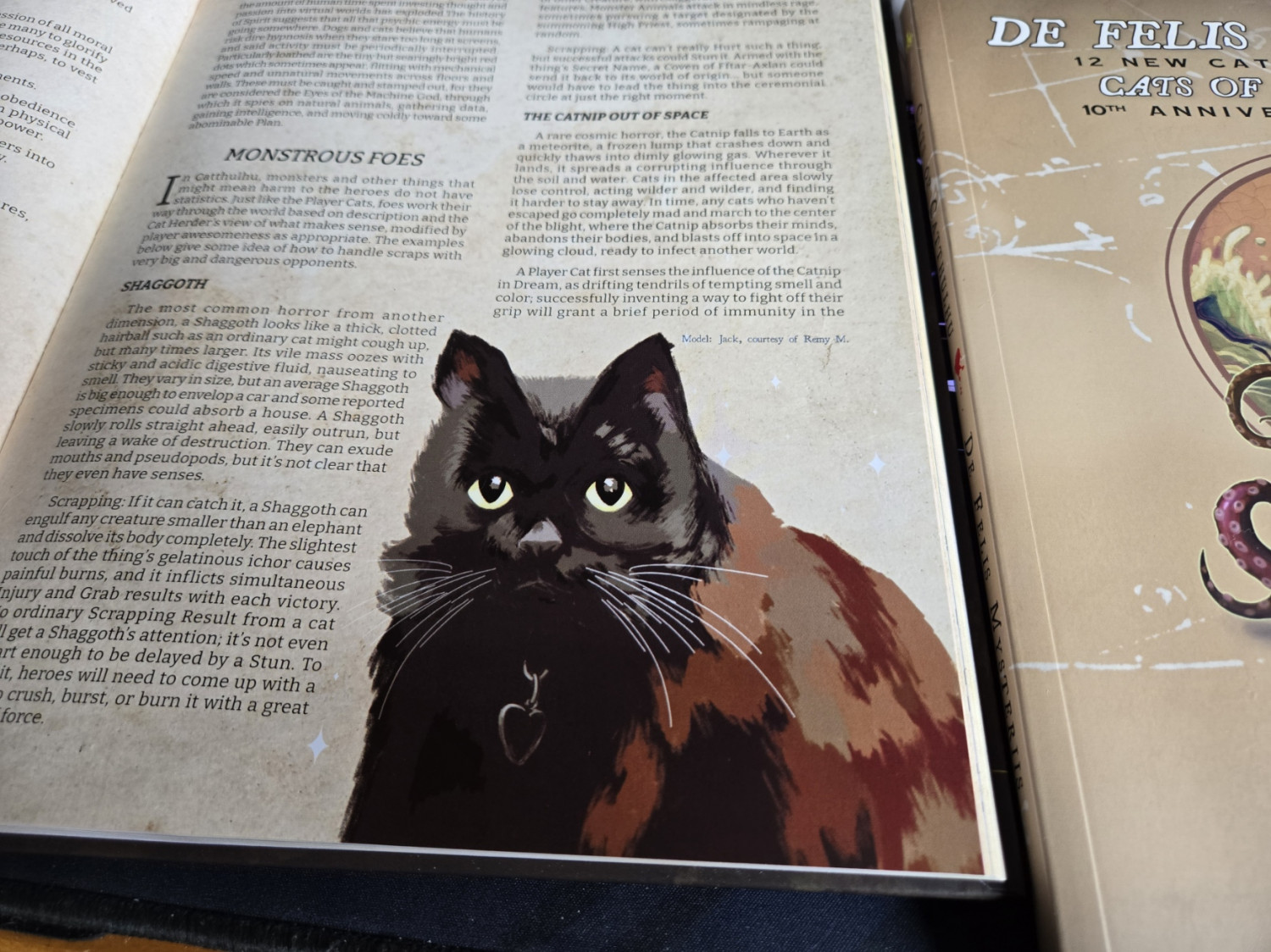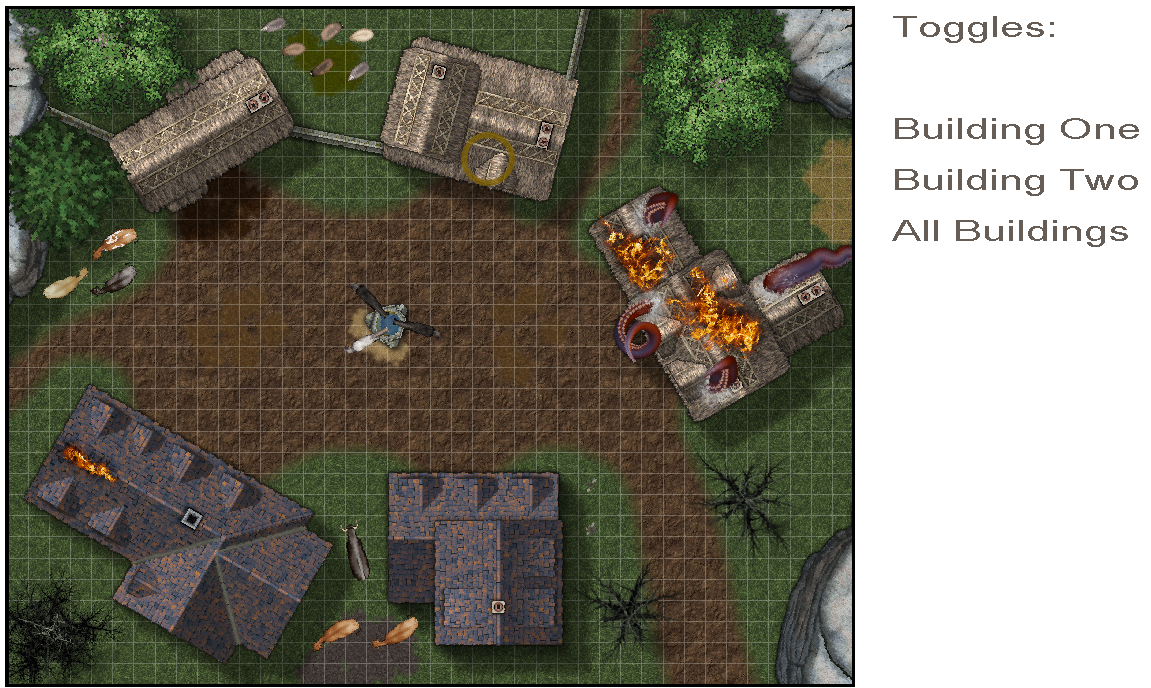Monsen
Monsen
About
- Username
- Monsen
- Joined
- Visits
- 718
- Last Active
- Roles
- Administrator
- Points
- 8,999
- Birthday
- May 14, 1976
- Location
- Bergen, Norway
- Website
- https://atlas.monsen.cc
- Real Name
- Remy Monsen
- Rank
- Cartographer
- Badges
- 27
-
The adventures of Jack
My order of the 10th Anniversary Edition of Cats of Catthulhu arrived this morning. No idea when I am actually going to get to play it, but it looks fun:
But the main reason for making this post is to share a nice little detail about the book with you all. Because on page 51 of the main book, we can find this guy:
Yup, that's my cat Jack, ready for adventure in the world of Catthulhu. So, not only do he find his way into my livestreams and meetings, but he is now in an actual published RPG book.
(If anyone likes puzzle games, his image can also be found in the computer game "Cats Love Boxes" released on Steam last year.)
(Note that I am not affiliated with neither the mentioned RPG nor video game, and unfortunately Jack does not earn any royalties either for his appearances.)
All we need now is a cat-themed mapping style so I can make maps for this game.
-
Community Atlas - Ezrute - Brukon Region
-
Live Mapping - Village Battlemap
Here's the map, but you'll need Annuals 2021 and 2022 and Symbol Set 2 to use it.
-
Game Masters: Preferences for Labeling on Game Maps
That really depends on the purpose of the map. For dungeons/battle maps I rarely have any labeling at all on the one the players see. It is supposed to show them what they see, not be a reference item.
Same goes for villages if it is a place the players are unfamiliar with. They don't know what house is important or what's there, so there shouldn't be any labels cluing them in.
For a familiar location, or for a map that is a handout that the characters get in-game, I would usually use numbers and an index, but that would really depend on who made the map and what style it is in.
-
Live Mapping - Village Battlemap
We all know that villages only exists for the purpose of attracting monsters and other evil-doers that the heroes can fight, so we need battlemaps for them. Let's address that in the next live mapping session.
The time in your time zone can be found in the left sidebar, or you can click through the video to the youtube page where you can see both the time and have the opportunity to request a notification.