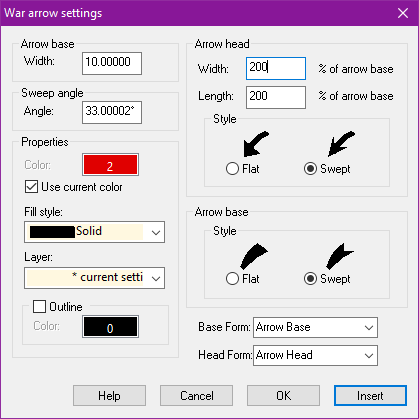Monsen
Monsen
About
- Username
- Monsen
- Joined
- Visits
- 718
- Last Active
- Roles
- Administrator
- Points
- 9,004
- Birthday
- May 14, 1976
- Location
- Bergen, Norway
- Website
- https://atlas.monsen.cc
- Real Name
- Remy Monsen
- Rank
- Cartographer
- Badges
- 27
-
Very odd but persistent problem in Campaign Cartographer 3+ on Windows 11
CC3+ doesn't install anything that even integrates with explorer, so I am really struggling with coming up with any case where this would be caused by CC3+. Certain 3rd party programs that changes explorer behavior, like Sue mentioned, can certainly cause this behavior, but there are no components installed by CC3+ that explorer would refer to, so when CC3+ isn't running, it is like it doesn't even exist as far as explorer is concerned.
The only "integration" that exists is the file type mapping that causes explorer to recognize the .fcw file type, displaying the right icon, and allowing CC3+ to start when you double click the file. But that is core explorer functionality, and all CC3+ really does is tell it where the executable is by giving it a text string, it isn't an actual add-on to explorer itself, and CC3+ does it exactly the same way as any other program.
When it comes to Windows 11 and Lenovo Legion Pro, I have that combination myself (A Lenovo Legion Pro 5i [2023]), and CC3+ works perfectly fine on it.
When you did your clean reinstalls of Windows, did you install anything else before CC3+, like a custom virus checker or something? (I have to admit, that 6 month trial of whatever Lenovo shipped with my machine went out the window almost immediately, I prefer Microsofts own, and I certainly don't want something I have to start paying on in a few months). Most antivirus software works absolutely fine with CC3+, but I am just trying to find some commonalities that could be a probable cause.
-
Old map (saved as pdf) crashes PC when attempt to print
If you have access to Acrobat Professional, it may also be worth trying to feed it through the PDF optimizer, flatten the structure of the file.
Those old PDF's are pretty cool, because they contain actual vector data from CC3+, making them have the same "infinite" zoom capability that the original CC2 map it was made from. But unfortunately, that also means it is highly complex, which is why it probably crashes your readers now.
-
Invalid License?!?!?
Please contact support, they should be able to get this fixed for you.
-
CC3+ World War Unit Arrow draw glitch
I am not aware of any know problems with this command. Seems to always work fine for me. Are your arrow settings set to sensible values, like in my example dialog? What about the sheet you draw them on. Are there any effects on that that might turn them invisible (like a powerful transparency or edge fade effect)?
Any example of a problematic map?
-
Colourising a textured fill tool
GE vshape SELBYP
GV vrandom RANDOM*360
You cannot use the commands like that. SELBYP doesn't return entities that can be stored in a variable, all it does is change the selection mode to be by prior instead of the normal selection procedure. Also note that GE doesn't actually store an entity, it stores a set of coordinates where the entity is located, that can be used to grab the entity but it doesn't store the entity itself.
Likewise, RANDOM doesn't have a return value. The command is used very similar to the GV and similar command, i.e.
RANDOM varnamewill cause a random number between 0 and 1 to be stored in varname. You can then manipulate this further.The SHADEPOLY command also need a second argument for the pitch.
Also be careful with those semi-colons. Commands in CC3+ are executed by using either a new line OR a semicolon. Using both means you are basically creating an empty line, and in CC3+ that means repeat the previous command.
You can find the correct syntax of all the commands in the table in the tome, or in the spreadsheet in
@documentation\tome\commands.xlsx