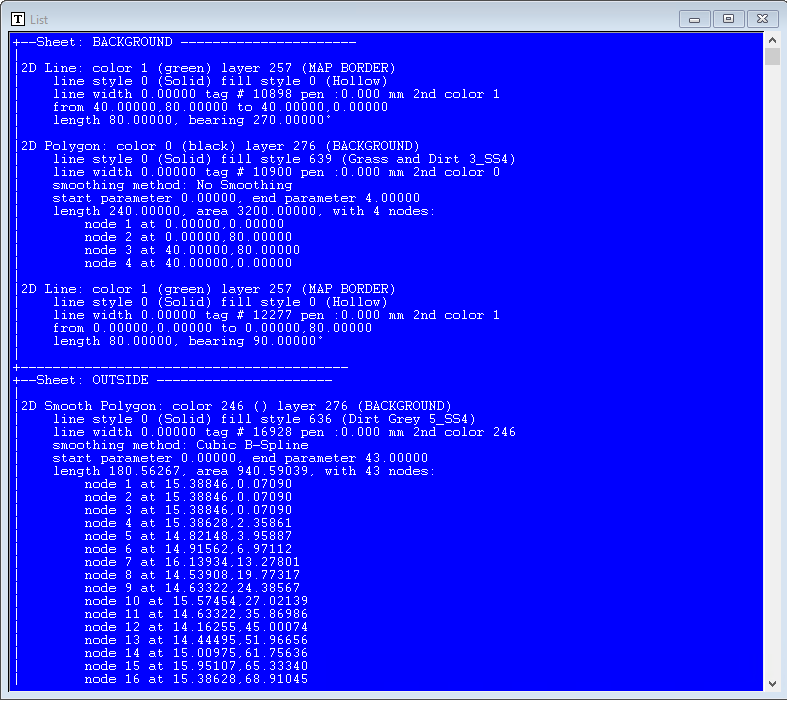Monsen
Monsen
About
- Username
- Monsen
- Joined
- Visits
- 718
- Last Active
- Roles
- Administrator
- Points
- 8,999
- Birthday
- May 14, 1976
- Location
- Bergen, Norway
- Website
- https://atlas.monsen.cc
- Real Name
- Remy Monsen
- Rank
- Cartographer
- Badges
- 27
-
[CC3+] How to stop Campaign Cartographer from changing my active drawing sheet?
This does not sound like intended behavior, CC3+ should not switch to Common for anything. It would be good if you could just check a few things for me.
First of all, are you sure your entities actually end up on Common? I am asking because there is a visual glitch that sometimes incorrectly show "Common" in the status bar, even if another sheet is selected, but the entities normally end up on the right sheet.
You can easily check this by using the List command from the info menu on the entities. If the output is prefixed by a sheet name like in this screenshot (Showing the BACKGROUND sheet in this case), the entities are on the listed sheet, but if there are no sheet name at the top, they are on Common. (Note that you can still select entities even if you can't see them, or you can do this right after placing an entity before doing the refresh that updates the display and makes it hide. You can also just hide the sheet your image is on.)
Secondly, what sheet is your image on, and where is that sheet in the sheet order (If unsure, you can use the list command from above on the image). Try moving the sheet with the image to the very top of the list of sheets (right below Common) and try doing a bit of mapping now.
-
Sheets to Symdefs
Doing sheets to symdefs is only intended to be used with symbol catalogs, and not maps, as it basically take each sheet and turn it into a symbol definition. This isn't easy reversible, because running the reversing command, symdefs to sheets, will not just turn those symbol definitions you made back into sheets, but it will also turn the symbol definitions of the actual symbols in the map into sheets, meaning they will disappear from the map. Considering you also said you deleted some symbols might also mean that you may have removed the actual content of the map, since it was reduced to symbols for the time.
I am afraid that the only resolution here is to restore an earlier copy of the map from backup if you have any. You can try to post your .fcw here for someone to have a look at, but I am suspecting that when you saved the map earlier, it became unrecoverable.
-
Export lights to Foundry
I'd just like to point out one thing here that may be of interest though. From the article Derek posted, several of the VTT's only supported it because the community wrote a script/importer/plugin.
Community effort is a great thing, and for a thing like this, maybe someone in the community would consider writing their own add-on to CC3+ to support this? Of course, this does require a bit of programming, but if C++ doesn't scare you, all you need to get started is here:
One should be able to gather more or less all the information needed by walking the drawing list and process the values.
-
(Help) How do you center on Cosmographer
-
How to I restore Style Defaults?
The fills for the DD3 corridor/room tools unfortunately cannot be set via the style, so they will always be the same as last time you use them. You need to manually just pick different options in those fill style boxes before using those tools in a new map. Only fills from the current style should be listed there.