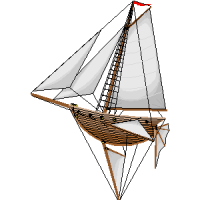Monsen
Monsen
About
- Username
- Monsen
- Joined
- Visits
- 718
- Last Active
- Roles
- Administrator
- Points
- 8,999
- Birthday
- May 14, 1976
- Location
- Bergen, Norway
- Website
- https://atlas.monsen.cc
- Real Name
- Remy Monsen
- Rank
- Cartographer
- Badges
- 27
-
October challenge: Bow of Promises (Street) WIP
The instructions can be put in the map description map note. Just provide it to me in a plain text file.
As for the image, yes, I can add that, but you need to change the path. The atlas should work without people tracking down files and copying it to the correct place, you have to change it to use
$..\Resources\Bitmaps\WeathermanSweeden\imagename.png -
Grimdark Fantasy (renamed "Darklands") - development thread
-
lost file path?
After running CC3+ once, it should set .fcw files to open in it automatically.
But that box from Windows is normal whenever a program changes the file type, windows just wants to let you know it has happened. After running CC3+ once. it should be the default option at the top of the dialog (listed as fcw32.exe), you should be able to just click Ok. And if that somehow don't work, look for other versions of fcw32.exe in the same dialog. You should eb able to tell from the icon which is the correct one. Once you have tested and know which one is correct, make sure it is selected, and the checkbox for allways use that program is checked, and you're good.
-
cc2 developers list on Yahoo Groups
Most of the features of Yahoo Groups, including all the downloadable resources on the group page such as files, images and message archive, was removed about a year ago. There isn't any way anymore to extract anything from there and put it anywhere.
The shutdown anoucement on the site now is just for their final service, the email part, which will also go away.
-
Converting old CC-DOS maps to CC3+