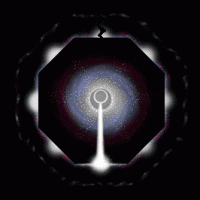Monsen
Monsen
About
- Username
- Monsen
- Joined
- Visits
- 718
- Last Active
- Roles
- Administrator
- Points
- 8,999
- Birthday
- May 14, 1976
- Location
- Bergen, Norway
- Website
- https://atlas.monsen.cc
- Real Name
- Remy Monsen
- Rank
- Cartographer
- Badges
- 27
-
Q on Copywrite & Licence
Best approach here is simply to contact ProFantasy using the licensing question email listed on the contact page.
Explain exactly what you want to do, be precise, and explain the different scenarios (for example, making maps and distributing with the program is a different thing entirely from distributing tokens), and they will tell you if this is ok or not.
Users here cannot give you anything but their view on the EULA, ProFantasy can both give you the correct interpretation, as well as give you permissions where they are needed.
-
Forgotten Realms Interactive Atlas and Campaign Cartographer 3+
-
Tool control background fill color
-
Executing a macro from the command line
It is not possible to call such things from the command line. CC3+ wasn't written with batch processing in mind.
You can talk to CC3+ from an external program using the Intercom interface however, which means you can send commands from an external program which are then run as commands inside CC3+. I don't have a tutorial for that on hand. Some information can be found in this old blog by @saunderl http://cc3-developer.blogspot.com/search/label/Intercom
The second alternative is to make your own XP which opens up a lot of possibilities for expanding CC3+ with your own code. I don't think you'll be able to implement more command line options or prevent the gui from loading though, those things are (most probably) beyond what an XP can do.
-
Battlemap Resolution and Scale
When you need to to a precise export, make sure that you only export the map itself, and not any border/screen, as this will mess up your calculation. This is typically what causes the drifting you describe since then borders steal some of the pixels you calculated for the grid cells, they suddenly aren't 50 pixels anymore. Use the save as rectangular section to accomplish saving just the map. Make sure that the export size is calculated correctly, for example, a 11 by 12 squares map sghould be exported as 550 by 600 pixels to fit with 50px/square
Also note that 50 px/square does not give you a very high quality result if you like to zoom in as in your image above. I recommend at least 100px/square, MapTools handles that fine (Of course, that also means that the players get sent a bigger file, so you need to weight quality against bandwidth/transfer times here)
Generally, I also prefer to leave the grid off from my CC3+ export, as it generally isn't needed. That also minimizes the effect of drift a bit, but again, drift won't be an issue if the export size is correct.
Maybe my blog article here can also help you a bit: