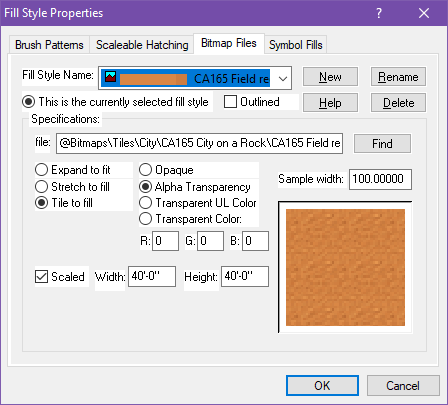Monsen
Monsen
About
- Username
- Monsen
- Joined
- Visits
- 718
- Last Active
- Roles
- Administrator
- Points
- 8,999
- Birthday
- May 14, 1976
- Location
- Bergen, Norway
- Website
- https://atlas.monsen.cc
- Real Name
- Remy Monsen
- Rank
- Cartographer
- Badges
- 27
-
Orford Castle - England
Your maps are nice, but I notice several of your fills look horribly pixelated. This is either due to their scaling being really wrong for this map, or the resolution settings being wrong. You can check the resolution settings by going to :CC2RESMODE: and set them to manual - very high and see if that changes anything. If it doesn't, you'll need to edit the scaling for the fills, which you can find by clicking the fill style indicator in the top right, go to the bitmap files tab, select the correct fill, and severly reduce the values under 'scaled'.
Also, I would recommend replacing that old "striped" stone texture. That is an ancient legacy fill from the CC2 days, you should have better stone variants available.
Also, those castle walls will look nice with a small bevel applied to them, it helps enhance the 3-dimensional feeling of the wall.
-
Managing Your Library
I assume you refer to the image gallery here on the forums?
If so, the answer is no unfortunately. The image gallery plugin that is in use here doesn't support sub-albums or non-image files (you already have the ability to create multiple albums). And there aren't any real alternatives to this plugin either.
-
After importing bitmap fill styles, how do I use them?
When you add new fill styles, drawing tools won't be created automatically for them. This is partly because drawing tools are specialized tools for different purposes, not a one tool per fill type of deal, as you can see some tools are smooth polys, others are fractal polys, they have different kind of outlines based on their purpose, they are set to go on the appropriate sheet and so on.
When you import fill styles you can manually create your own drawing tools that include these, but more commonly they are accessed by clicking on the Fill Style indicator in the top right of the main CC3+ window, and go to the bitmap files tab. Here you can see all the fills in the map (with preview), and whatever you pick will be the current fill which will be used when you draw things with the basic tools found in the right hand toolbar. Of course, when you use the basic tools, you also have to remember to set the sheet and other properties manually too.
-
Tiny (and I mean tiny!) length discrepancies using LIST with rotated entities after exploding
Yes. It's never going to matter on normal-sized map. This is an issue for all computer programs that deals with numbers. It is possible for a program to use higher precision than CC3+ uses when higher precicion is needed, but the current use is plenty good enough for CC3+ use, and was picked with performance in mind.
-
Tiny (and I mean tiny!) length discrepancies using LIST with rotated entities after exploding
This is a precision error caused by the fact that computer numbers have a limited amount of precision (number of decimals). Lines are defined by their coordinates, and when you rotate things by an arbitrary angle, those coordinates won't be pretty whole integer numbers any more (assuming they started out as such), and they become subject to tiny precision errors because the number have more decimals than the computer can handle.
Length and Bearing are values calculated from the coordinates, so when the coordinates have precision errors, so will these values.