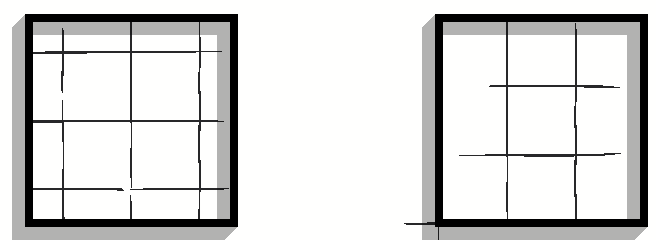Monsen
Monsen
About
- Username
- Monsen
- Joined
- Visits
- 723
- Last Active
- Roles
- Administrator
- Points
- 9,011
- Birthday
- May 14, 1976
- Location
- Bergen, Norway
- Website
- https://atlas.monsen.cc
- Real Name
- Remy Monsen
- Rank
- Cartographer
- Badges
- 27
-
Where to find map file data in an XP
These aren't values stored in the map that can be simply accessed.
The Drawing area size is found by calculating the extents of the current drawing. CC3+ drawing doesn't actually have a fixed size (as you may have noticed, you can easily draw far outside the map border with the basic tools. So the size you see in this dialog is just the current extents of the entities in your map. Finding the extents is basically just walk the list of entities and grab all the coordinates there and just pick out the biggest and smallest ones, these will describe your extent.
As for the pixel size, CC3+ doesn't care about pixels at all. The value you refer to is just whatever value you happened to put into the export dialog the last time you used it, but it has nothing at all to do with the current map. And any CC3+ map can be exported to any pixel size, so to calculate in relation to the export size you must know what resolution the user intends to export in. Now, usually, when you export battle maps for VTT use, you would use whatever number of pixels per map square as that particular VTT system prefer. I don't know what foundry want, and it probably can use different values, but that is the value you want, not whatever is stored in the CC3+ dialog. And there is really no way for CC3+ to tell you this since it doesn't work in pixel space. But you could assume some standard pixels/square, for example if you plan on exporting the map as 100 pixels per 5' square, that relates to 20 pixels per map unit.
-
Compass Roses
-
Birdseye continental query
How are you selecting the background? Due to the fact that the background is a big rectangle with the water on top, you can't select it where it meets the water since that would cause you to select the the water instead.
The easiest is probably to just temporarily hide ALL sheets except BACKGROUND, then change it, then show those sheets again.
-
Annual 2020 - Inked Dungeons question
I think this is a deliberate artistic choice in this style, but you can change it by "cheating" a little. The origin of the fill is determined by the lower left extent of the fill, so if you make a little notch somewhere that forces the start of the fill half a grid square down and to the left, you get your desired result. This little notch can then be covered up by the outside wall details:
As for the second question, you add grids to your map using the Hex or Square Overlay command found in the Draw menu.
-
Help with snapping symbols to hex grid
Also make sure you have a proper hex snap grid selected (Right click the Grid button in the lower right). Having the right hex grid snapping active is what triggers the automatic resizing to fit the grid. Not that if you had a symbol on your cursor when setting the snap grid, you need to pick up a new symbol from the symbol catalog to trigger the sizing.