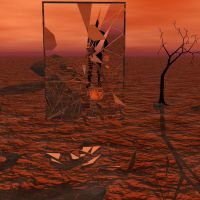Monsen
Monsen
About
- Username
- Monsen
- Joined
- Visits
- 718
- Last Active
- Roles
- Administrator
- Points
- 8,999
- Birthday
- May 14, 1976
- Location
- Bergen, Norway
- Website
- https://atlas.monsen.cc
- Real Name
- Remy Monsen
- Rank
- Cartographer
- Badges
- 27
-
Wrong symbols showing when placing
This happens because CC3+ uses the symbol name as an identifier. Symbols are only defined once in each map, and each time you place a copy, it is just a reference to that definition. Unfortunately, since the name is the key, when you place the new cliffs, it finds the original cliff symbol in the map and uses that.
To work around this, do one of the following:
- If you don't have the original cliff symbol sin your map anymore, you can purge the definition using the symbol manager (from the Symbols menu). Just hit the purge button, and it will purge all definitions from the map that isn't in use. If you still have the symbol in the map, but want to remove it before placing the new one, you can also find it in the symbol manager and delete it (it will only delete it from the current map)
- If you wish to use them side by side in the map, you need to rename the symbol already in the map. Use the symbol manager for this, scrol down and find the offending symbols, select it, and hit the rename button. Now the new cliffs should be placed fine.
-
Refreshing an old map with new textures
The reason they are using the current fill style instead of the one the tool should use is because that fill isn't in your map.
And by your own words above, you used a new Mike Schely Overland, but the tools you are showing in your screenshots are the SS4 Schley Dungeon tools. If you wish to use the dungeon tools, then you must also import the correct dungeon fill styles, not the overland ones.
-
How do you include CC3 button icons in forum posts?
You can include them with the code
:BUTTON_NAME:and|BUTTON_NAME|(With and without text)The list is here.
-
Another one with scaling issues on metric maps
That large scale bar is actually correct, it's just that it is a bit larger than you want.
That particular scale bar is 50 map units large, so at scale 1, it will fill the entire map width. But you can use that knowledge to make it the size you want it. Because if it is 50 at scale one, well, then it will be 5 at scale 0.1.
I might not have been spesific enough when I said scale bars should always be placed at scale 1. What I really should have said is "don't apply metric conversion to the scale for scale bars.". Placing it at 0.3048 will never work. But sensible scaling based on 1 as the default value does, so using 0.1 as I described above, it will be one tenth of it's "intended" size, which should work fine for your map. Or maybe you want 0.2 (which then results in a 10m long scalebar)
-
Help understanding map size and the grid tool
Looks like you have just drawn outside the map border instead of properly enlarging the map. This can cause some issues with certain tools that tries to operate within bounds.
Fortunately, this is easy to fix. If you hide all layers but MAP BORDER, you should see a set of 4 lines forming a rectangle (usually bright green). This is the actual map border. Simply move these, or erase and redraw them where you need them to be. They are just basic lines, on the MAP BORDER layer and BACKGROUND sheet.
(Feel free to unhide more sheets and layers when moving them, I just told you to hide everything to easily see them. You'll probably want to have most stuff hidden though, to make them a bit easier to manipulate without accidentally moving other stuff. Note also that the MAP BORDER layer is usually frozen, if so, it needs to be thawed before you can manipulate the entities on it)
If the lines are already correctly placed, it can also indicate that you have rogue entities on the MAP BORDER layer, ONLY the four lines forming this outline should be there, other entities will confuse the tools
Also note that for the grid in particular, you can also click on Select point in the dialog to place the grid manually to control exactly where it ends up.