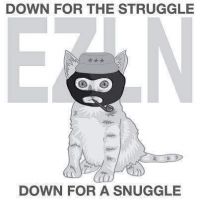Monsen
Monsen
About
- Username
- Monsen
- Joined
- Visits
- 718
- Last Active
- Roles
- Administrator
- Points
- 9,001
- Birthday
- May 14, 1976
- Location
- Bergen, Norway
- Website
- https://atlas.monsen.cc
- Real Name
- Remy Monsen
- Rank
- Cartographer
- Badges
- 27
-
Query: "Correct Fill Styles" command
-
Putting Chairs under Counters
-
Deselecting
-
CC3+ doesn't recognize any commands
Most of the commands come from those dll's, so if those didn't load properly, it's not too suprising that the commands don't work. It seems like there is some serious issue with your install.
Things you can try is to install the newest Visual C++ runtime. Get it from Microsoft here: https://docs.microsoft.com/en-us/cpp/windows/latest-supported-vc-redist?view=msvc-170 (Make sure to get the x86 version, even if you have a 64-bit OS)
You can also try uninstalling and reinstalling CC3+.
But if this persist, the best course of action is to contact support. You'll find the support form on your registered user page.
-
Map projection in CC3 of imported worlds from FT3