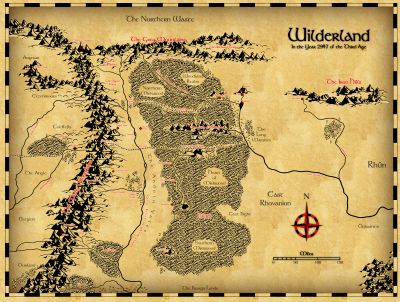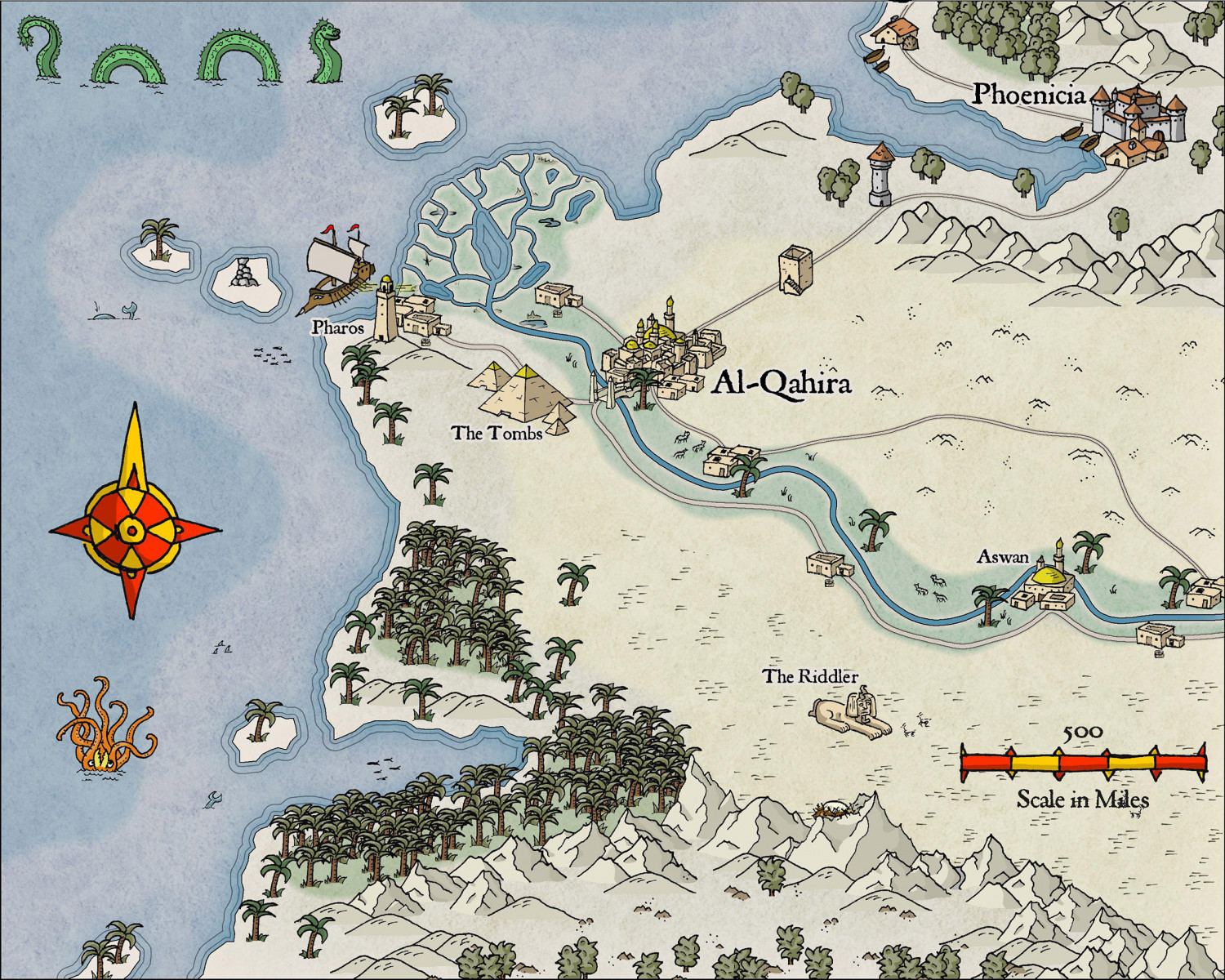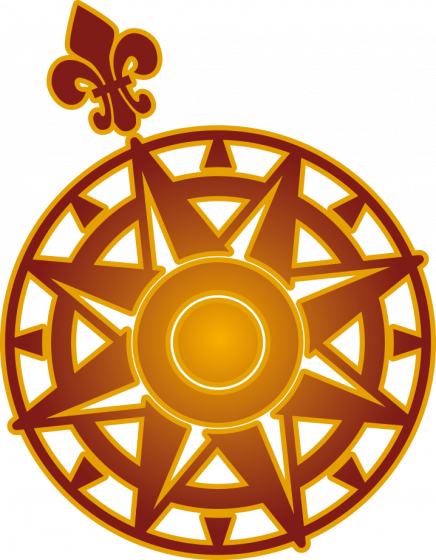
Ralf
Ralf
About
- Username
- Ralf
- Joined
- Visits
- 3,619
- Last Active
- Roles
- Administrator, ProFantasy
- Points
- 2,497
- Rank
- Mapmaker
- Badges
- 17
Reactions
-
Inquiring Minds Want To Know
-
Community Atlas - Berenur - Rewiar
-
Hand Draw Fantasy - trying out the new icons.
-
Live Mapping: Fantasy Hand-drawn Part 2
-
Symbol Set 1 and 2 not showing.