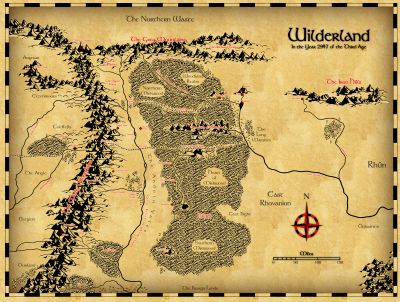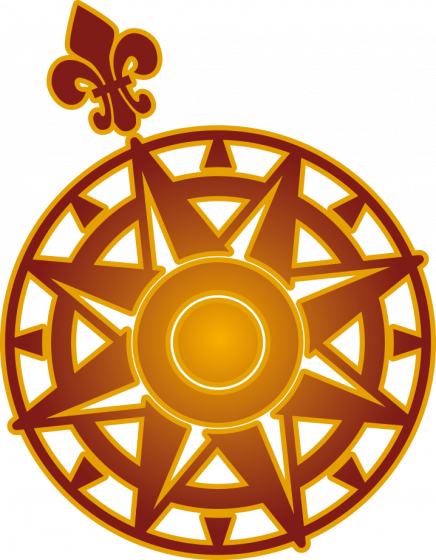
Ralf
Ralf
About
- Username
- Ralf
- Joined
- Visits
- 3,619
- Last Active
- Roles
- Administrator, ProFantasy
- Points
- 2,497
- Rank
- Mapmaker
- Badges
- 17
Reactions
-
November 2023 Humble Bundle collection
-
Missing Symbols - Bairnemouth Under Siege (Annual 11.2023)
-
Live Mapping: Dungeon Lights
-
Missing Symbols - Bairnemouth Under Siege (Annual 11.2023)
Okay, I still don't know why the symbols don't show up for some people who should have the monthly content installed, but the Annual had them in the wrong location, as Kolja noticed. Moving the Symbols/SS6 folder underneath the Symbols/Cities/ folder should work. I've updated the setup file for the Annual issue.
The labels should have the same plain font as the normal labels, no special font was used. Don't know why it shows differently for Quenten.
-
Regular poly vs Irregular (shape)