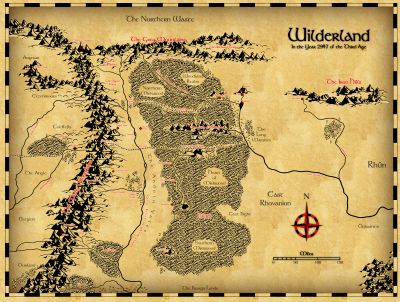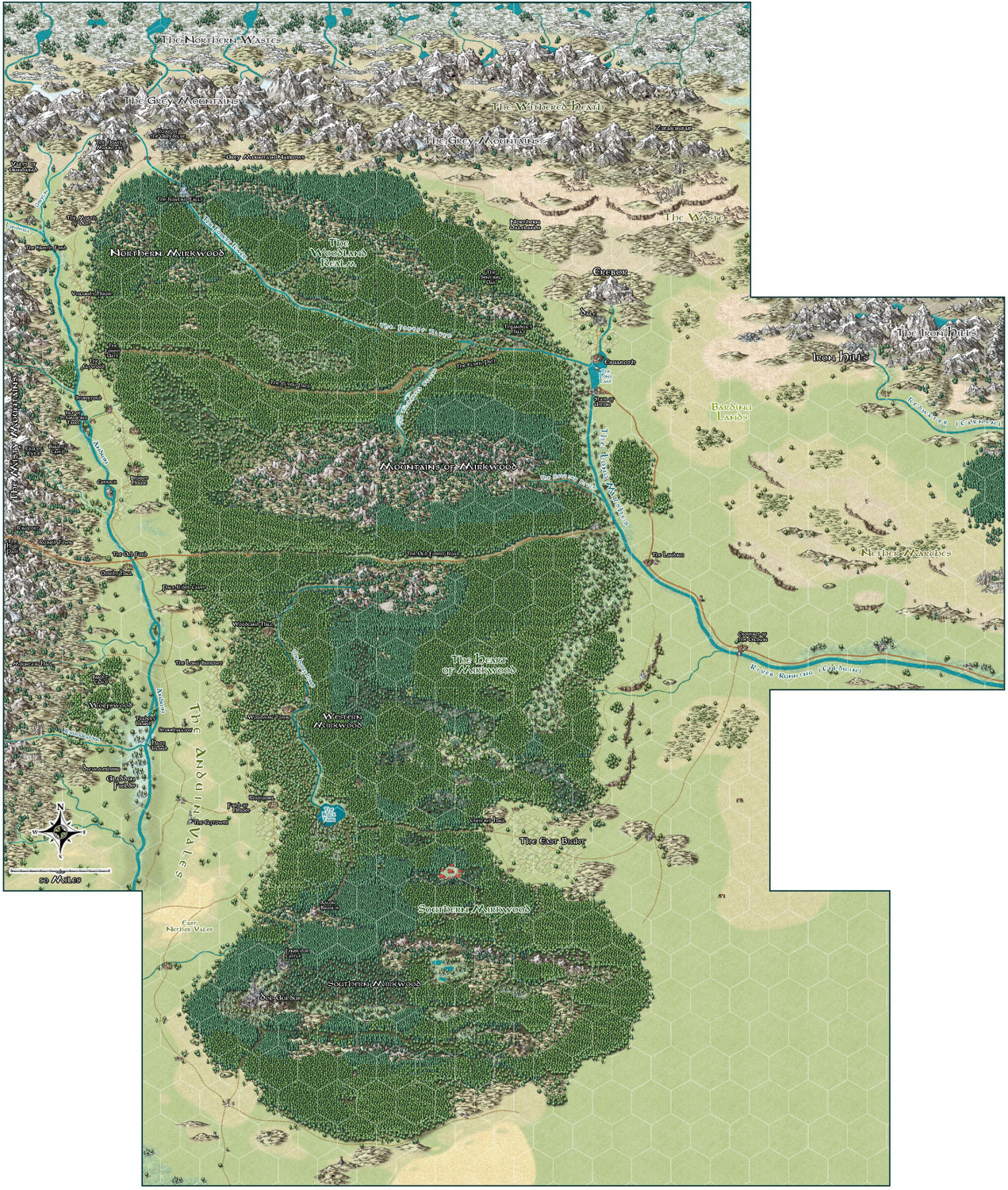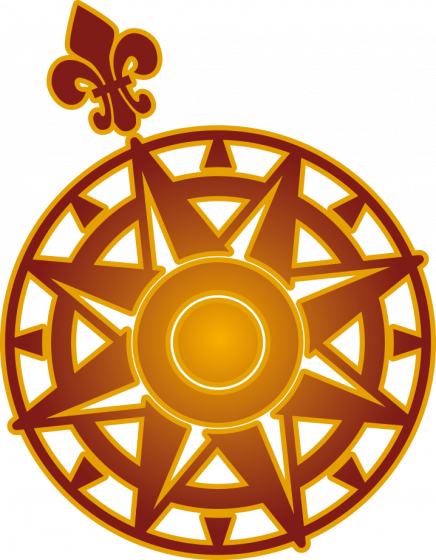
Ralf
Ralf
About
- Username
- Ralf
- Joined
- Visits
- 3,619
- Last Active
- Roles
- Administrator, ProFantasy
- Points
- 2,497
- Rank
- Mapmaker
- Badges
- 17
Reactions
-
Live Mapping: Ancient Cities
I've updated the Annual with fixes to the drawtools and the metric version.
And here is the live map as far as I got with it in the session.
-
Southlands and Dragon Empire
-
Wilderland Campaign
You only need to get the base program for this. The map only uses the Mike Schley Overland style from base CC3+ and some of the free monthly symbols that have been published for it. The font used is Aniron.
I do have a newer version available, where I started on the SE corner of the forest, detailing the East Bight.
-
Font Question
-
Strange Artifacts