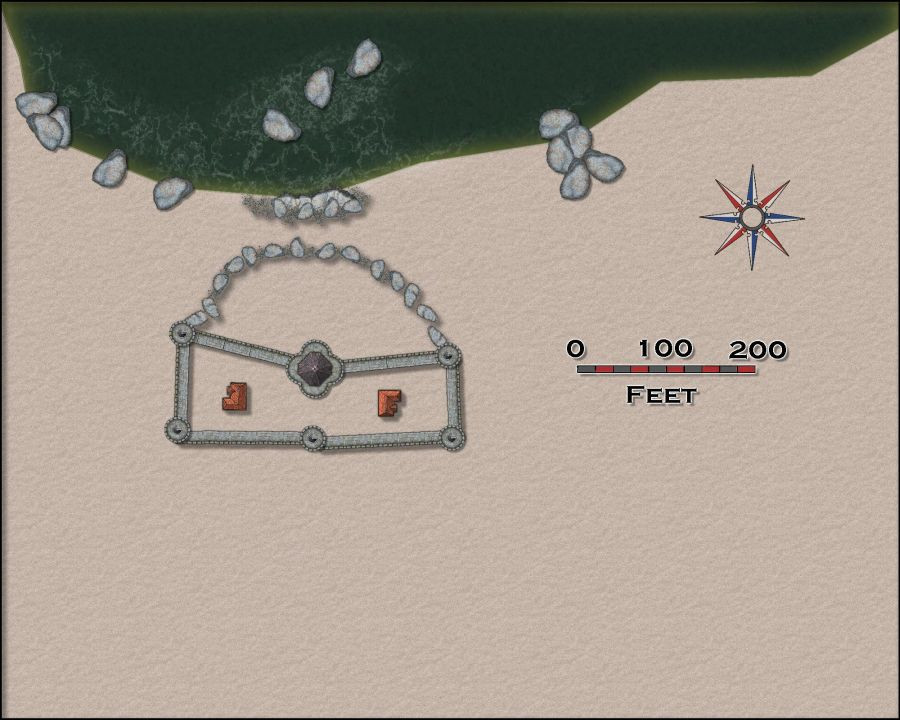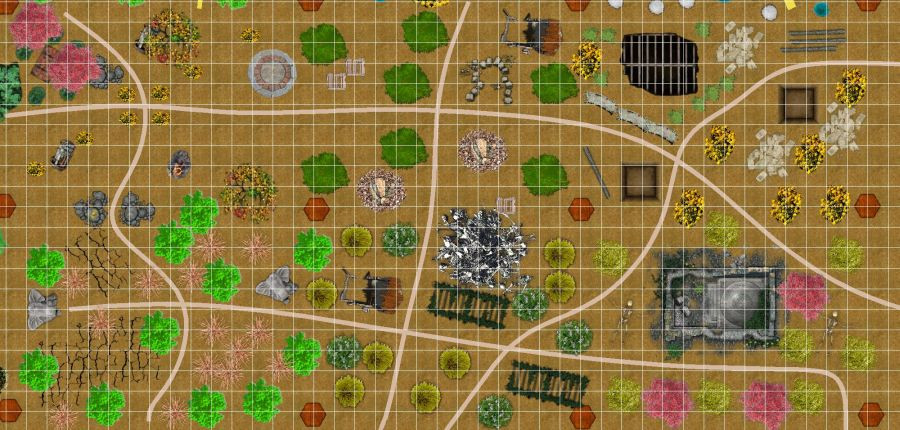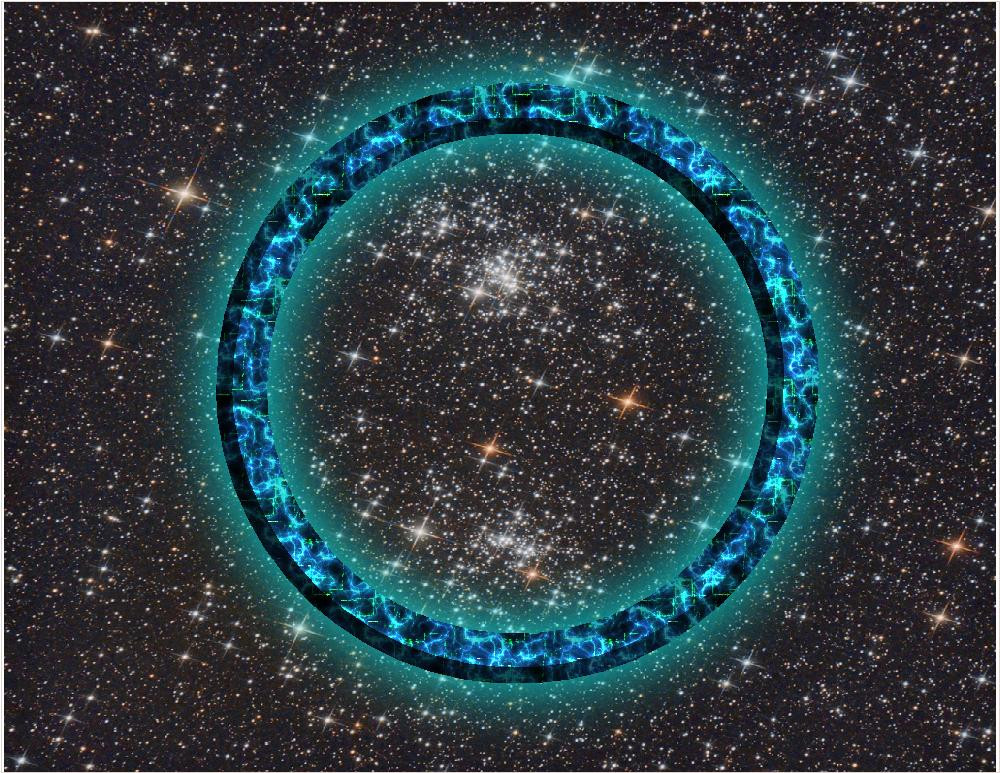JimP
JimP
About
- Username
- JimP
- Joined
- Visits
- 4,082
- Last Active
- Roles
- Member
- Points
- 3,637
- Location
- Earth or Alpha Centauri A-B system
- Website
- https://jimp.monsen.cc/
- Real Name
- Jim
- Rank
- Departed Legend - Rest in Peace
- Badges
- 18
Reactions
-
YAWIP: Sea Star, a Dark city seaport
-
YAWIP: Sea Star, a Dark city seaport
-
some battle maps, 75' x 50'
Well. I was trying to figure out how to map a small map, add it to the larger map, that is the easy bit.
But, if I make changes, how to get them to the smaller map ?
I finally remembered how I did it.
I made the small pieces on the larger map, then copied out all the bits for one of the small maps, the paths already matched doing it this way.
Also, the above map had some mistakes in sheet order. I think I have that fixed now. And Map 4 was incorrectly located on this map, that is also fixed.
-
some battle maps, 75' x 50'
-
CC3+ version 3.96 - Public Beta
-
How do you remove the outline of imported symbols?
-
What is Steampunk...
-
The Expanse rpg; several starships, Annual scifi tiles and Cosmographer
I'm going to be using this thread for my The Expanse rpg maps, etc. that is why I edited the subject line.
This game chose to use a ring station, that is an opening for a wormhole, to connect to over a thousand planets. The 'entity' that runs the station is a bit odd.
Anyway, here is a preliminary map of the Ring.
There are some ships that orbit the ring, but some ways off. The 'entity' that runs this had a speed limit set of 600 m/s for any object approaching the center. Those ships had to be abandoned, and the resulting 'debris' is now being used by the station as building blocks of some sort.
The station assimilated, and altered any people who went on board. And not in the 'nicer' way the Borg do it.
After having read more of the pdfs, this comes across to me as more space fiction horror than as sf.
-
some battle maps, 75' x 50'
Note that I'm doing this without eyeglasses as my regular ones aren't bifocals, and the screen is too far away for my readers.
All 49, 5' grid, maps, some I moved the symbols and fills around, are done.
I'm heading for lunch, but I'll work on getting them into zip files, 7 maps per file, with text on the article page, and in the zip, as I just numbered them. Easier to download, but I'll see how big more maps per zip will be...
I moved a 75' x 50' grid I made to a different layer... so the 49 maps without grid will be easier to do.
I have been thinking of making several zips of the same type of terrain. There are only 1 swamp, 2 water, and 2 sand pieces. So, I can see making more of those.
Anyway, onward !
Catch ya later, and thanks for the help.
I've added several of them to my Gallery, under battle maps.
-
Saving selected areas
Save as rectangular png.
1) ctrl-A to get the save as menu.
2) select rectangular png and type in a filename. Click save.
3) click left mouse button upper left corner of area you want.
4) move mouse pointer to lower right of area you want to save. click left again.
file saves. Look in folder you saved to.