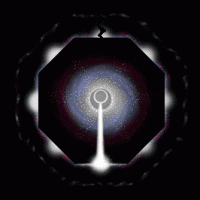Monsen
Monsen
About
- Username
- Monsen
- Joined
- Visits
- 718
- Last Active
- Roles
- Administrator
- Points
- 9,001
- Birthday
- May 14, 1976
- Location
- Bergen, Norway
- Website
- https://atlas.monsen.cc
- Real Name
- Remy Monsen
- Rank
- Cartographer
- Badges
- 27
-
Urgent problem - error when saving
It could very well be that queue causing issues. Technically, a the dropbox folder is no different from any other local folder, but the dropbox software continuously monitors that folder to be able to synv changes. And whenever it needs to sync changes, it will need to lock the files (it cannot let a file get overwritten while int he process of syncing it, that would corrupt the sync). So when you don't have a queue, the sync is always completed between saves, but with lots of things to do, dropbox may keep the lock on the file for a longer time.
-
Community Atlas - Elen Daelarion - Zognilak Fortress
-
Kingdom of Malderook - Lands of Boonwood
You can still use html if you switch to the Wysiwyg editor. If not, you'll just have to put the hi-res link below the image instead.
-
CA167 Fills with map started with CA163?
Due to the way fill styles are defined on a per map basis in CC3+, old maps won't automatically have new fill styles.
Use Draw -> Insert file, and pick a new map that does contain the style. Now, with the map to insert on your cursor, simply hit Esc, and the fills will be inserted, but not the map itself.
-
Sea Contour - doesn't work as told (Tome)
Well, as the Tome itself states in the introduction, it is written for intermediate to advanced users. It does assume some knowledge of the basics of cc3+, and relies on the user having worked through the tutorials in the manual first, and probably worked a bit on their own before diving into the Tome.
Also understand that the tutorial is written for that particular map in mind, it is extremely difficult to figure out all the ways a user may want to do things differente from the tutorial and reference those, that would also make the tutorial extremely bloated. The goal of the tutorial is to teach the user various techniques based on the requirements for that map.
-
Cosmographer Deckplan issues
-
Floor Disappears
The change doesn't change anything in the actual map, just changes some parameters for how CC3+ does the rendering of it.
The setting is persistent in CC3+ until you close and reopen the program, so it will affect any maps you open in that instance of CC3+.
To always have it load for a particular map, you can put
DELAYDRAWSYM 0into the OnOpenMacro of the map file. (Obviously, this will keep it active for the lifetime of the instance and not just for that map) -
Pseudo-Architectural Shenaningans (WIP)
That CAD Blocks site has a lot of good stuff. I've added it to the list in the Free Symbols resource thread.
These CAD blocks are actually ready to use symbol catalogs, which is very neat. I first thought I would have to resort to just copy/paste from the drawing, but load them up as a symbol catalog, and they show up as proper symbols.
-
Installed Add-Ons List
-
Battlemap Resolution and Scale
When you need to to a precise export, make sure that you only export the map itself, and not any border/screen, as this will mess up your calculation. This is typically what causes the drifting you describe since then borders steal some of the pixels you calculated for the grid cells, they suddenly aren't 50 pixels anymore. Use the save as rectangular section to accomplish saving just the map. Make sure that the export size is calculated correctly, for example, a 11 by 12 squares map sghould be exported as 550 by 600 pixels to fit with 50px/square
Also note that 50 px/square does not give you a very high quality result if you like to zoom in as in your image above. I recommend at least 100px/square, MapTools handles that fine (Of course, that also means that the players get sent a bigger file, so you need to weight quality against bandwidth/transfer times here)
Generally, I also prefer to leave the grid off from my CC3+ export, as it generally isn't needed. That also minimizes the effect of drift a bit, but again, drift won't be an issue if the export size is correct.
Maybe my blog article here can also help you a bit: