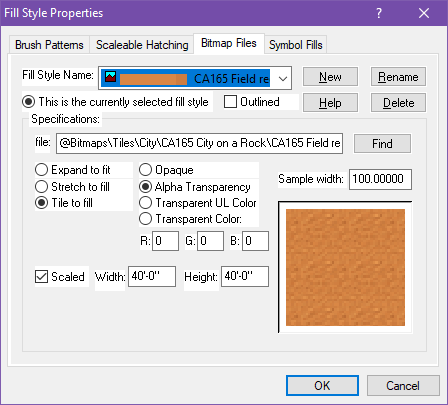Monsen
Monsen
About
- Username
- Monsen
- Joined
- Visits
- 718
- Last Active
- Roles
- Administrator
- Points
- 9,004
- Birthday
- May 14, 1976
- Location
- Bergen, Norway
- Website
- https://atlas.monsen.cc
- Real Name
- Remy Monsen
- Rank
- Cartographer
- Badges
- 27
-
Community Atlas Project - Download information - Contributions Welcome
As I have just posted the competition for the 1000th atlas map, I will have to suspend regular submissions for a while. After all, since the competition is about the 1000th map, I don't want any side submission sneaking in and pushing us over outside the competition.
I may accept a few, since we are still 13 maps short, but no big map dumps until after September.
-
What most limits performance in CC3+?
It's mainly CPU-bound, but the speed of your drive (for loading artwork) and speed of your RAM will influence things. And while things like effects do take advantage of multiple cores, I also find it helpful to have a CPU with a high single-core performance. It's better with a handfull of cores and high performance per core, than a huge heap of cores with lower performance per core.
-
After importing bitmap fill styles, how do I use them?
When you add new fill styles, drawing tools won't be created automatically for them. This is partly because drawing tools are specialized tools for different purposes, not a one tool per fill type of deal, as you can see some tools are smooth polys, others are fractal polys, they have different kind of outlines based on their purpose, they are set to go on the appropriate sheet and so on.
When you import fill styles you can manually create your own drawing tools that include these, but more commonly they are accessed by clicking on the Fill Style indicator in the top right of the main CC3+ window, and go to the bitmap files tab. Here you can see all the fills in the map (with preview), and whatever you pick will be the current fill which will be used when you draw things with the basic tools found in the right hand toolbar. Of course, when you use the basic tools, you also have to remember to set the sheet and other properties manually too.
-
Invasion of Warlock
For abstract symbols like this, there aren't any correct scale to draw them at. So what I usually do is to place another symbol I imagine will be similarly sized down into the map (Such as the explosion symbol from your example above) at scale 1.0, then I use the distance tool to measure the sizes, and then use these measurements as a guide for my new symbol.
Just remember to always work at scale 1.0 when you are creating the symbols. If you place down the guide symbol at scale 0.1 and measures it and creates the new symbol based on that, the new symbol will be 10 times too small.
-
Community Atlas - Berenur - Temple of Aeniar
-
Wishlist for CC4
-
Live Mapping - A Peaceful Village
With the Community Atlas village competition ongoing, this seems like a good time to just sit down with a simple village map. Quiet little place without any horrible secrets.
As usual, you can see the start time in your timezone in the left sidebar of the forum, or by visiting the video on YouTube.
-
Grimdark Fantasy (renamed "Darklands") - development thread
Usually, the annuals come away the other way around. ProFantasy spots an artist already doing an interesting style (maybe as a result of a tip from the community), and then works with that artist to bring their style into CC3+ (as an annual or symbol set, assuming the artist is willing obviously). This basically means that the map types will reflect what the artist is already doing.
-
Community Atlas - Vertshusen City - Vlad's Dive.
Maps are now in the Atlas. Thanks for the contributions @Quenten.
Also included is an unrelated map of the Medieval version of Sokranom.
-
Community Atlas 1000th Map Competition - The Winners
Here's the next maps from the competition integrated:
This concludes the maps from the contest (I hope. Let me know if I forgot anything), with the exception of @Lorelei's entry. I'll process that whenever she has the parent map ready.
Thanks to everyone who participated. This put us solidly past the 1000 map milestone. Currently, there are 1033 maps in the atlas, and with all the maps that has piled up on the forum awaiting my processing, we are closing in on the 1100 mark.