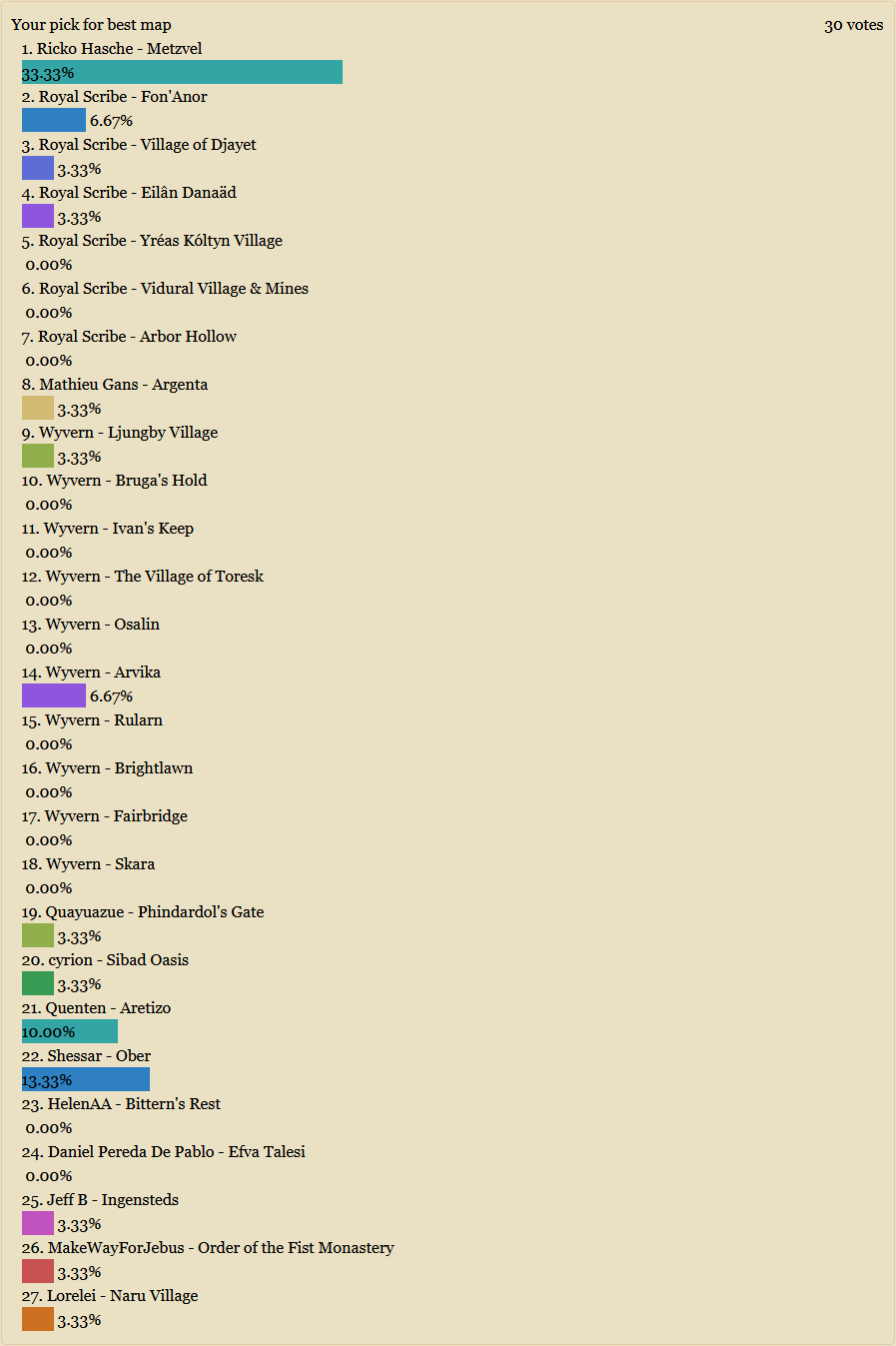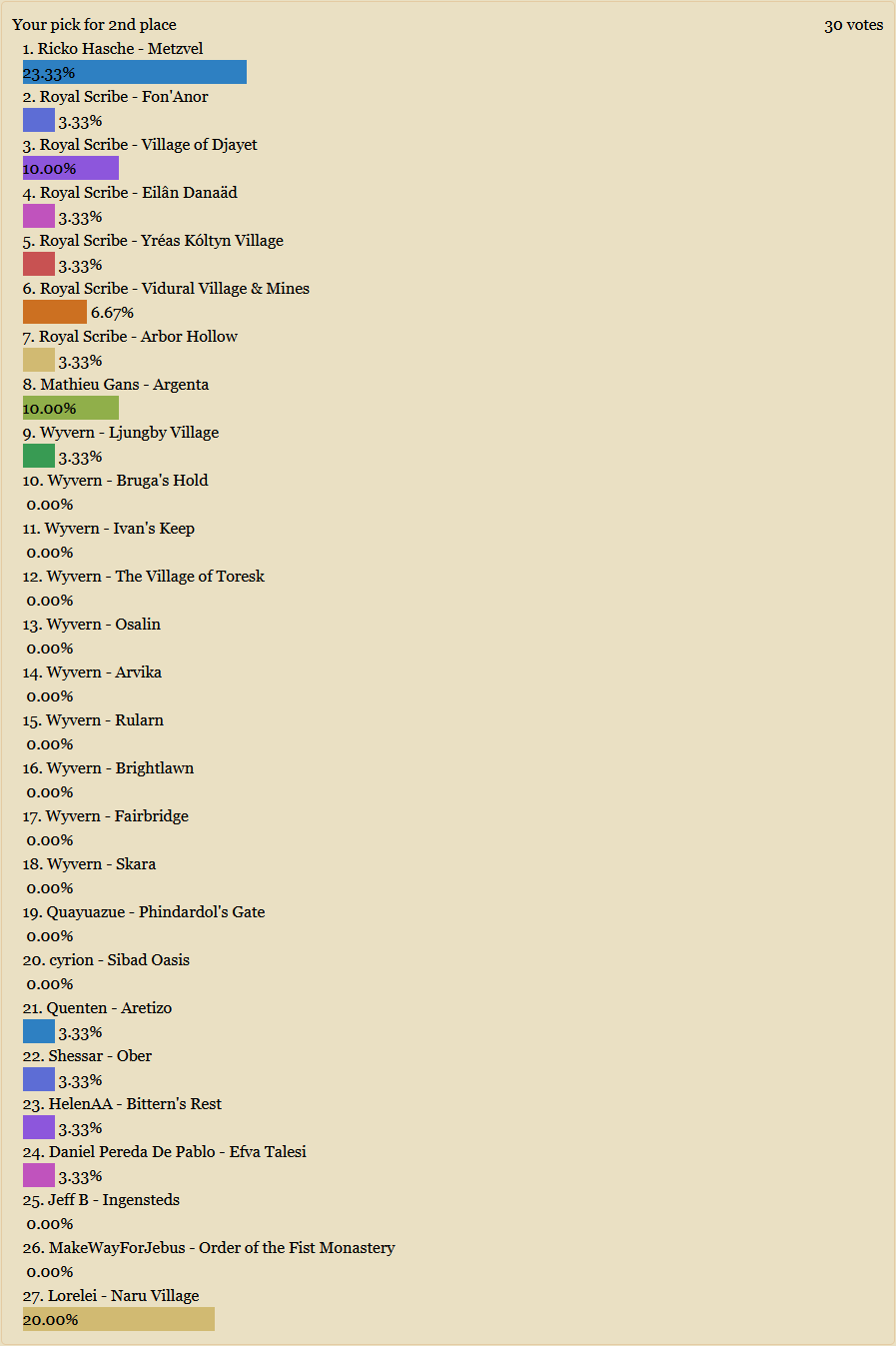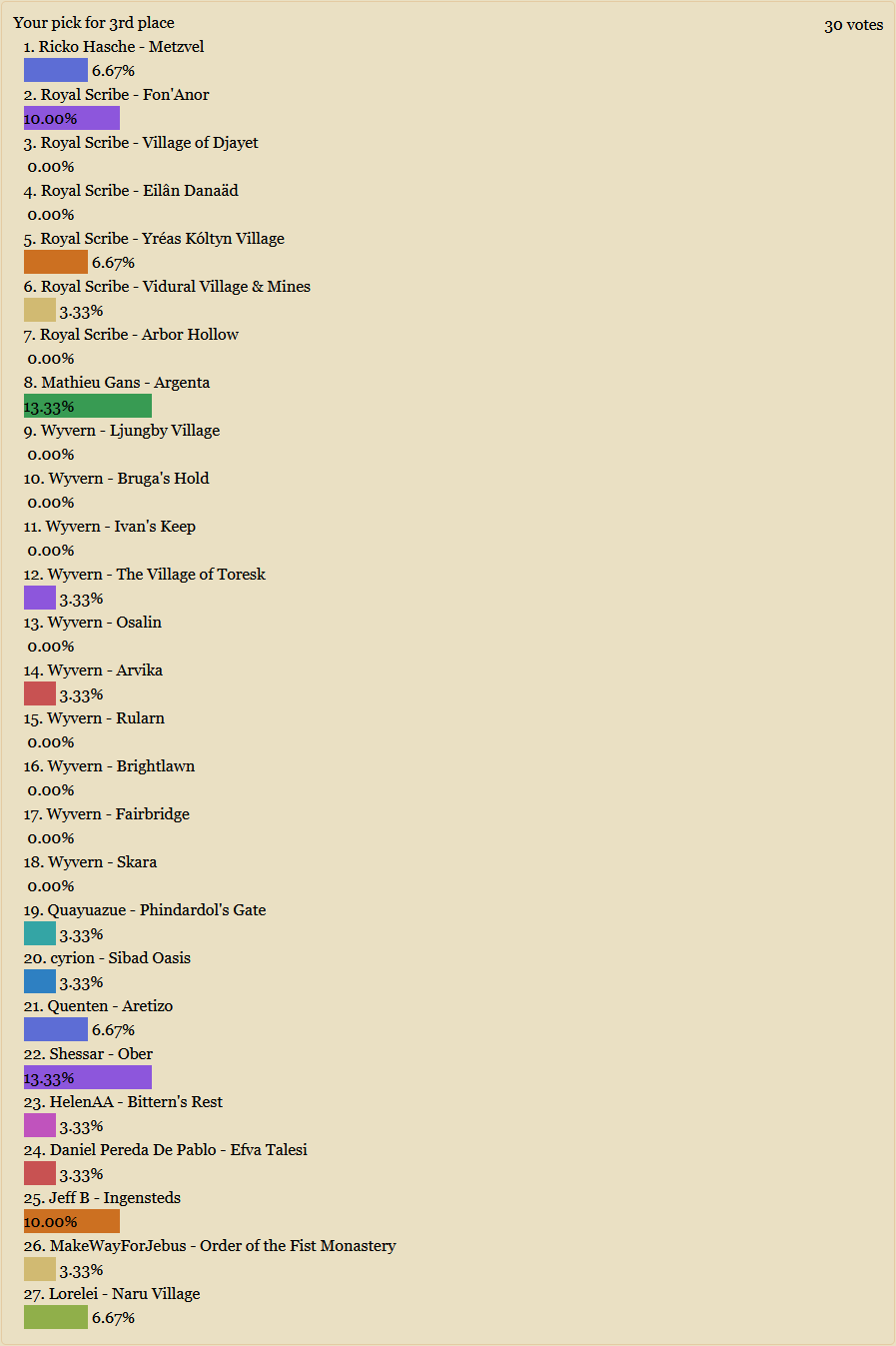Monsen
Monsen
About
- Username
- Monsen
- Joined
- Visits
- 723
- Last Active
- Roles
- Administrator
- Points
- 9,011
- Birthday
- May 14, 1976
- Location
- Bergen, Norway
- Website
- https://atlas.monsen.cc
- Real Name
- Remy Monsen
- Rank
- Cartographer
- Badges
- 27
-
Sticky Note Dungeon
-
Tools not appearing...
The reason why it is not there is because CC3+ is a very style-based program, that is, the available tools and how they are set up are done individually for every style. The guides in the Tome use the CC3 Mike Schley overland style for the main tutorials, while your screenshots shows you are using CC3 Standard overland for your map. These are two different styles, the latter being quite a bit older, with different tools available.
These two styles does the sea contours a bit differently, but as Calibre said, you'll find all the drawing tools for a style by clicking the All Drawing Tools :CC2DRAWTOOLS: button. Selected tools often appear in the symbol catalog window for convenience, but it is here you will find all the tools.
-
Making new line style?
-
[WIP] Atlas Contest (potentially) - Arbor Hollow (summer, autumn, winter, spring)
Would it be possible to have four versions of the same map in the Atlas? My thought is that summer would be the default, but then the other three could be accessed from summer, the way you'd link to different floors of a multistory building).
Sure
It would be silly to have all four for the contest, but would it work to submit one for the contest (probably the default, summer) and then the other three for the Atlas?
Sure
-
Community Atlas 1000th map Competition - with Prizes [August/September]
-
Community Atlas 1000th map Competition - with Prizes [August/September]
Thanks to all who participated. It is now well past the deadline, so I am closing this thread.
A new thread with an overview of the submissions and voting will appear in a few days.
If you were working on a map, but weren't able to finish it in time for the deadline, I would still be happy to have it for the atlas, just submit it when you are ready.
-
Editing continuous wall symbols.
-
Community Atlas 1000th map Competition - Please Vote (Even if you didn't participate yourself)
The 1000th atlas map competition is now over, and below is the voting and gallery of the entries into this year's competition. Please vote for your favorite ones, even if you didn't participate in the contest yourself. We want as many votes as possible to ensure the fairest result.
The voting period will end on Sunday October 20th, 22:00:00 UTC.
Remember, these maps are fighting for the recognition of being the best maps in the competition, with ProFantasy store vouchers for the top 3.
I've shown all entries in the post below, but some maps at the end are excluded from the actual voting, these being mine, Sue's and Ralf's due to us either working for ProFantasy or arranging this contest. Also note that the rules stipulated one price per mapper, so should someone the same mapper have two maps in the top 3, they will only get the best prize they qualify for, the other prize will move downwards in the list to the next eligible contestant. This also applies to the prize for the randomly drawn 1000th atlas map which will also be announced at the end of the voting.
If you prefer to view the submissions in the image gallery viewer, this link leads to the first entry, and you can use the arrows in the top right to navigate back and forth.
Below, you will find three poll questions, to decide which map you prefer for first, second and third points. I'll give the maps points based on your votes (8 points for a first place vote, 5 points for a second place vote, and 3 points for a third place vote) and at the end of the voting period I will tally up the points and present the final list.
Some mappers have submitted more than one map to the competition. If you want to give them one of your votes, but do not prefer any one map of theirs above another, I recommend giving the vote to the first of their maps in the list. This allows them to collect most of their votes on one map instead of being randomly spread over them which hurts their chances since we are voting for best map, not best mapper.
For voting, please don't just consider how visually pleasing the map is, but also take into account the premise of the competition. Does it represent a conceivable fantasy village? Is it an interesting adventure location? Is the map good work by the mapper, or is the beauty just in the style they picked?
And to to all the contestants, please don't despair if your map gets very few or even no votes, it doesn't mean people dislike your map. But since we are only voting for the top 3 and not ranking every map, and due to the fact that these competitions don't get too many voters in total, most votes will tend to go to a small selection of the maps.
-
a prototype under ground home for a dragon and some questions
Did you also apply the color key effect to that sheet?
You can create cut-outs on as many sheets as you want, but there are a couple of things to check
For each sheet with a cut-out:
- There must be the color key effect on that sheet, and the color key effect must be the top effect in the list of effects for that sheet
- There must be a polygon in the cut-out color on that sheet, and that polygon must appear on top of the things you wish to cut
- And of course, the things to cut must also be on that sheet. Even if you set up the effect and poly correctly, it won't do any good if the entities to cut is on the wrong sheet. It only cuts things on the same sheet.
-
A gallery question