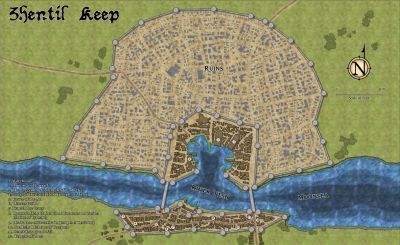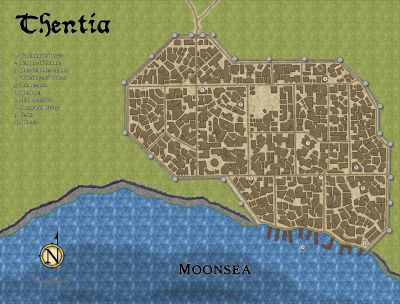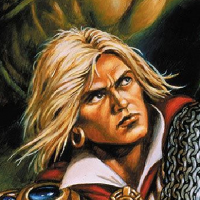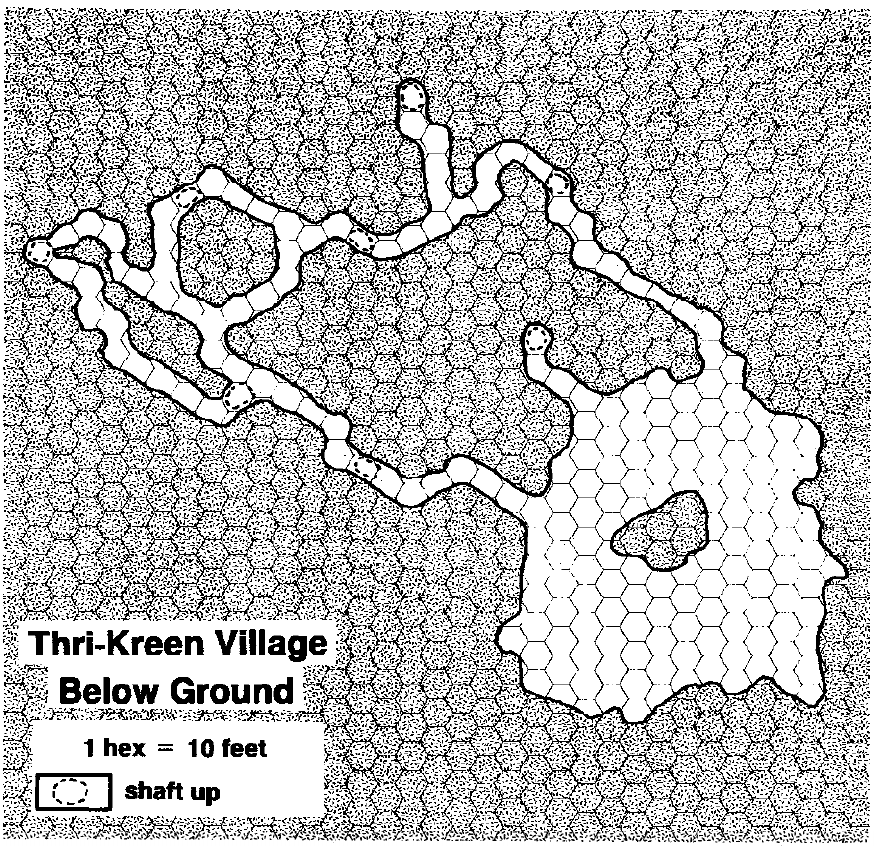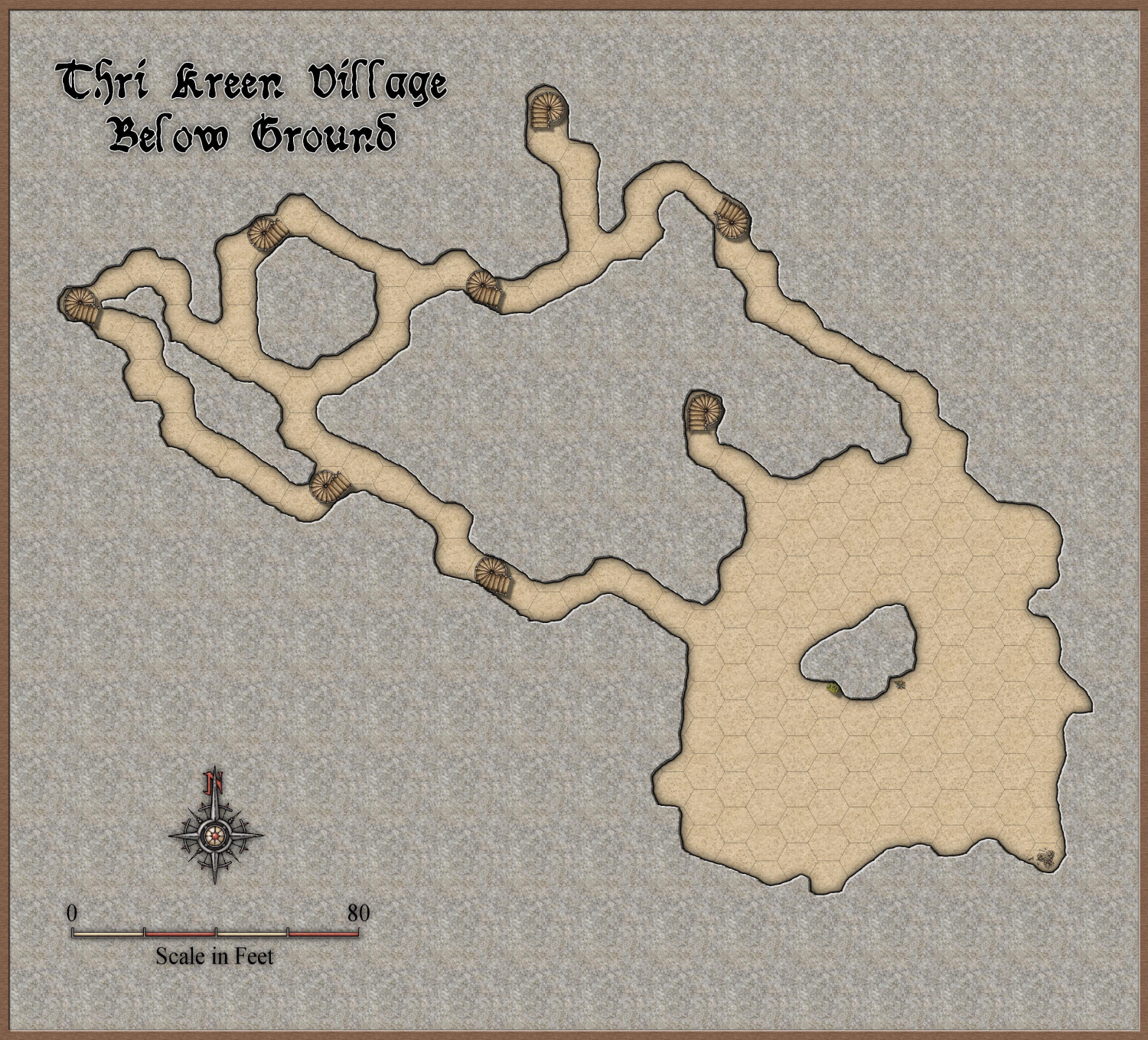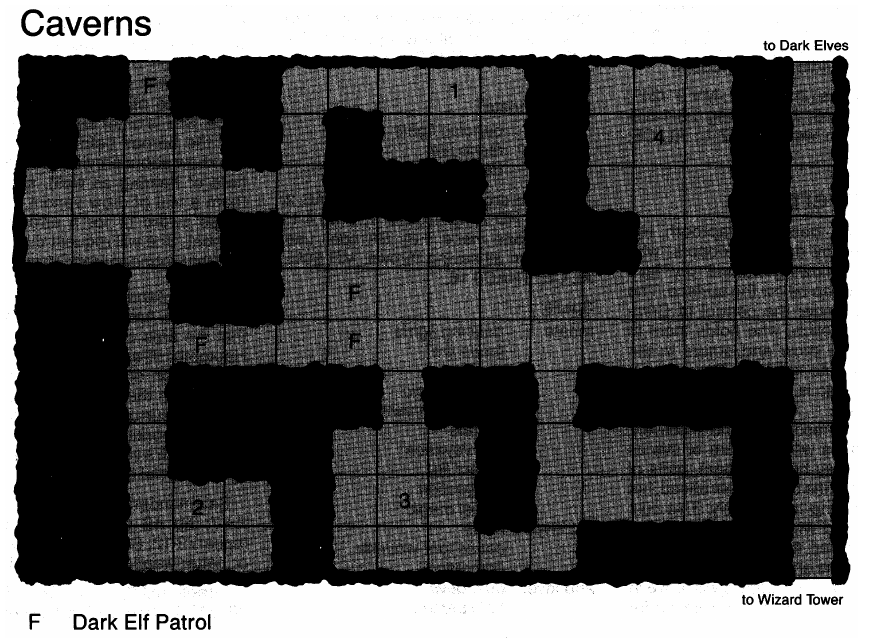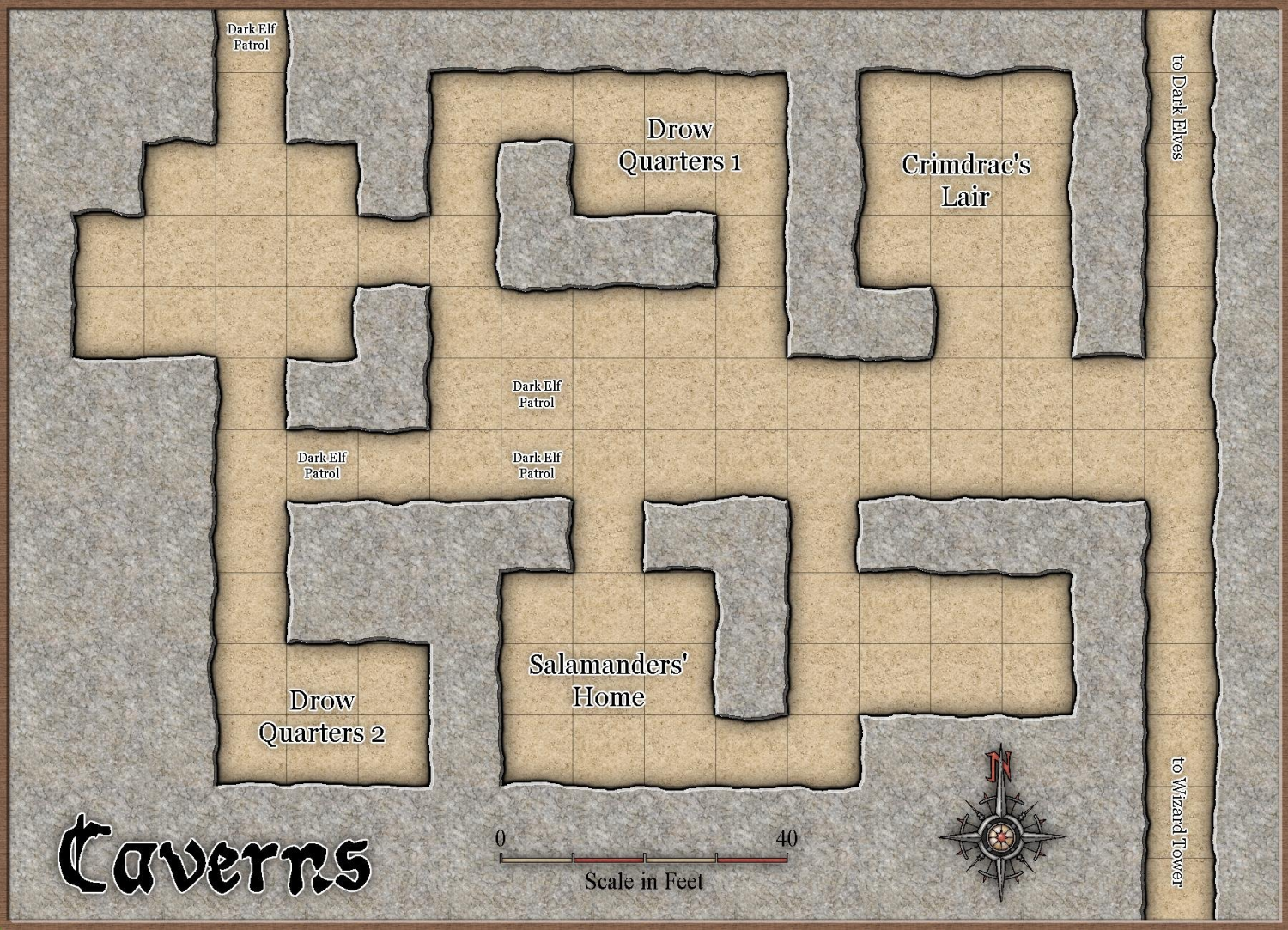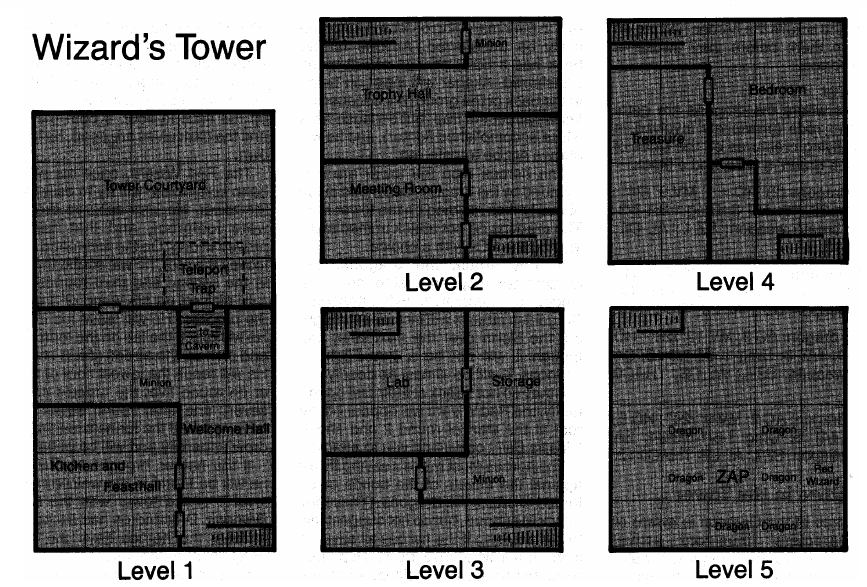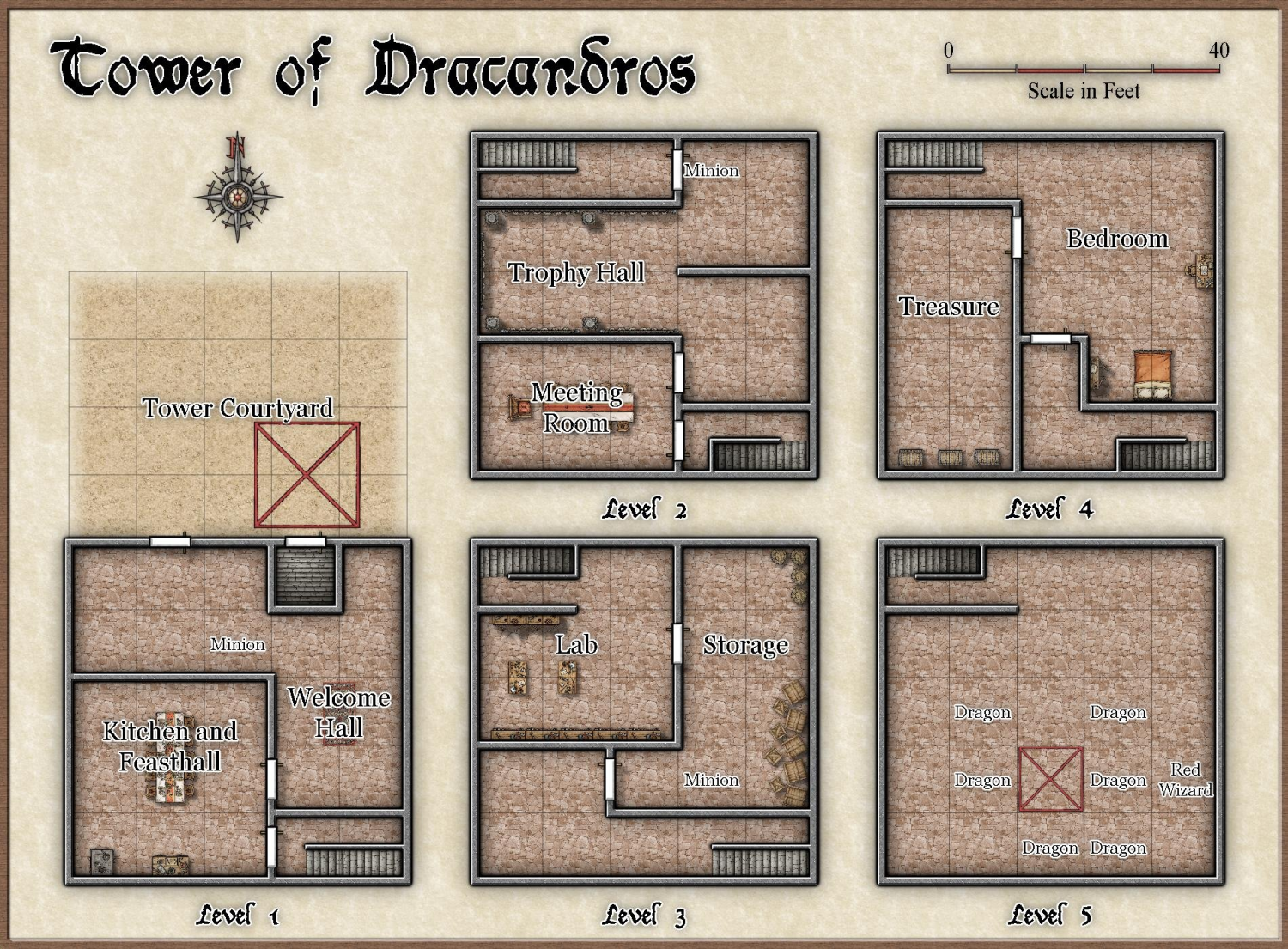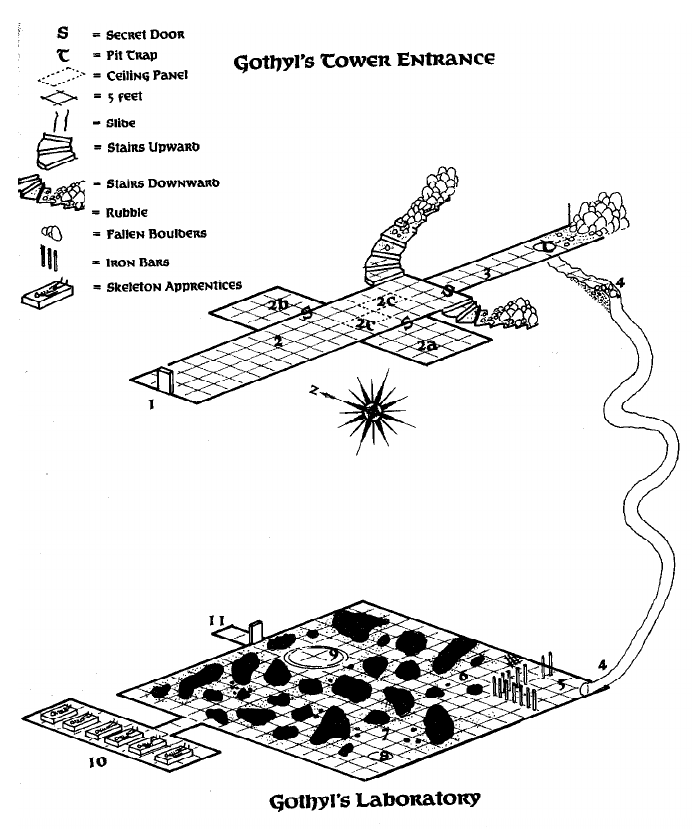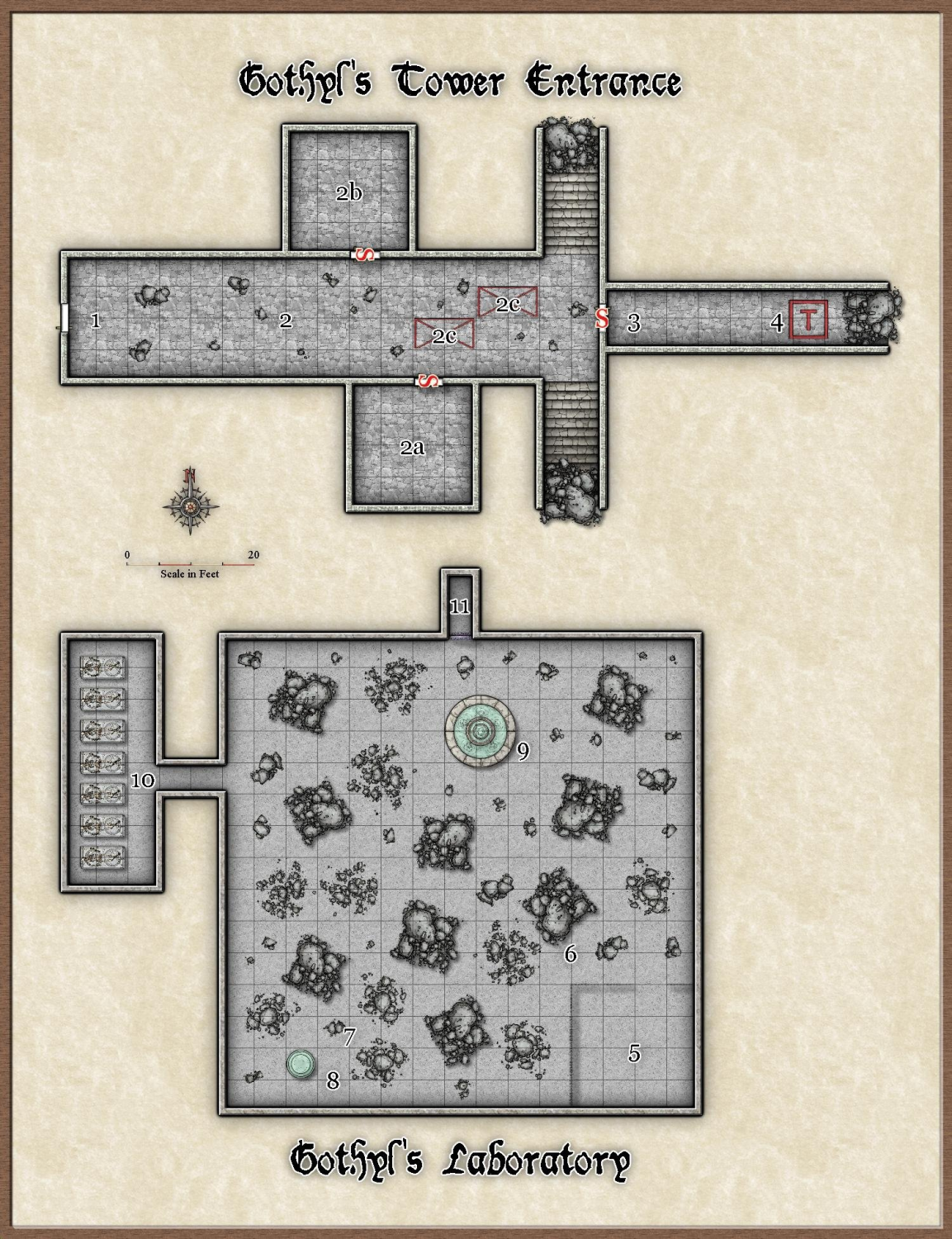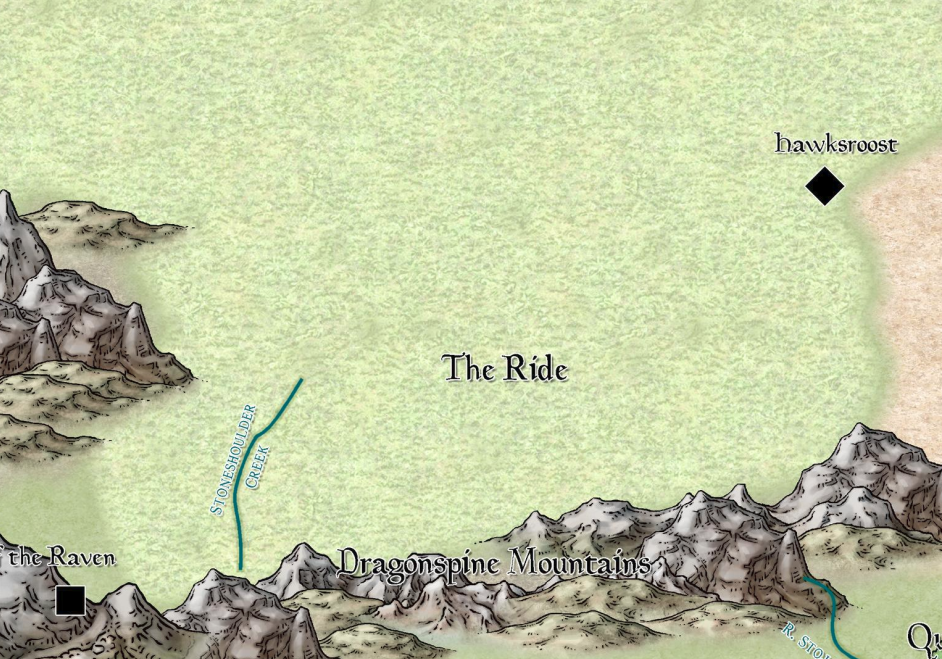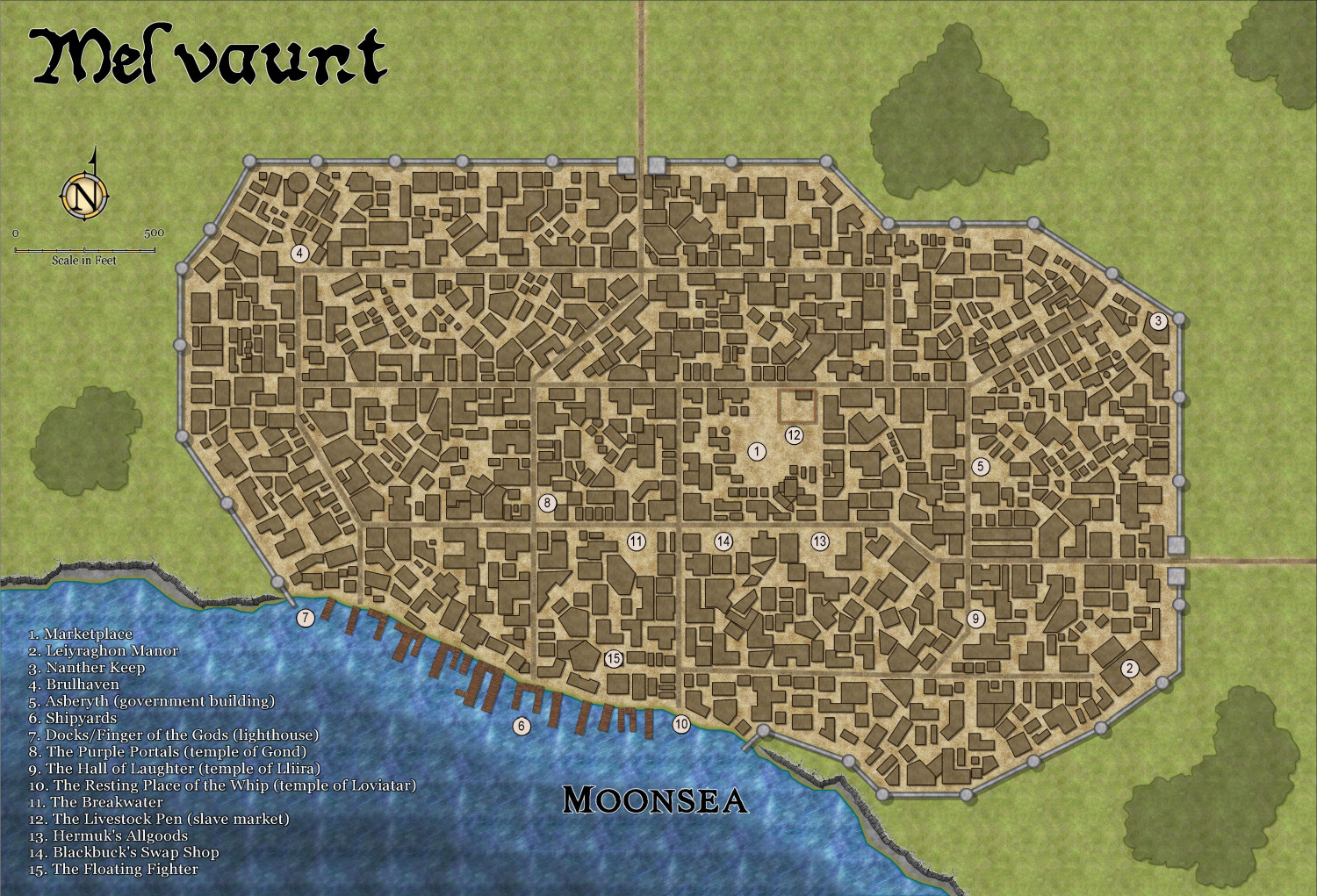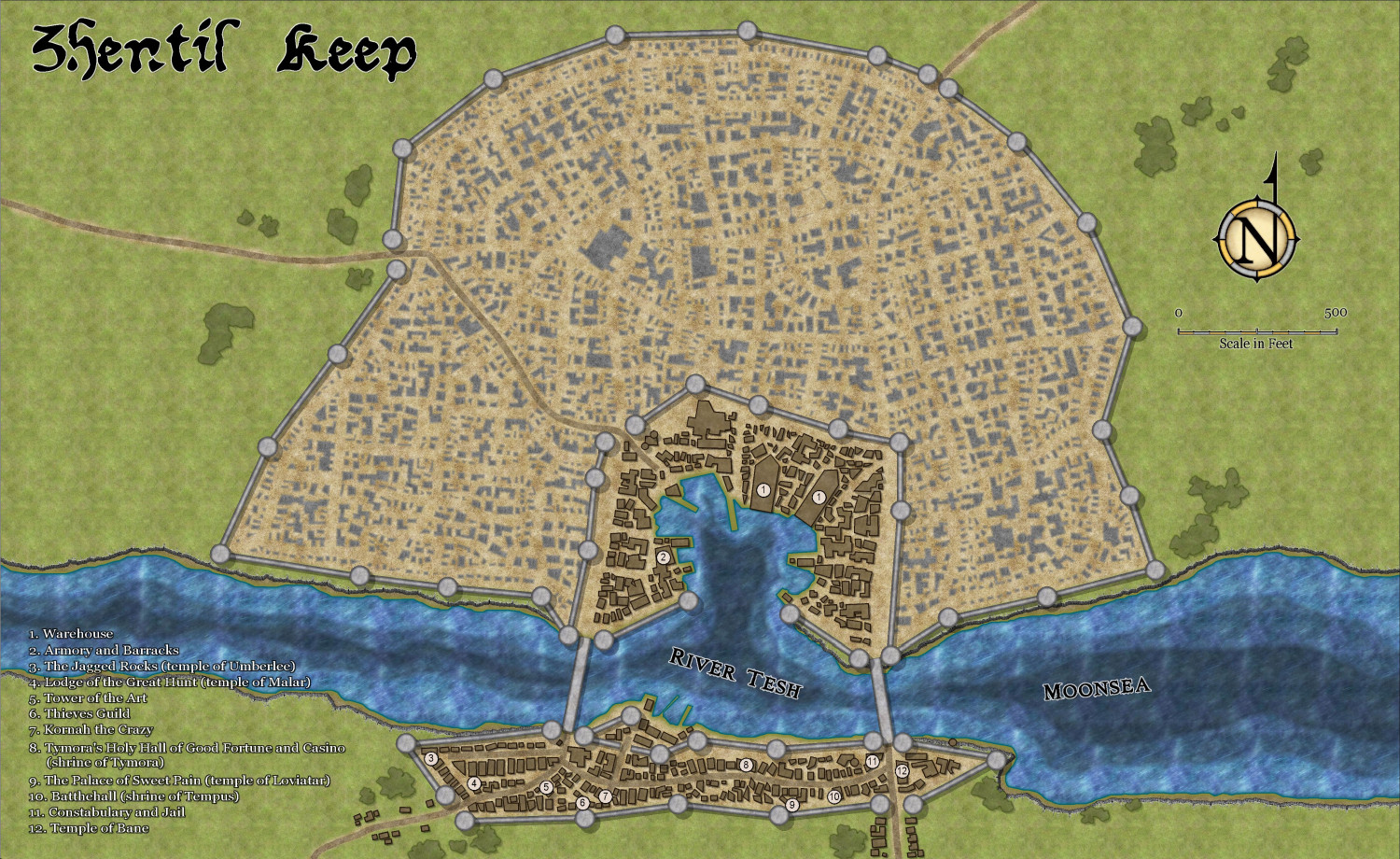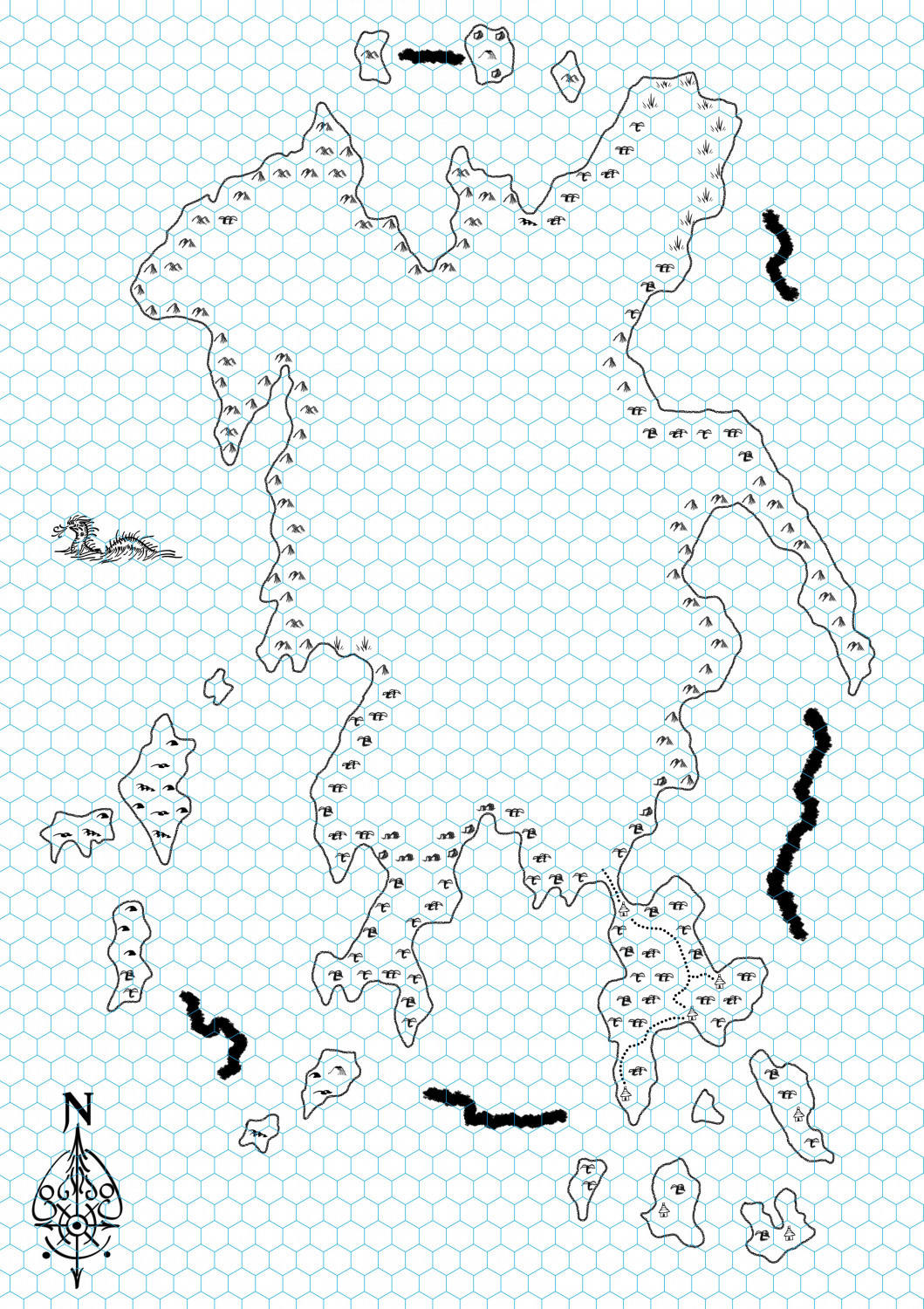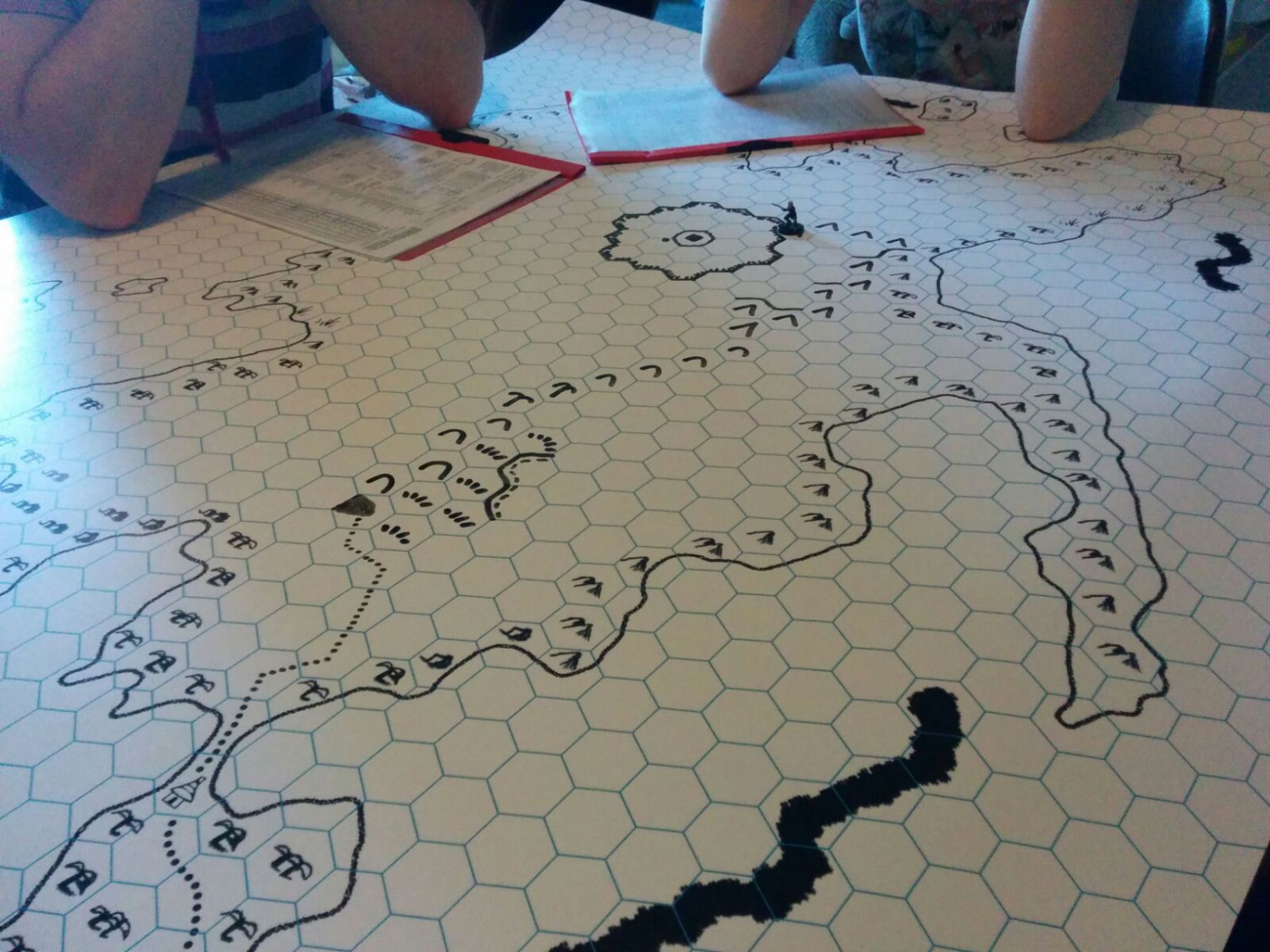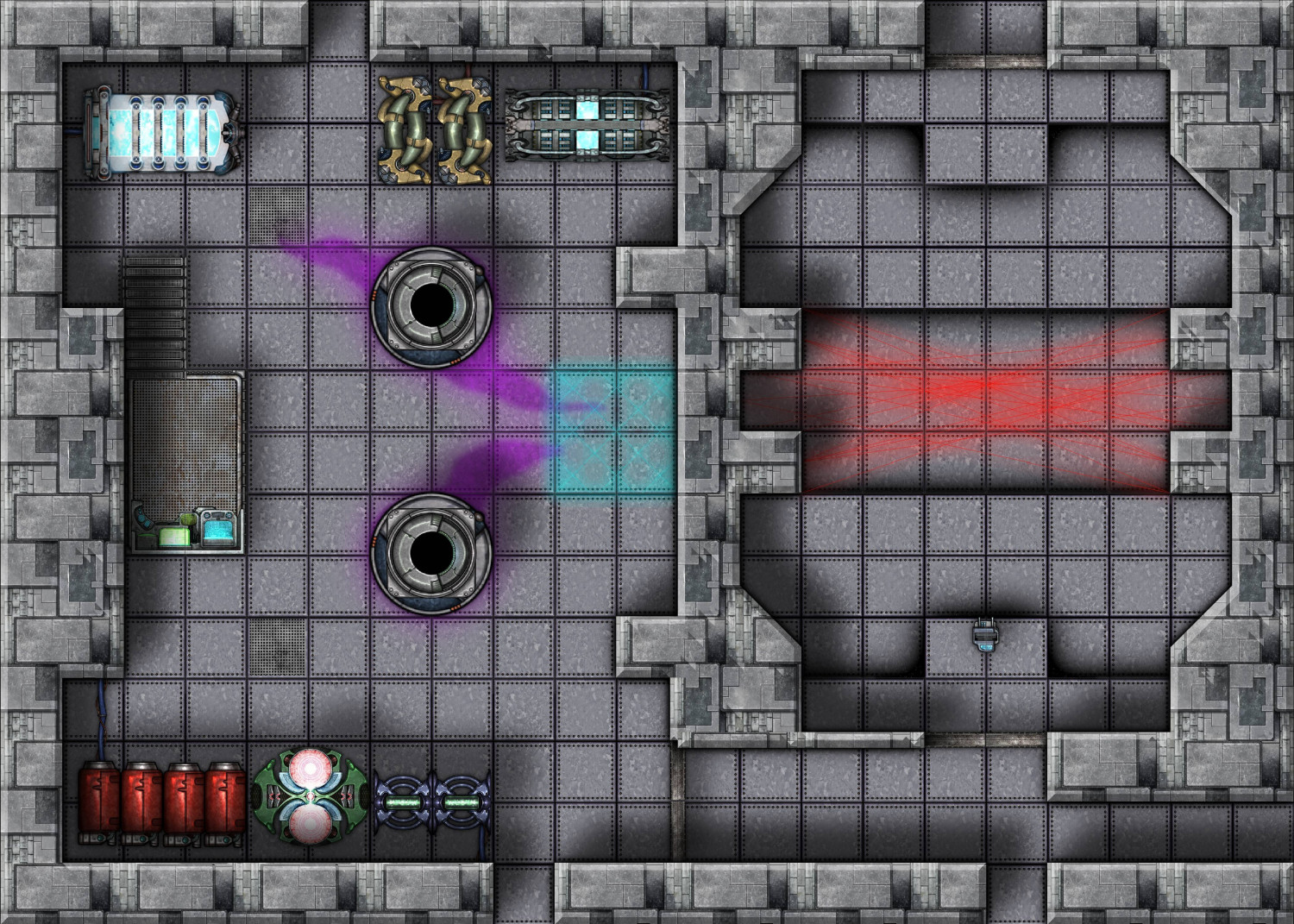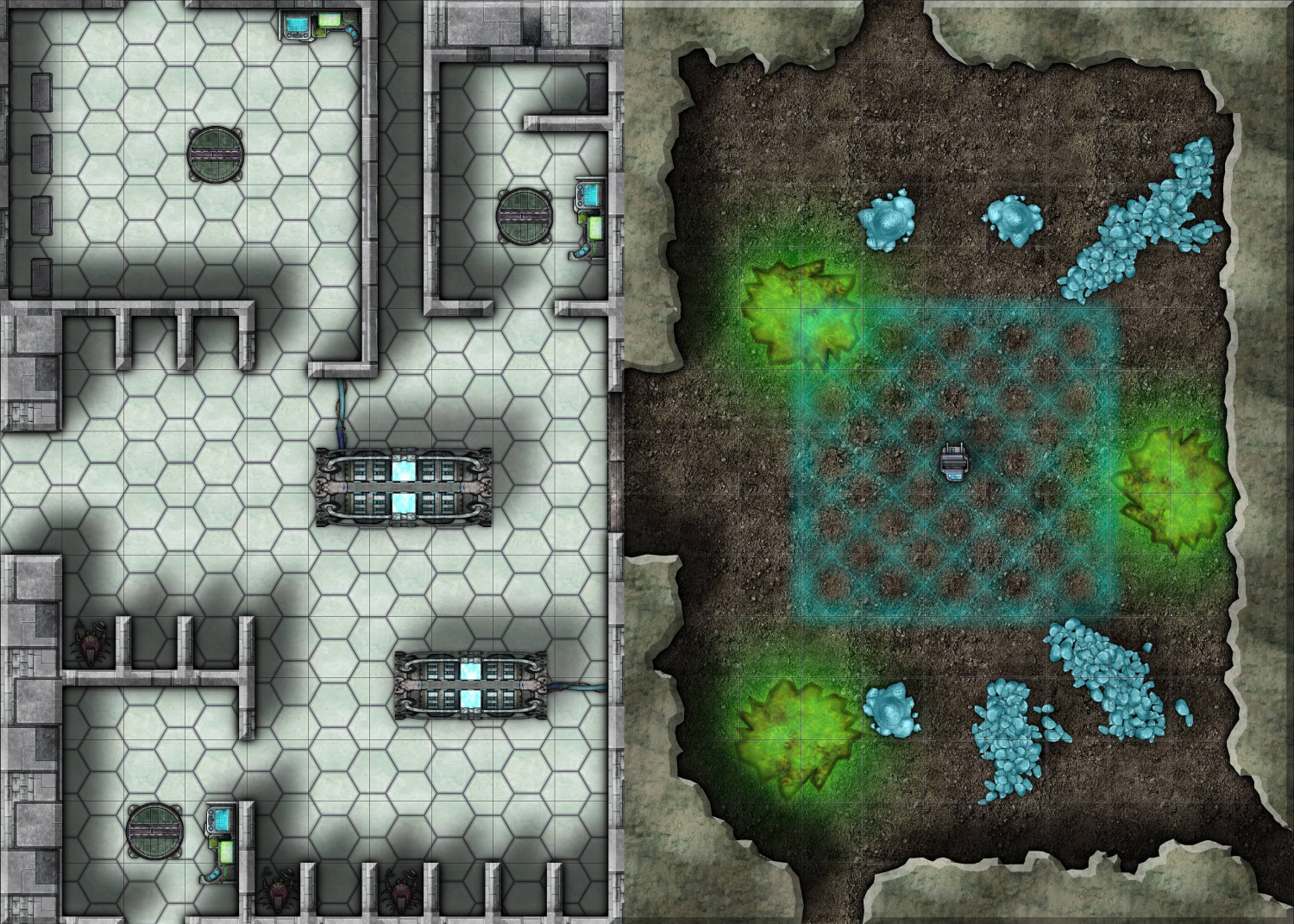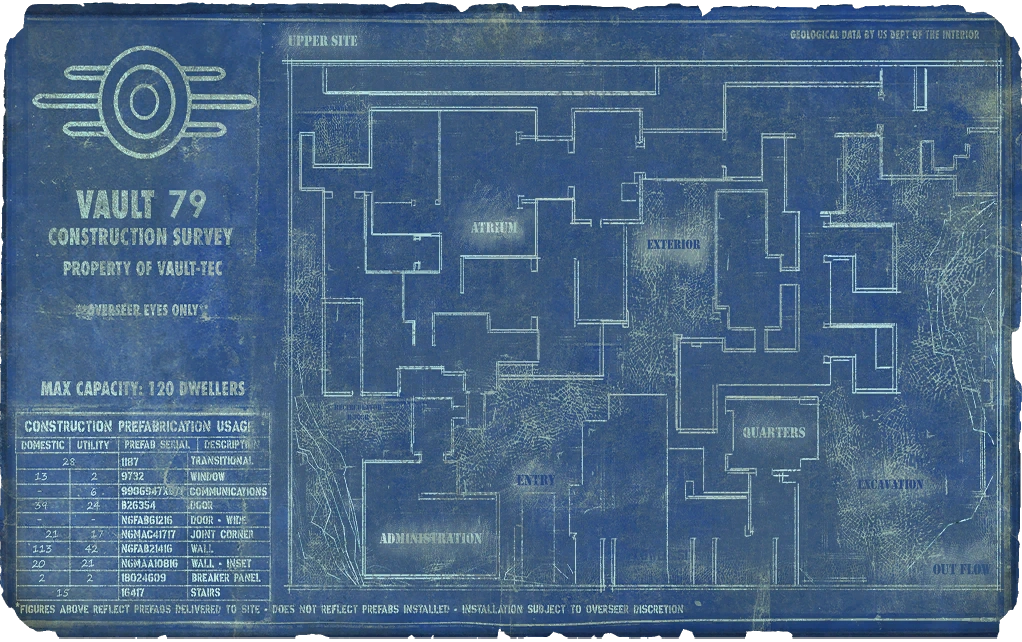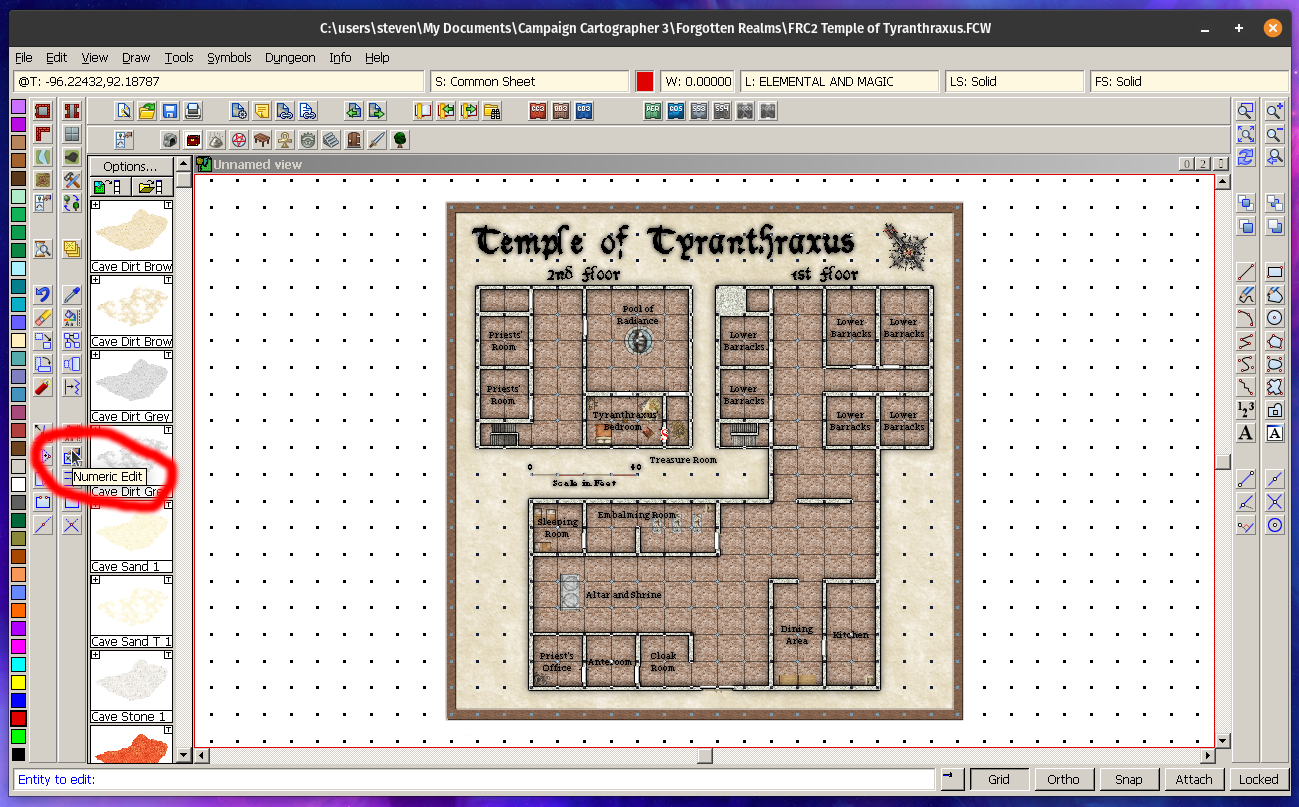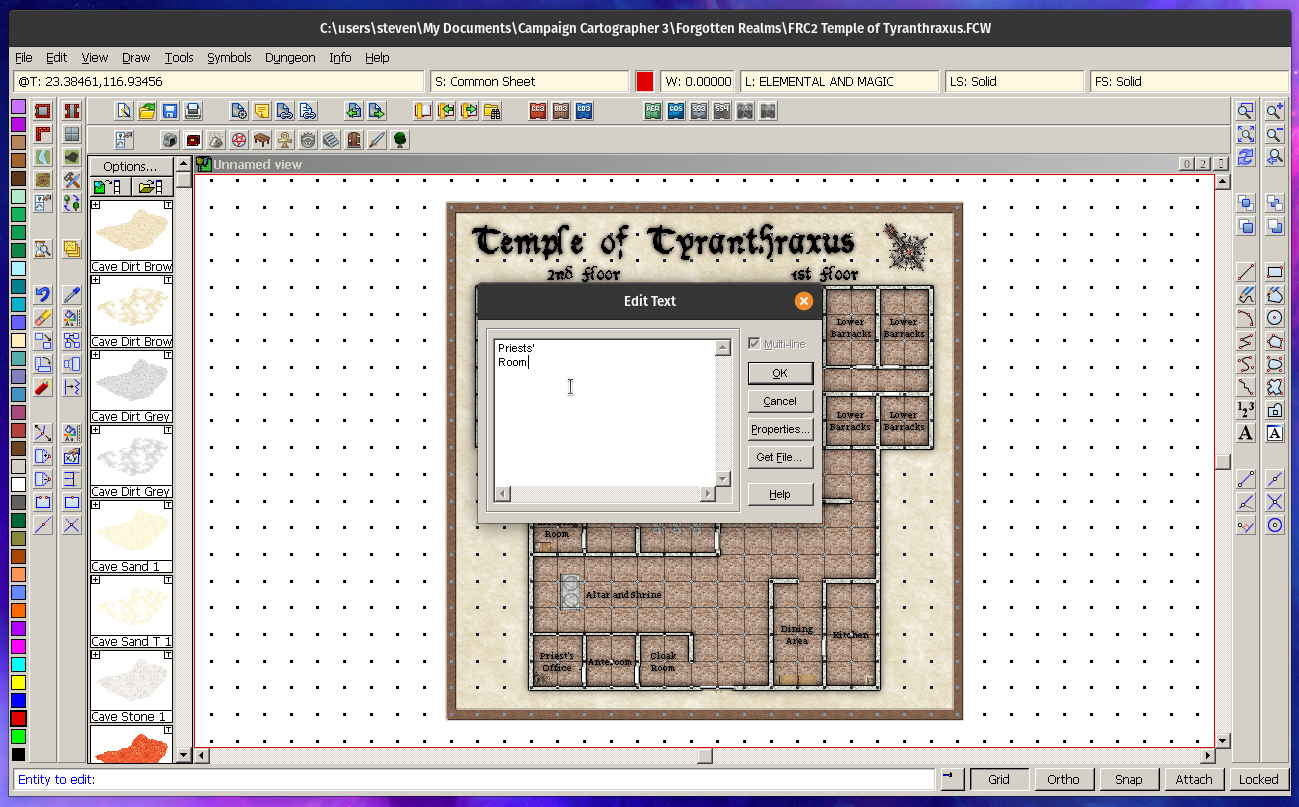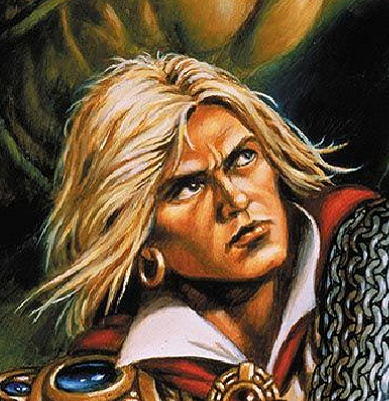
Steven Nentwig (Steven!)
Steven Nentwig (Steven!)
About
- Username
- Steven Nentwig (Steven!)
- Joined
- Visits
- 1,268
- Last Active
- Roles
- Member
- Points
- 257
- Rank
- Traveler
- Badges
- 2
Reactions
-
Forgotten Realms Interactive Atlas repairs.
During the pandemic I introduced a new group to D&D and the Forgotten Realms. While I was running my go-to introductory campaign Ruins of Adventure/Pool of Radiance I noticed a few maps were broken or missing entirely as I was converting/recreating FRIA maps for vtt. I made these maps in the Schley style to keep them consistent with the current official maps.
6600 Thi-kreen Village Below Ground from FRC1 Ruins of Adventure is a blank map
The Caverns below Haptooth Hill and The Tower of Dracandros from FRC2 Curse of the Azure Bonds were missing.
The scale of this one is a little problematic but I kept to the standard dungeon scale of 1 square = 10 feet.
Gothyl's Tower from Secret of Spiderhaunt is missing.
I decided not make a Perspectives map for this one, was too tricky for vtt.
Maybe someone can use these. They could easily be converted into the same style as the FRIA maps. I'll also gladly share the .fcw files for my other FRIA->Schley conversions. It's an ongoing project but I'm not planning on redoing everything, just what I need for my campaign.
-
Rendering Artifacts
-
Remapping the Forgotten Realms
-
Remapping the Forgotten Realms
Fixed some minor mistakes and spelling errors.
-
Have any of you ever printed your maps?
A long time ago I made a map of the classic D&D B/X module Isle of Dread and had it printed on A1 or A0 format (don't remember exactly). This was before I started using CC3 and was made with Photoshop.
The adventure module only showed the coast, leaving it up to players to explore and fill in the interior of the island. I think I still have the map somewhere in storage.
-
Fallout Vaulttech Style
-
Remapping the Forgotten Realms
Make sure the text layer is unfrozen/unlocked and click the 'Numeric Edit' button on the left tool panel. The mouse cursor should have a small box next to it, then click on the text you want to edit. This should open the 'Edit Text' window. In the 'Properties' settings you can change the font, size, and alignment.
If you want to change the text color you need the 'Edit Properties' button right above the 'Numeric Edit' button.
-
What got you into cartography?
Like many others I got into map making when I started playing D&D. For me it was during the transition from 2E AD&D to 3E D&D in the late 90s/early 00s. I remember getting my hands on the CC2 demo and playing around with it. Back then my maps were hand drawn but as I got older I learned how to use programs such as Photoshop and Gimp. It wasn't until fairly recently, during the pandemic, that I started to play online and needed maps for Roll20 and rediscovered Campaign Cartographer.
-
Remapping the Forgotten Realms
I did all the maps from the Ruins of Myth Drannor box set, and as a bonus added the dungeon maps from the 1E AD&D FR Grey Box.
Also did all the maps from the Ruins of Zhentil Keep box set.
I'm in the process of updating some of my older FR maps and busy with mapping the Moonsea cities.
-
Remapping the Forgotten Realms
Haha yeah I can relate to that. Some of the maps I finished after the fact. Now that I've developed a workflow and 99% of the work already done I can convert FRIA maps fairly quickly. Also trying to stay as faithful to the original maps was a good choice in hindsight, I saved a lot of time keeping maps sparsely decorated with symbols.