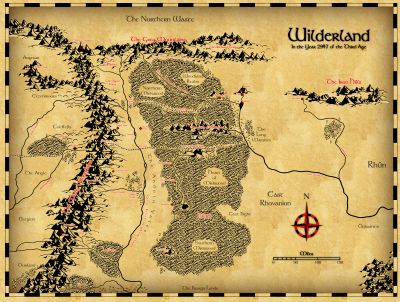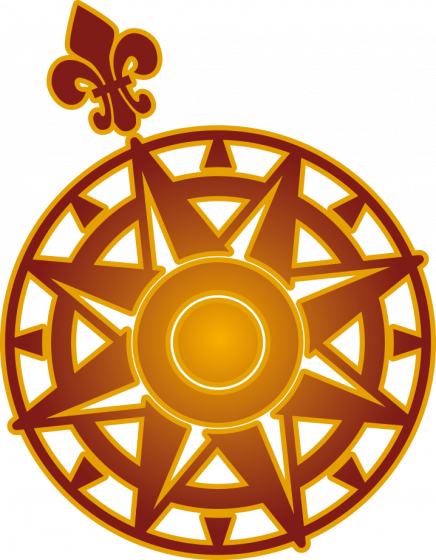
Ralf
Ralf
About
- Username
- Ralf
- Joined
- Visits
- 3,619
- Last Active
- Roles
- Administrator, ProFantasy
- Points
- 2,497
- Rank
- Mapmaker
- Badges
- 17
Reactions
-
Possibly missing tutorial maps from User Manual
-
Cosmographer Gas Giant Question
Yes, the system template uses the same symbol catalog as the Traveller sector and subsector maps, so the behaviour of the gas giant is a bit odd there.
If you want to fix it, add the Gas Giant symbol to your map, but don't place it yet. Open the Symbol Manager nad "Edit" the gas giant symbol. "Move" the included bitmap, click the center of the image as the origin of the movement, then place it at 0,0. Close the editing window and save it. In this drawing the symbol should now get placed centered as the planet symbols.
-
Install CC3+
-
Sheets button not showing
-
Altitude Key
-
Issues with Fractal tool - Crashes and general confusion
Sorry, i had to update the fix for this (I deleted an earlier post).
Please locate your CC3PlusCfg.xml file in your CC3+ installation (normally C:\ProgramData\Profantasy\CC3Plus) and open it in a text editor.
Find the entry <FantasyTECH> and if you are missing a <FRX> entry, add the text from the attached text file after <FantasyTECH>.
-
Issues with Fractal tool - Crashes and general confusion
No, it is the correct one, as long as its "Last edited" date gets update with each running og CC3+.
Quenten, if you run a Symbols Along or Symbols in Area command (from the Draw menu), does that add the <FantasyTech> tag to the file?
But if you're not experiencing problems, you shouldn't be messing with the file anyway. :D
-
Can't find 1930s Travel Guides in Floorplans
Very strange, I'm not sure what is going wrong there. I've attached the missing template files. Please extract them into the folder /Templates/Floorplans/Wizard/. Does the style work after that, or has it missing bitmap fills or drawing tools?
-
Regular poly vs Irregular (shape)
But if you want to do a constant width path, why not use a wide smooth path from the start? You can apply fills and sheet effects to that like to a polygon.
If you want to keep one side of the polygon you've already drawn, use the Break command (BREAK) to remove the other side, then change the width and perhaps move it a bit.
-
Missing Symbols - Bairnemouth Under Siege (Annual 11.2023)