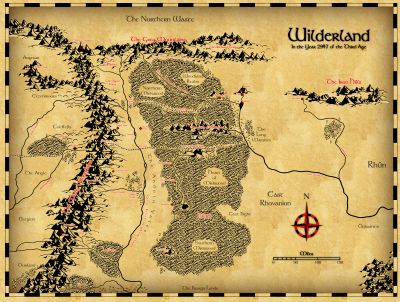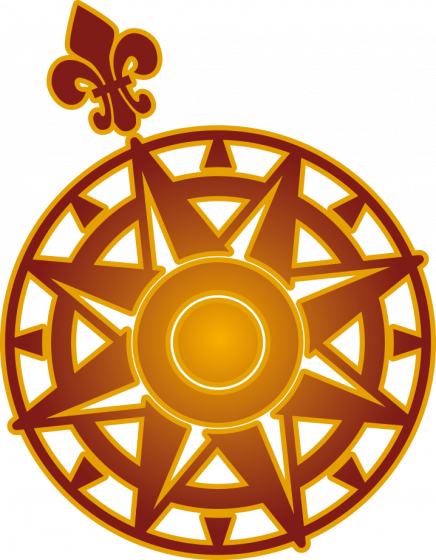
Ralf
Ralf
About
- Username
- Ralf
- Joined
- Visits
- 3,619
- Last Active
- Roles
- Administrator, ProFantasy
- Points
- 2,497
- Rank
- Mapmaker
- Badges
- 17
Reactions
-
Weird issue with symbol scale
-
Live Mapping: Sci-fi Diorama Building
-
How do you Fix a Broken Style
Did you purchase a Bundle of Holding? The style was included in that, but it looks like that installer was missing the bitmap fills.
I'm fixing this now.
EDIT: I've uploaded a fixed version of the Bunde of Holding setup "City Annual Collection". If you re-download that and run it, it should add the missing bitmap fills.
-
Can't find 1930s Travel Guides in Floorplans
Very strange, I'm not sure what is going wrong there. I've attached the missing template files. Please extract them into the folder /Templates/Floorplans/Wizard/. Does the style work after that, or has it missing bitmap fills or drawing tools?
-
Sheets button not showing
-
Altitude Key
-
Issues with Fractal tool - Crashes and general confusion
Sorry, i had to update the fix for this (I deleted an earlier post).
Please locate your CC3PlusCfg.xml file in your CC3+ installation (normally C:\ProgramData\Profantasy\CC3Plus) and open it in a text editor.
Find the entry <FantasyTECH> and if you are missing a <FRX> entry, add the text from the attached text file after <FantasyTECH>.
-
Issues with Fractal tool - Crashes and general confusion
No, it is the correct one, as long as its "Last edited" date gets update with each running og CC3+.
Quenten, if you run a Symbols Along or Symbols in Area command (from the Draw menu), does that add the <FantasyTech> tag to the file?
But if you're not experiencing problems, you shouldn't be messing with the file anyway. :D
-
Regular poly vs Irregular (shape)
But if you want to do a constant width path, why not use a wide smooth path from the start? You can apply fills and sheet effects to that like to a polygon.
If you want to keep one side of the polygon you've already drawn, use the Break command (BREAK) to remove the other side, then change the width and perhaps move it a bit.
-
Missing Symbols - Bairnemouth Under Siege (Annual 11.2023)