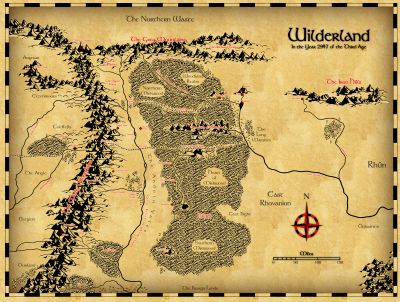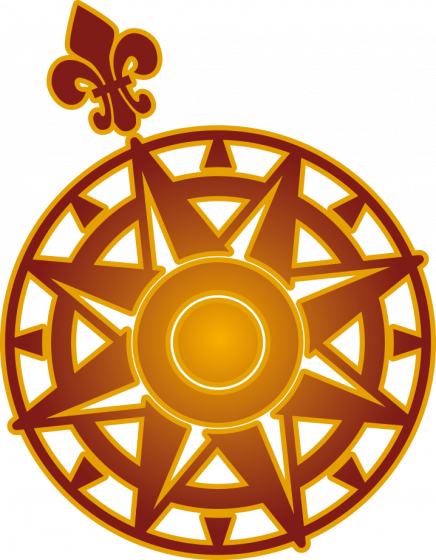
Ralf
Ralf
About
- Username
- Ralf
- Joined
- Visits
- 3,619
- Last Active
- Roles
- Administrator, ProFantasy
- Points
- 2,497
- Rank
- Mapmaker
- Badges
- 17
Reactions
-
being dumb
-
Wilderland Campaign
So far I've mostly followed the journey rules of the game, but instead of always coming up with an obstacle on the fly when the rules call for it (it's more general hazards in this game than random encounters), I do sprinkle in prepared scenes. In this case, the adventure revolves around the journey and already has multiple scenes that take place along the way. I used these instead of the "random" event the journey rules would call for.
I can see that the journey rules will become repetitive and boring if you use them for every single bit of travel and always with the random hazards. So I'll probably will only use them for significant travels and mostly make sure that some story happens along the way.
-
When can I Fear the Easter Cities?
-
missing objects in FSC files
No, it looks like the Magic Circle was just accidentally left out of the symbol catalog when it was created. I've attached a version of the catalog with it added.
Which other missing elements are you seeing? The Magic Circles seems to be the only thing here for me.
-
Your connection isn't private
-
What’s your VTT of choice?
-
The Blautann
Das Schwarze Auge was created when TSR wanted to high licensing fees for a German-version of D&D back in 1984 and became THE German rpg because they were backed by a major German boardgame company (Schmidt Spiele). It's been dominating the German rpg (with ups and downs of course) ever since.
It's game world "Aventurien" has a continuing official history since at least the late 80s, and as a consequence is the most detailed fantasy world that I know of. The amount of available (not not-available-anymore) content is just staggering.
-
Typo in oct'24 annual page
-
Regular poly vs Irregular (shape)
-
Fractal Terrains 3+ Install