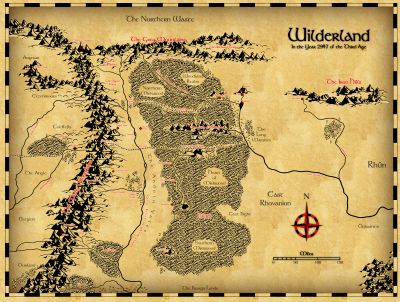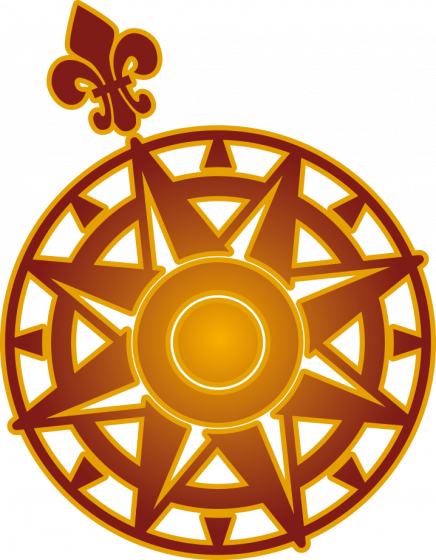
Ralf
Ralf
About
- Username
- Ralf
- Joined
- Visits
- 3,619
- Last Active
- Roles
- Administrator, ProFantasy
- Points
- 2,497
- Rank
- Mapmaker
- Badges
- 17
Reactions
-
Live Mapping: Fantasy Realms (Annual Vol 3)
-
What was the bug in HCC3's installer?
-
Shablov village on ravenloft mood
That's because the black in the texture underneath is the same color as the text. Try making the text a very dark grey instead of black.
Alternatively, make a copy of the text sheet, with all the same entities underneath the original, but no sheet effects. Then turn all the text on that sheet a different color, like a purple. You won't see it, as it's below the black text, but it will separate it from the black in the texture behind.
-
Q: Import real star data into Cosmographer?
-
Your favourite settings? (worlds)
Same here. :D While I haven't played in it in a long time, my favourite setting is still my own world of Jhendor, which I developed in the late eighties and used for my games for 20 years.
-
Passing of Jerry Thiel
-
Looking for more mapping articles
-
Compass Roses
-
disappearing symbols
Yes, there was a problem in that template. Here are fixed versions, which you can copy into the foolde /Templates/Cosmographer/Wizard/ (overwrite the existing versions).
-
Live Mapping: 1930s Street Maps