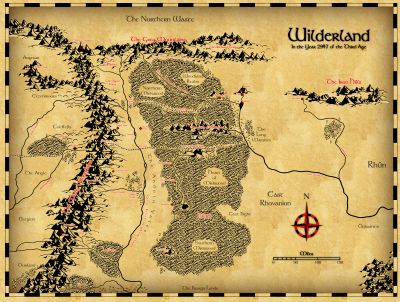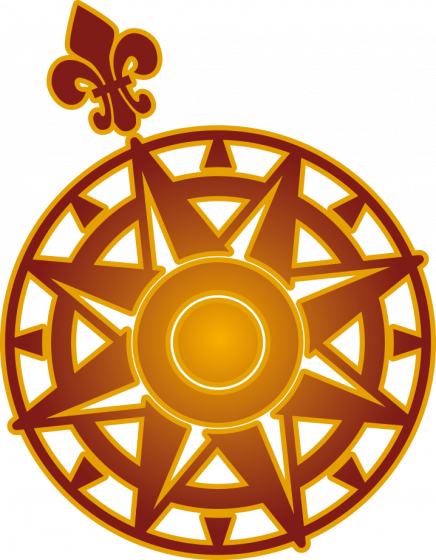
Ralf
Ralf
About
- Username
- Ralf
- Joined
- Visits
- 3,619
- Last Active
- Roles
- Administrator, ProFantasy
- Points
- 2,497
- Rank
- Mapmaker
- Badges
- 17
Reactions
-
Background Tiled?
The problem seems to be with the Texture Overblend effect, that it doesn't take the scaling/tiling setting and instead exports at its native setting.
I've only got a workaround at the moment: I disabled the texture overblend nd took the background polygon (on the BACKGROUND sheet) and turned its fill style to the parchment texture. See attached.
-
have you tried downloading and installing Vintyri 2.1 ? Don't ( Problem fixed.)
-
Community Atlas 500th Map Competition Results
-
Issue 199
Thanks folks, for the feedback. Somehow it turns out, last minute changes tend to be problematic. :P Who would have known?
I've updated the Annual setup to fix the reported drawing tool issues, and also changed the way the PDF is referenced. CC3+ will start now, with a link to the mapping guide in the map. Please give it a try now. This should simply install over the previous version and remove any wrong/superfluous files.
-
disappearing symbols
Yes, there was a problem in that template. Here are fixed versions, which you can copy into the foolde /Templates/Cosmographer/Wizard/ (overwrite the existing versions).
-
Q: Import real star data into Cosmographer?
-
When can I Fear the Easter Cities?
-
Altitude Key
Very strange. I've attached them here, so you don't need to try a reinstall.
-
Cosmographer Traveller Sector Import
Here are the intructions I provided!
- open the attached cfg file and in the list of sector names, add the custom sector you want to import, with the name that is in the travellermap database
- Save the cfg file in a convenient location
- Start CC3+ normally, as well as the process of importing a sector.
- After saving the new map, the import dialog comes up, with the list of the official sectors.
- Click the Change Export Settings and load your modified cfg file.
- Click "Cancel" on the dialog.
- Start creating a new map, again choosing Cosmographer > Traveller Sector Import and saving the map.
- When the import dialog comes up again, you should now see your newly added name in the list.
- Continue with the import as normal. Note that you may see a few script errors at the end, depending on the custom sector, but the end result should be the FCW map I have attached to this email.
-
Live Mapping: Fantasy Realms (Annual Vol 3)