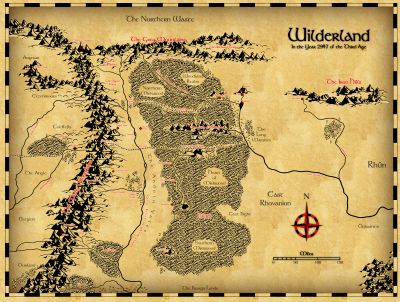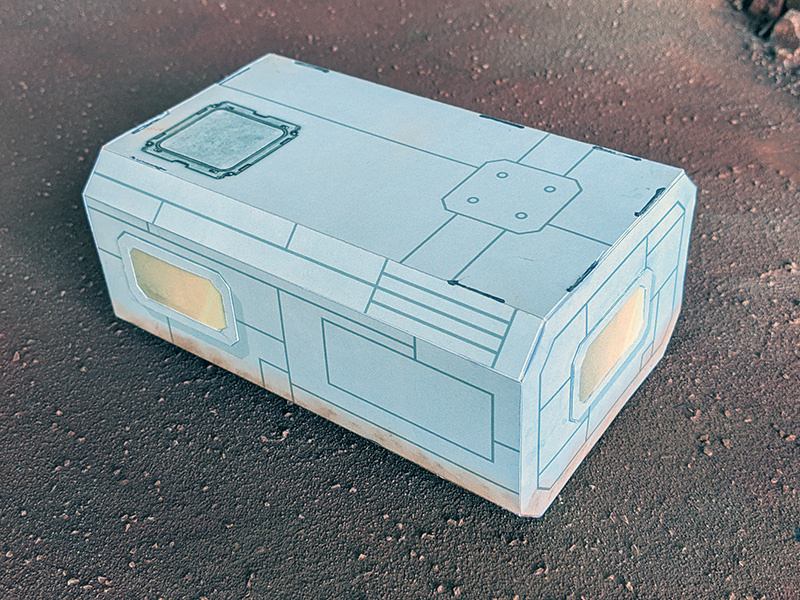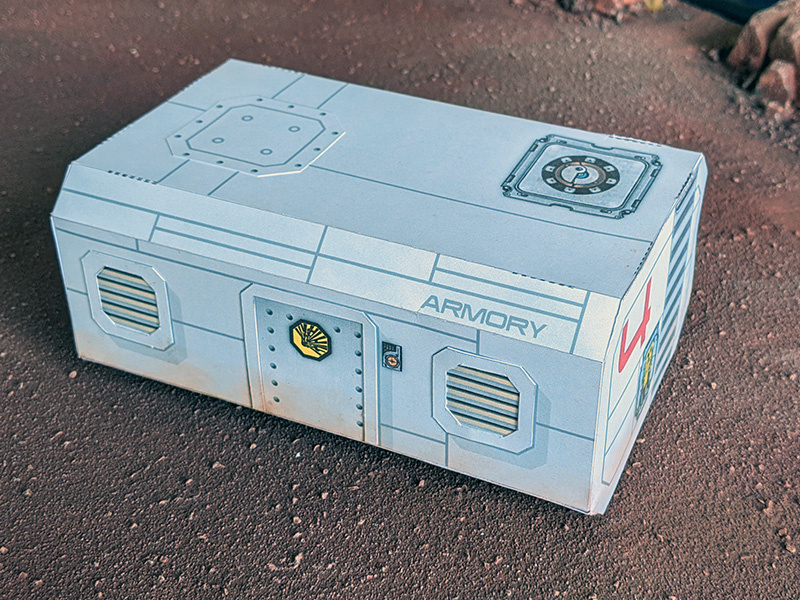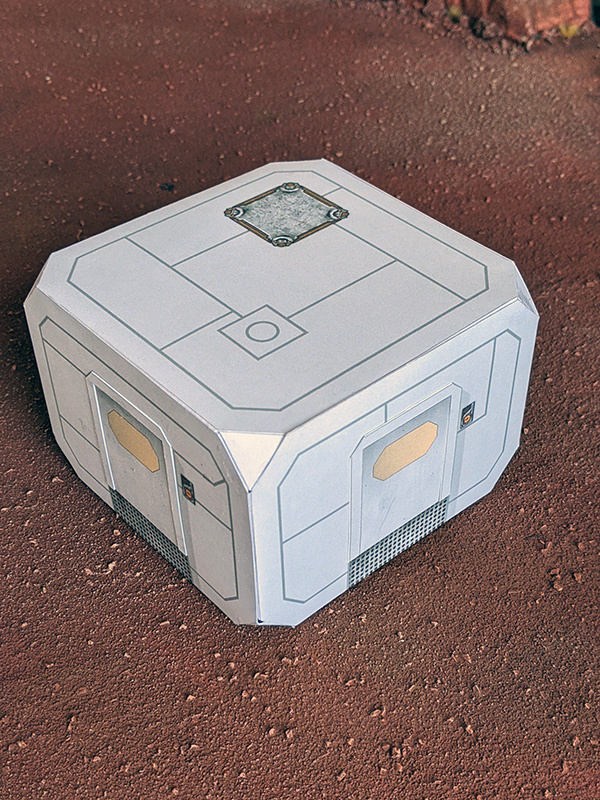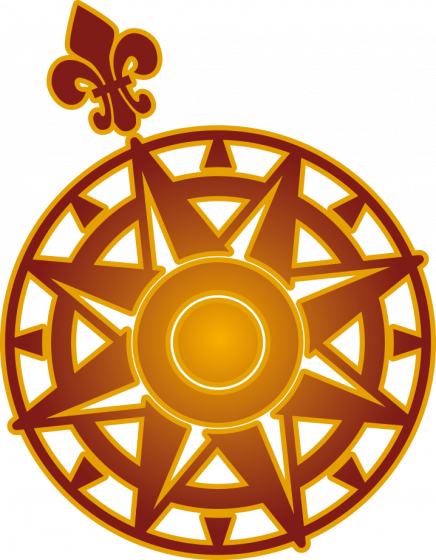
Ralf
Ralf
About
- Username
- Ralf
- Joined
- Visits
- 3,619
- Last Active
- Roles
- Administrator, ProFantasy
- Points
- 2,497
- Rank
- Mapmaker
- Badges
- 17
Reactions
-
SciFi Outpost - the Files
I've created a few more buildings in the meantime and I thought I'd add them to the thread. Here's Building 3, the generic habitation module.
-
SciFi Outpost - the Files
-
SciFi Outpost - the Files
The building hub to connect the modules together.
-
SciFi Outpost - the Files
-
Strange Artifacts
-
What got you into cartography?
For me, like I guess many others, it was the maps in the Lord of the Rings. I got the third book first (the others were delayed) and I vividly remember puring over the map trying to find the locations mentioned in the "what happened so far" section, but couldn't. Of course, because the book in the Return of the King only shows Rohan, Gondor and Mordor.
Because I loved the much higher detail of that map, I went ahead and expanded it myself to cover all the area of the big map. I think I ended up with something like 5x5 sheets of paper. Those hung over my bed for the longest time.
-
Live Mapping: Hex Maps
And here's the session's map again. Nothing spectacular, but perhaps useful if someone wants to look things up.
-
Catalog Configs
That looks a bit like an installation with insufficient rights (non-admin). Are you running CC3+ on a Windows account with reduced rights?
As a first thing, I'd try to run the latest update for CC3+ (update 28) . Download it from your registration page, right-click the file and choose "Run as Administrator" to execute it. Does that help?
If not, I would recommend a reinstall, making sure you also run the setup for CC3+ by right-clicking the file and choosing "Run as administrator" to execute it.
-
Live Mapping: Villages of Schley *CANCELLED*
@boffo Yes, I'll do the session another time, don't worry.
I managed to blow some coffee grains into my eyes (don't ask!), which was quite unpleasant (don't try this at home), but it's better now and I can see again. :D Thanks for the concern!
-
Text Along A Curve has changed under Updates 26 and 27