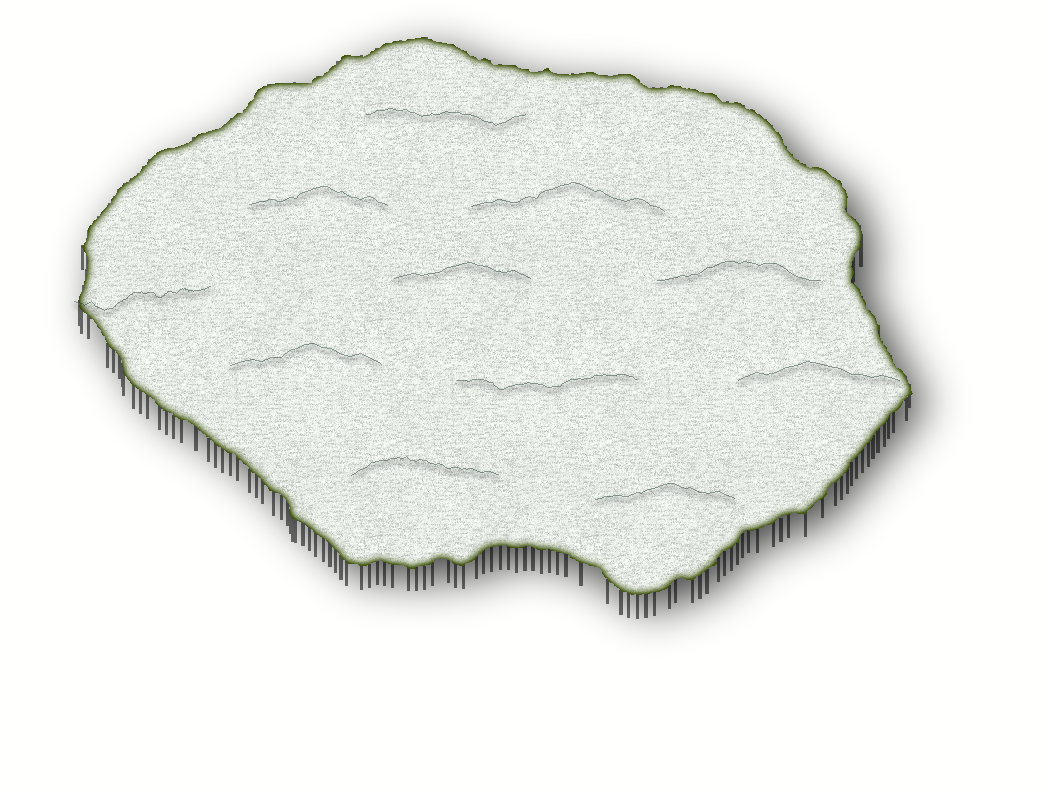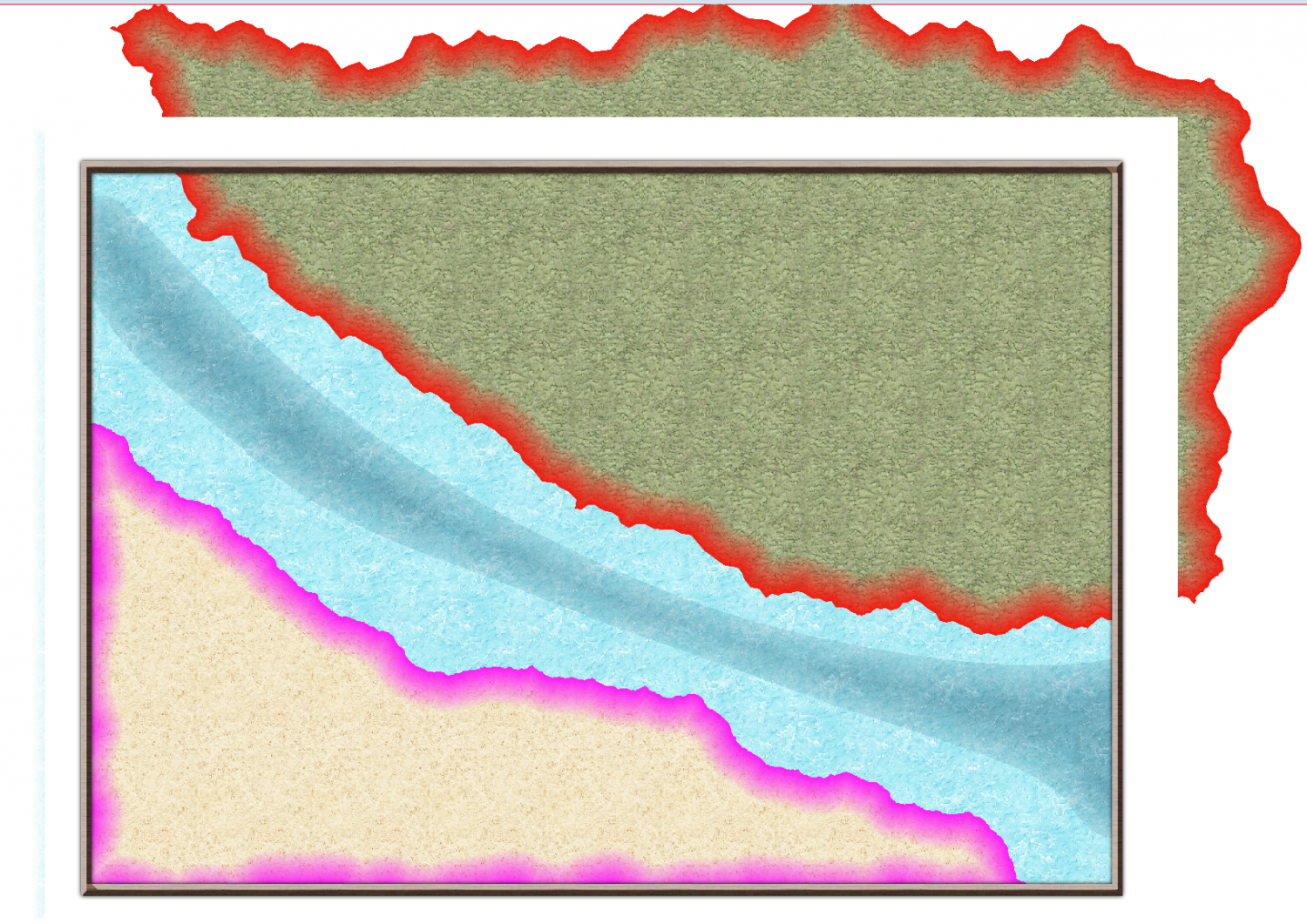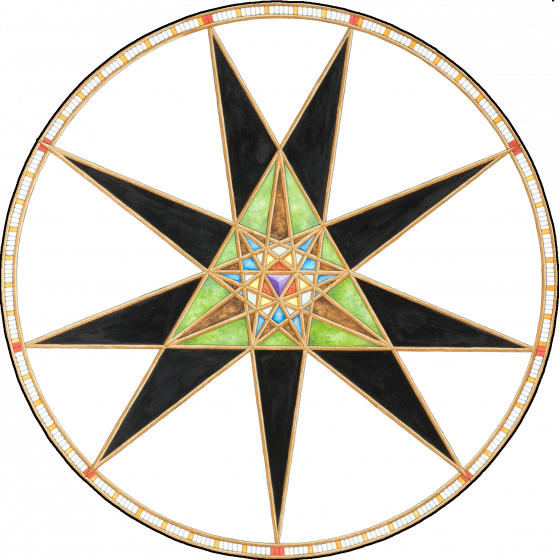
Fersus
Fersus
About
- Username
- Fersus
- Joined
- Visits
- 907
- Last Active
- Roles
- Member
- Points
- 247
- Rank
- Surveyor
- Badges
- 4
Reactions
-
questions when recreating this style of Forest
Thanks sue for the link, I'll dig into that!
@jslayton For efficiency, this would be nice, yes. But I don't think it's really necessary. This is what I created so far with "symbols along" and the trunks on the top are of course completely hidden by the poly, so that's fine...
-
Commission WIP!
I've never done this before, so maybe this suggestion is total nonsense, but what if you just fill the dense poor areas with random houses using the "fill with symbols" command? like Ralf did in with the trees in the last live session but with houses instead?
you have the big streets as guidelines, so you could just draw polygons in each of these areas and then fill it with houses. poor areas are not that well maintained and abandoned houses might get reused/repurposed/rebuilt and there's probably not that much incentive to really check the building regulations, so the ensuing chaos of the fill with symbols effect could be explained that way. wherever there are too big gaps there just naturally streets are formed and where houses overlap you can delete a few of those.
I guess that would be way less work than actually placing all of them/setting up streets in advance that might end up being to close to each other resulting in lots of overlap anyways...
-
Beginner questions
Ad 2)
I often want my entities to extend far beyond the map border to hide some effects on the border.
In this example I have a desert continent in the south and a grassy continent in the north.
the desert one is restricted to the border, the other one is not.
as you see, the political border is creeping into the frame. I often don't want that, so I draw my shapes far outside the border so the effects don't bleed into the frame.
You also can see that there is a screen around the map that hides everything that sticks out of the map border (in my case I exaggerated my landmass to show that this will eventually end).
You can use the command COLLAR in the bottom line of CC3+ (just accept the preset options by right-clicking twice) to automatically increase the size of the screen so it hides everything again. But this is optional as you can tell CC3+ to just print everything inside the border anyways...
-
Small Landscape - Newest Mr. Schley Art
-
Trouble connect Walls nicely
Ok, afterthought: I dd recognize, that my methods do have trouble with rounded walls. And while I played around with the settings and browsed the Forum I read the post "complex shapes -- is traced better then cmb now?"
which mentions this article: https://forum.profantasy.com/discussion/7048, which mentiones where to find cmb:
there are multiple options available. What you probably want is "line to path" (you find it by right-clicking in the dynamite symbol)
just draw your walls:
choose line to path, select all parts of your wall, right-click somewhere and select "do it", hit redraw, and voilà:
so, scrap everything I said before and use this method!