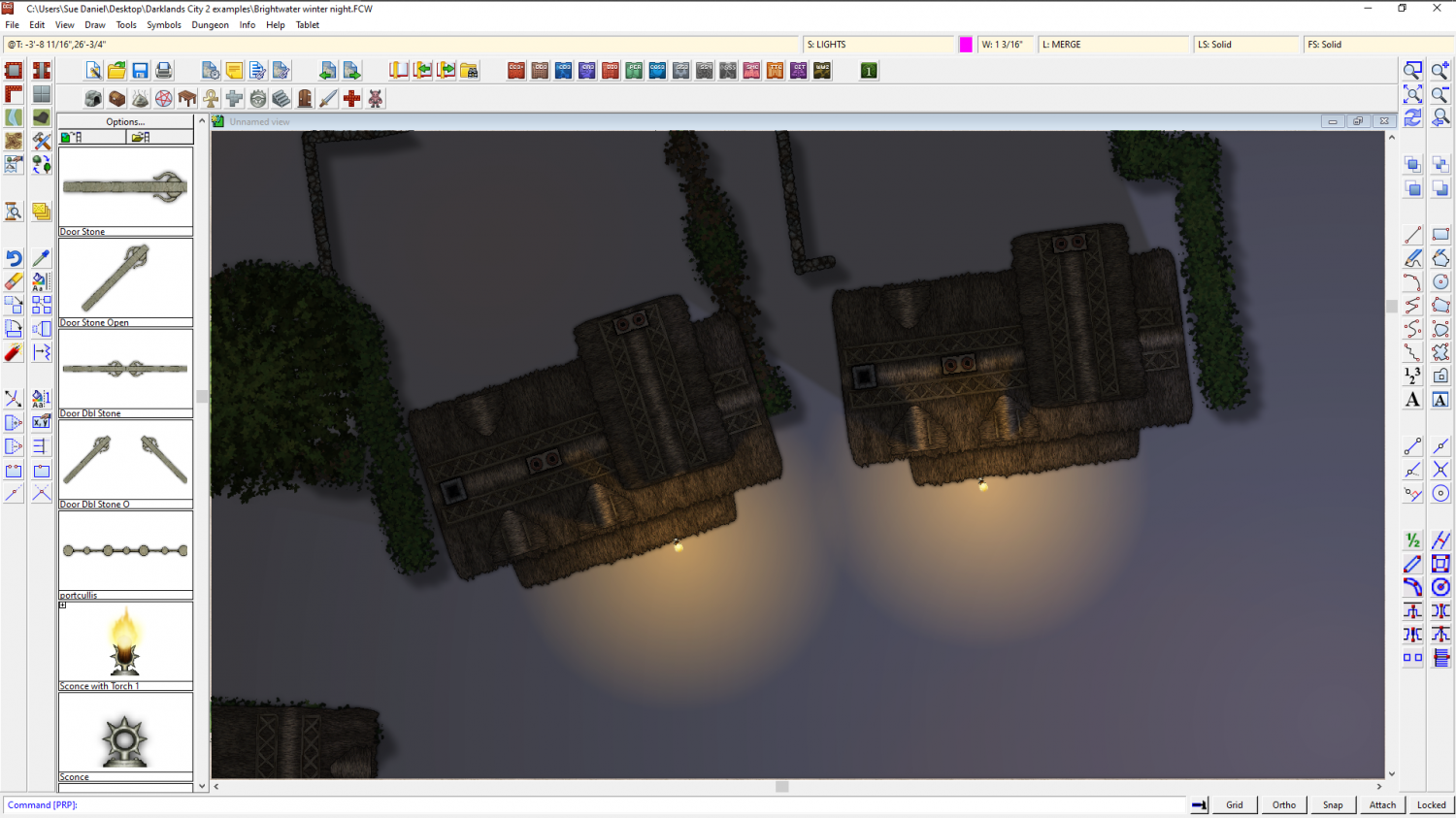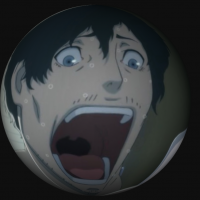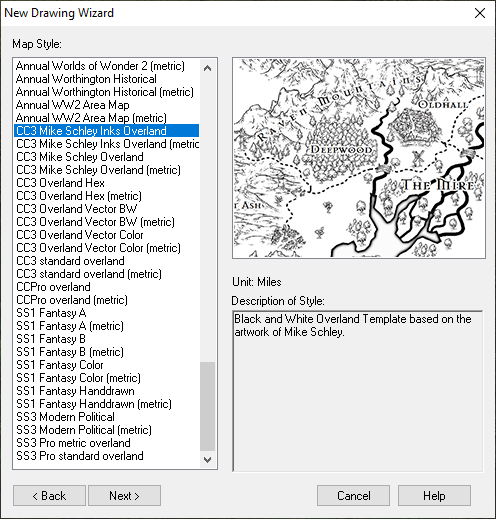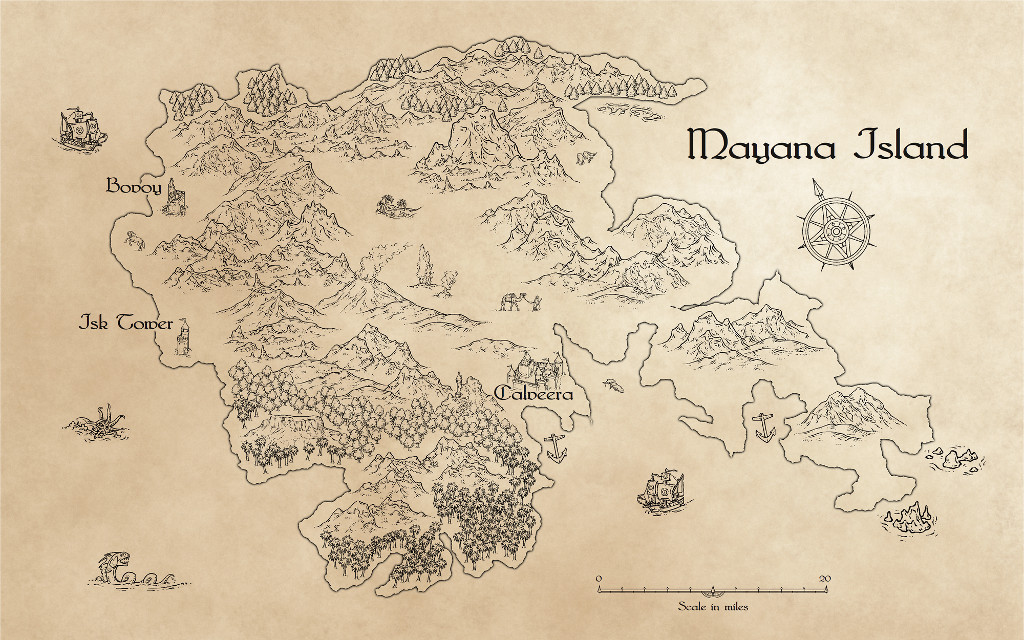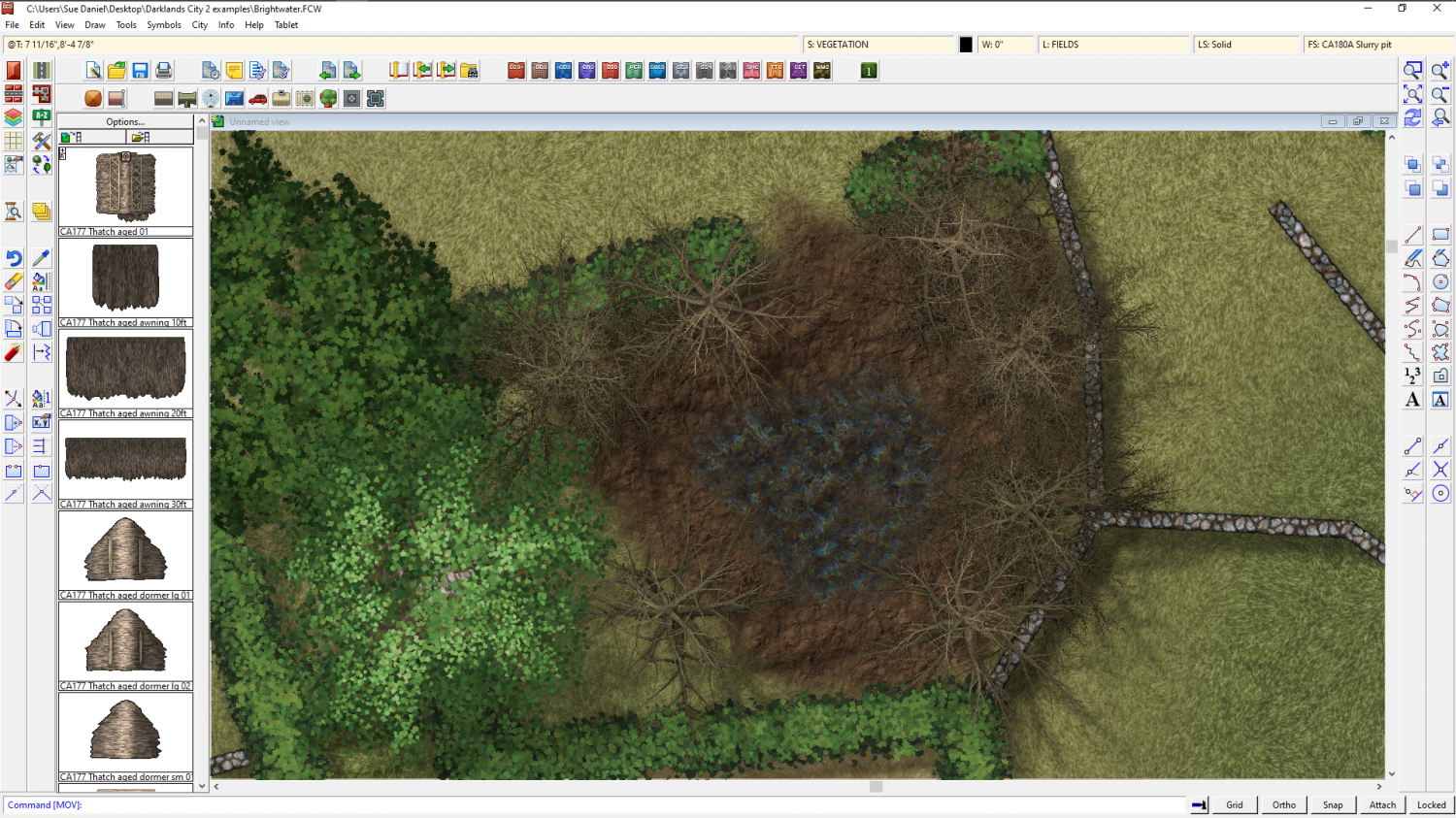Loopysue
Loopysue
About
- Username
- Loopysue
- Joined
- Visits
- 9,977
- Last Active
- Roles
- Member, ProFantasy
- Points
- 9,859
- Birthday
- June 29, 1966
- Location
- Dorset, England, UK
- Real Name
- Sue Daniel (aka 'Mouse')
- Rank
- Cartographer
- Badges
- 27
-
CA style development - "Darklands City" (issues for September and December 2021)
-
Renaissance Maps
-
Renaissance Maps
I guess you are looking for something with parchment and ink?
I don't know what add ons you have, so my suggestion is to use the CC3 Mike Schley Inks Overland style with a parchment overlay.
The example below was done like that. I drew the map first and then made a new sheet over the top of the whole map and imported an image of parchment. I added a Blend Mode sheet effect to the parchment sheet and set it to "Multiply", and the opacity to 100 %. Multiply has the effect of removing all the white from the parchment and allowing the detail of the map to show through from underneath. That way the map looks like it was drawn in ink on the parchment.
This is not the only possibility if you have any of the annuals. There are a lot of styles that use parchment as a background. The fastest way to look for other styles you can use is to go to the wall of links I made to access the annual issues within the annuals.
-
Paths the should be smoothed are sometimes not
I was in a rush earlier, so here are a couple of answers:
Yes, the Pete Fenlon revisited style was working fine for me, and I believe the DD3 and CD3 icons are installed as a way of giving you fast access to the dungeon and city tools on the tops of the toolbars on the left - drawing rooms and walls, or using the House and Street tools depending on what you are doing. Although you only have CC3, you do also have built in Dungeon and City styles that you can use.
-
CA style development - "Darklands City" (issues for September and December 2021)