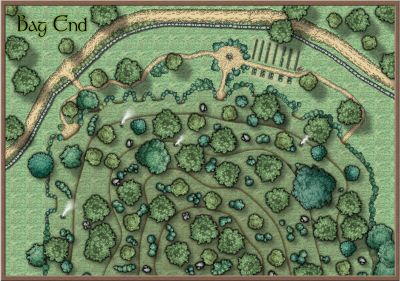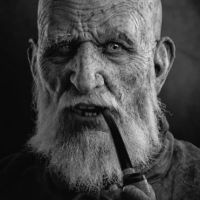Jeff B
Jeff B
About
- Username
- Jeff B
- Joined
- Visits
- 5,900
- Last Active
- Roles
- Member, Betatester
- Points
- 1,238
- Location
- Fairbanks, Alaska
- Website
- https://www.akbattletech.us/endoria/
- Rank
- Surveyor
- Badges
- 9
Reactions
-
Endoria
-
Endoria
-
New Map Wizard not populating
I’ll add to Sue’s comments I have found that you have less issues if you uninstall CC3+ and all the add on prior to doing the reinstall. I have had less issues doing it that way instead of installing over the top of what you already have installed.
One other thing make sure you data directory is not inside the CC3+ program directory like previous versions of the program did that will also cause you issues if your using windows 10 or higher.
-
Endoria
-
Full Installation Almost Complete. I just need...
Links can be found here.
https://forum.profantasy.com/discussion/10443/free-symbols-artwork#latest