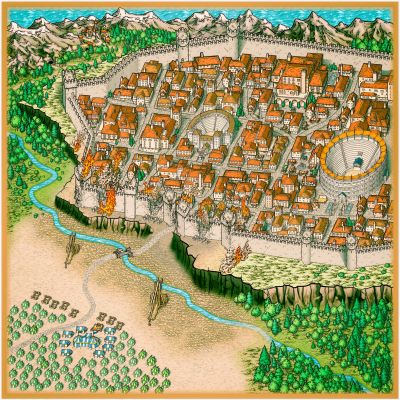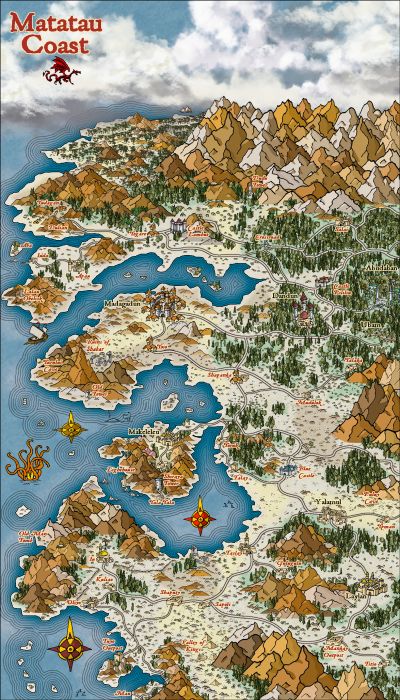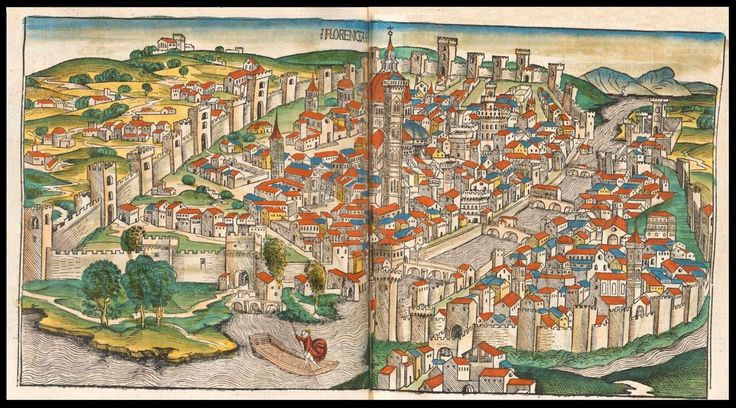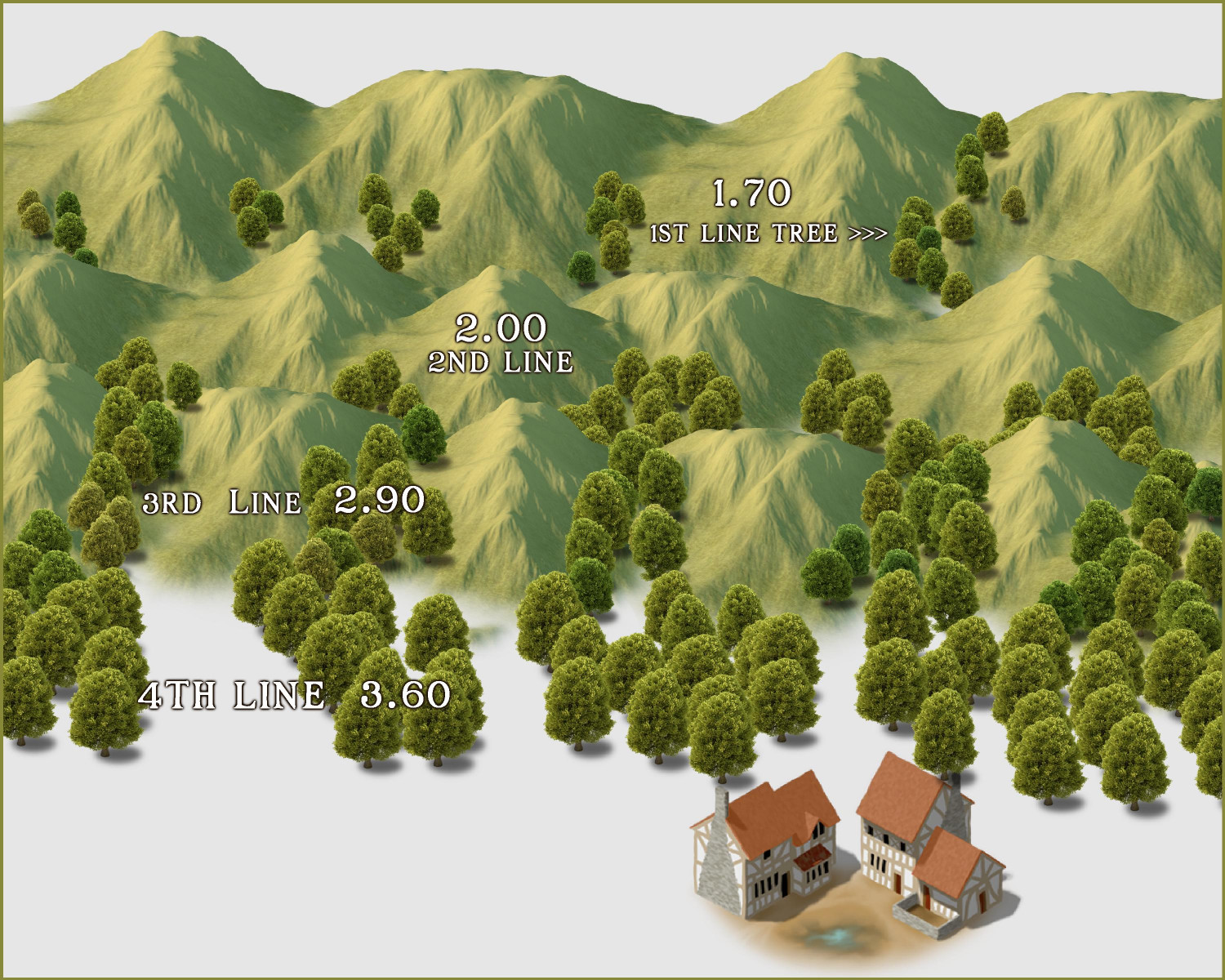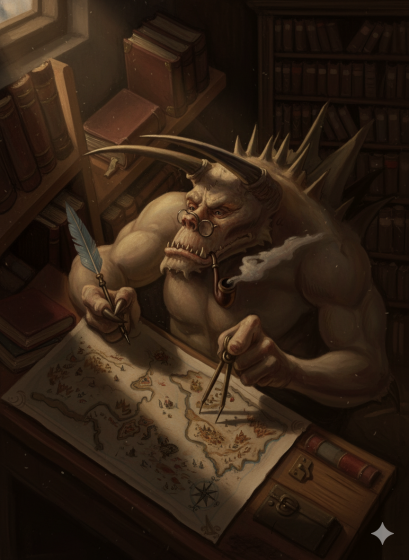
Ricko
Ricko
About
- Username
- Ricko
- Joined
- Visits
- 6,716
- Last Active
- Roles
- Member
- Points
- 10,548
- Birthday
- February 7, 1977
- Location
- merlo san luis argentina
- Rank
- Mapmaker
- Badges
- 22
Reactions
-
WIP Thyra
-
Insect Realm
I'm trying out a new possibility:
1. Create AI-generated images of maps that come with interesting decorations.
2. Use this image as a Trace and add Transparency to this Sheet.
3. Place the Sheet Trace under the Land, and draw the outline of the Land on top of the image.
4. Arrange the map as I see fit with the chosen motif and keep this sheet trace transparent when I export the JPG.
I'm attaching the image and the file; I think you'll just have to "fit" the image back into the trace to get a better idea of what I'm talking about.
-
[WIP] Spectrum Desert
-
[WIP] Spectrum Overland Waterfalls x 2
Hy Royal! Achieving depth of field with assets designed for a longer view can be tricky. One of the techniques I usually use to try to achieve this effect is to "strip by strip" progressively increase the size of some - but not all - icons.
In this example, while I use smaller and smaller hills as they get closer to the observer, the trees instead gradually grow larger to create a greater sense of proximity and distance. In the case of this style, all the images go to the default Symbols, since there is no specific sheet for trees, like Mike Schley for example.
In this case, as sometimes with Mike Schley, I have to put "everything on the same sheet" (in the case of Mike Schley I use all or most of the drawing on the TREES sheet) and go drawing layer by layer. It is always advisable to have a draft or sheet trace image with a very clear base transparency before starting, so as not to waste time and to make the task easier.
If you want to add even more realism to these scenes, gently vary the size and types between trees "in the same tree range". I usually do this visually with the controller, checking every so often to see if it is within the acceptable size range for that location.
-
Geospatial Network Model Of Roman Empire.
Recently a friend recommended this page to me in order to study travel times during the time of the Roman Empire.
I found the idea very interesting because the site has several analysis options such as seasons and travel style (expensive, cheap, on foot, by boat, cart, etc...)
I hope it is useful to someone.
Cheers