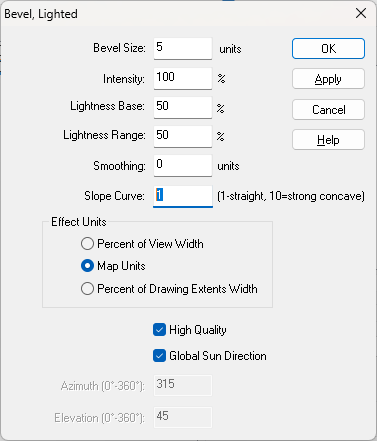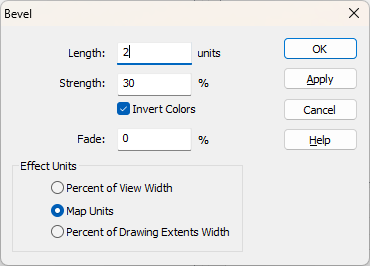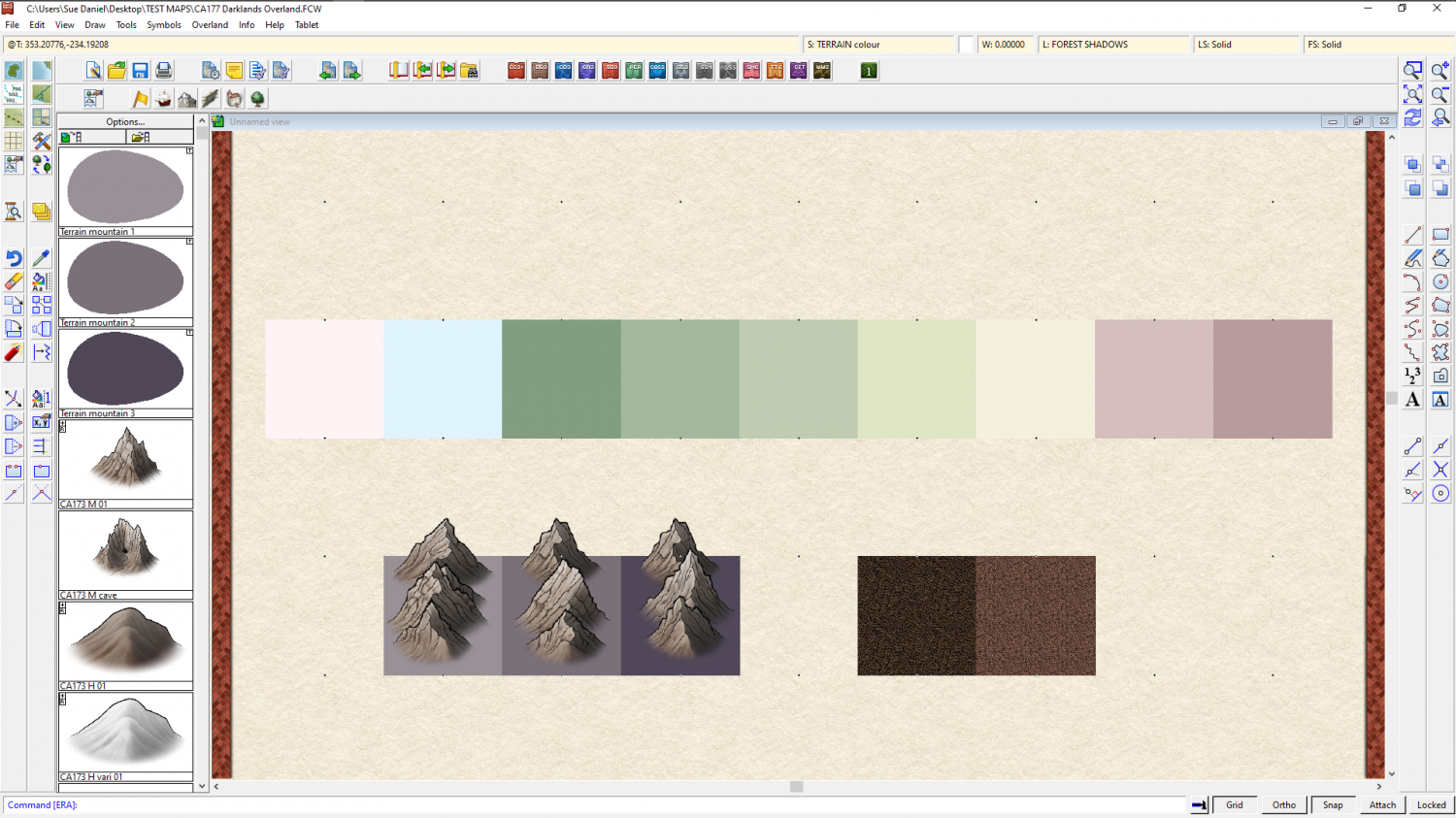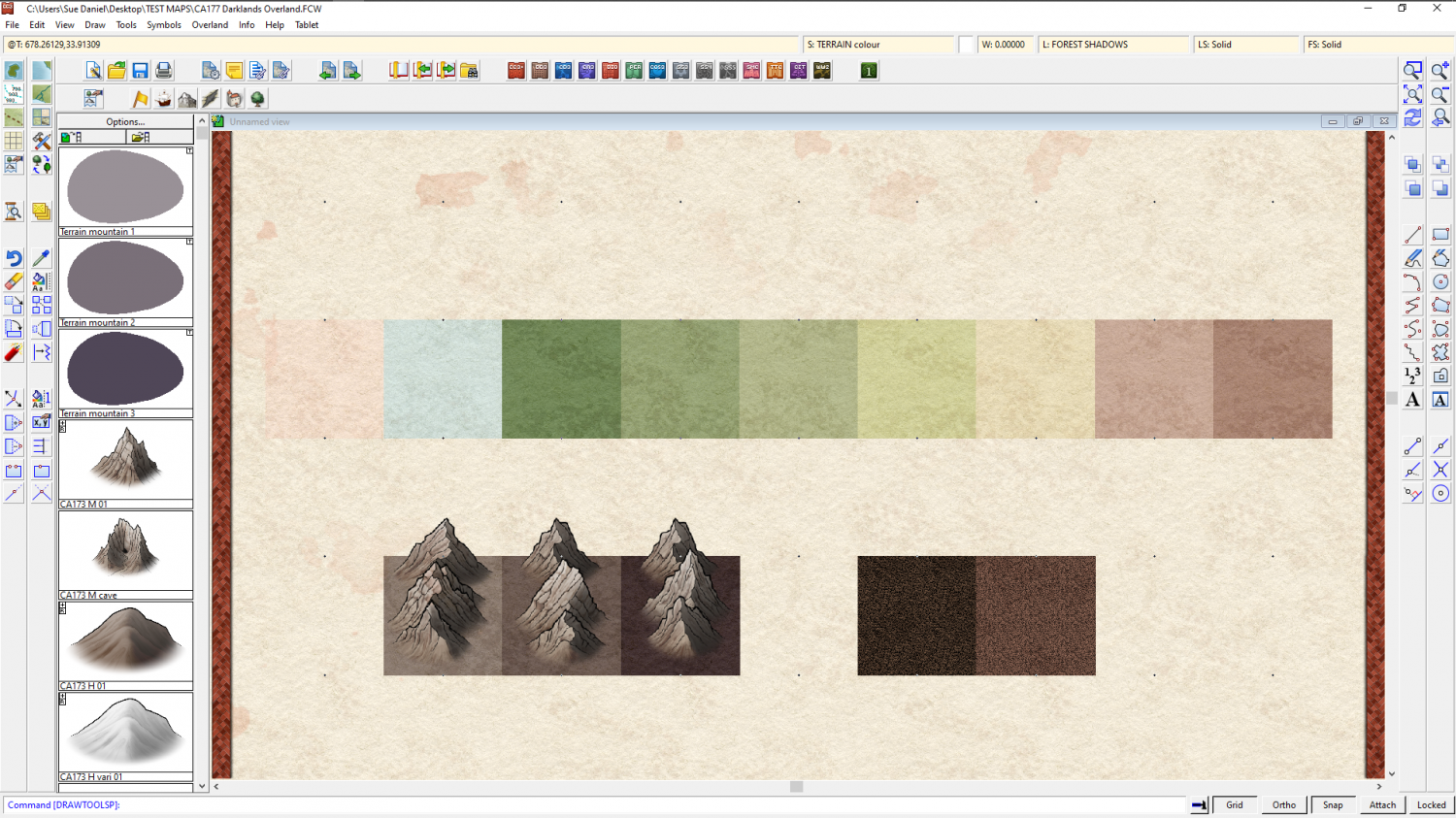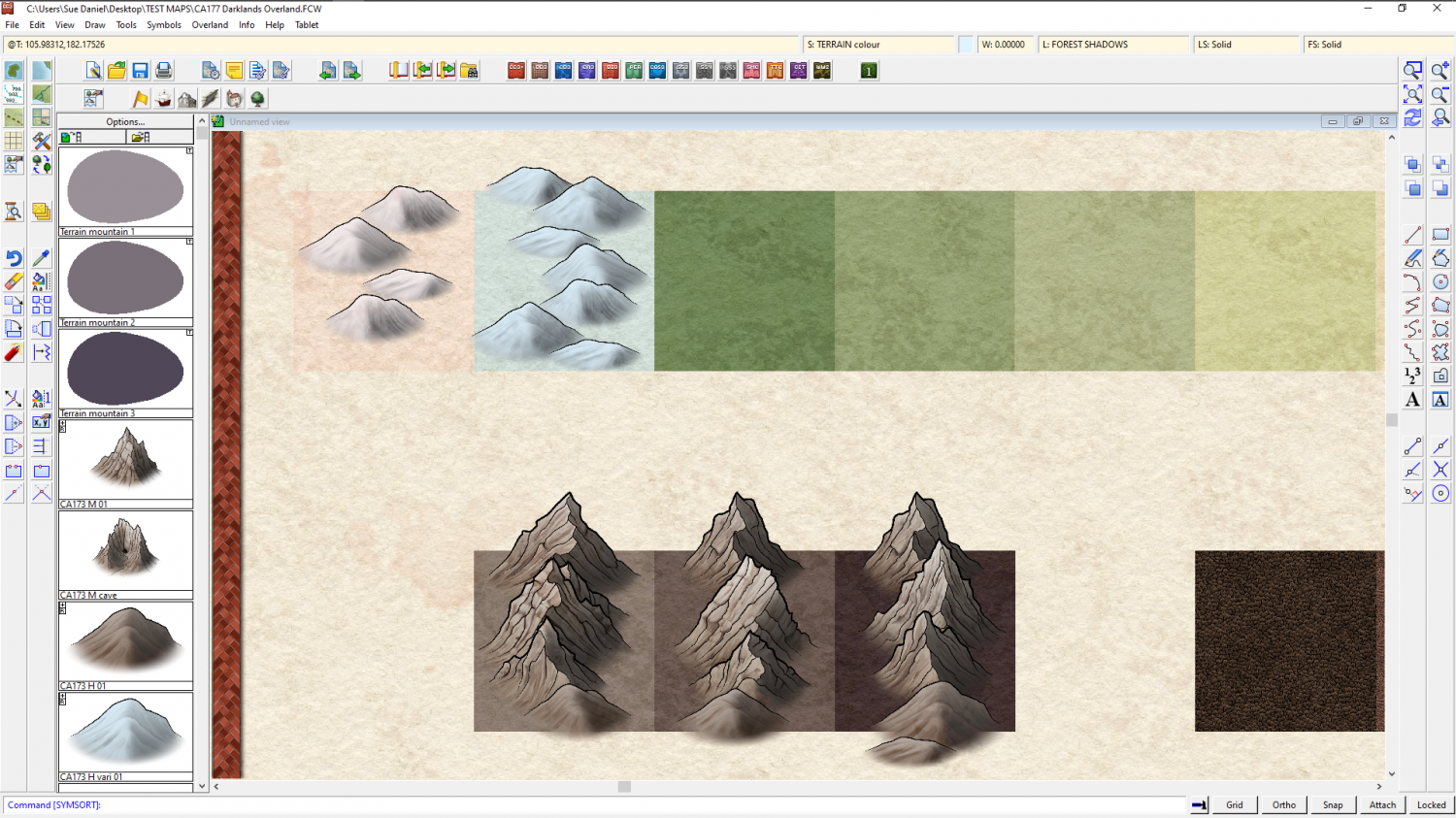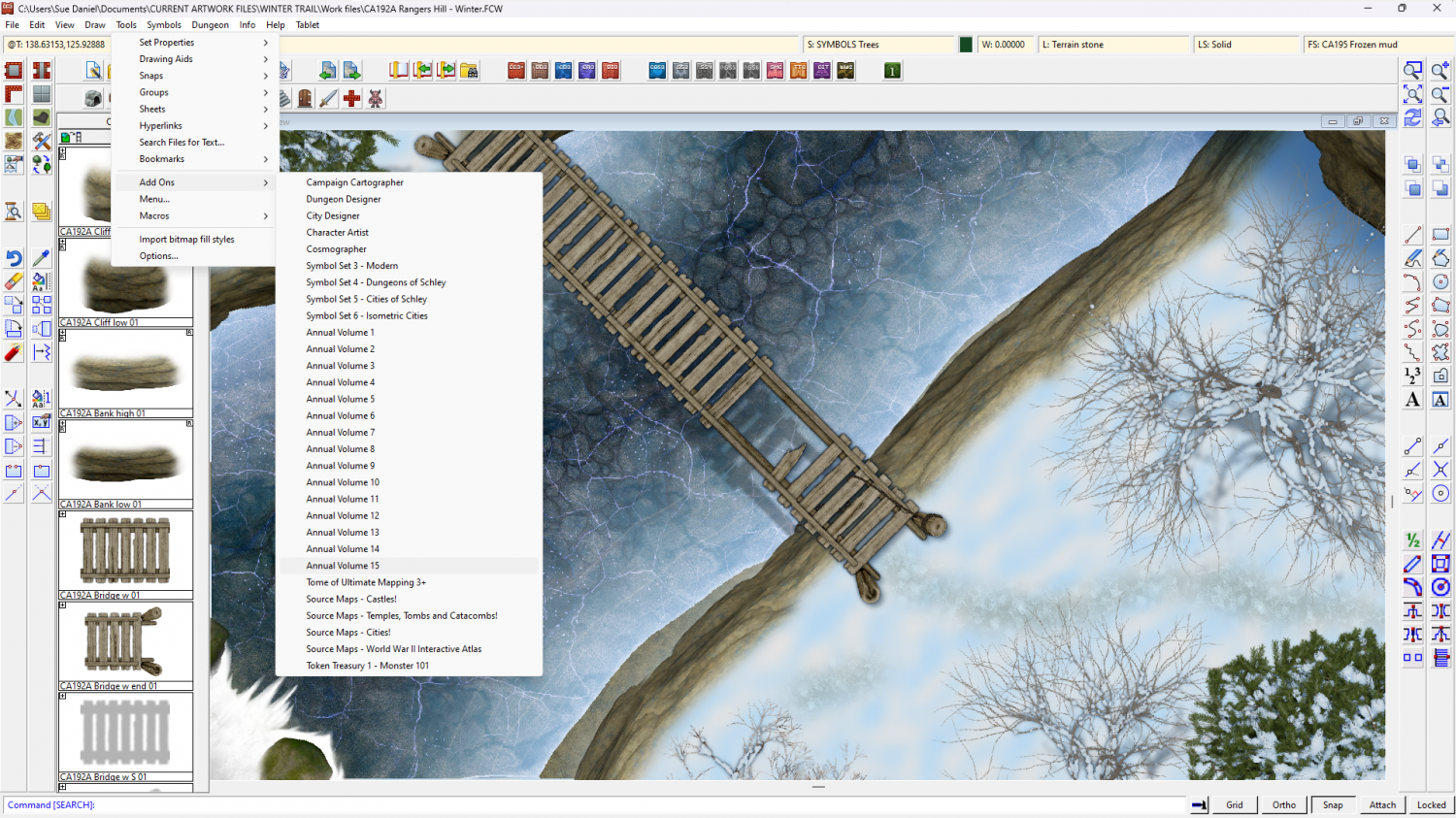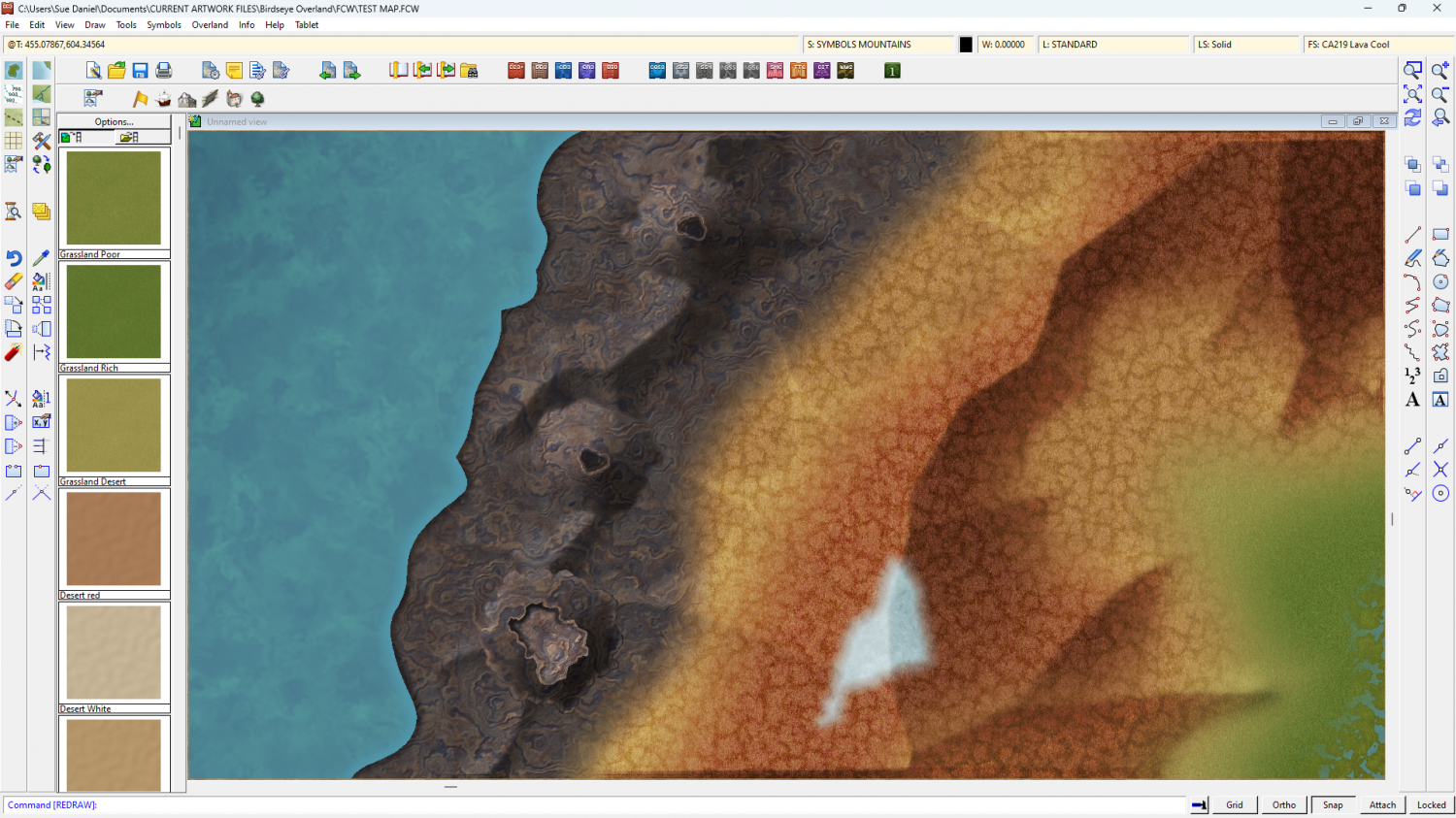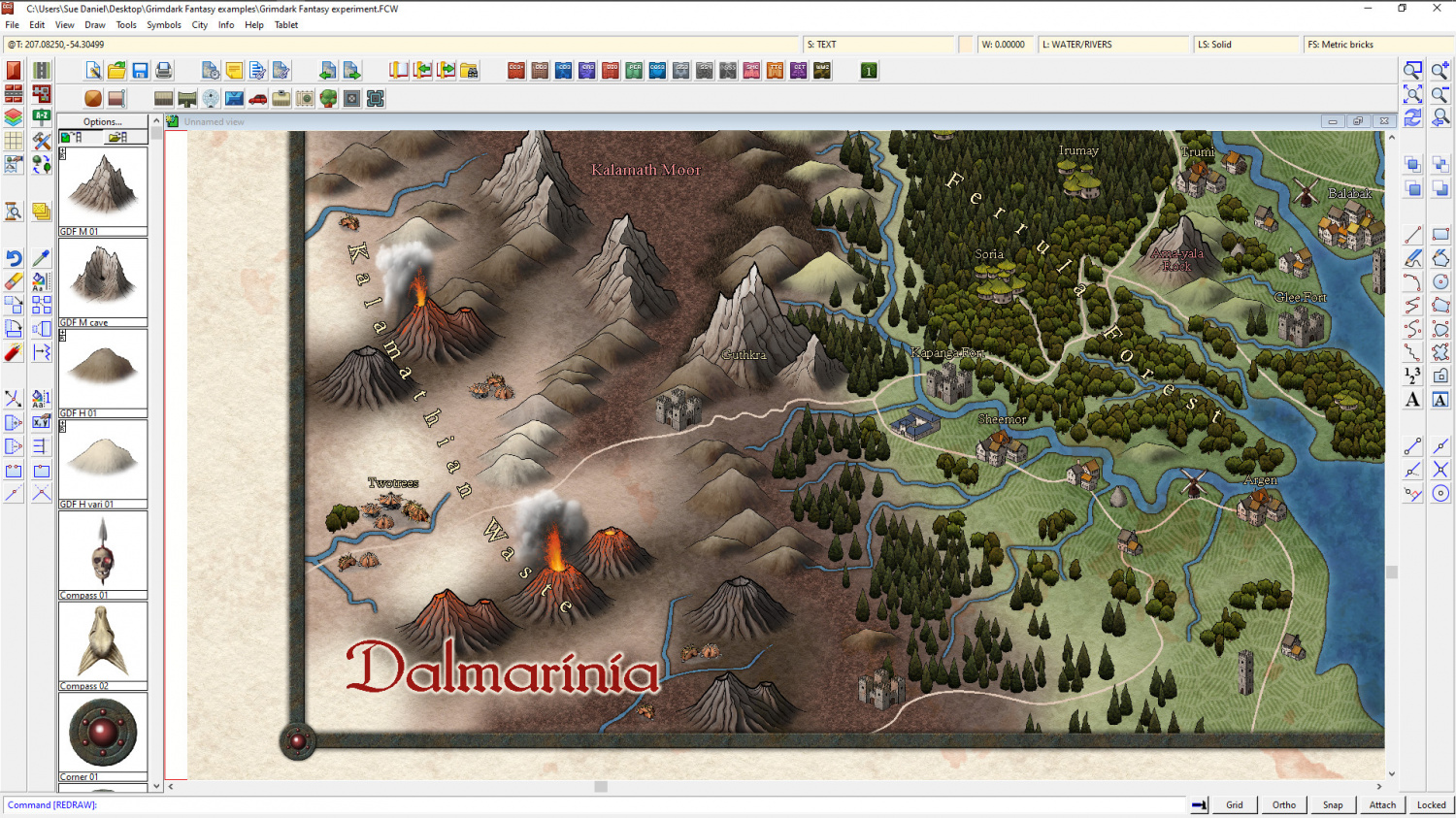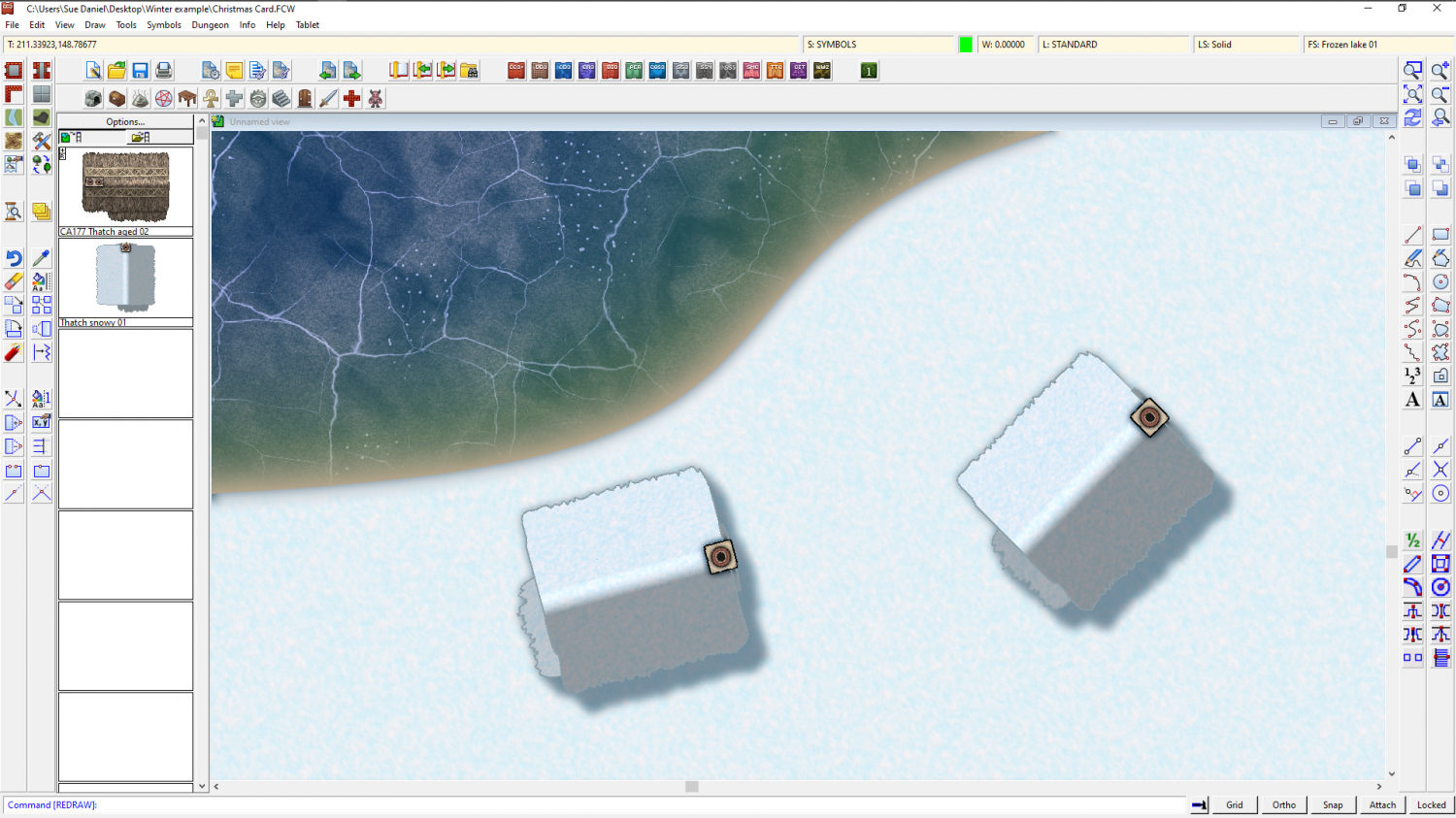Loopysue
Loopysue
About
- Username
- Loopysue
- Joined
- Visits
- 9,968
- Last Active
- Roles
- Member, ProFantasy
- Points
- 9,852
- Birthday
- June 29, 1966
- Location
- Dorset, England, UK
- Real Name
- Sue Daniel (aka 'Mouse')
- Rank
- Cartographer
- Badges
- 27
-
Live Mapping: Classic Fantasy
Hi Everyone! :D
Tomorrow's Live Mapping session sees Ralf going all 'Tolkien' on us and taking a look at the "Classic Fantasy" vector overland style from the Annual Vol 9. He will also be discussing using and customizing hatch styles.
You can watch right here on the forum:
Or you can come and join in with the live show on YouTube here: https://www.youtube.com/watch?v=57aVGl7LUPw
Hope to see you there!
-
Heraldry Symbols
@Quayuazue - I had too much of a headache to get on with what I was supposed to be doing, so I found a laurel wreath I used in another design and made this vector symbol for you. Here is the FCW showing you how to use it on shields of more than one colour like the examples you gave (basically, draw two shields on top of one another but reverse the colouring on the top one, add a Color Key, and then place the laurels symbol on that top shield).
And this is the symbol catalogue containing just that one symbol so you can open it in any FCW file you have going.
If you don't want to use it as a color key shape, but want an actual black or white version you can clone and edit copies of it.
This is a free symbol, so don't get all hung up about rights and modifying it. It's literally something that helped me forget the headache ;)
-
an inverted bevel ???
On the Bevel, Lighted it is possible to make the bevel concave by increasing the value of the Slope Curve.
With a bit of fiddling you can reverse the shading to show the effect of a hollow by unchecking the Global Sun Direction and setting the Azimuth to 180 degrees from the global sun settings.
With the ordinary Bevel, you can't make the curve concave, but you can reverse the shading by checking the Invert Colors box. That would make the polygon appear to be sunken instead of raised.
-
Live Mapping: Regional Zoom
Hi everyone! :D
This week, Ralf will be creating a zoomed-in regional map from an existing larger one.
Come watch the process live on Youtube here, where you can join in the chat and ask your own questions: https://www.youtube.com/watch?v=EXQYu2ayFTc
Or watch it here on the forum if you wish, though there's no live chat on the forum.
-
Community Atlas competition: Kristol Caverns
-
How do you make your own terrain fills?
Yes to all of those combined questions.
Most of the terrain fills in Darklands are plain coloured polygons, with the exception of 2 actual bitmap textures (scrub brush and scrub heath). You can see this if you turn off the sheet effects on the TERRAIN COLOURS sheet, as I have below.
In this image I have also hidden the DIRT sheets at the bottom of the list to make everything a bit easier to see.
Here they are again with everything showing and all the effects switched back on, but without the blur effects active.
You may notice that there are two terrain fills that have no drawing tools at the left hand end - the pale pink and blue. These are the colours I reserved in that row specifically for a snow terrain fill. However, I never got that far in the development of the style, so all you have is those two colours. Pure white, by the way, is generally speaking not a great idea, since it gives the impression that there is nothing there when you use it in a colour map. You will see this more clearly if you google snow from above, or seamless snow texture. Most of what you will get is varying shades of blue and blue-grey.
So, you actually have a choice of two colours you could use for snow, or a mixture of both. The real problem is that because I never got around to doing it there are no varicolour mountains that you can turn conveniently white, or part white. There are hills, but the mountains only come in one colour right now.
You can, of course, duplicate all the mountain symbols and make your own varicolour mountains. That is up to you, if you want to go that far, but then you also have to consider there are no snowy trees, and no varicolour trees either.
The instructions on how to make varicolour symbols, if you want to have a go at this, are contained in the Tome of Ultimate mapping. And/or, if you don't mind a pretty long WIP thread I could help you with them here on the forum.
-
Exploring the Annuals
If you click Add-ons in the Tools menu it will show you a list of all the add-ons and annuals you have installed. If you pick one of the annuals from the list you will be taken to the relevant webpage with a short description and links to the all the issues Mapping Guides. That will probably be more efficient way of finding things than having to search a huge volume of them all stuck together.
If you just want to look at a page of thumbnails to remind yourself of what's in each one, there's a slightly out of date one here:
-
Birdseye Continental - style development thread
-
Grimdark Fantasy (renamed "Darklands") - development thread
@Wyvern - Thank you :) I did two volcanoes the end, and three versions of each one so you could have an active volcano setting without half the map being covered in ash clouds. Since this isn't going to be a huge set I think I might have overdone it at that.
@Quenten and @thehawk - Thank you :)
Ok, I admit I have been fascinated by Etna just recently, and I've also been a long-term fan of Kilauea's current Helama'uma'u crater eruption at the summit. I check the webcams every evening when dawn breaks in Hawai'i and the lava glows red for real in the low light. Though recordings of the Fissure 8 eruption in 2018 (recently given it's official new name of "Ahu‘aila‘au") are more impressive than the current eruption.
@Autumn Getty - I come from a place where there are large tracts of lowland heath not far to the east (since we don't have any mountains in Dorset), so purple is very natural for me, but you can probably do different colours by leaving that fill out and adjusting the background colours to suit :) Colour theory is fascinating, but not entirely necessary for mapping ;) And never be afraid to say what you think, even if you didn't find a thread until late on. A conversation isn't complete if there is anyone who wants to speak but doesn't, and anyway... I find your contributions interesting. Having them gives the thread a more balanced feel - all views are welcome :)
-
Festive Winter Card Challenge WIP: Frosty Village