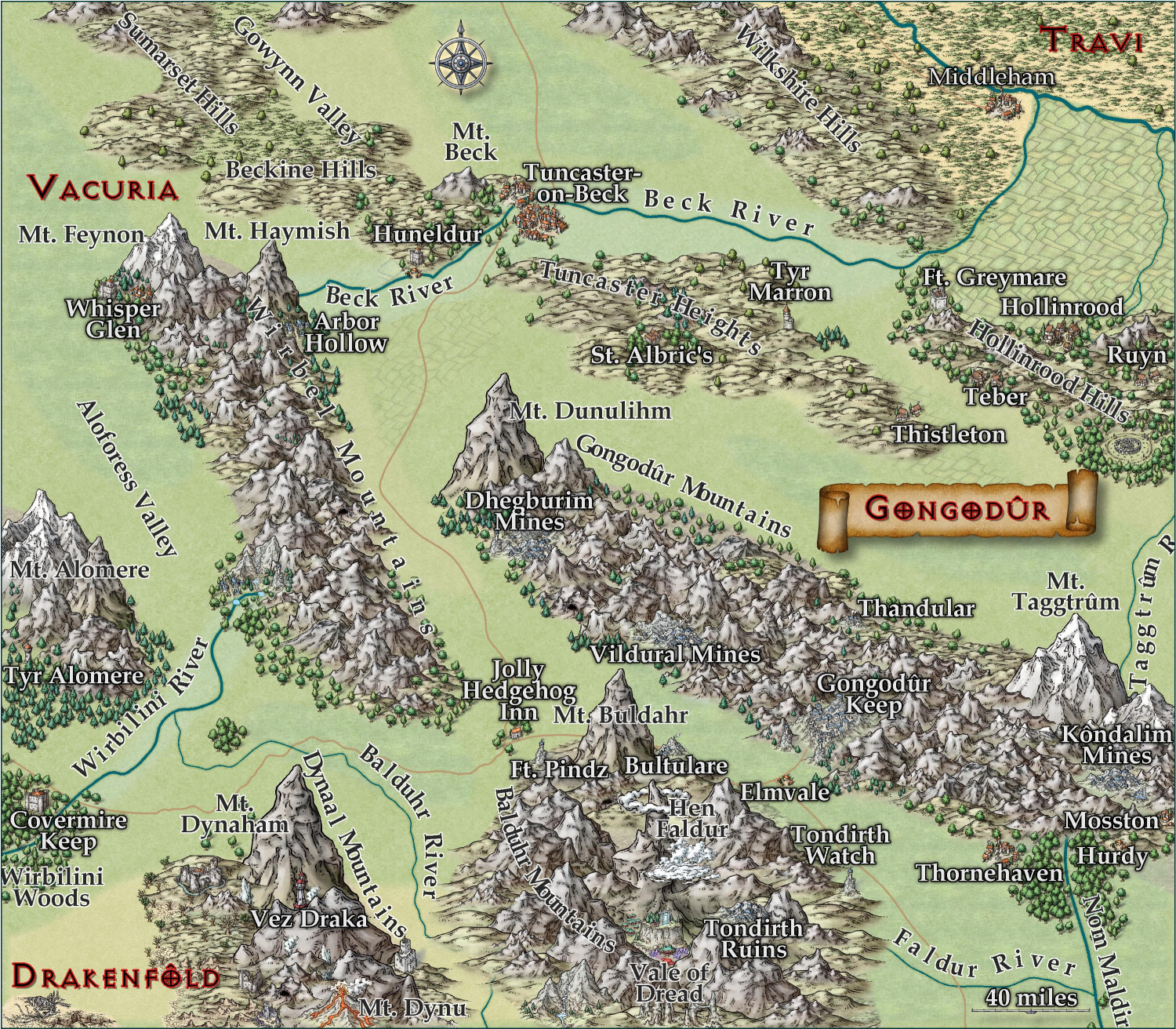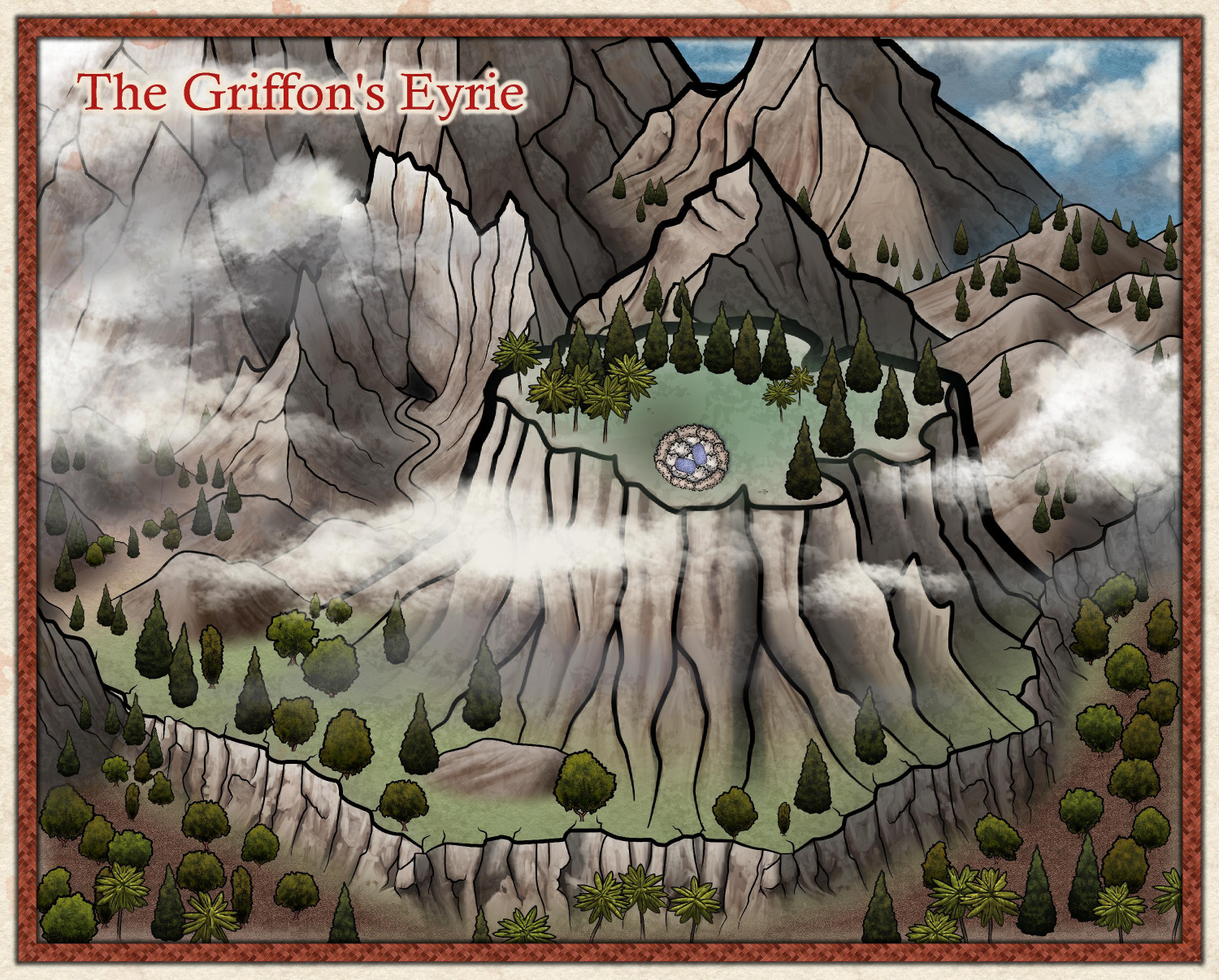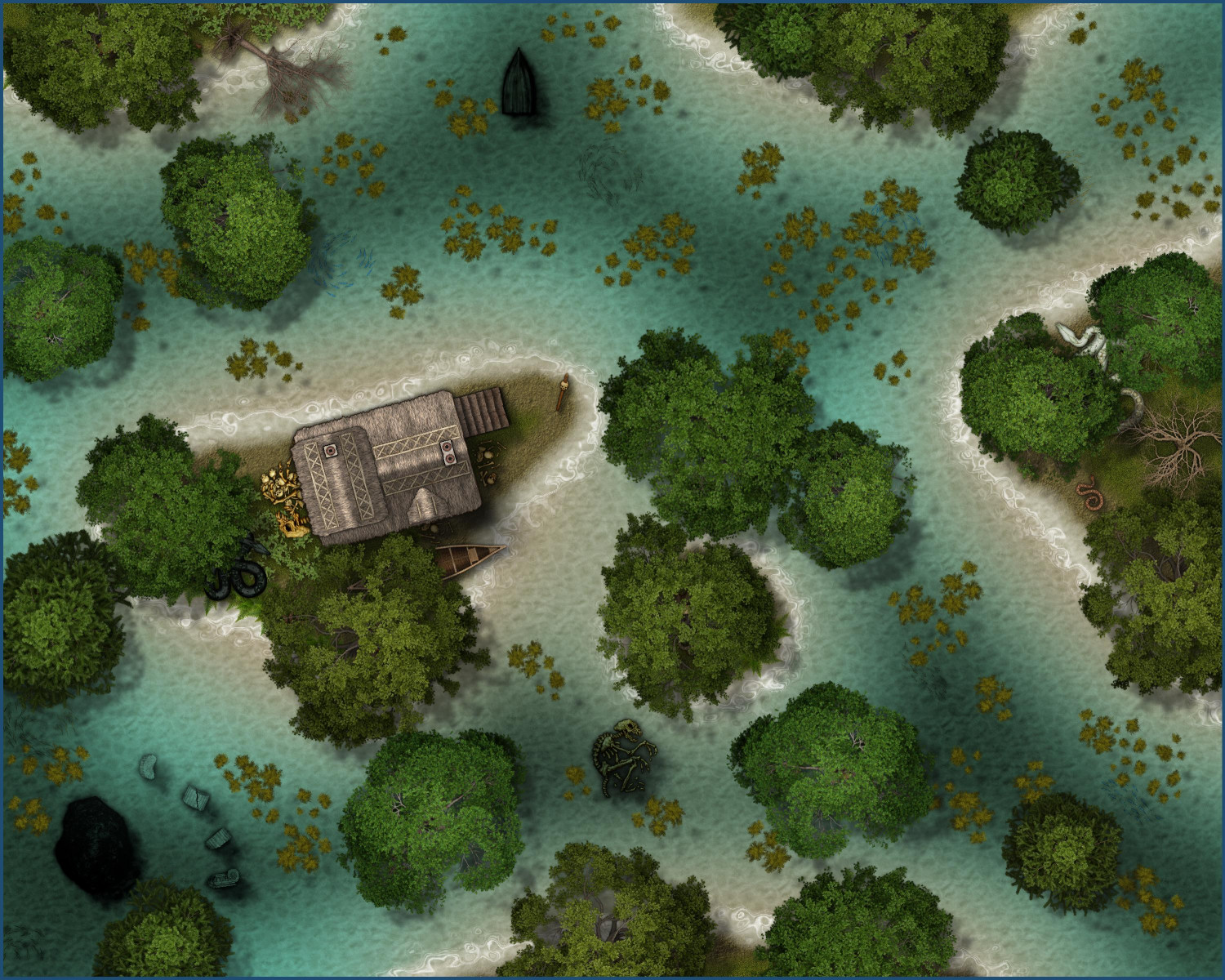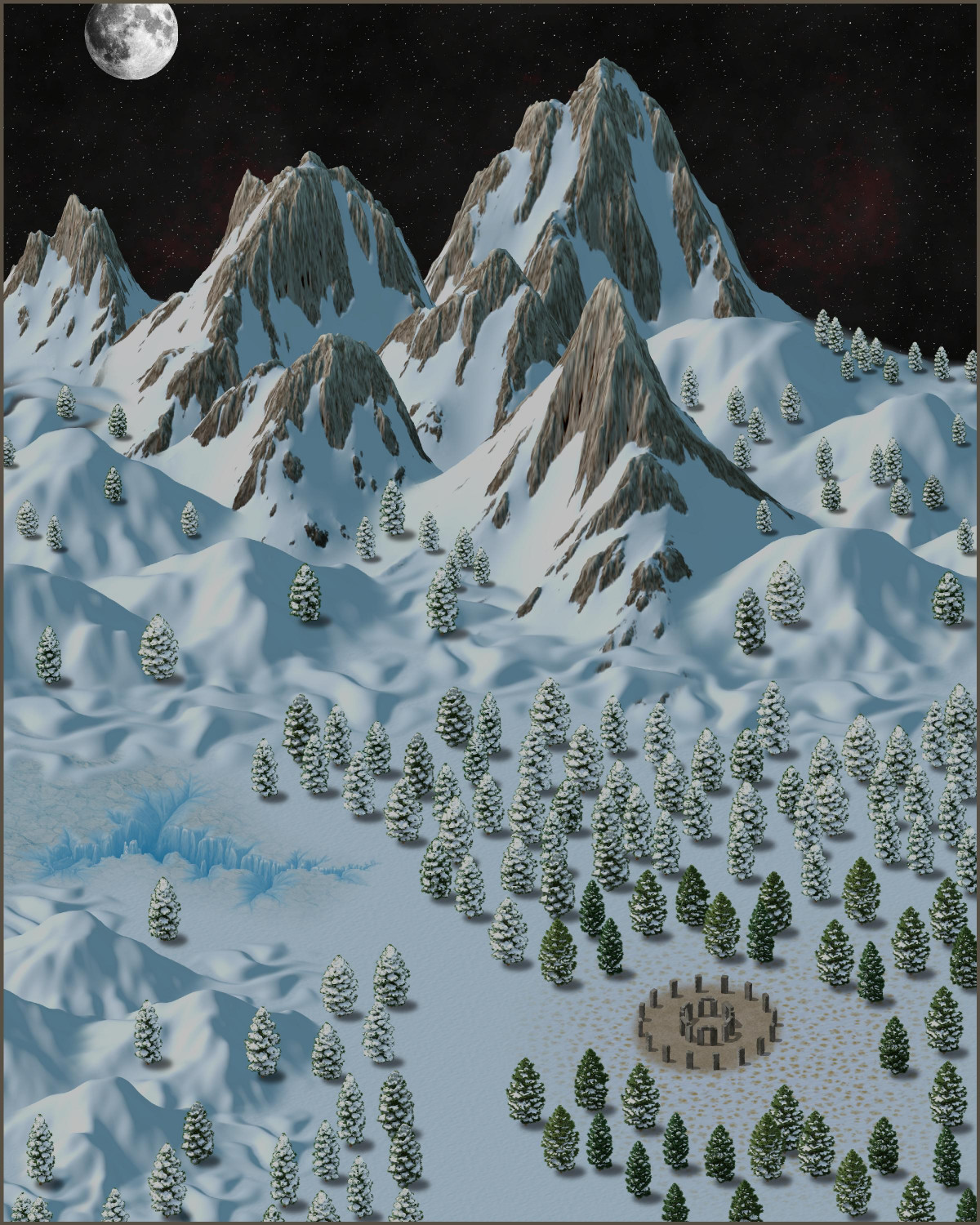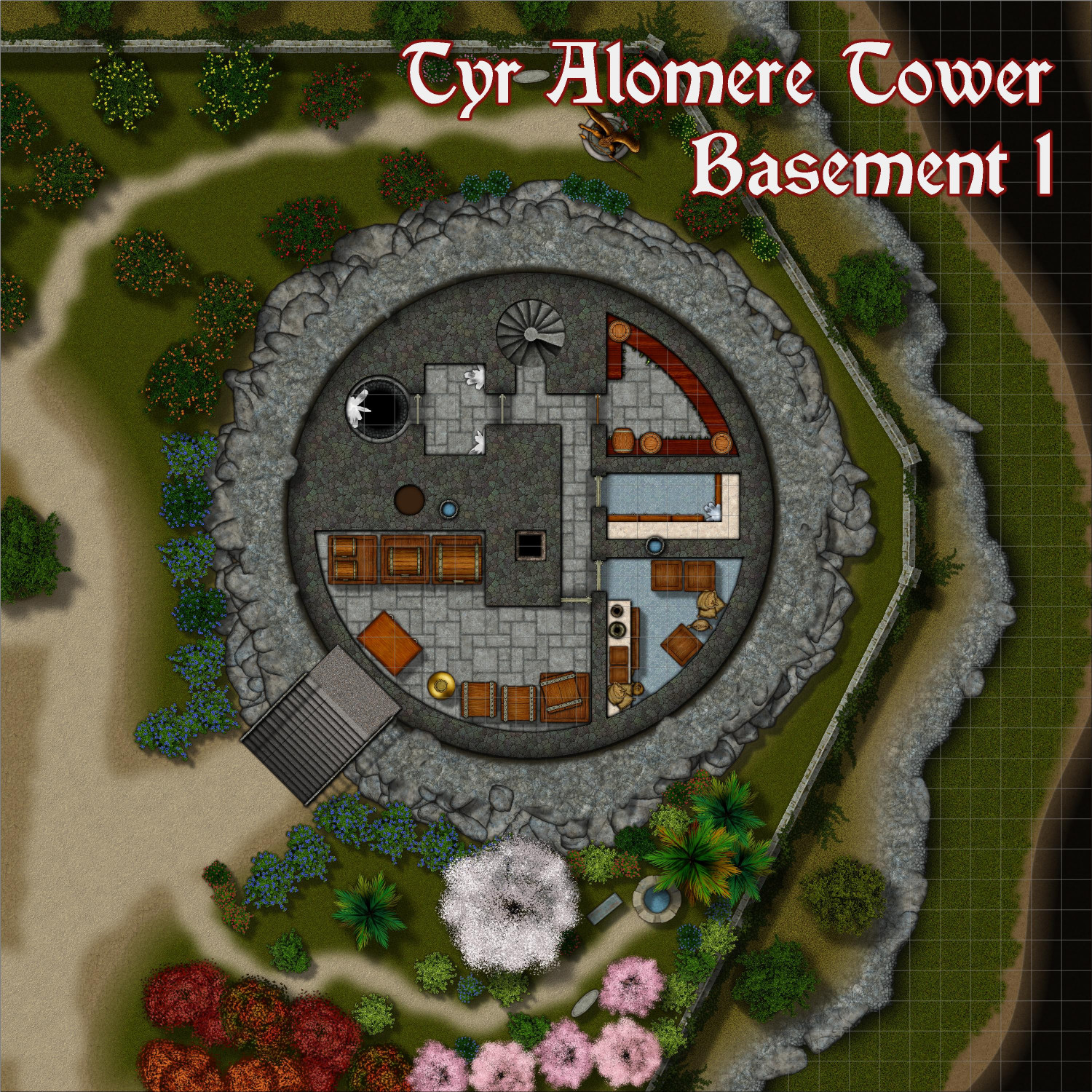Royal Scribe
Royal Scribe
About
- Username
- Royal Scribe
- Joined
- Visits
- 9,530
- Last Active
- Roles
- Member
- Points
- 3,353
- Birthday
- February 5, 1968
- Location
- San Francisco, California
- Website
- https://legacy.drivethrurpg.com/browse/pub/31814/Royal-Scribe-Imaginarium
- Real Name
- Kevin
- Rank
- Mapmaker
- Badges
- 16
Reactions
-
[WIP] Kingdom of Gongodûr
Okay, the first thing I did was back another backup of the FCW in case I didn't like the fractalization and couldn't undo it. ;-)
The fractal command isn't something I've used that much, and when I tried it on this map earlier, I wasn't sure of which settings to play with. While I think the smoother map works for a map of this scale, I rather like the Depth 2, Strength 40, smooth result on the rivers. Fractalized a few of the roads but not all -- there were some where it just made the road look overly-caffeinated.
With the place names: I added names for the settlements and rivers that were missing them (let me know if I missed anything important). I've played with the Glow settings a bit. I'll post the FCW, too, if anything has adjustments to recommend.
Here it is without the borders:
And again with the redrawn borders:
-
[WIP] - The Griffon's Eyrie
-
[WIP] - Lumadair: Birdseye Continental
Added some more. Only put in Lumadair's capital city and a few notable landmarks, not the other cities that were in previous versions of this map. Do you think the font size for my labels for cities/landmarks is too small?
I'm glad Sue chose to use a default font that can do accent marks because when I do the global map, there are a lot of accent marks. Mostly in names derived from Elvish, because Elves are fancy that way, like the French.
This map is 6,109 miles wide. I used the technique that Ralf showed of creating a 1000 x 800 map so that symbols would default to the scale of 1, and then resized it. I assume I should do the same when I start my global map, which is 25,000 miles wide.
-
[WIP] Swamp Witch
-
[WIP] Winter Solstice
-
[WIP] Wizard's Tower - Interior
Added the missing pews and lounge furniture to the Fourth Floor:
And now, up another flight.
Fifth Floor
This floor is entirely for guests. Why would a wizard need plenty of guest rooms? Maybe he or she is the party's patron, and they come back periodically to receive instructions for their next adventure. Maybe adventurers periodically visit to have the wizard identify the magic items and artifacts they've found, or to help explain mysterious prophesies or other adventuring clues they've discovered. (Great opportunity for lore dumping!) Maybe the wizard's old adventuring party all decided to retire together in the tower.
There's a hallway closet between the internal stairs and external door. Another WC and bathing chamber. A small guest bedroom on the eastern side. And then two spacious guest suites on the southern side.
The southwest suite has a spacious living room with a double window, along with a separate bedroom with a "king sized" bed. But the other guest suite is for the real VIPs. Not only does it have a fireplace and working sink in the living room, it also has a private balcony with views of the river and the rear of the cherry tree garden.
These suites come are handy when adventurers visiting the wizard don't want to be separated. (Never a good idea to split the party!) The suites are large enough to accommodate the typical-sized party, assuming a few are willing to sleep on the couches or pallets on the floor. And for very large parties, the stone door separating the two suites can be unlocked to create a double-sized suite.
Onwards to the wizard's bedroom and workshop...
-
[WIP] Wizard's Tower - Interior
Here are the first two levels of the basement. Sewers still to come.
Basement 1
A wine cellar in the northeast corner is conveniently close to the stairs, so that the wizard or their staff can slip down for a few more bottles in the middle of a dinner party. Continuing clockwise, the other rooms are a freezer, a larder, a storeroom, and in the northwestern corner, a refuse pit is used to throw organic, wooden, and metal waste for disposal in the sewers.
Basement 2
The second level of the basement doesn't appear to have much. A corridor heading west leads to stairs that descend into the sewers. To the south, a cavernous chamber has been turned into the wizard's grotto. River water has been pumped in to make a man-made pond, heated to a pleasantly cool temperature by a few warm luminescent crystals. A second, larger pool is warmed by enough luminescent crystals to keep the water as warm as a hot bath. The room is lighted by clusters of luminescent fungi. On the western side, a spacious WC also doubles as a changing room.
But wait, there's more! This floor also has two secret passageways. One near the stairs leads to the Wizard's secret treasury chambers. The outer chamber is used for coins, gemstones, and other valuables. The second chamber, accessed through a short corridor protected by a Glyph of Warding holds the Wizard's magical treasurers. In addition to being about 30 feet underground and carved into the rocky hillside, the treasury is protected by marble walls that are five feet thick. Between these walls and the rocky cliff is another foot-wide wall of lead to protect the room against scrying eyes.
Another secret passageway north of the stairs leading to the sewers leads to a cavern, through which a secret Teleportation Portal can be accessed. The southwest corner has been sealed by a Wall of Steel, protected by another Glyph of Warding. If you get past that, the passageway quickly dead-ends into a pile of rubble.
The Wall of Steel and the rubble can be hidden using the RUBBLE layer:
FCWs
And here are the FCW files for these levels. (Remy, this is not the official thread for submitting to the Atlas. I will create a new thread with these maps properly labeled and described, plus a village map to come.)
-
Hi from Reddog
Hi Reddog! Welcome.
I'm pretty new here myself — though I’ve owned the software for many years, it’s only been about six months since I realized I couldn’t learn it simply by experimenting. The tutorials really, really helped me.
I’ll let others with more experience guide you, but my two cents: it sounds like Dungeon Designer will best achieve what you want. The name implies old-school D&D dungeons and caverns, but it's really great for any type of inside or outside floorplan (a house, a temple, some crypts, a section of a forest road where bandits are lurking to attack). If you want something that you can use figures on, whether to print out to use with miniatures or to use on screen with a virtual table top, Dungeon Designer will probably suit you best.
As for tutorials, which is how I learned: the new ones are great but I would start with some of the older ones to get the basics down. On the Video Tutorials page, you'll find a really well organized list. I started with Joe Sweeney's, which did a great job starting with the basics. They are old, and some tips have been superseded by software advancements. (For example, Joe made a point in the older videos of talking about placing symbols from the back and moving forward, but now there's a "Sort Symbols on Map" function that makes that advice no longer necessary.) But they really helped me get the concepts down.
The Learning CC3+ videos will give you a good grounding in the basic tools. I would then proceed to the Quickies section. With the Campaign Cartographer Concepts and Blog Videos, I would recommend going to specific ones once you've got the basics down and have a specific question about a technique or tool.
The Live videos are really great, but each one covers lots of different techniques, and many of the newer ones assume some basic knowledge, so I wouldn't start with them. Once you've gotten the basics down, you might want to look at the names to see if there are some tackling stuff similar to what you're doing. For example, if you're designing a dungeon, "Creating dungeon with the Jon Roberts style" and "Livemapping: Dungeon & Cave" would be useful. I've gone through almost the entire archives of Live videos and I learn something from every single one, but you'll want to have the basics down first.
-
[WIP] Atlas Contest (potentially) - Arbor Hollow (summer, autumn, winter, spring)
Here is Winter so far. Still tons to do, but I've managed to get everything on their correct sheets, I think, and the imported sheets in the correct order. Converted the rivers to the iced-over versions. I will add breaks and cracks from Winter Trails later to the Spruce River and the lower part of Whispering Pines River, and then frost to the upper part of Whispering Pines River. Converted the paved roads to the default winter roads, and the dirt ones to the winter muddy roads. (You'll notice that one path at the ruins in #11 hasn't been converted yet. When I start to bring in style features from Winter Trails, I will make that into a path or maybe footsteps. Converted the crops to snow-covered counterparts. But the biggest changes are yet to come: swapping out the building, tree, and other symbols for their winter counterparts. I will have to look at the sample maps with the annual to get ideas for how to better display the label numbers.
-
Annual Wish List - Castle Construction
In the recent Bird's Eye Overland development discussion thread, @HelenAA suggested of a set of castle symbols that could be fitted together to form different kinds of castles. I like that idea -- it's like the top-down version of the 3D symbols from the CA149 Beaumaris Castle annual.
Since the subject has been broached, I thought it might be a good opportunity to piggy-back on it and share a list I've been keeping of a "wish list" for a future Castle Construction annual.
The scope of this might require a two-part annual: one for the exterior structure and grounds, and another for the interior.
Anyway, here are my musings...
Fills
1. Metals (gold, silver, polished copper, tarnished copper, steel)
a. One set has the light reflection on it, like the Brass Inlay fill from Marine Dungeons
b. Another set that’s just a plain fill without the light reflection (better for creating roofs, roof ridges, railings, etc.)
2. Flower beds (flower fills that can work with flower symbols like how the heather fill and heather symbols work together in Forest Trail)
Exterior
Castle Grounds
1. Rocky cliff symbols with compatible fills (kind of like the outcrop rocks in Darklands City) – good for building a castle on a hilltop, bluff, or mountainside
2. Hill symbols (good for perching the motte on with a motte-and-bailey style castle)
3. Heroic statues (male and female)
a. Statue of royal/noble figures
b. Statue of a knight on a rearing horse
c. Statues of major D&D player character classes (male and female):
i. Fighter with melee weapons
ii. Mage with a staff or wand
iii. Cleric/priest/holy person
iv. Rogue type (hooded & cloaked person)
v. Archer
vi. Bard/musician
d. Pedestals separate from statues so you can mix and match base and statue
4. Topiary – Bushes/shrubs trimmed into shapes of animals and mythological creatures
5. Flowers
6. Flower bitmap fills (like how the Forest Trail heather fill and heather symbols work together)
7. Fountains
8. Equipment for a tiltyard (where jousts were held or knights are trained)
a. Quintain – shield or board on a pole (sometimes a mannequin) that would spin around the pole when struck by a jouster. Often a sandbag would be attached to the other end of the pole that would swing around and strike the jouster if they weren’t nimble enough.
b. Pell – A post or other target using for practicing sword strikes
c. Suspended ring – Hung from a string from an extended pole that jousters would attempt to put their lance through as they rode by. The string was weak enough to break if the jouster succeeded in snagging the ring.
Structure
1. Connecting walls-with-built-in-crenellations tool (or, alternatively, walls tool with separate crenellation symbols that can be dropped on it like in Marine Dungeons)
2. Turrets with different kinds of tiles, from Disney fairy-tale perfect to decrepit ruins
3. Fills with the same tile options as the turrets
4. Multiple drawbridge options (raised, lowered, broken…)
5. Flagpoles
6. Flags (varicolor) that can be “attached” to flagpoles
7. Spires
8. Elven latticed domes (like Rivendell in Peter Jackson’s LOTR)
9. Vines that can be added to the sides/tops of walls/roofs
10. Gargoyles and grotesques
11. Machicolations (“murder holes” on defensive walls)
12. Siege equipment
13. Architectural “frills” (like the tops of art deco arches or other decorations on the sides of buildings)
Interior
1. Magenta (or varicolor) cutouts for windows, doorways, arrow slits
2. Thrones (different options: ornate, shabby, “evil,” different materials (gold, stone, wood, ice, skulls), etc.
3. Ornate staircases (like for grand ballrooms)
a. Maybe modular staircase pieces, with symbols that can work together (but not as connecting symbols) to create different styles (winding down, fanning out at the bottom, branching at the top, etc.)
b. Different styles: marble, wood, etc.
c. With and without varicolor carpet runners down center
4. Musical instrument symbols
a. Upright and laying down
b. Harps, lutes, pan pipes, drums…
c. Pipe organs
5. Carpet symbols and/or fills
6. Varicolor vector symbol outlines of animals, mythical creatures, heraldic weapons, magical glyphs, runes, zodiac symbols, etc. to be used as floor inlays, “embroidering” on carpets/flags/table runners, etc.
7. Bells (large single bells for bell towers, and a row of glockenspiel bells)
8. Clock hands (above view, for clock towers)
9. Interior architectural frills – curlicues as engraved or embossed patterns on stonework?