Having trouble with drawing tools in DD3
 TheIneffableCheese
Traveler
TheIneffableCheese
Traveler
I'm having issues with the corridor and room tools in DD3
My understanding from the live mapping video I'm referencing (screenshot above) and the DD3 Essentials PDF, it should be a standard left click on the corridor drawing tool at the upper left corner.
But, when I click that button, only get this window:
If I right click, I get a few more options, but it's all more of the same:
To further complicate, if I click the DD3 button on the tool bar:
I get the specific corridor controls when I left click, but the drawing tool presets for the drawing style I chose (Dungeons of Schley) seem to have been wiped out. I can still access the styles through the Draw > Custom Drawing Tools... menu options, but when I choose the tool itself, I'm given a super bare bones set up
I'm not sure what I'm doing wrong...


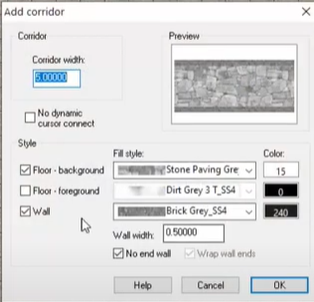

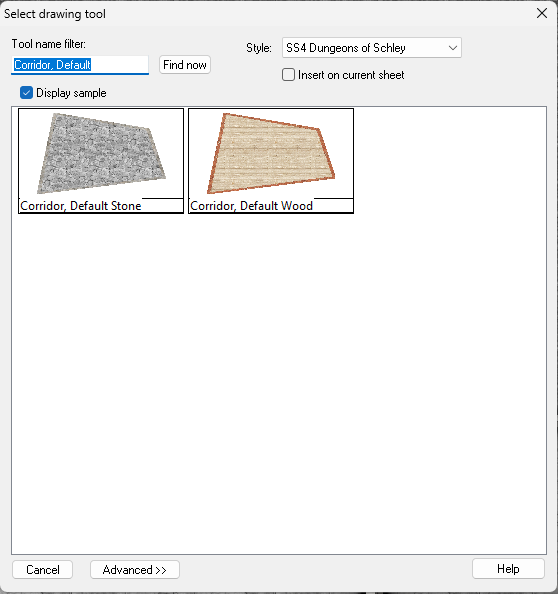
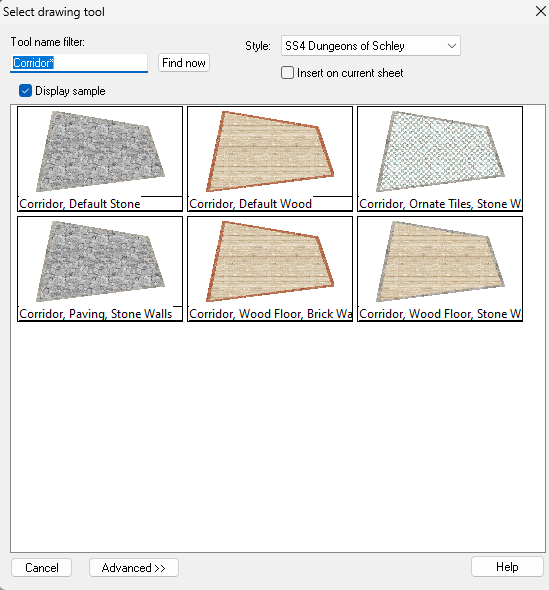

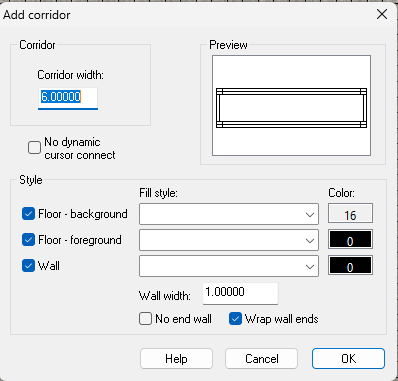
Comments
Hmmm... mine doesn't do that.
When I left click on the room or corridor tools, I get a popup showing like you do for the bottom picture you posted.
Have you tried selecting something in the floor, background; floor foreground; and Wall pull downs ?
On mine, I can select different fills, colors, etc.
Whether it displays the "Add Corridor" tool or the "Select Drawing Tool" dialog depends on which menu bar is used. When SS4 was released originally, it was before the DD3 tools were added as a standard part of CC3+, so it came with it's own set of toolbars so people could use it with the standard drawing tools even if they didn't have access to the DD3 commands.
Now, the reason your add corridor tool looks rather bare is because this tool doesn't automatically populate based on the style, you have to just pick appropriate options yourself. It is blank like in that screenshot, it is because the last fills that were picked are not defined in the current map, so it just displays blank, but you should be able to use the dropdowns to pick appropriate fills from the current map.
Thanks for the thorough explanation!
Ah, yes. I stumbled upon this last year.
I can still access the styles through the Draw > Custom Drawing Tools... menu options
Just to add to the discussion, you can also type the commands
CORRIDORandROOMto get the DD3 tools.